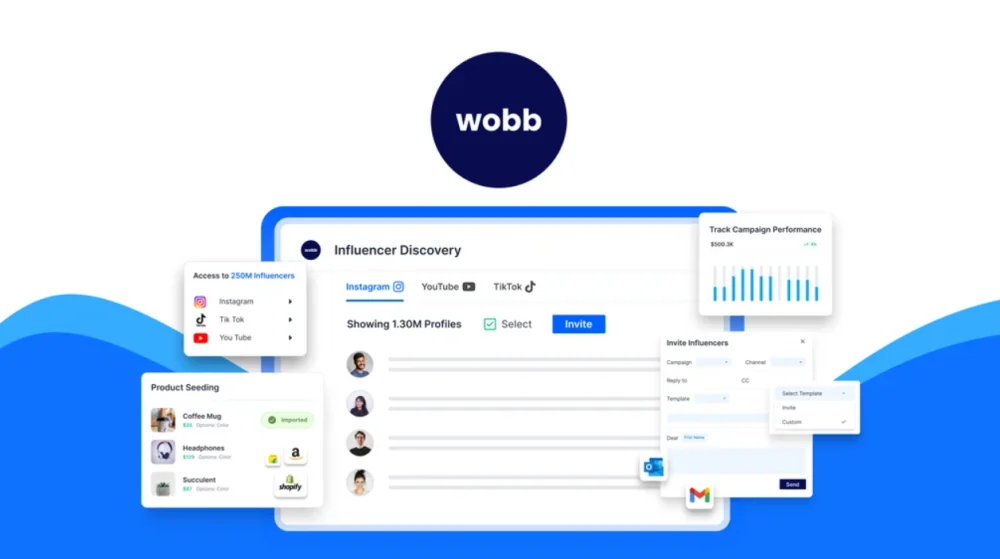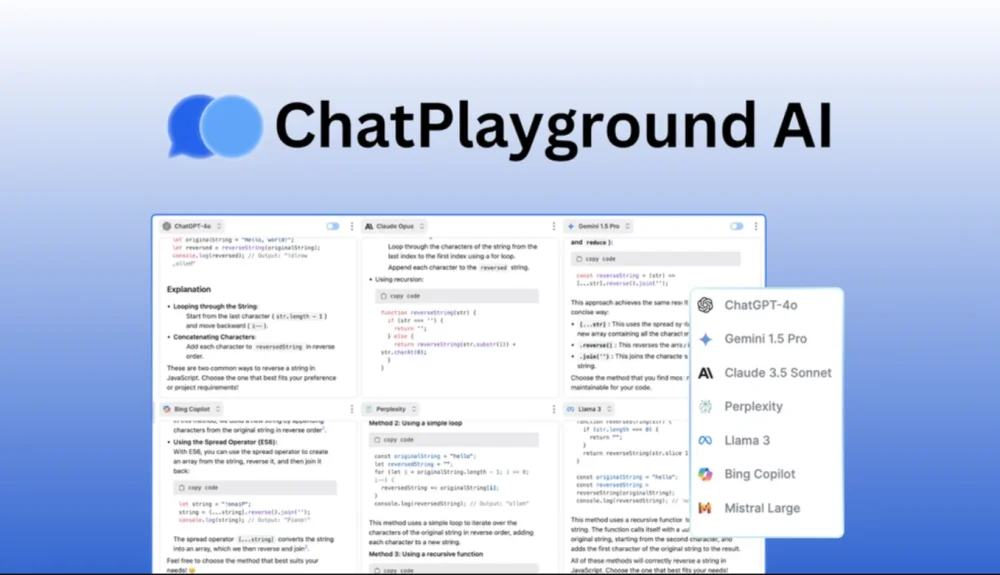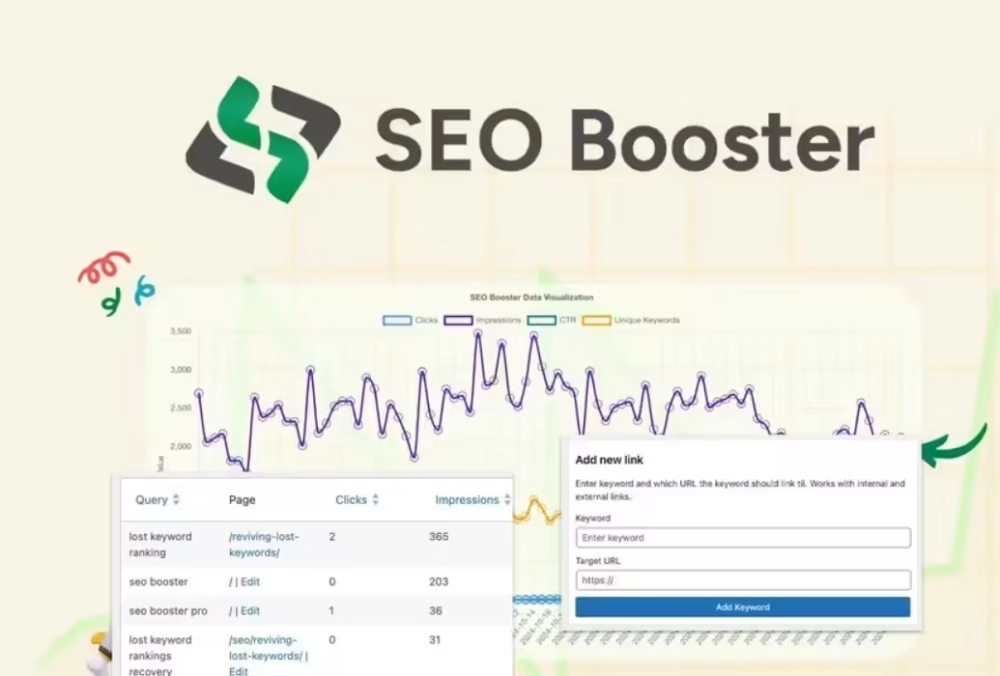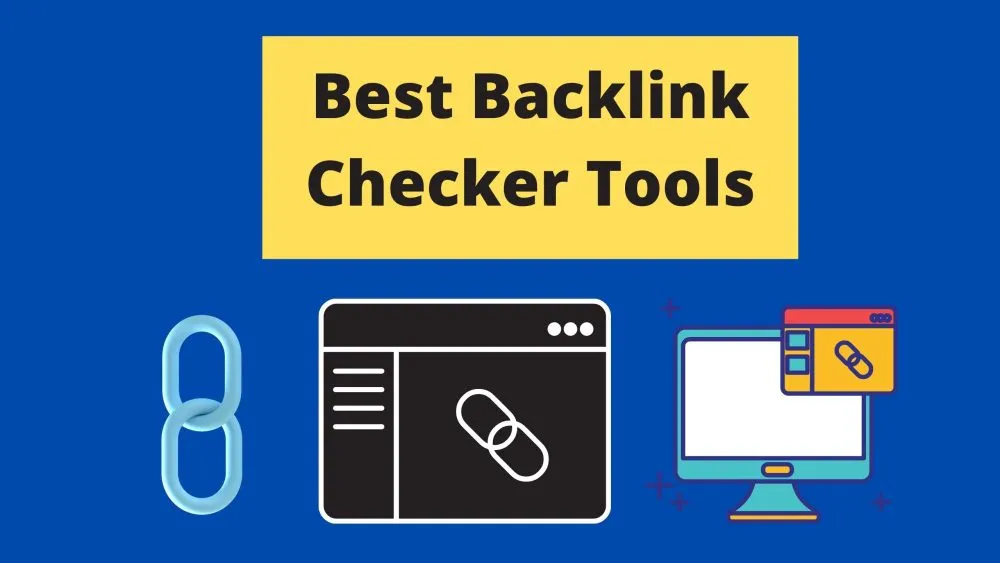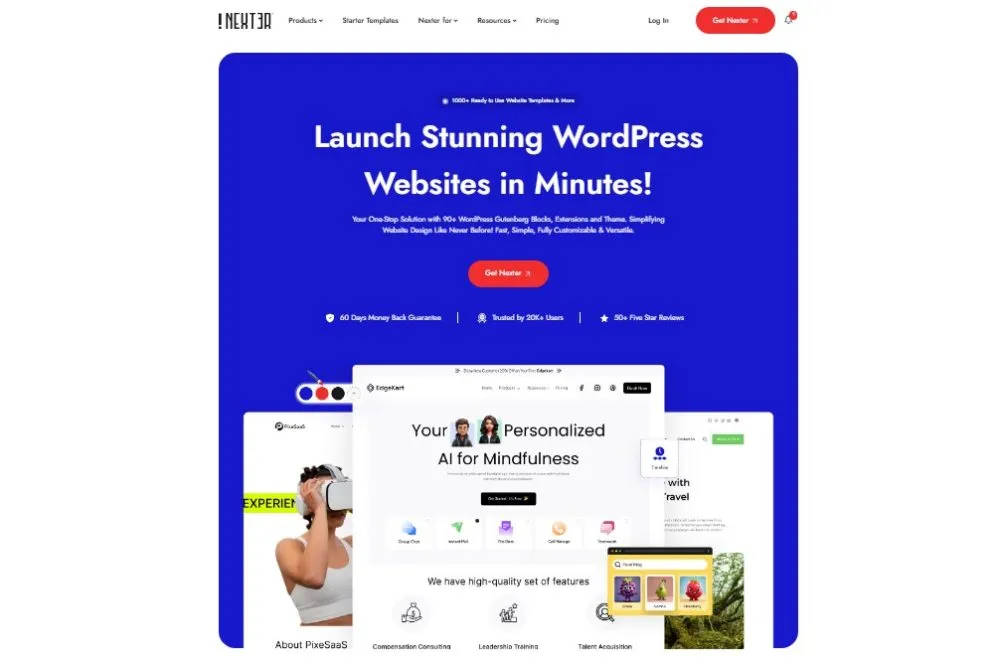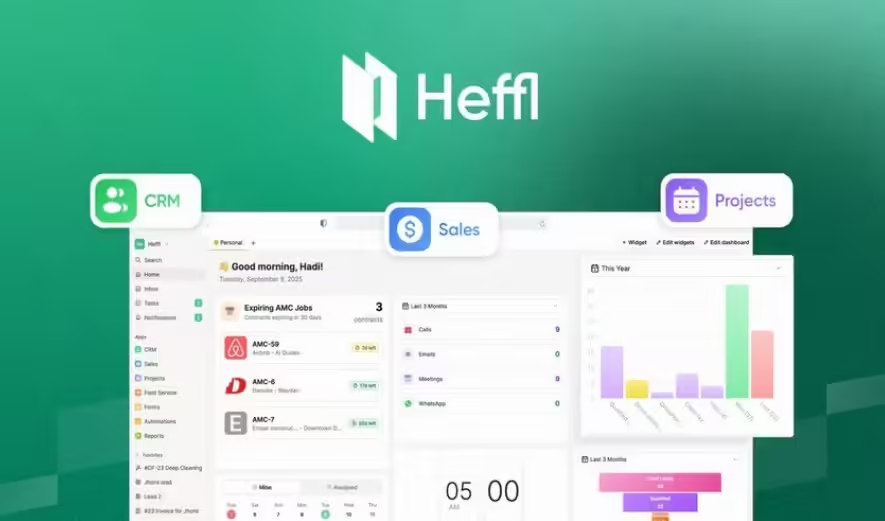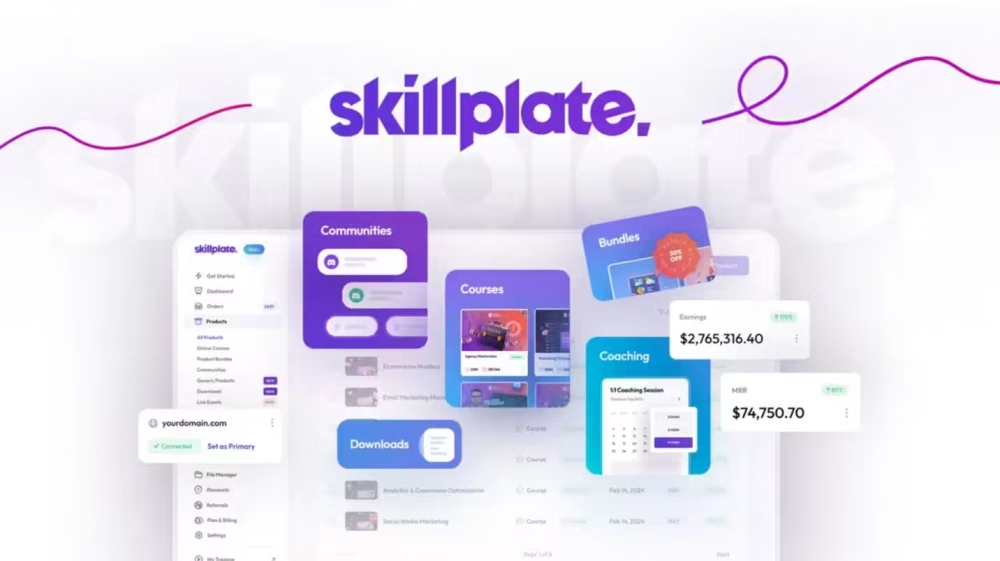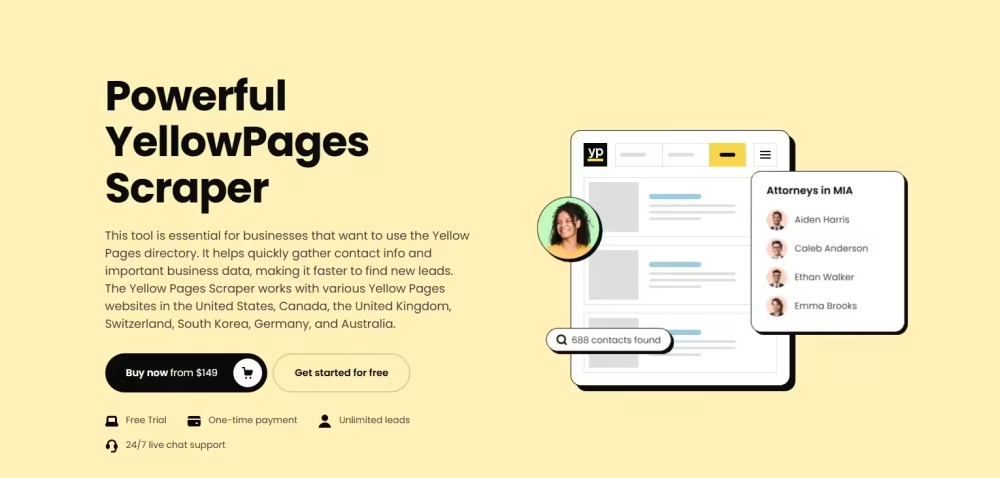Heffl is a business management software. It combines many tools into one platform. You get a CRM. You get project management. You also get field service management. This tool is built for small to medium businesses. Growing teams use it to stop juggling many apps. You can run your operations from one place. As I said, it helps automate quotes. You can manage your teams. You track projects from start to finish. You also get paid faster. To be honest, managing many different tools is hard. Heffl tries to fix this problem. The Heffl Lifetime Deal makes this platform affordable.
Heffl Lifetime Deal : All-In-One Business Management Tool
Heffl Pros and Cons
Pros
- It is a true all-in-one platform.
- It is very strong for field service businesses.
- The automation features save a lot of time.
- It connects CRM, projects, and billing well.
- The Heffl Lifetime Deal offers great value.
Cons
- To be honest, some features may not be as deep as a standalone tool.
Heffl AppSumo Pricing Plan:
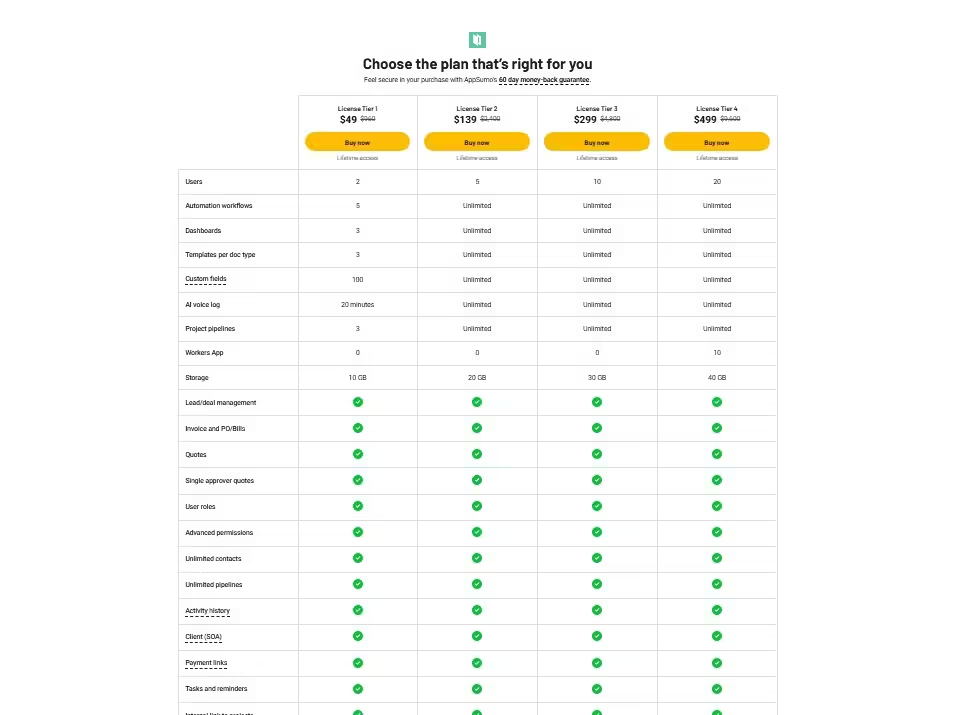
15 Heffl Key Features:
01: Task Management
Here’s the thing about Task Management in Heffl. It is a core part of the system. You can create tasks for any project. You assign tasks to team members easily. Each task holds important details. You can set due dates.
You can also set task priority. This helps everyone know what to do first. Team members see their tasks on a list. They can update the status as they work.
For example, they can mark a task as ‘In Progress’. Or they can mark it ‘Completed’. Managers can track all progress. They see who is working on what. You can also add subtasks. This breaks big jobs into small steps.
People can add comments to tasks. This keeps all communication in one place. You get alerts for updates. No more missed deadlines. This feature keeps your team organized. It makes sure work gets done on time.
02: Apps
Now that you mention it, the Apps Ecosystem is interesting. Heffl connects to other tools you use. This makes your workflow smooth. You do not need to switch apps constantly. Think about your calendar.
Heffl can connect to it. Or maybe your email. It can link those too. The ecosystem brings different software together. This saves you a lot of time. Let’s put it this way. You can connect payment tools.
You might link accounting software. This shares data between systems. It reduces mistakes from typing data twice. Heffl aims to be your central hub. The apps ecosystem helps achieve this. It makes Heffl more powerful.
You build a custom setup for your business needs. This flexibility is a big plus for many companies. It helps grow your operations.
03: Heffl CRM
The Heffl CRM is your contact database. CRM stands for Customer Relationship Management. This tool stores all your customer details. You keep names, emails, and phone numbers. You also track company information. But it does more than just store contacts. You can see your full history with a client. This includes past emails. It shows meeting notes.
It tracks past purchases. The way I see it, this is very useful. Your sales team knows every customer’s story. They can provide better service. You can also manage your sales pipeline. You see leads move from ‘New’ to ‘Won’.
This helps you forecast sales. It shows where deals get stuck. You can build stronger relationships. Good relationships lead to more sales. The CRM is central to your business.
04: Sales Management
Speaking of which, Sales Management works with the CRM. This feature helps you close deals faster. You can create quotes and estimates. Heffl provides templates for this. You send quotes directly to clients.
Clients can approve them online. This speeds up the sales process. Once a job is done, you create an invoice. The invoice pulls data from the quote. This saves time and stops errors. You can track the status of all invoices. You see which ones are paid.
You see which ones are late. You can even send payment reminders. This helps your cash flow. You get paid faster. The sales tools connect to your projects. Everyone on the team sees the customer’s sales status. This keeps sales and operations aligned.
05: Purchase Management
On the other hand, you also have Purchase Management. Businesses need to buy things. This tool helps you manage that spending. You can create purchase orders. You send these orders to your suppliers.
You track what you ordered. You see when it is expected to arrive. This stops you from ordering the same thing twice. It also helps manage your vendors. You keep a list of all suppliers. You see their contact details.
You see past purchase history. This helps you compare prices. You can track expenses related to projects. This makes your project budgeting more accurate. You know exactly how much you spent on materials. This control over purchasing is good. It stops overspending. It keeps your finances clear.
06: Project Management
Let’s talk about Project Management. This is a big feature. It helps you plan and run your projects. You can break down a large project. You create milestones. Milestones are major goals. Then you create tasks for each milestone. You assign these tasks to your team. You can set deadlines for everything.
Heffl gives you different views. You can see projects as a list. You can see them on a calendar. You can also use Gantt charts. Gantt charts show a project timeline. This view helps you see task dependencies. You see how one delay affects the whole project.
You can track project budgets. You see time spent. You see materials used. This keeps projects on time. It also keeps them on budget.
07: File Management
You know what, File Management is simpler than it sounds. It is a central place for all your documents. You can upload files to Heffl. These can be project plans. They can be contracts. They can be client images. You attach files directly to projects. Or you attach them to clients in the CRM. This keeps everything organized. No more searching through random folders.
Your team can access the files they need. You control who sees what. You can set permissions. This keeps sensitive files safe. It also helps with version control. You can upload a new version of a file.
The system keeps the old one. This stops confusion. Everyone works from the latest document. It is like having a shared drive. But it is connected to your work.
08: Forms Builder
The Forms Builder is a really useful tool. You can create custom forms. You do this with a drag-and-drop builder. It is very easy to use. You can build a contact form for your website. You can build a client intake form.
You can build a feedback survey. These forms collect information. The data goes directly into Heffl. For example, a new lead fills out your website form. That person’s data automatically creates a new contact in your CRM.
This saves so much time. No more manual data entry. You can create forms for internal use too. Maybe an expense report form. Or a vacation request form. This feature is very flexible. The Heffl Lifetime Deal makes this builder even more valuable. It streamlines how you get information.
09: Automation Engine
Okay, let me share with you about the Automation Engine. This is where Heffl gets smart. It helps you automate routine tasks. You set up rules. These rules are “if this, then that”. For example, if a new lead fills a form then automatically assign it to a salesperson. Or, if a task is marked ‘Completed’ then automatically send an email to the manager.
This saves your team hours of work. They can focus on real tasks. Not admin work. You can automate email follow-ups. You can automate status updates. You can automate task creation. The automation engine connects all parts of Heffl.
It links your CRM, projects, and sales. It makes your whole business run smoother. This is a key feature for scaling up.
10: Inbox Management
Inbox Management in Heffl is interesting. It brings your email into your workspace. You can connect your work email account. You see your emails inside Heffl. You can send and receive messages. The best part is the shared inbox.
A team can manage one email address. Think of “support@yourcompany.com”. The whole support team can see those emails. They can assign emails to each other. They can reply. Everyone sees the conversation history.
This stops two people from replying to the same email. It also makes sure no email is missed. You can link emails to clients or projects. This keeps all communication organized. You see the full picture. It is much better than using separate email apps.
11: Reports & Analytics
The thing is, you need to know your numbers. Reports & Analytics helps with this. Heffl collects data from all its parts. It tracks sales. It tracks project progress. It tracks team performance. This feature turns that data into simple reports.
You get dashboards. Dashboards show your key metrics at a glance. You can see your sales pipeline value. You can see how many projects are on time. You can see which tasks are overdue. As far as I know, this helps you make better decisions.
You spot problems early. You also see what is working well. You can create custom reports. You choose the data you want to see. This helps you understand your business health. You can stop guessing. You start using facts.
12: Lists Management
Lists Management might sound simple. But it is very practical. Heffl lets you create custom lists of almost anything. You can create a list of ‘Hot Leads’. You can create a list of ‘Projects Behind Schedule’.
You can create a list of ‘Unpaid Invoices’. You build these lists using filters. You choose the rules. For example, show all clients in ‘New York’. Or show all tasks due ‘This Week’. These lists update automatically.
They are saved searches. This helps you stay organized. You can quickly find the information you need. Your team can use these lists to manage their work.
A salesperson can focus on their ‘Hot Leads’ list. A manager can check the ‘Overdue Tasks’ list. It makes a large amount of data easy to manage.
13: AI-Powered Voice Updates
Now this feature is very modern. AI-Powered Voice Updates. This lets you use your voice to work. You can update tasks by speaking. For example, you are driving. You cannot type. You can say, “Heffl, mark task 123 as complete.” The system does it for you.
You can also dictate notes. You speak your notes after a client meeting. Heffl transcribes your voice into text. It saves the note on the client’s CRM record. This is much faster than typing.
It helps you capture thoughts while they are fresh. This feature is great for teams in the field. Field service workers can update jobs. They use their voice. They keep their hands free. This makes updating status quick. It improves accuracy.
14: WhatsApp & Linkedin Integration
Heffl also connects to WhatsApp & Linkedin.6 This is great for sales and support. Many clients prefer to use WhatsApp. This integration brings WhatsApp messages into Heffl. You can reply to clients from the Heffl inbox. Your team can see the conversation. It gets logged in the CRM. This is much better than using your personal phone.
The Linkedin integration is for sales. It helps you manage leads from Linkedin. You can connect with prospects. You can track your messages. This data links to your CRM. It helps your sales team stay organized.
They can manage all leads from one place. They see website leads, email leads, and Linkedin leads together. It makes your outreach more effective.
15: Field Service Management
Last week, I looked at Field Service Management. This is perfect for businesses with mobile workers. Think plumbers, electricians, or cleaners. This feature lets you schedule jobs. You see a calendar of your team. You assign jobs based on location and skill. The technician gets the job details on their phone.
Heffl has a mobile app. The technician can see the customer’s address. They see the job description. They can get directions. While on-site, they can update the job. They can take photos.
Read More: SEO Booster Review | WordPress SEO Made Simple
They can get a customer signature. This info syncs back to the office instantly. The office can then send an invoice. This feature is a core part of the Heffl Lifetime Deal. It connects your office staff to your field team seamlessly. It really improves efficiency.
Heffl puts many business tools into one package.It handles CRM, projects, sales, and field service. This is great for small to medium businesses. You can stop paying for many different subscriptions. It helps your team stay organized. Everyone works from the same place.
The Heffl Lifetime Deal is a good opportunity. You can get a full business system for a single price. If you run a service business or an agency, you should look at this deal. It can simplify your work.