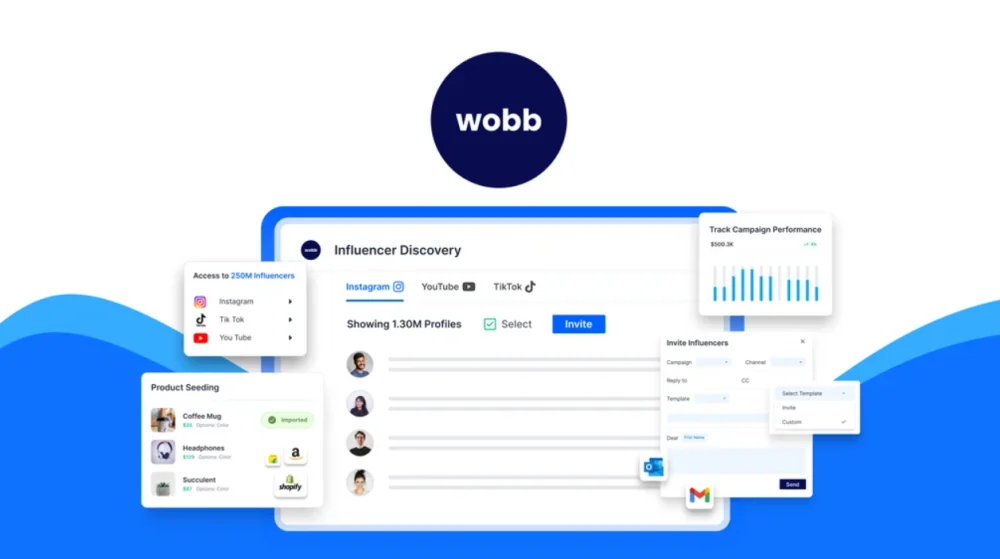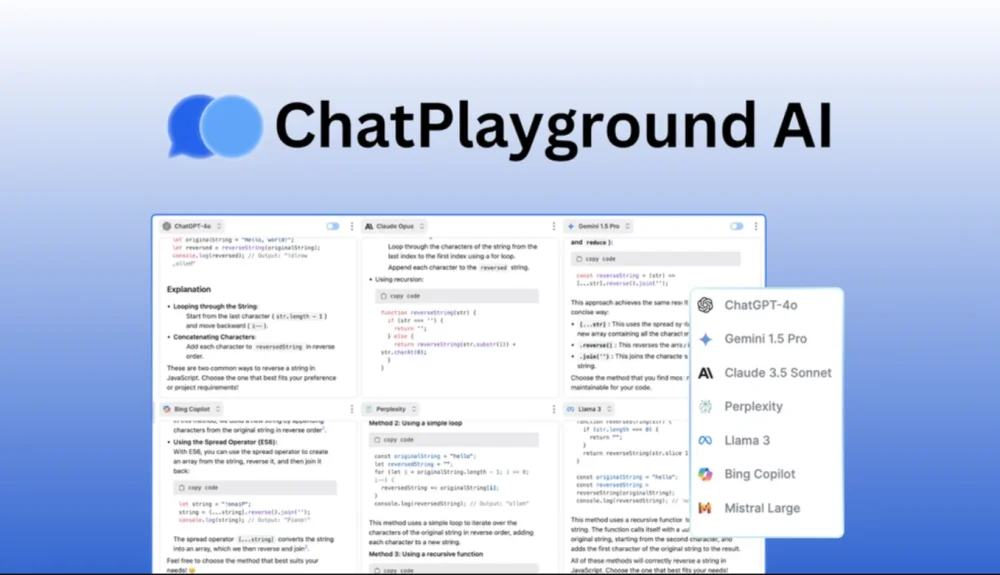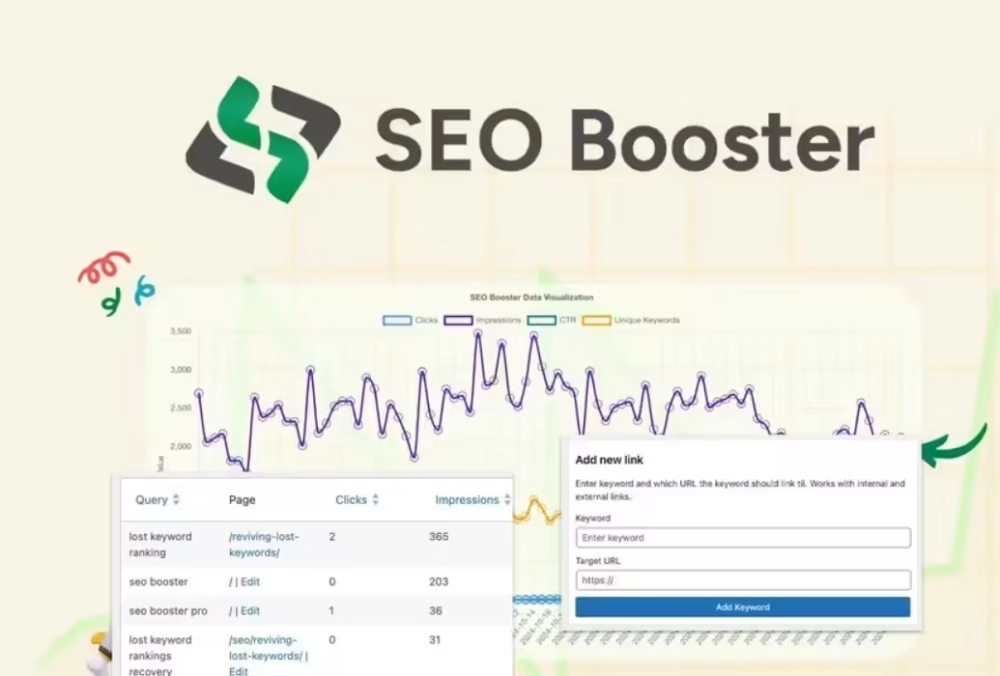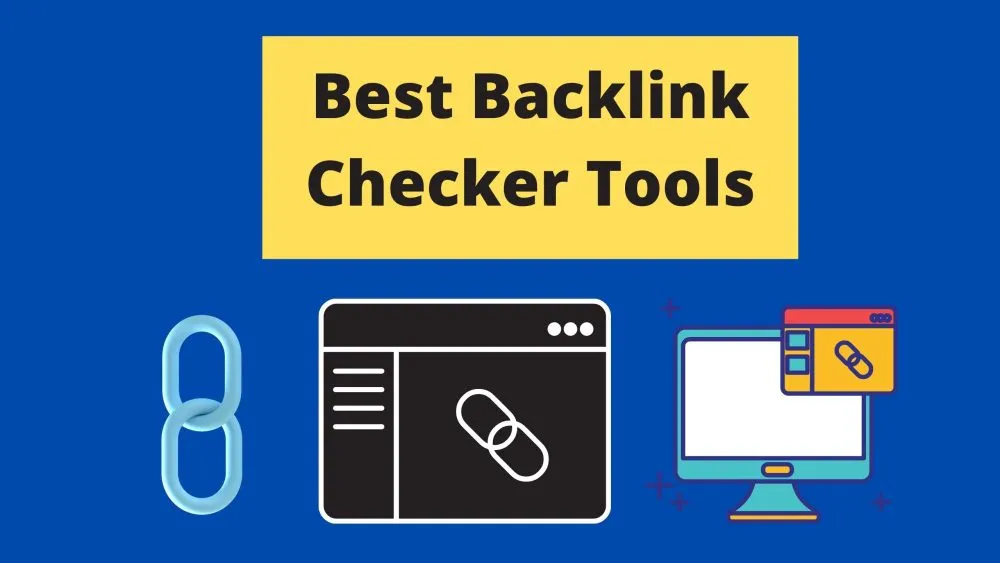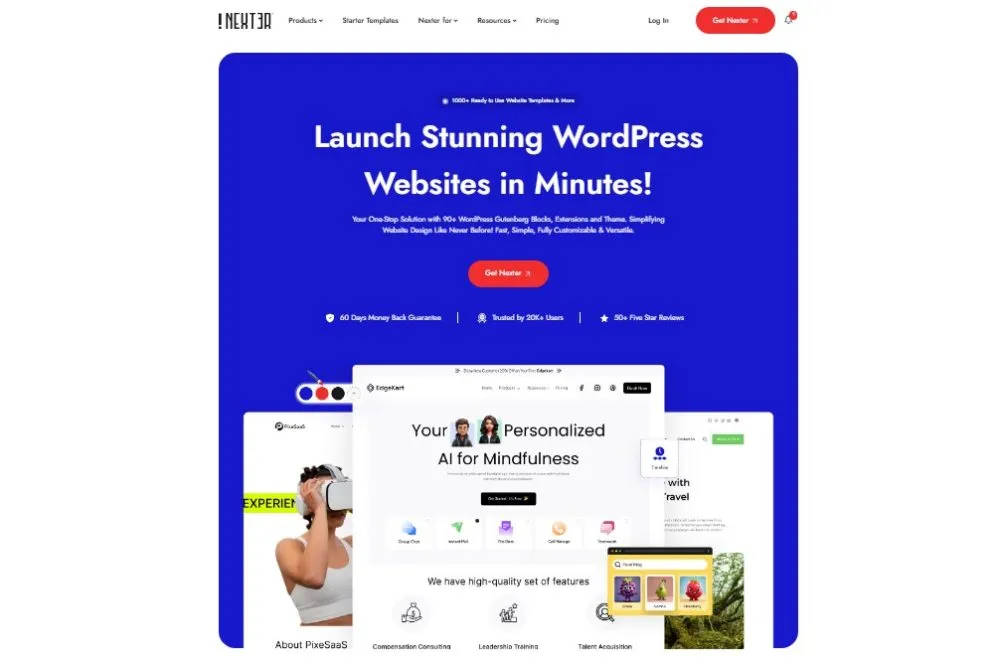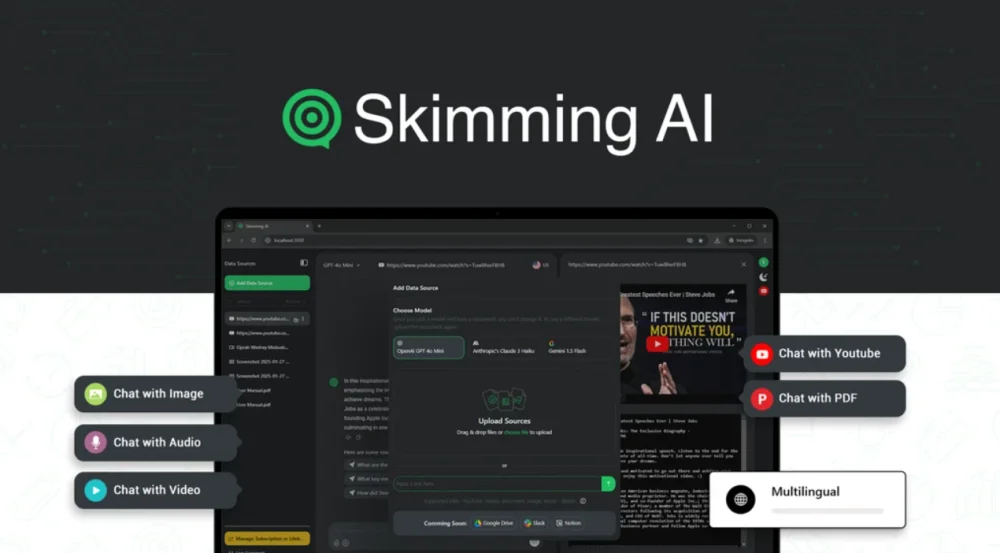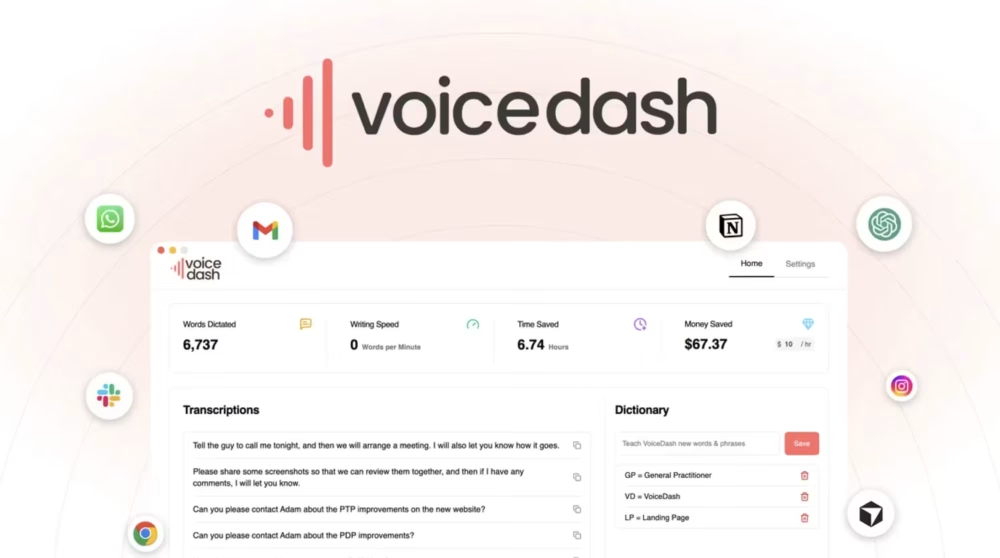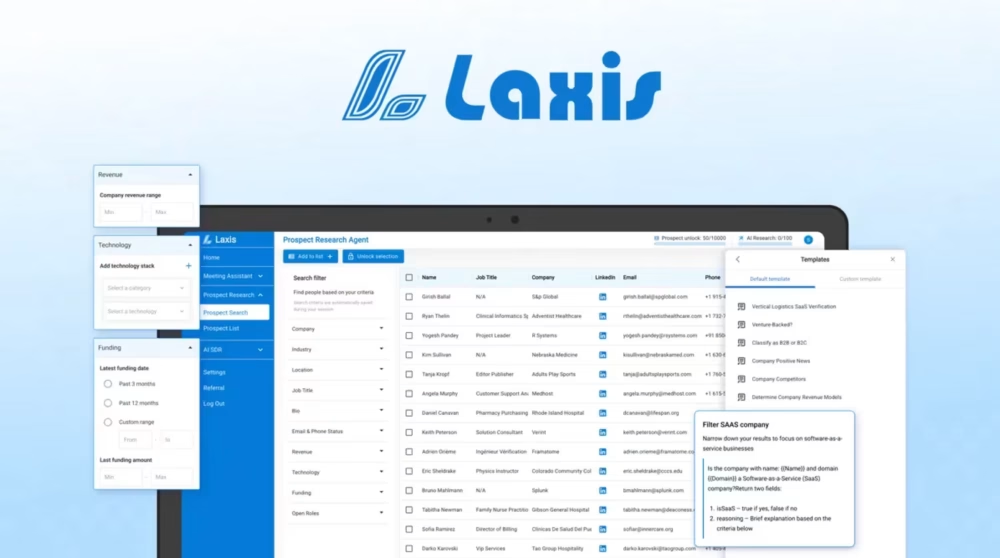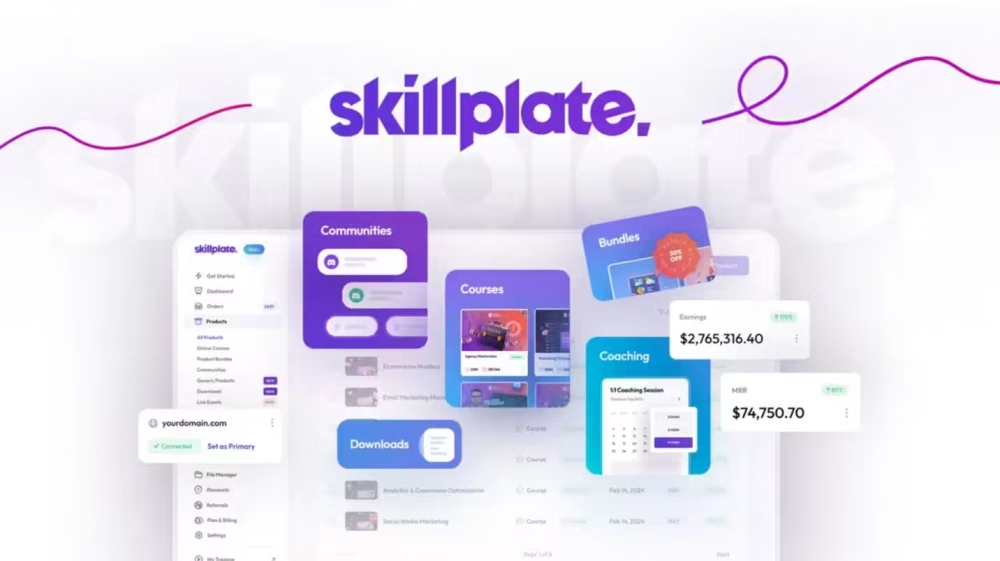Skimming AI helps you extract key points from documents, videos, audio, and websites. The tool uses AI to summarize content in seconds. You upload your file or link, and it gives you the important parts. No more reading entire documents or watching long videos. I found it saves hours each week when researching. The Chrome extension makes it even better for quick web page summaries. The Android app lets you access these features on the go.
Skimming AI Review : Smart Document Summarization Tool
Skimming AI Pros and Cons:
Pros:
- Saves hours of reading and watching time
- Works with multiple content formats
- Chrome extension makes web summarization easy
- Accurate information extraction across languages
- Mobile app provides flexibility for on-the-go use
Cons:
- Occasional minor bugs in the Chrome extension according to some AppSumo reviews.
Skimming AI Pricing:
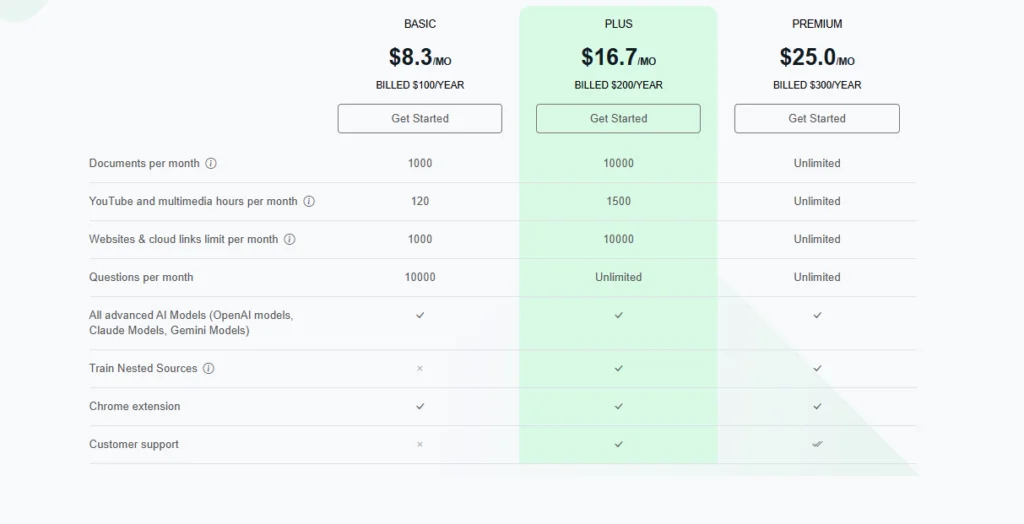
Skimming AI’s pricing structure offers good value for those facing information overload. They use a clear three-tier pricing strategy, providing different options for the same core service with varying features, allowing users to choose a plan that suits their needs without paying for unused features. I appreciate how Skimming AI balances functionality with affordability, as each tier logically builds on the last, adding more capabilities.
10 Key Features of Skimming AI:
01. Multi-Format Content Summarization
Skimming AI processes various content types with equal effectiveness. I uploaded PDFs, Word documents, and even linked YouTube videos to test it out. The tool extracted main points from a 30-page report in seconds. It maintains context while condensing information. I noticed it works particularly well with structured documents like research papers. The summarization quality remains consistent across different formats. This feature alone saves me hours of reading time each week.
02. Chrome Extension for Instant Web Summaries
The Chrome extension lets you summarize any webpage with one click. I tested it on news articles, blog posts, and research papers. It adds a small button to your browser that activates Skimming AI. When clicked, it extracts key points from the current page. This works especially well for long-form content. I use it daily to get through my reading list faster. The extension integrates seamlessly with your browsing experience. It saves me about 70% of the time I’d normally spend reading online content.
03. Direct Question-Answering Capability
I found this feature particularly useful when working with lengthy documents. You can ask specific questions about your content. Skimming AI searches through the material and provides relevant answers. I tested it with technical documents and it pulled accurate information. The responses are concise yet comprehensive. This works like having a research assistant. It saves me from scanning through pages to find specific details. The question-answering feature works across all supported content types.
04. Custom Categories for Organization
This feature helps keep all your skimmed content organized. You can create personalized categories based on topics or projects. I set up separate categories for work research, personal learning, and client information. The tool then organizes summaries within these categories. This makes finding past information much easier. I don’t waste time searching through folders anymore. The organization system is intuitive and adaptable to different workflows.
05. Multilingual Support
Skimming AI works with content in multiple languages. I tested Spanish and French documents with impressive results. The tool accurately summarized foreign language content. This breaks down language barriers for research. I use it for international news reports and studies. The quality of translation and summarization combined is surprisingly good. This feature expands the tool’s usefulness globally. It maintains accuracy across languages I tested.
06. Android Mobile App
The Android app brings Skimming AI’s power to your phone. I use it to summarize articles while commuting. The mobile interface is clean and easy to navigate. It includes all key features from the desktop version. The app performs quickly even with large documents. I can upload files directly from my phone storage. The mobile experience feels just as capable as using it on a computer. This flexibility lets me be productive anywhere.
07. Document Chat Functionality
This feature turns any document into an interactive conversation. You upload a document and then chat with it directly. I tested it with a 100-page manual and asked specific questions. The responses were accurate and pulled from relevant sections. This works like having an expert on the document available anytime. The chat interface is intuitive and responsive. I use this feature when working with complex technical documents. It extracts exactly what I need without extensive reading.
08. Video and Audio Summarization
Skimming AI extracts key points from video and audio content. I tested it with hour-long podcast episodes and YouTube videos. It provided accurate summaries of the main topics discussed. This feature saves enormous amounts of time. I no longer need to watch entire videos to get the important information. The tool handles different speaking styles and accents well. The quality of audio transcription is impressive. This feature alone justifies the investment for content creators.
09. API Integration
For developers, Skimming AI offers API access for custom integration. I experimented with connecting it to our company’s document system. The API is well-documented and straightforward to implement. This allows for automation of summary creation. The responses are fast even with large document batches. This feature extends the tool’s capabilities for business applications. I’ve integrated it with our content management system. The API handles different document formats equally well.
Skimming AI provides live support for any issues or questions. I contacted them about a specific feature and received help within minutes. The support team is knowledgeable about the product. They offered useful tips to optimize my workflow. This level of support increases the tool’s value significantly. Having expert assistance available makes adoption smoother. The support extends to helping with custom use cases and integration questions.
Read more: BlinkCompose Lifetime Deal | Email Marketing AI Magic
To be honest, Skimming AI stands out among document summarization tools. The lifetime deal offers excellent value. I use it daily for research and content creation. The time savings alone justify the investment. If you deal with information overload, this tool deserves a spot in your workflow. The 60-day money-back guarantee makes it risk-free to try.