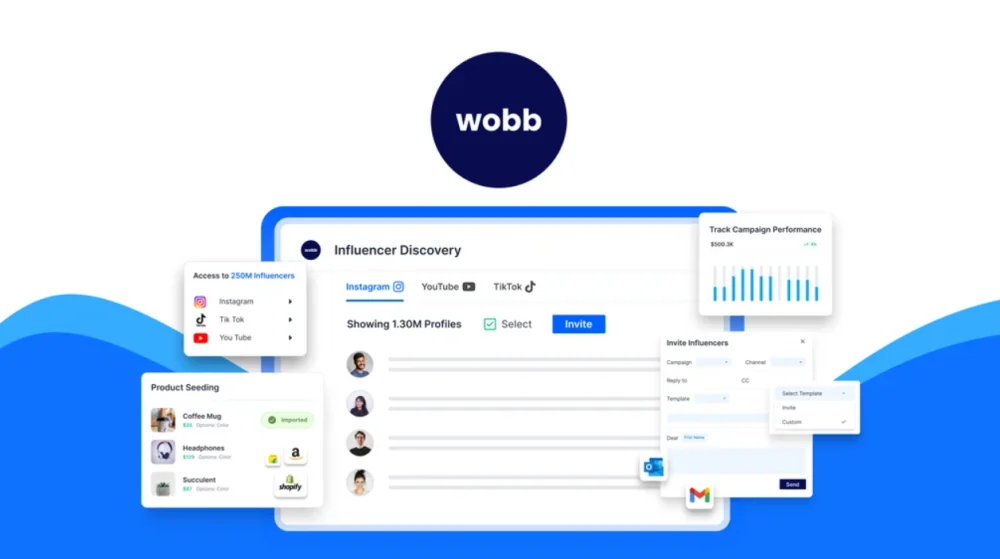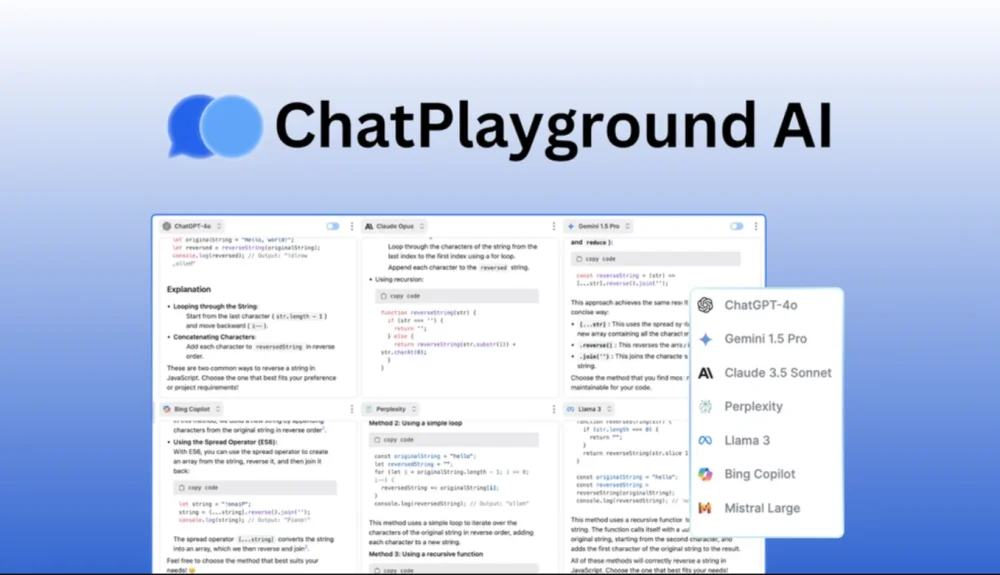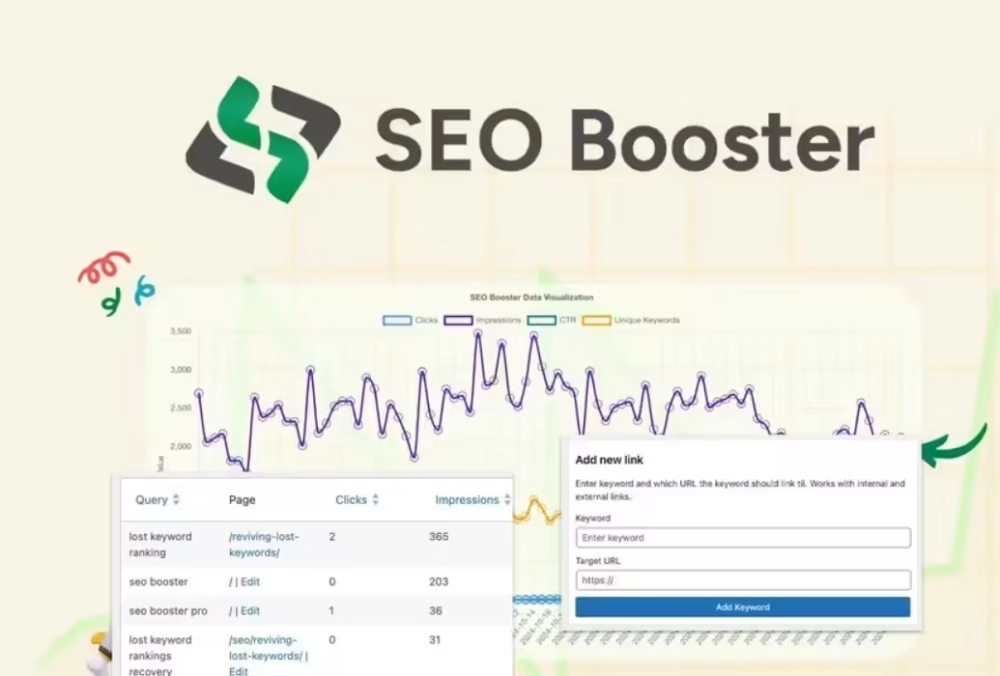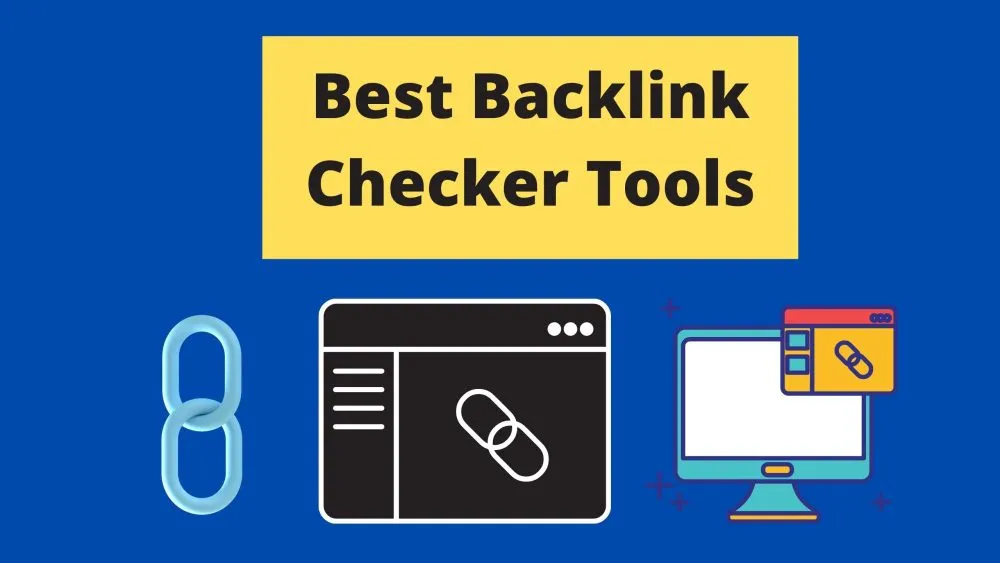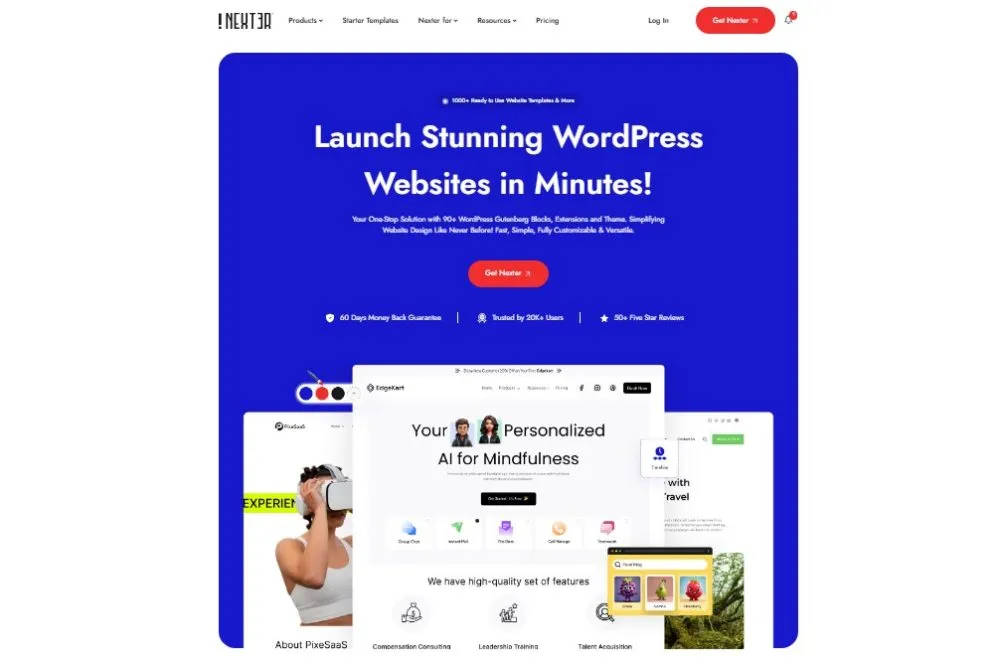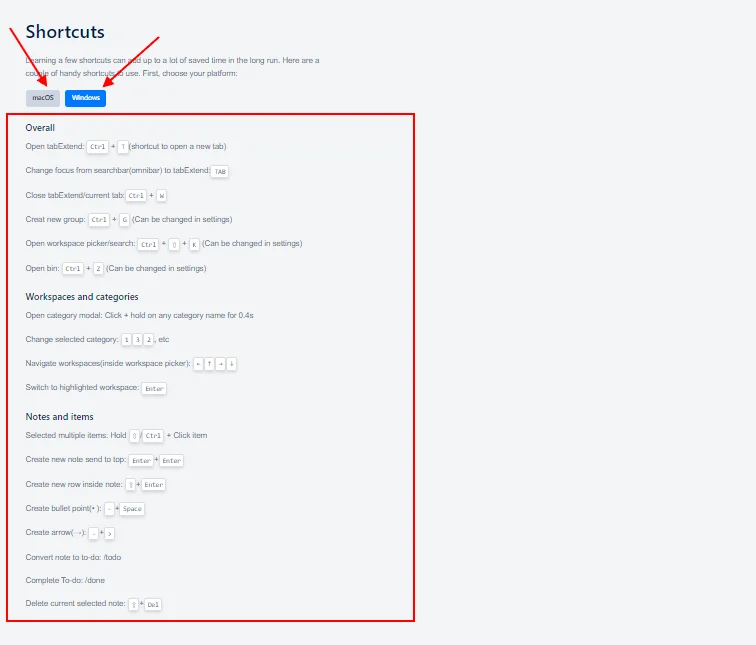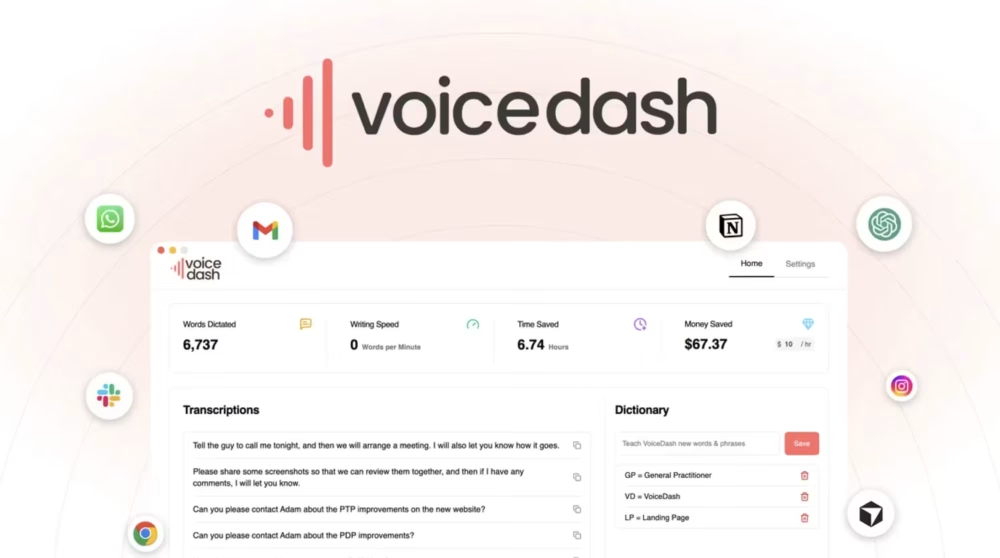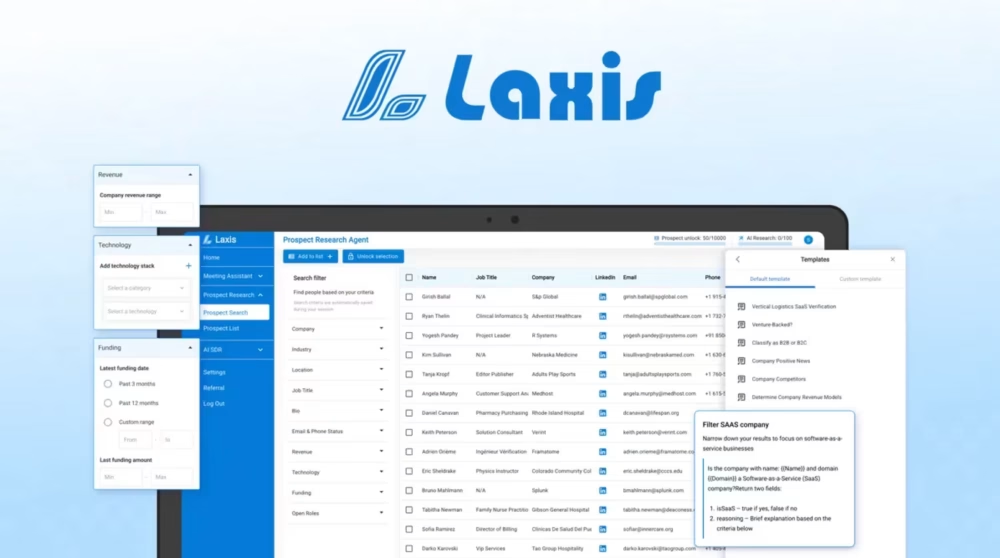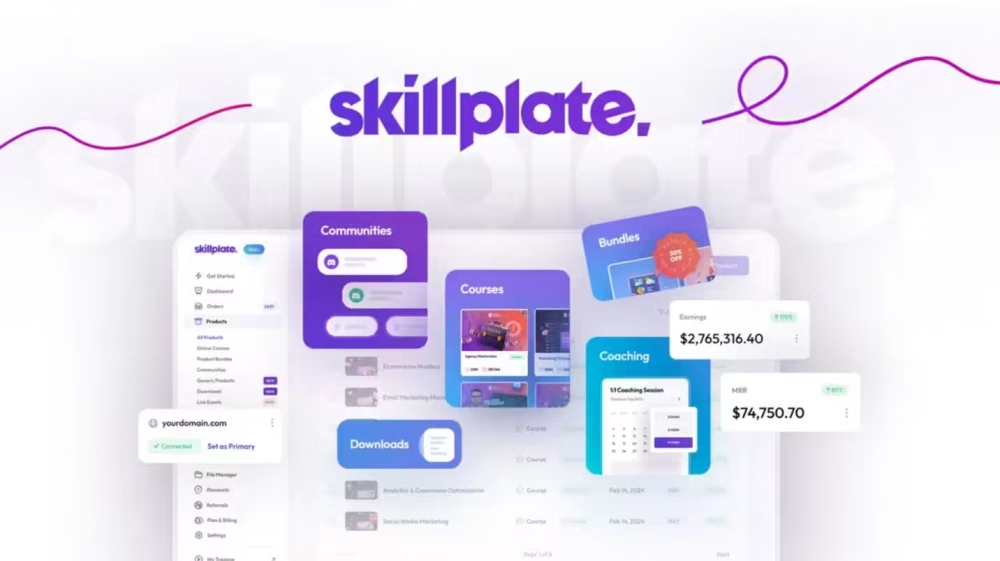TabExtend is a browser extension available for Chrome and Firefox that provides users with a wide range of features to manage their tabs efficiently. With the ever-increasing number of websites we visit and tasks we perform online, it has become essential to have a tool that helps us stay organized and focused. TabExtend does just that.
In this blog post, we will review TabExtend. This powerful browser extension aims to enhance your productivity by allowing you to easily manage your tabs and perform various actions with just a few clicks. Stick around to learn more about its features, benefits, and why you should consider getting the lifetime deal. Let’s Explore TabExtend Review & Lifetime Deal.
What is tabExtend?
tabExtend is a browser extension designed to help you organize browsing by saving tabs and notes visually and intuitively. It transforms your tab management into an organized workspace where you can group related tabs, add notes, and even share your workspace with colleagues. With tabExtend, you can declutter your browser and focus on what’s important without losing critical information.
Lifetime Deal
Currently, tabExtend offers a lifetime deal, a fantastic opportunity for anyone looking to improve their browsing organization. With a one-time payment, you can get lifetime access to all of tabExtend‘s features without worrying about recurring subscription fees.
What’s included in the Lifetime Deal:
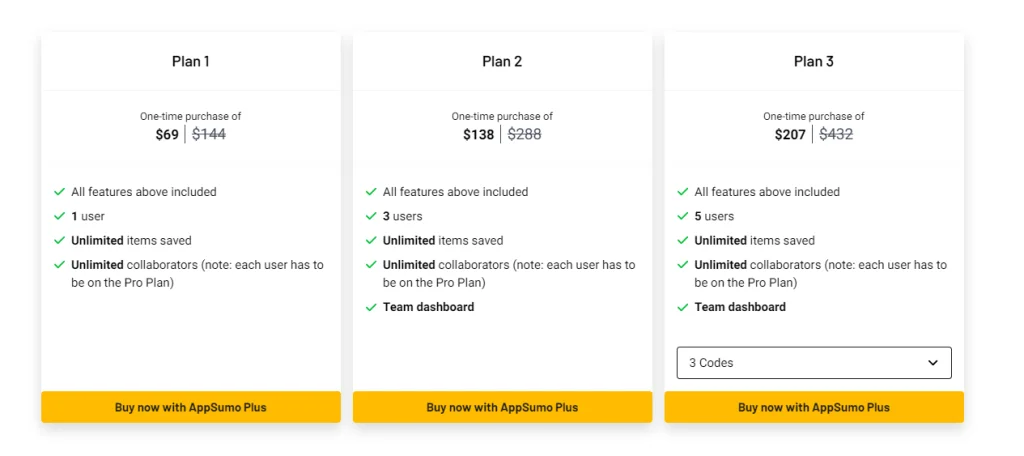
- Unlimited access to all current and future features
- No monthly fees
- Priority customer support
- Access to any premium features that may be released in the future.
TabExtend Pros :
- Efficient Tab Management
- Note-taking Capability
- Drag-and-Drop Interface
- Collaboration Features
- Cross-Device Access
- Lifetime Deal
TabExtend Cons:
- Limited Browser Compatibility
- No Direct Tab Import
Key Features of TabExtend
01: TabExtend Manage Tabs
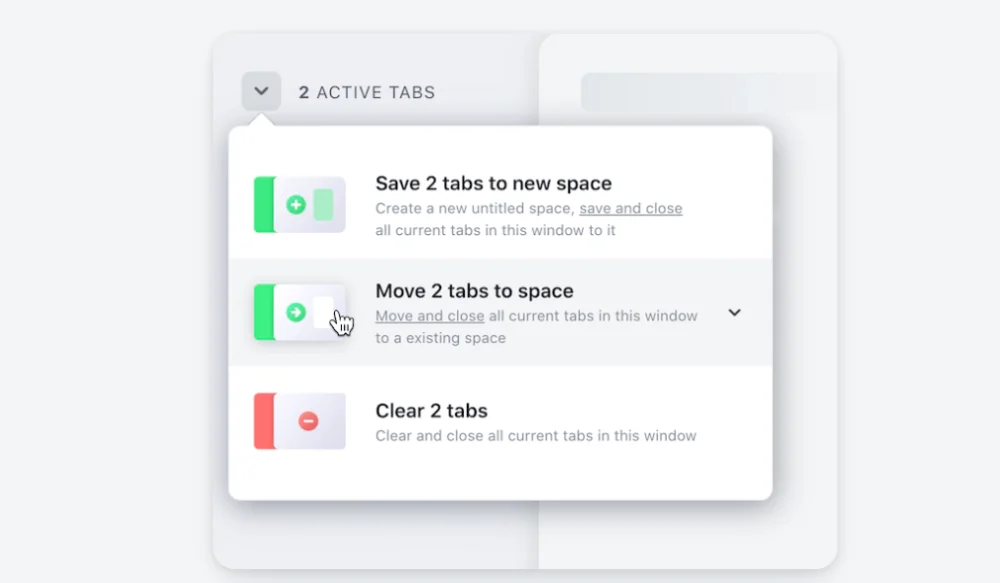
TabExtend offers comprehensive features to help you efficiently manage your tabs and keep your browsing experience organized. With the ever-increasing number of websites we visit and tasks we perform online, it’s essential to have a tool that helps us stay focused and avoid tab clutter.
TabExtend’s tab management feature provides a simple and intuitive interface that allows you to easily group, pin, and bookmark tabs for later reference. This feature is particularly useful for users who work on multiple projects or research topics simultaneously. By grouping related tabs, you can easily switch between tasks without losing track of your progress.
In addition to tab grouping, TabExtend also offers customizable shortcuts for various tab-related actions. This means you can create keyboard shortcuts to quickly switch between tabs, close them, or perform other actions. This feature is a game-changer for power users who want to optimize their browsing experience and save time.
02: TabExtend Notes / To-dos
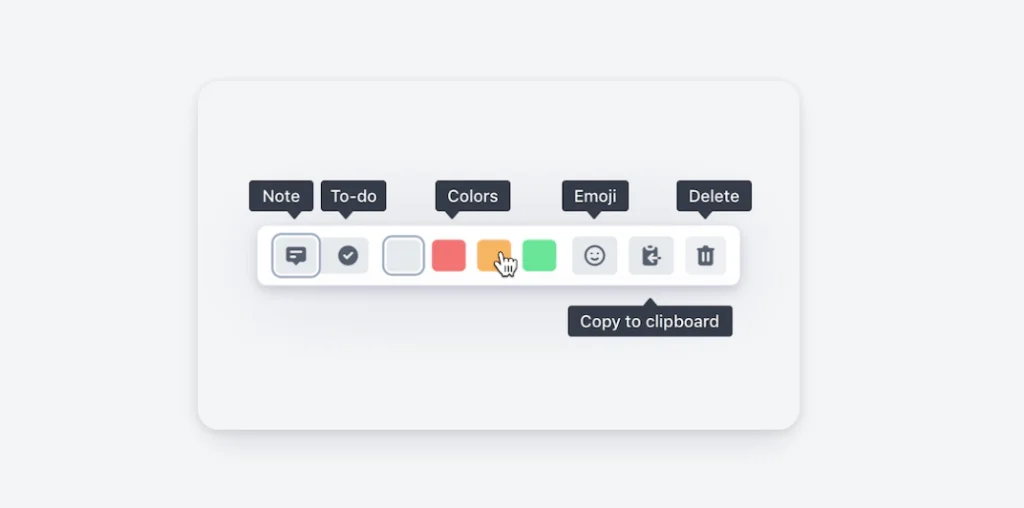
In addition to tab management, TabExtend offers a built-in notes and to-do list feature that allows you to jot down important information or tasks while browsing the internet. This feature is particularly useful for users who like to take notes or make reminders while researching, reading articles, or simply exploring websites.
TabExtend’s notes and to-do feature allows you to create new notes or to-do items directly within the browser extension. You can add title descriptions and even set due dates for your tasks. This makes it convenient to keep track of important information or upcoming deadlines without needing external note-taking applications.
One of the key advantages of using TabExtend’s notes and to-do feature is its seamless integration with your browsing experience.
03: TabExtend Reminders
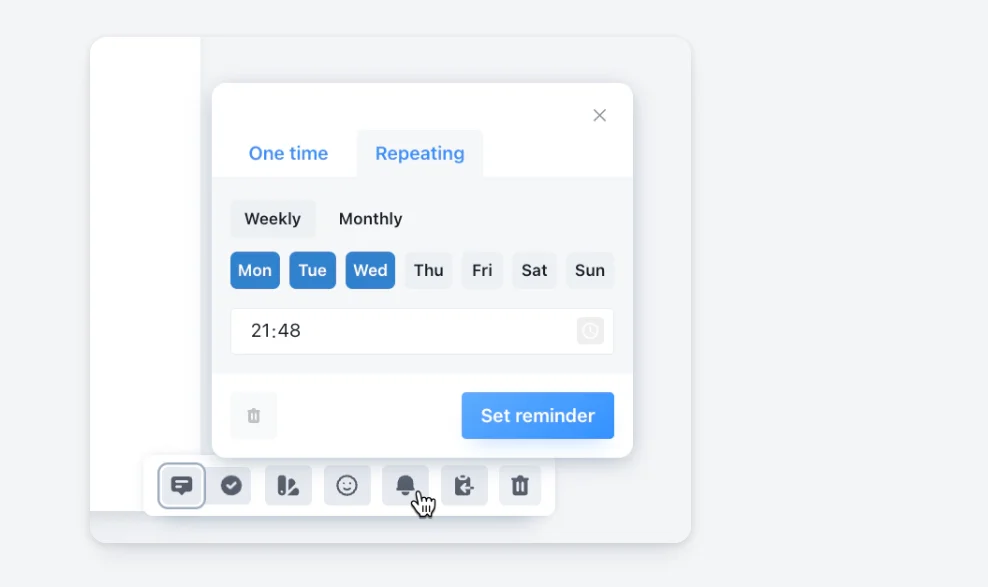
TabExtend’s reminder feature is designed to help you stay on top of important events, deadlines, or tasks while browsing the internet. With this feature, you can set reminders for specific tabs or websites, ensuring you don’t forget important information or miss out on time-sensitive opportunities.
Setting a reminder in TabExtend is simple and intuitive. You can specify the date and time for the reminder, add a description or note, and even choose whether to receive a notification or an email when the reminder is triggered. This flexibility allows you to customize the reminders according to your preferences and workflow.
04: TabExtend Search Features
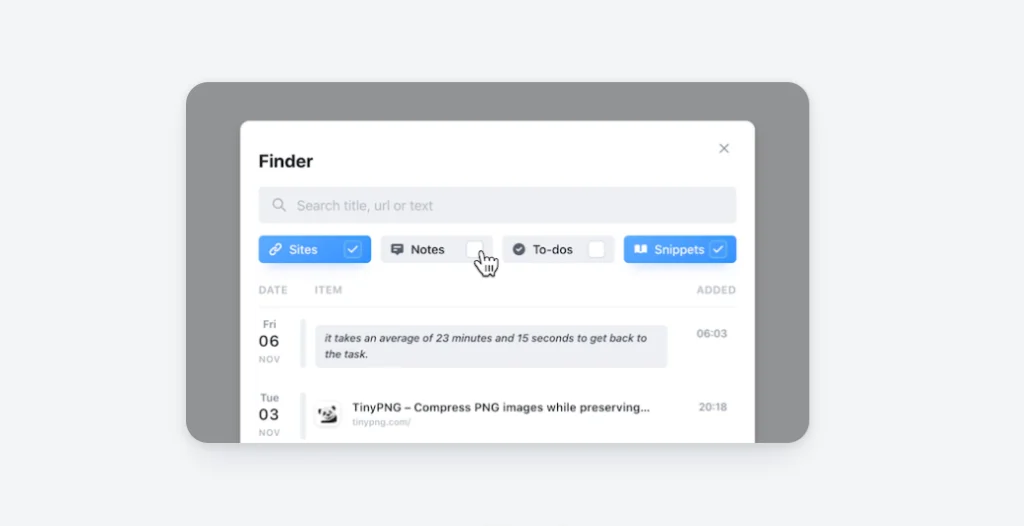
TabExtend offers powerful search capabilities that make finding specific tabs, websites, or information within your browsing history easy. With the increasing number of tabs we open and websites we visit, it’s crucial to have a tool that helps us quickly locate what we’re looking for without wasting time.
TabExtend’s tab searching feature allows you to search for specific tabs based on keywords or phrases. Type in the relevant search terms, and TabExtend will instantly display matching results. This saves you from manually scrolling through dozens of open tabs or struggling to remember where you saw something.
05: Bookmarks and Top Sites
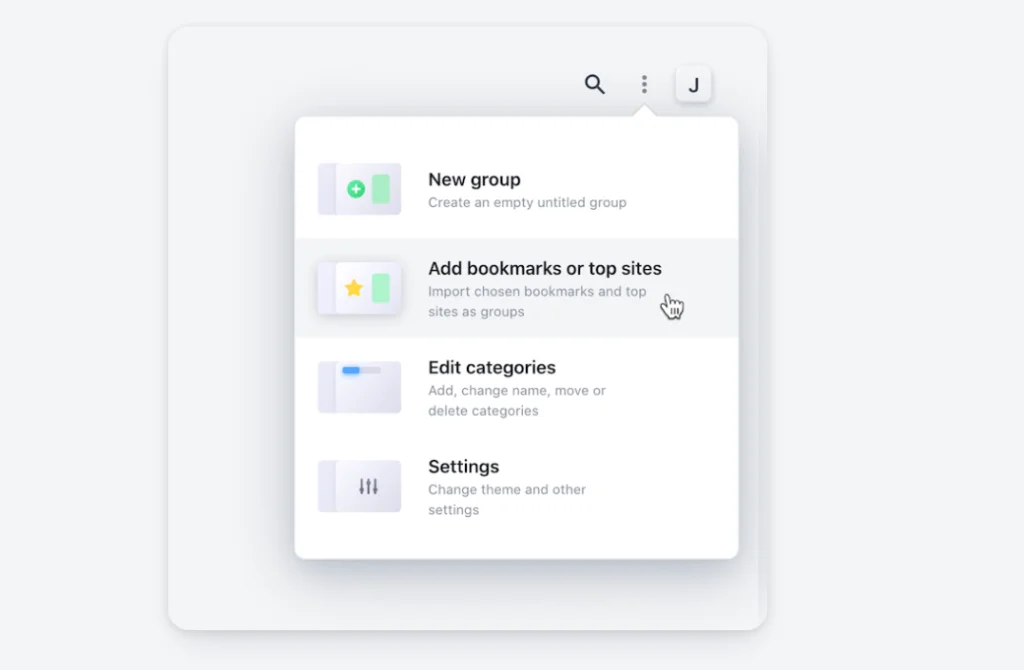
TabExtend offers a comprehensive bookmarking system that allows you to save and organize your favourite websites for quick access in the future. With this feature, you can easily bookmark websites you frequently visit or want to revisit later, ensuring you never lose track of important resources.
TabExtend’s bookmarking feature provides a user-friendly interface to organize your bookmarks into folders or categories. This makes it easy to find specific websites or resources based on their topic or relevance. You can add tags to your bookmarks for additional organization and easier searching.
06: TabExtend Themes
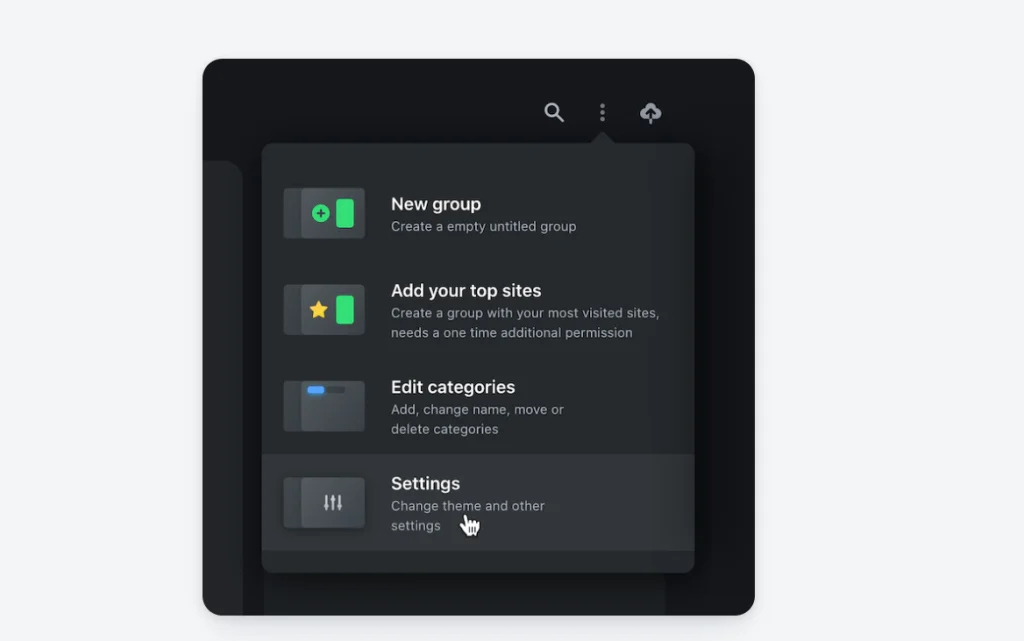
TabExtend offers a variety of themes that allow you to customize the appearance of the browser extension according to your preferences. Whether you prefer a light, dark, or something more colorful and vibrant, TabExtend has got you covered.
Customizing the theme in TabExtend is simple and intuitive. You can choose from various pre-designed themes or create your custom theme by selecting colors for elements such as background, text, buttons, and more. This level of customization ensures that TabExtend adapts to your style and preferences.
In addition to aesthetics, themes in TabExtend also provide functional benefits. For example, a dark theme can reduce eye strain when browsing in low-light conditions or at night. It can also help conserve battery life on devices with OLED screens. On the other hand, a light theme may be preferred by users who prefer a clean and minimalist look.
07: TabExtend Share Features
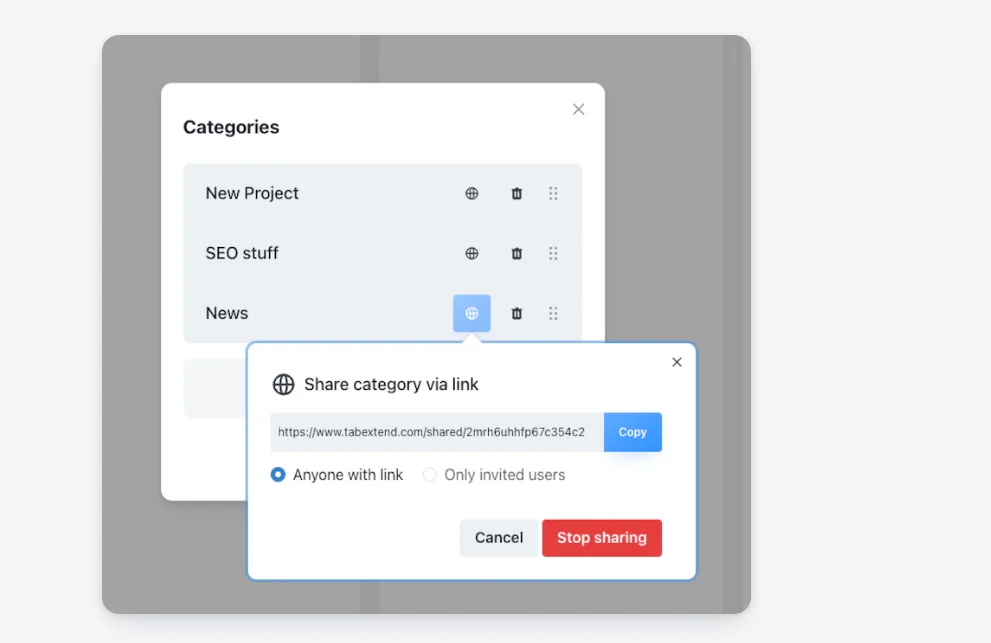
TabExtend includes powerful sharing features that allow you to easily share tabs or websites with others through various channels such as email, social media platforms, messaging apps, and more.
TabExtend’s sharing feature lets you quickly generate shareable links for specific tabs or websites. These links can be copied and pasted into emails or chat conversations, allowing others to access the same content with a click. This is particularly useful when collaborating on projects or sharing interesting articles with friends or colleagues.
In addition to generating shareable links, TabExtend integrates with popular social media platforms such as Facebook, Twitter, LinkedIn, and more. This allows you to share content directly from the extension interface without needing additional steps or opening multiple tabs.
Furthermore, TabExtend’s sharing features include options for customizing the shared content by adding comments or descriptions before sending. This allows you to provide context or additional information about the shared content.
08: Site Popover
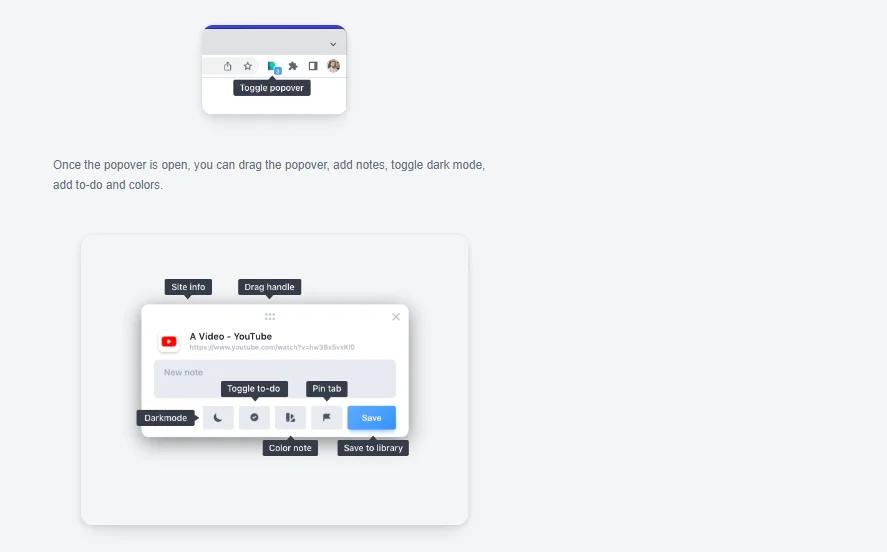
TabExtend’s site popover feature provides a convenient way to view website previews without leaving your current tab or opening new ones. With this feature enabled, simply hovering over a link will display a small window with a preview of the linked website.
The site popover feature in TabExtend offers several benefits. Firstly, it saves time by eliminating the need to open multiple tabs to preview linked content. Instead, you can quickly glance at the preview window and decide whether it’s worth visiting the full website.
Secondly, site popovers reduce clutter by keeping all previews within a small window instead of opening new tabs that may get lost among other open tabs. This helps maintain an organized browsing experience and prevents distractions caused by too many open tabs.
Additionally, site popovers are convenient when navigating related content on different websites. For example, if you’re reading an article that references another website or source, hovering over the link will show you a preview of that source without interrupting your reading flow.
09: TabExtend Mobile Apps Features
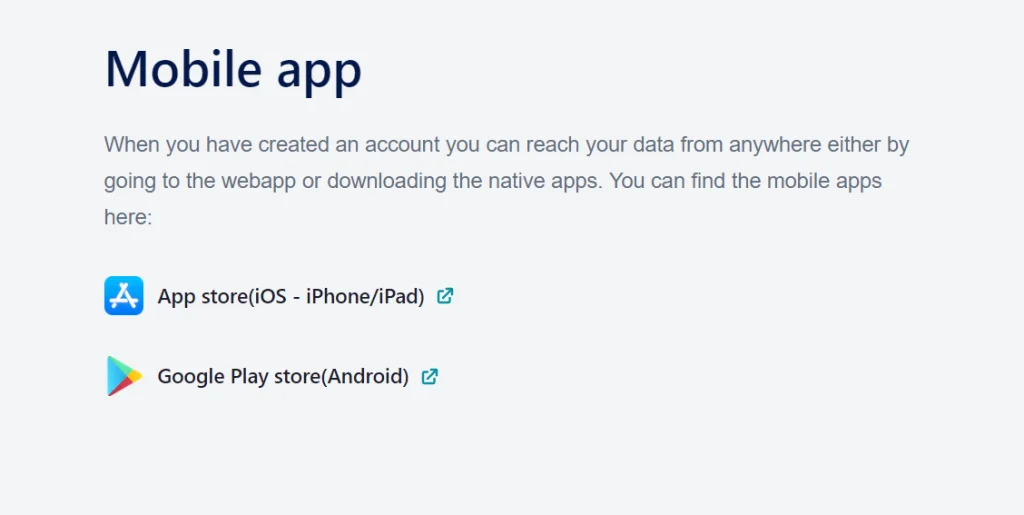
TabExtend offers mobile apps for iOS and Android devices, allowing you to extend its features and functionality beyond your desktop browser seamlessly.
Installing the TabExtend mobile app on your smartphone or tablet lets you access all of its key features while on the go. This means you can easily manage your tabs, take notes, or create reminders directly from your mobile device without needing access to a desktop computer.
One of the main advantages of using TabExtend’s mobile apps is their synchronization capabilities with other devices.
Your tab groups, sessions, bookmarks, notes, and reminders are all synchronized across all devices using the same TabExtend account. This ensures a seamless browsing experience regardless of whether you use your desktop computer or mobile device.
10: Customizable Shortcuts
TabExtend allows you to create custom keyboard shortcuts for various actions, making navigating and managing your tabs even easier. Whether you want to switch between tabs, close them, or perform other actions, you can set up shortcuts that suit your Workflow. This feature is a game-changer for power users who want to optimize their browsing experience and save time.
11: Enhanced Productivity
By providing an array of features specifically designed to streamline tab management, TabExtend significantly boosts your productivity while browsing the internet. With the ability to easily organize, search, and restore tabs, you can focus more on the task and reduce distractions.
12: Time Savings
Searching for specific tabs or recreating lost sessions can be incredibly time-consuming. TabExtend eliminates these hassles by offering powerful search capabilities and session management tools. With just a few clicks or keyboard shortcuts, you can save valuable time that can be better utilized elsewhere.
Read More: Netpeak Spider & Checker Lifetime Deal
Frequently Asked Questions (FAQ)
Is tabExtend compatible with all web browsers?
tabExtend is currently available as a browser extension for Google Chrome.
Can I access my tabExtend workspace on multiple devices?
TabExtend supports cloud synchronization, allowing you to access your workspace across different devices. Whether using a computer, laptop, or mobile device, you can seamlessly continue your work and browsing experience.
How secure is tabExtend in terms of data privacy?
tabExtend takes data privacy seriously and ensures that your information is protected. All data is stored locally on your device and not shared or transmitted without your permission.
Does tabExtend offer any keyboard shortcuts for faster navigation?
TabExtend provides a range of keyboard shortcuts to enhance your browsing experience. These shortcuts allow you to perform actions such as opening a new tab group, switching between tabs, and creating notes without relying solely on your mouse or trackpad.
Can I import my existing tabs into tabExtend?
Currently, tabExtend does not have a direct import feature for existing tabs. However, you can manually save your important tabs into tab groups within the extension and gradually transition to tabExtend as your primary tab management tool.
Is there a free version of tabExtend available?
While tabExtend offers a lifetime deal for full access to all features, a free version is also available with limited functionality. The free version still allows you to create tab groups and take notes, but some advanced features like sharing and collaboration are exclusive to the paid lifetime deal.
What forms of payment do you accept?
We accept payments via major credit and debit cards, including Visa, Mastercard, American Express, and Discover. Additionally, we also support payments through PayPal for added convenience and flexibility.
Who stores my credit card number?
All payments and security measures are managed by Stripe. We never have access to or handle your credit card details. Stripe is PCI-certified, and card numbers are encrypted using AES-256. Learn more at stripe.com
Will I be charged any sales tax?
tabExtend covers the local sales tax on our end, so you won’t need to pay any additional sales tax.
What is your refund policy?
We strive to ensure that our customers are completely satisfied with their purchases. If, for any reason, you are not satisfied with our product or service, we offer a hassle-free refund policy. You may request a refund within [number of days] days from the date of purchase. Simply reach out to our customer support team, and they will assist you with the refund process.
Do you have an affiliate program?
Yes, we have an affiliate program that allows individuals and businesses to earn commissions by promoting our products or services. Our affiliate program offers competitive commission rates, dedicated support, and access to marketing materials to help you succeed as our affiliate partner. If you are interested in joining our affiliate program, Join us today and learn more at tabextend.getrewardful.com
Do you offer discounts to students or teachers?
We understand the importance of education and are committed to supporting students and educators. As part of our commitment, we offer exclusive discounts to students and teachers. To take advantage of these discounts, simply verify your student or educator status through our verification partner, and you will be eligible for special pricing on our products and services. Contact us, and we will set you up.
Conclusion
TabExtend is a powerful browser extension offering various features designed to enhance productivity and simplify tab management. Its intuitive interface, customizable shortcuts, and session management capabilities make it an indispensable tool for anyone who spends a significant amount of time browsing the internet. By opting for the lifetime deal, you secure unlimited access to these features without recurring costs, making it a smart investment for the long term. Say goodbye to tab clutter and hello to enhanced productivity with TabExtend!