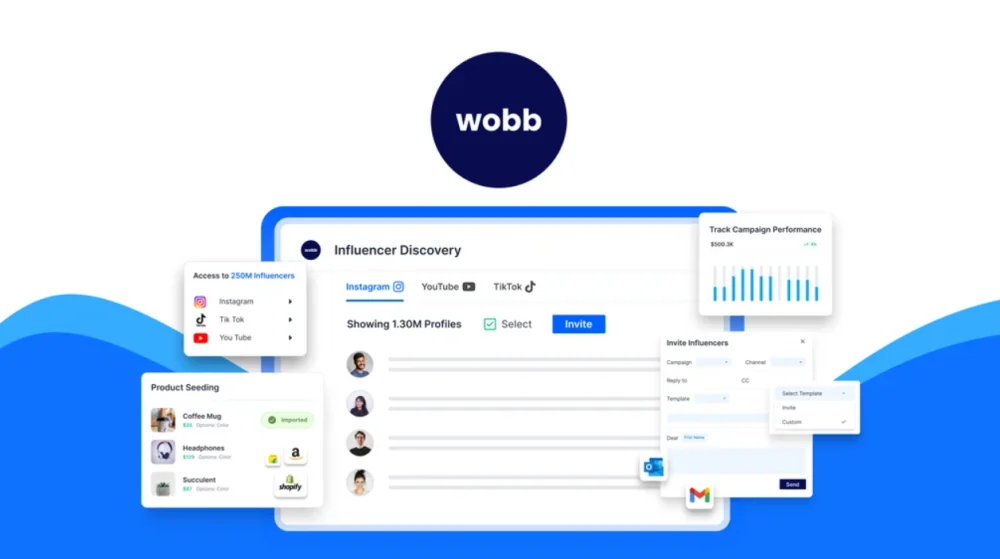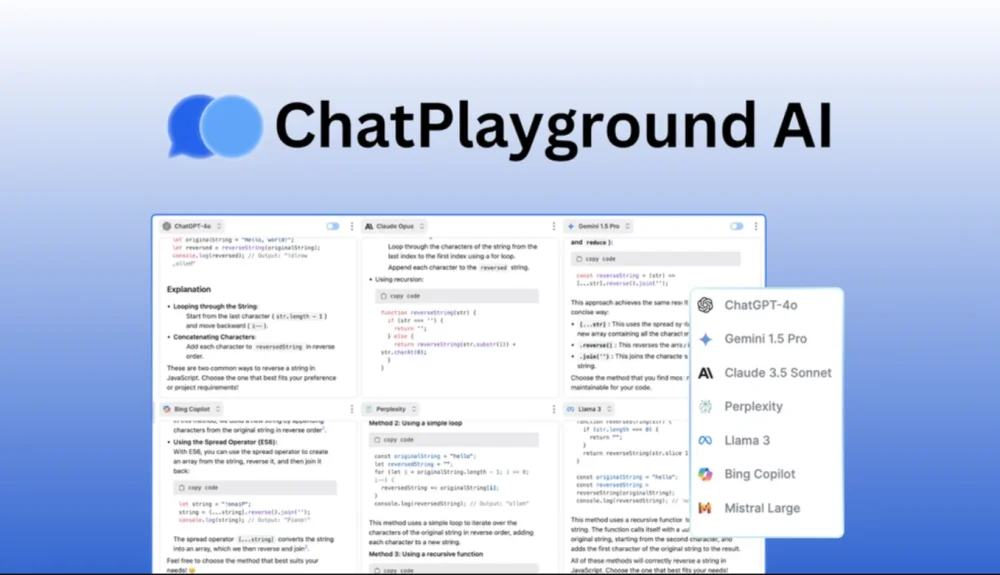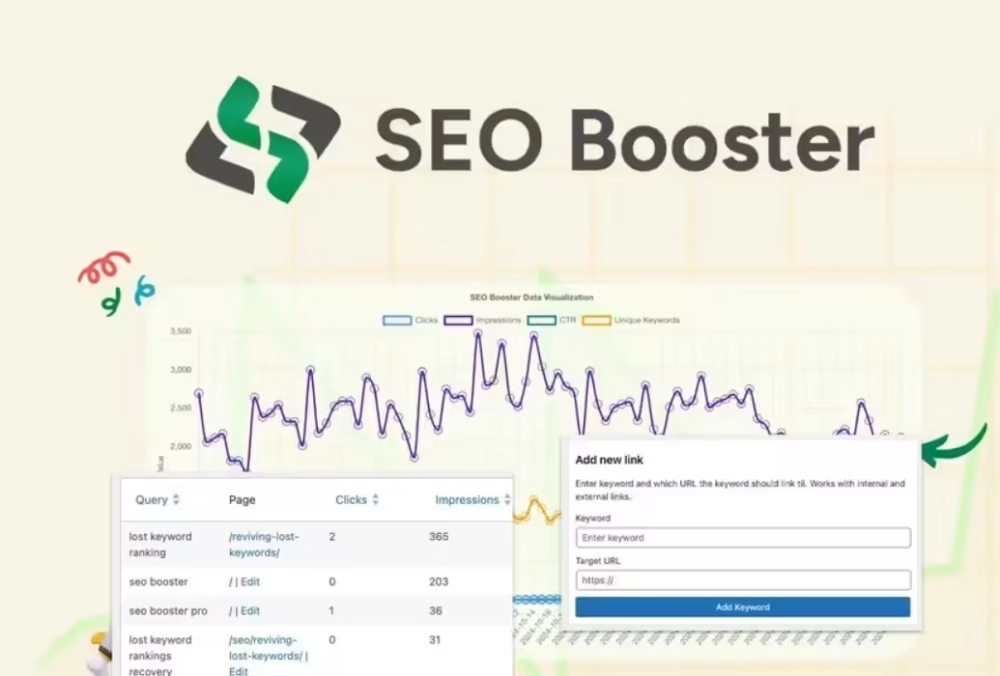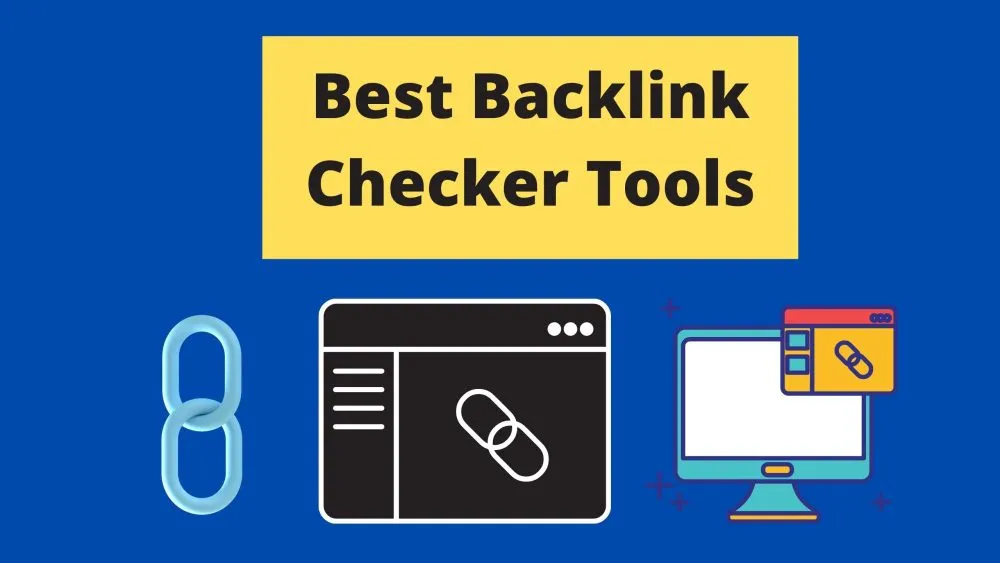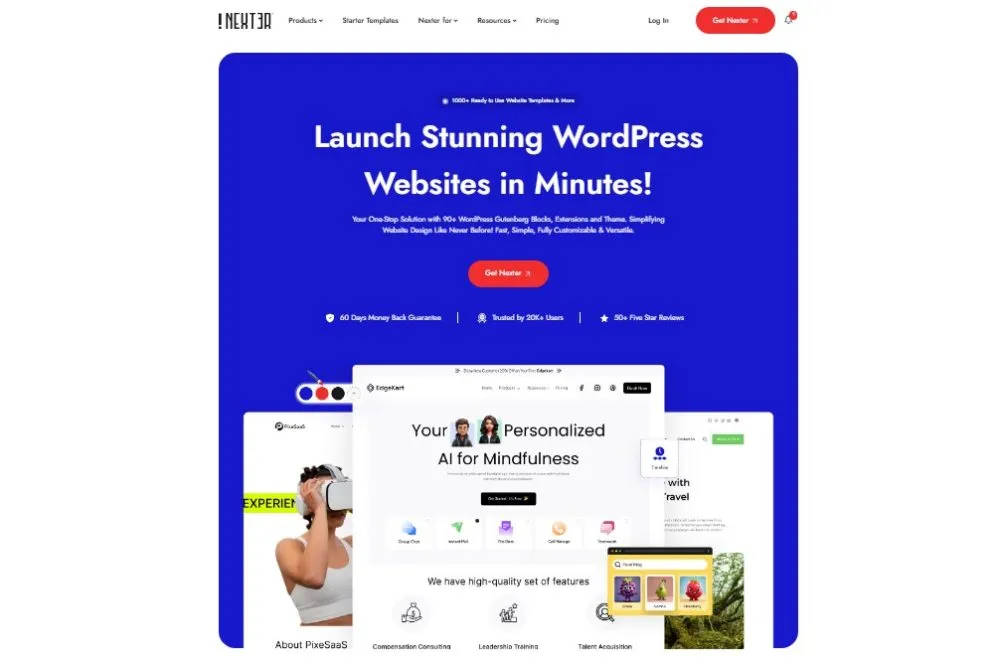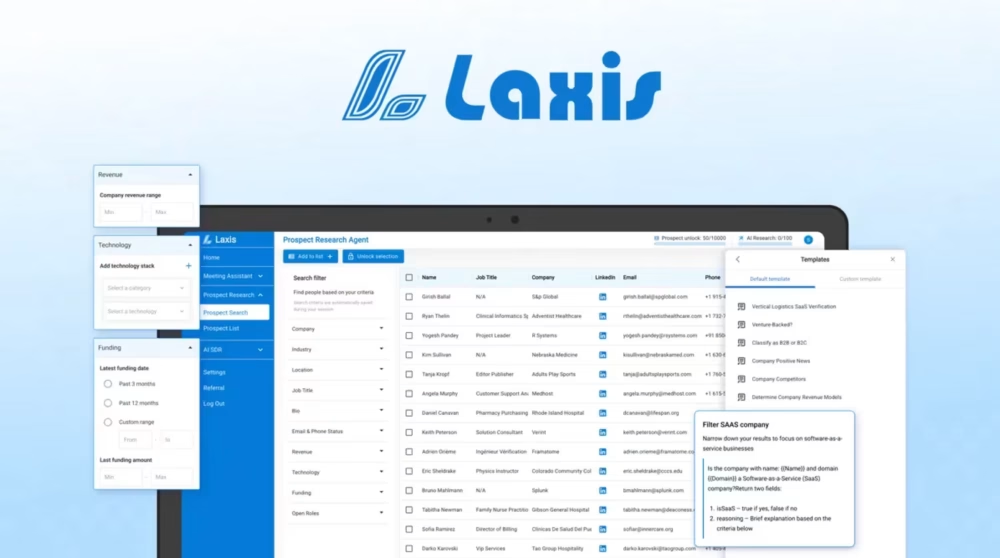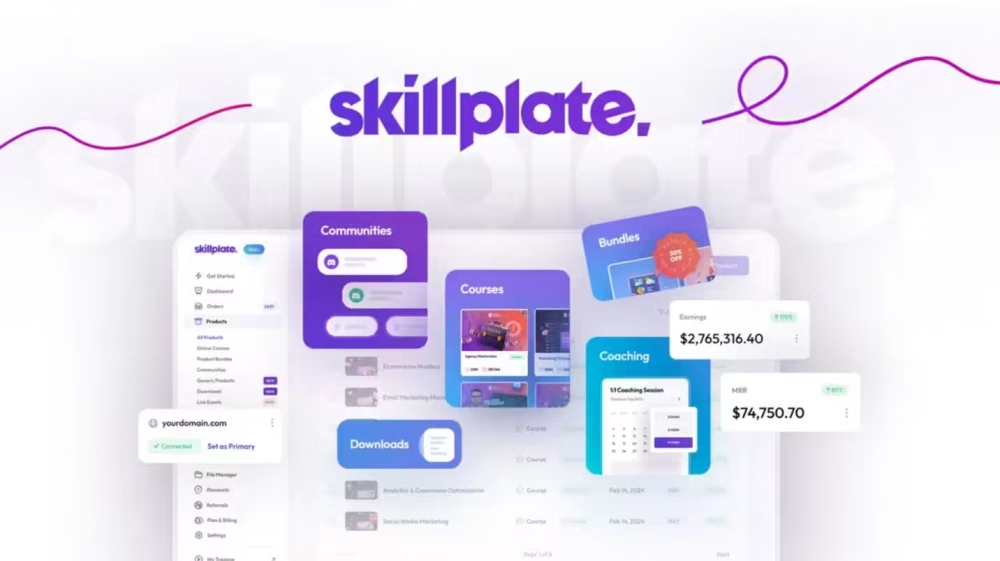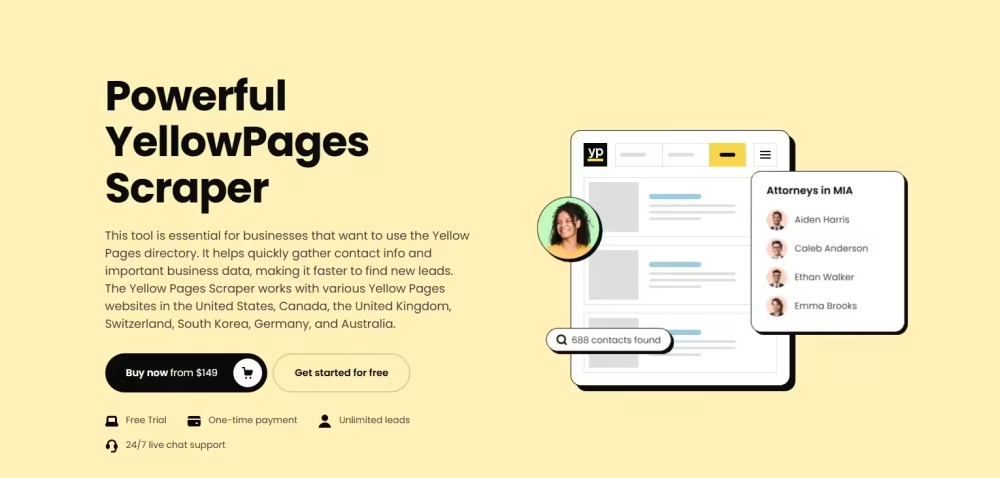Vigi Video is a tool that creates instant, on-brand videos for your business. Enter your website URL, and Vigi Video scans your content and turns it into a professional video no editing skills required. You can edit scenes using a drag-and-drop editor, switch out visuals, change text, and use built-in voiceovers across 30+ languages. Music, royalty-free clips, AI advice, and exports ready for all your platforms come standard. This tool cuts the time and cost of standard video making. It is very popular with small businesses, agencies, and creators who want great results, fast. I couldn’t help but notice how easy it made video building for websites, ads, blogs, and social accounts. Long story short, Vigi Video works well for anyone looking for quick, branded video solutions.
Vigi Video Lifetime Deal | Fastest Website Video Creator
Vigi Video pros & cons:
Pros:
- Instant on-brand videos from a URL (no setup).
- Easy drag-and-drop, scene-based, mobile editing.
- 30+ languages, 8 accents for voiceovers.
- Built-in royalty-free media and music with sound controls.
- Real-time AI tips for scripts, visuals, and SEO.
- Quick exports in square/vertical/horizontal, optimized for platforms.
Cons:
- Site scraping can misread complex pages, needing manual fixes.
Vigi Video Lifetime Deal:
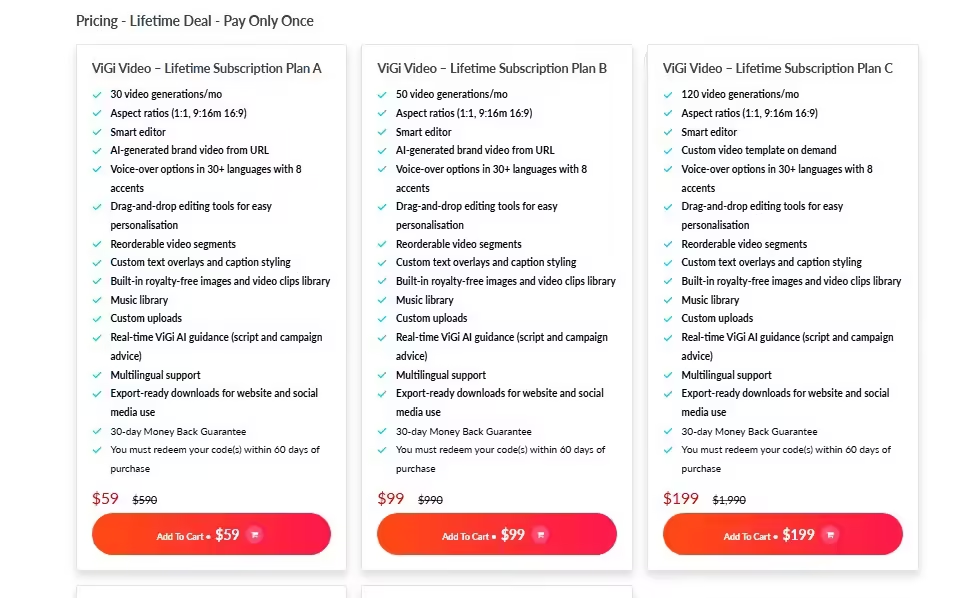
10 Key Features and Capabilities
1. Instant Video from URL
Vigi Video turns your website URL into a full brand video fast. It pulls your colors, fonts, images, and text, so every video stays on-brand without extra setup. Use the drag-and-drop editor to reorder scenes, swap visuals, and rewrite captions in seconds. Choose built-in voice overs in 30+ languages and 8 accents to reach global audiences. Add royalty-free music and clips from the library, adjust volume, or mute parts for control. Get real-time AI tips for scripts, visuals, SEO, and campaign ideas while you build. Scene-based editing keeps your story clear and easy to manage. Edit on mobile to make quick changes anywhere. Export in square, vertical, or horizontal formats that load fast and look sharp on social, web, or email. Ideal for small businesses, creators, agencies, and coaches. Grab the AppSumo Vigi Video lifetime deal for speed, style, and savings. Make pro videos quickly with low cost.
2. Brand Visuals and Messaging
Vigi Video makes brand videos fast from just your website URL. No other tool in this space does it this quick right now. Time matters, and this saves a lot. Paste your site link, and Vigi pulls your colors, text, images, and message into a clean video. No uploads. No manual setup. Just a few clicks, and you are done.
It works well for busy teams and solo users who need content now. Creators often go from idea to video in under a minute. That speed is great for daily posts, quick promos, and regular campaign cycles. You can test ideas fast, ship often, and keep your feed fresh.
The output looks polished without extra work. You keep your brand style because it reads your site. The workflow is simple: paste link, preview, tweak, export. Use it for product highlights, updates, event teasers, or ads. If you want speed and ease, Vigi Video is a smart pick.
3. Drag-and-Drop Customization
Vigi Video keeps every video on-brand. It reads your website style and picks the right colors, fonts, logos, and voice. Each video matches your identity without extra work. This saves time and keeps your brand steady across all channels.
You do not need another design tool. Vigi Video handles design rules for you. It helps teams avoid mistakes and keeps brand trust strong. When everything looks the same, people know it is your brand.
Agencies and brands with many pages or products will find this very useful. It sets the right style once and uses it in every video. That means less setup, fewer edits, and faster delivery.
It also makes working with clients easier. You can share videos that fit their brand from the start. No fixing colors or fonts later. Vigi Video studies the site and applies the style every time, so your videos look right and stay consistent.
4. Voice Over in 30+ Languages
Vigi Video offers voiceovers in over 30 languages and 8 accents. This lets your video speak to people almost anywhere. It is great for reaching a global audience or talking to clients in their own language. Many businesses can sell across borders, and this feature helps that goal. You can pick the voice, style, and accent to match your brand. I wondered if it would be hard to use, but Vigi makes it easy. Even users with no audio skills can set it up fast.
With clear controls and smart presets, you can record or replace audio in minutes. The tool handles timing, tone, and pacing, so your message sounds natural. You can preview, tweak, and export without hassle. It also keeps quality high across platforms.
Use Vigi Video to localize ads, demos, training, or support clips. Speak to your viewers in their language and boost trust. Simple, powerful, and ready for global growth.
5. Music and Sound Control
Vigi Video’s music library helps shape the mood of your video. You can pick genres or styles, set volume, and keep parts silent when needed. This makes ads, intros, and lessons feel clean and modern. Even a few seconds of a good track can lift attention fast.
You can test different songs and swap them later. If a scene needs focus, mute the music for that part. If a scene feels flat, add a light beat. Match pace: slow for calm, fast for energy. Match tone: soft for warm, crisp for tech, bright for kids.
Keep voice clear by lowering music under dialogue. Use short stings for transitions and logos. Loop gentle tracks for longer segments. Fade in at the start, fade out at the end. Check levels on phone and laptop before export.
With simple controls and quick changes, sound becomes easy to manage. Your final edit feels sharper, and your message lands better.
6. Royalty-Free Images and Clips
Vigi Video’s built-in media library gives you ready photos, b-roll, and videos for any project. Everything is legal to use, so you will not face copyright issues. You do not need to buy extra stock or search for images online. This saves time and keeps your work simple.
The library is updated and wide, so you can find visuals that match your story fast. It helps teams move quickly, cut costs, and deliver on schedule. You can focus on editing and storytelling instead of chasing assets.
Using one trusted source also keeps style and quality consistent across projects. That makes your brand look sharp in every video. It is useful for daily tasks, tight deadlines, and last-minute changes.
With smart search and clear categories, you can pull the right clip in seconds. Overall, Vigi Video makes content creation smoother, cheaper, and safer. It is a strong tool for creators who work every day.
7. Real-Time AI Script and Visual Guidance
Vigi AI gives tips and feedback while you build videos. You can ask for help with script ideas, visuals, SEO, and campaign plans. It removes guesswork and gives expert support inside the editor. It feels like a small creative team by your side, helpful for people with no video experience.
I was impressed by how useful the advice was. It suggests clear changes, points out weak spots, and guides you step by step. You see faster, better results every session.
Vigi AI also helps keep your message on track. It checks tone, pacing, and calls to action. It offers quick ways to test different hooks and thumbnails. You can adjust scenes, captions, and layouts without getting stuck.
For teams, it speeds up reviews and keeps work consistent. For solo creators, it builds confidence and saves time. Overall, Vigi AI makes video creation simpler, smarter, and more focused, so you can publish with less stress and more impact.
8. Scene-Based Editing
Scene-based editing makes video work easier. Each video is split into clear scenes. You can drag scenes to reorder, tweak timing, or delete parts you don’t need. This gives more control over the story and pace. It helps keep focus on content, not on messy clips and files. For branded messages, training, and step-by-step explainers, this is key.
Teams and agencies can manage drafts better with scenes. Different versions are simpler to compare and update. Feedback is faster because changes target one scene, not the whole video. Scenes also make handoffs smoother. Editors know exactly what to fix. Timelines stay clean, and progress is clear.
You can lock scenes, add notes, and track edits. When you need to publish quickly, scenes save time. They reduce errors because changes are scoped. Overall, scenes reduce stress and help deliver consistent results. With scenes, you build videos in parts, then shape the final story.
9. Mobile-Friendly Editing
Edit and preview your Vigi Video projects on your phone or tablet. This lets you work anywhere, not just at your desk. Need a quick change before a meeting? Make it on mobile. Want to proof a video on your commute? Play it, trim it, and fix text or captions on the go.
The mobile editor keeps you moving. Open a draft, swap a clip, adjust audio, or update a thumbnail. Share a new version with your team right away. Leave comments and track notes without waiting to get back to your computer.
Sync is seamless. Your edits save to the cloud, so desktop and mobile stay in step. Pick up where you left off, with the same timeline and assets. No lost work, no messy files.
For fast-moving teams, flexibility matters. Vigi recognizes that. Work faster, respond sooner, and keep projects on track. Mobile editing helps you meet deadlines, impress clients, and stay ahead.
10. Ready for Social, Web, and Campaigns
Vigi Video makes exports ready for all major platforms. You can use videos on social media, websites, email newsletters, and more. Pick the format you need: square, vertical, or horizontal. Each file is made to fit the screen and look clean.
Your final video loads fast and stays sharp. It can be downloaded or shared right away, with no extra steps. This helps you post content quickly and keep your audience engaged.
Marketing agencies can save time with easy exports for clients. Small business owners can post across channels without tech stress. One edit creates many versions that match each platform’s rules.
Vigi Video also keeps file sizes light without losing quality. This means smooth playback and less buffering. Thumbnails and captions can be added to improve reach.
Use Vigi Video to keep your brand consistent everywhere. Create once, export in the right sizes, and share instantly. Simple tools, fast results, and stress-free content for daily work.
Read More: RateMyService Lifetime Deal | Get More 5-Star Reviews
Now that you mention it, Vigi Video stands out for speed, style, and savings. The tool can take any website and turn it into branded video content in a snap. All things considered, it suits businesses and individuals who want smart, simple video creation with no steep costs. Step-by-step editing, built-in media, and AI strategy help are hard to find elsewhere. No offense, but if you want stress-free video, grab the Vigi Video lifetime deal before it’s gone.