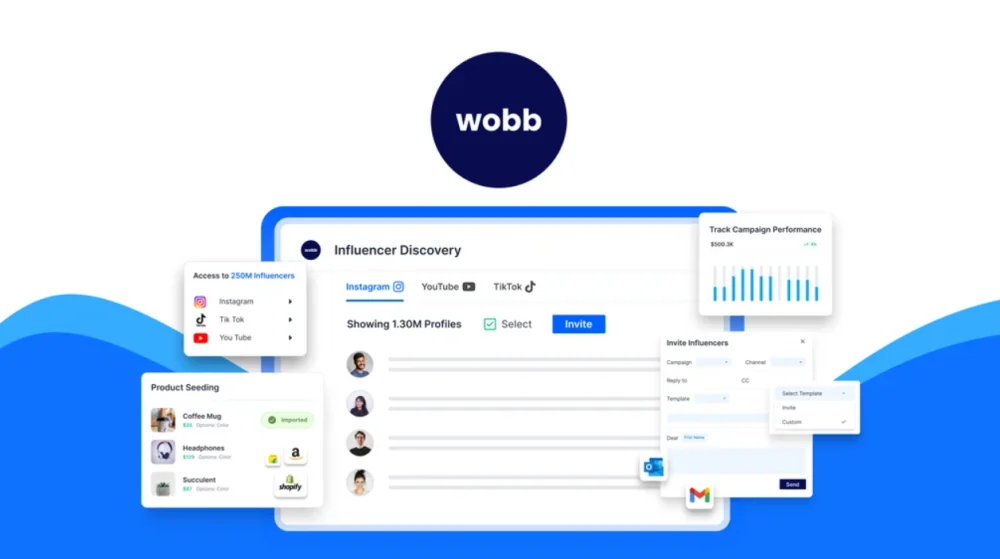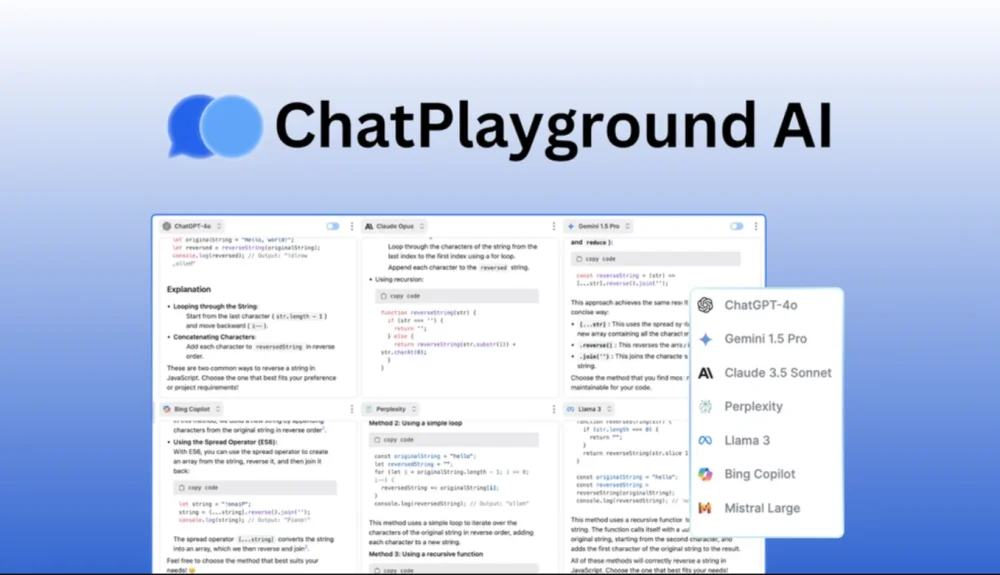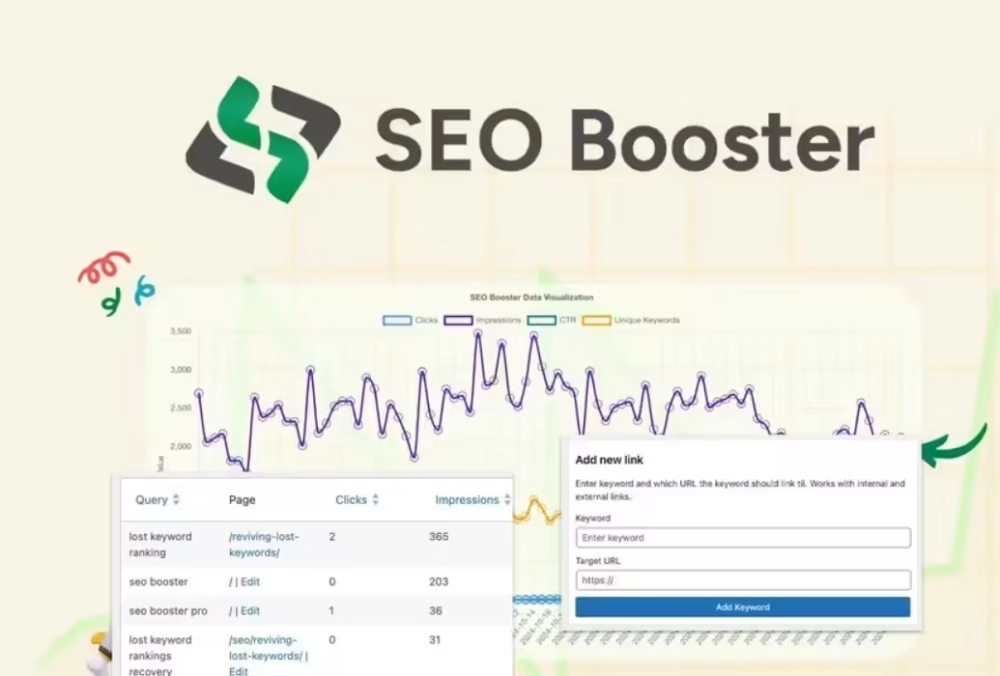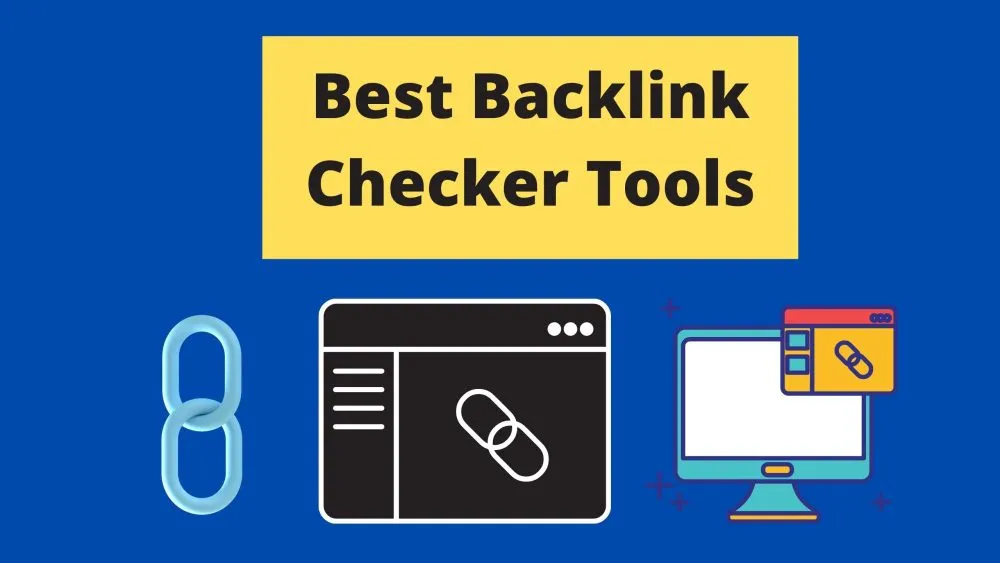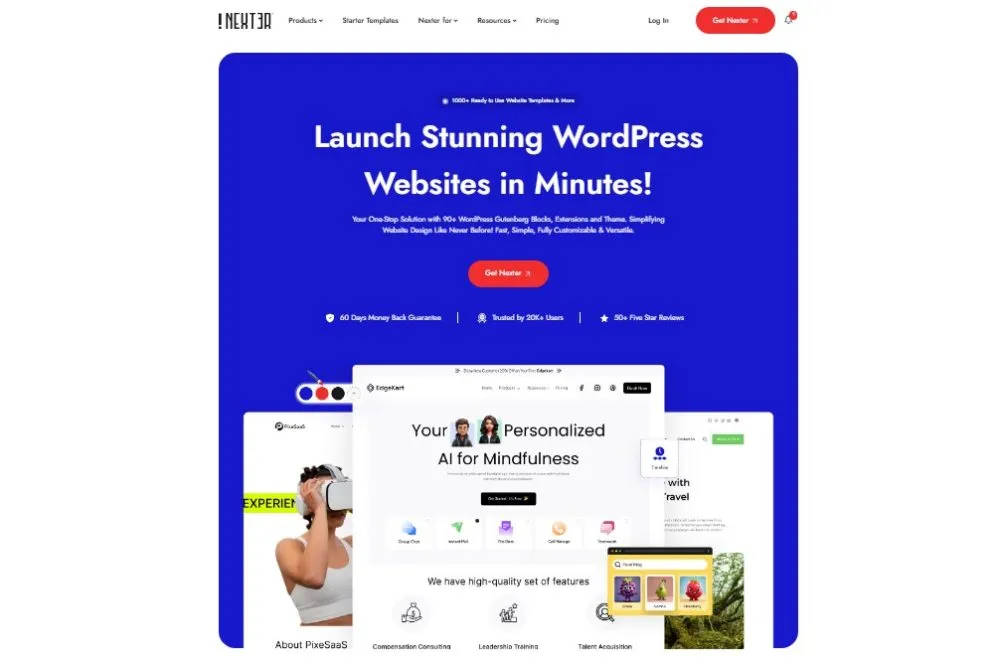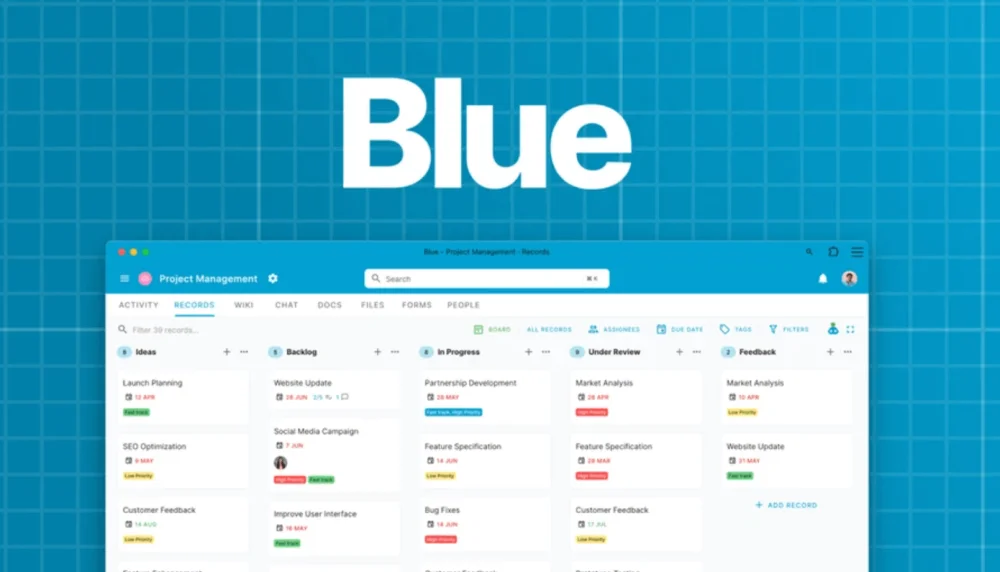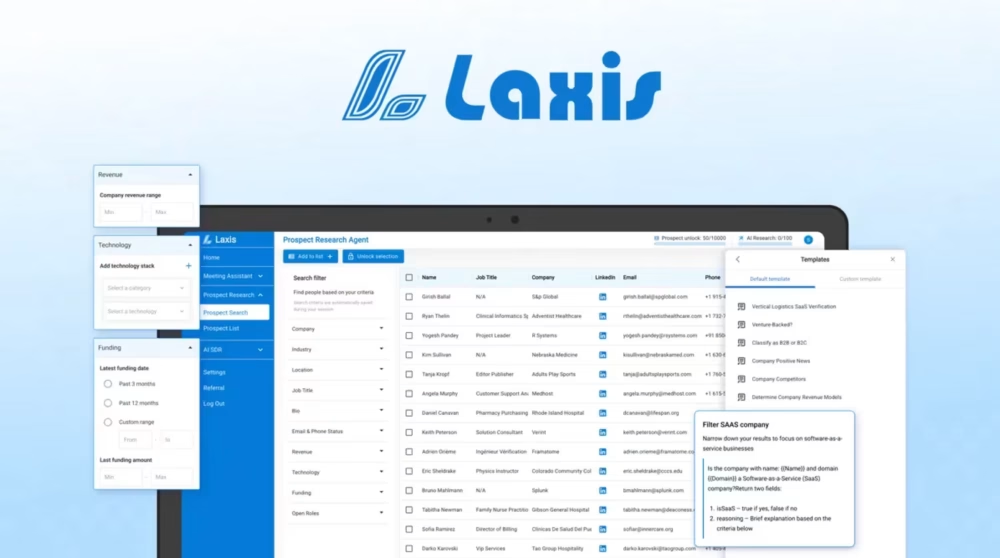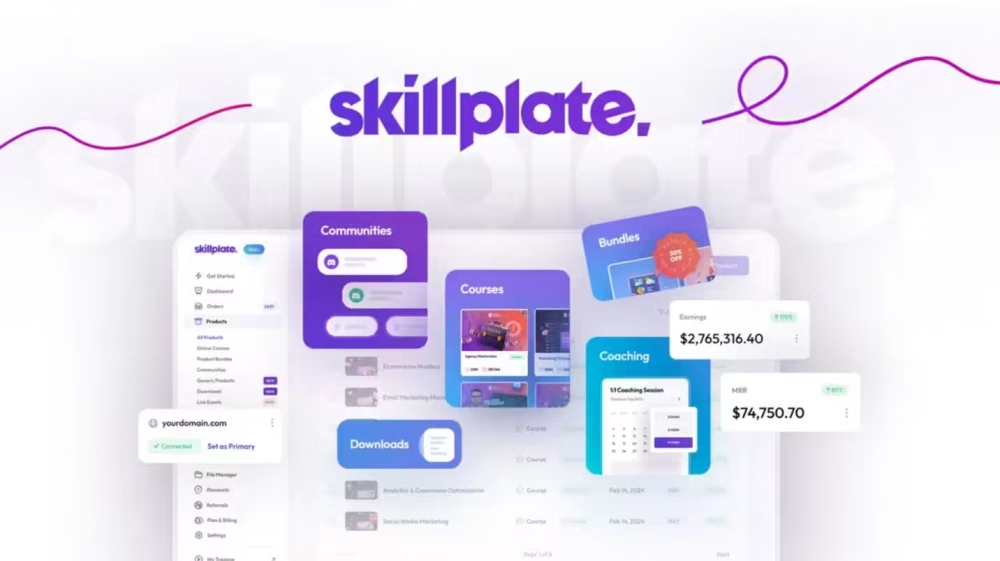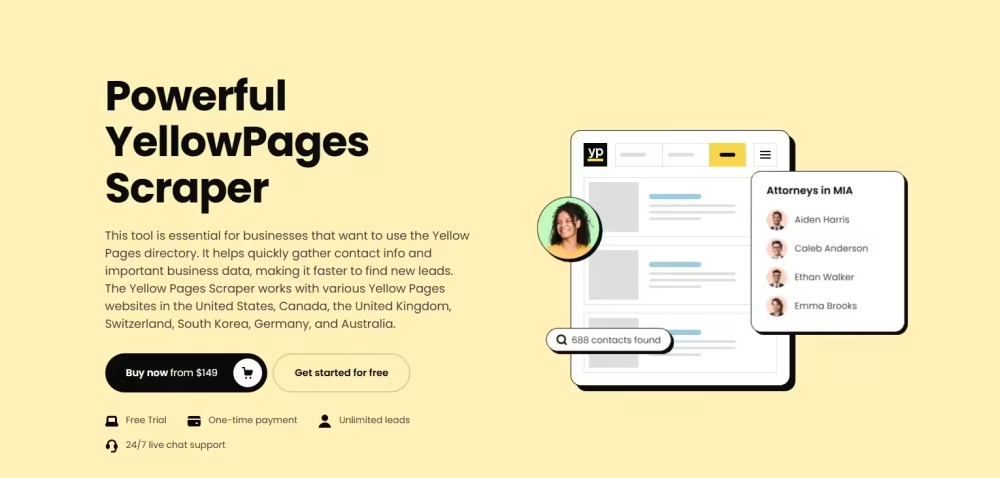Are you tired of juggling multiple project management tools, constantly switching between apps, and losing track of important information? Look no further than Blue, the all-in-one project management platform designed to simplify your workflows and boost your team’s productivity. With its intuitive interface, comprehensive features, and seamless integrations, Blue is the perfect solution for businesses of all sizes looking to optimize their project management processes.
In this in-depth review, we’ll explore the key features that make Blue stand out from the competition, evaluate its strengths and weaknesses, and help you determine if it’s the right fit for your organization. Blue offers a fully customizable experience tailored to your specific needs, whether you’re a small startup or a large enterprise. So, let’s dive in and discover how Blue can revolutionize how you manage projects, collaborate with your team, and achieve your goals. Discover Blue Review, a simple yet powerful project management system. Manage tasks, improve teamwork, and achieve your goals seamlessly.
Blue Review: Simple and Powerful Project Management Software
Blue Pros and Cons:
Pros
- User-friendly interface makes it easy to manage projects.
- Robust feature set covers all essential project management needs.
- Integrates smoothly with other popular tools and platforms.
- Reliable performance with minimal downtime.
- Excellent customer support available for troubleshooting and guidance.
Cons
- Limited customization options for advanced users.
Blue Appsumo Lifetime Deal:
The Blue Appsumo Lifetime Deal offers users a one-time purchase to access the Blue software indefinitely. This deal includes all future updates and features without recurring monthly or annual fees. It’s an excellent opportunity for users to invest in a tool they plan to use long-term, ensuring continuous access and support.
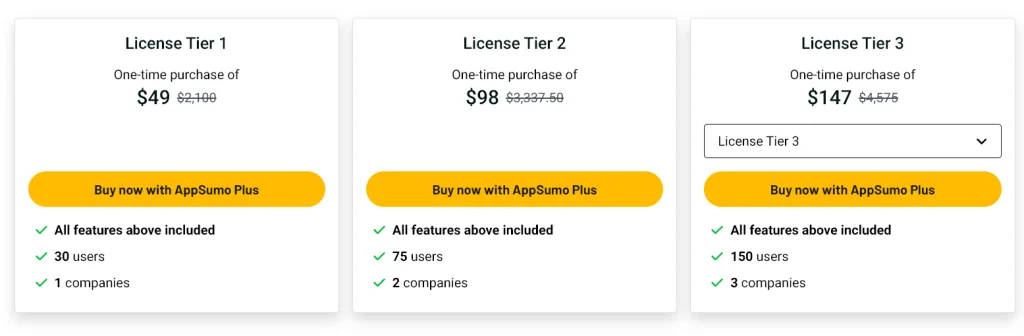
Blue Key Features:
01: Project Activity
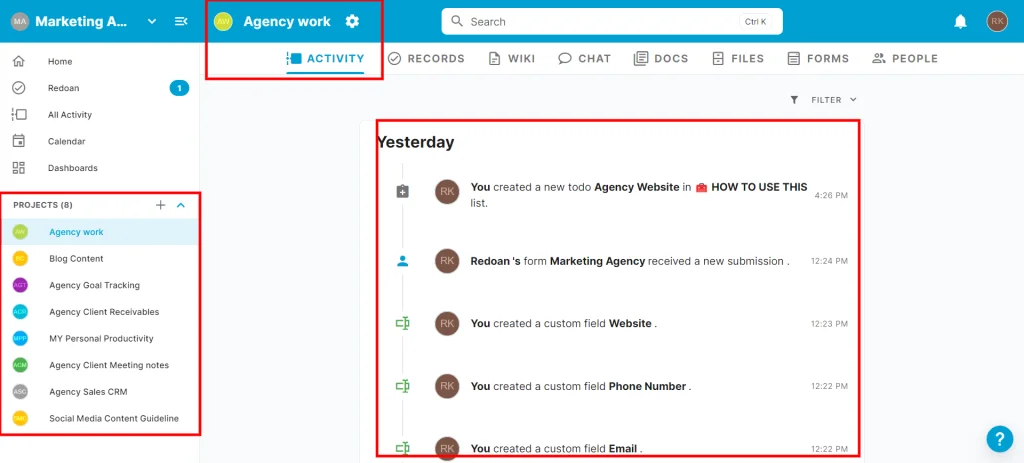
Blue’s Project Activity feature provides a centralized hub for real-time monitoring of all project-related activities. From task updates and comments to file uploads and system notifications, you can easily stay on top of your team’s progress without constantly checking multiple sources. The intuitive timeline view lets you quickly identify bottlenecks, track key milestones, and ensure that your projects are progressing as planned.
02: Project and Task Management
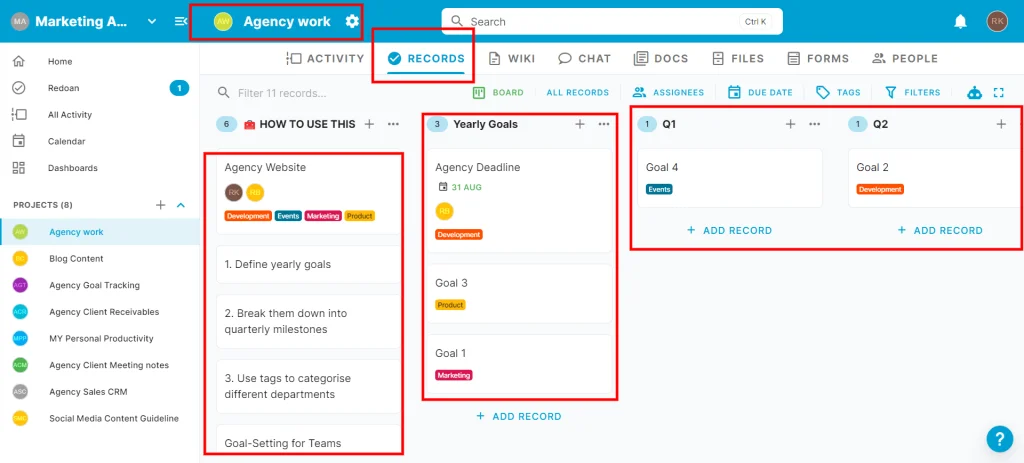
With Blue’s powerful project and task management capabilities, you can easily create, assign, and track tasks across your organization. The flexible task hierarchy allows you to break down complex projects into manageable subtasks, set dependencies, and establish clear ownership and accountability. Blue’s advanced filtering and sorting options enable you to quickly find the information you need. At the same time, the customizable task statuses and priority levels help you prioritize your workload and stay focused on what matters most.
03: Project Wiki
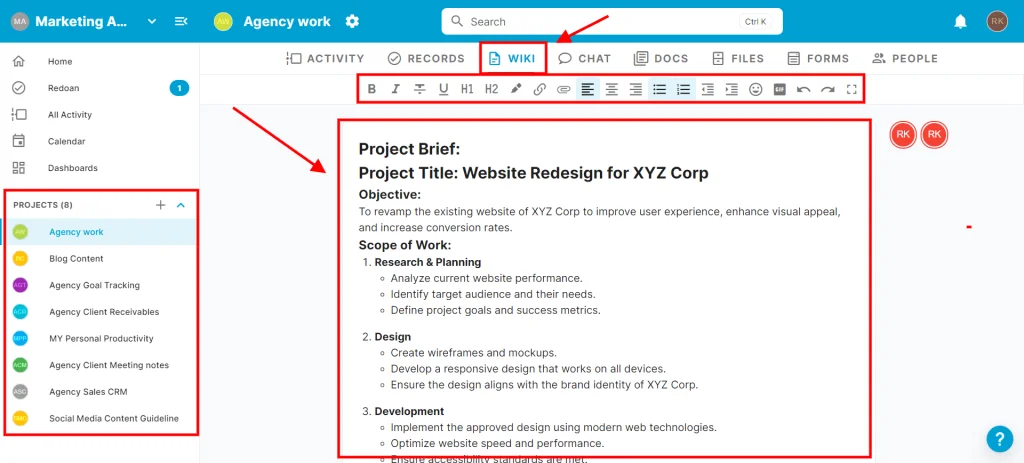
Blue’s built-in Project Wiki is a game-changer for teams looking to centralize their knowledge and documentation. With the ability to create, edit, and collaborate on pages in real time, your team can easily capture and share important information, best practices, and lessons learned. The powerful search functionality and hierarchical structure make finding the content you need easy. At the same time, the version history ensures you always have access to the most up-to-date information.
04: Team Chats
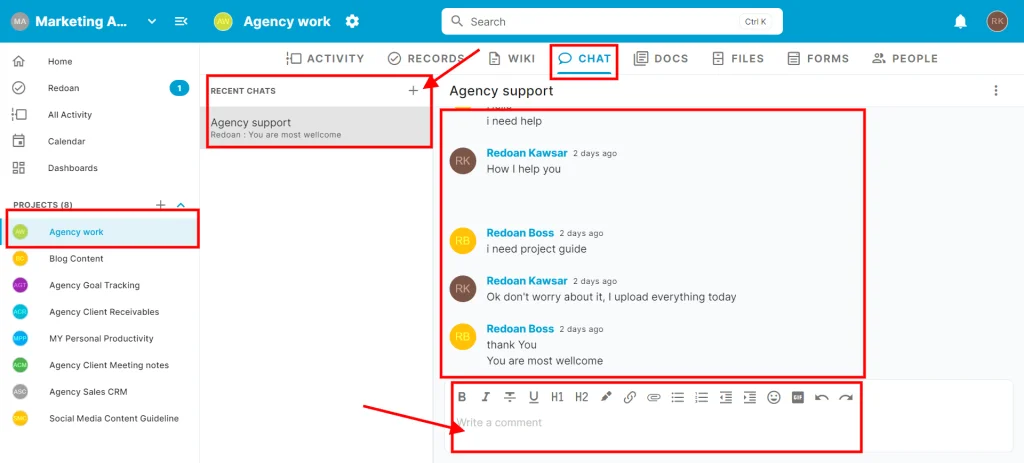
Effective communication is the key to successful project management, and Blue’s Team Chats feature makes it easy to keep your team connected and aligned. With real-time messaging, group chats, and direct messages, you can quickly collaborate with your colleagues, share ideas, and resolve issues without leaving the platform. Blue’s chat integrations with popular tools like Slack and Microsoft Teams ensure that you can communicate with your team using the tools you already know and love.
05: Project Document Sharing
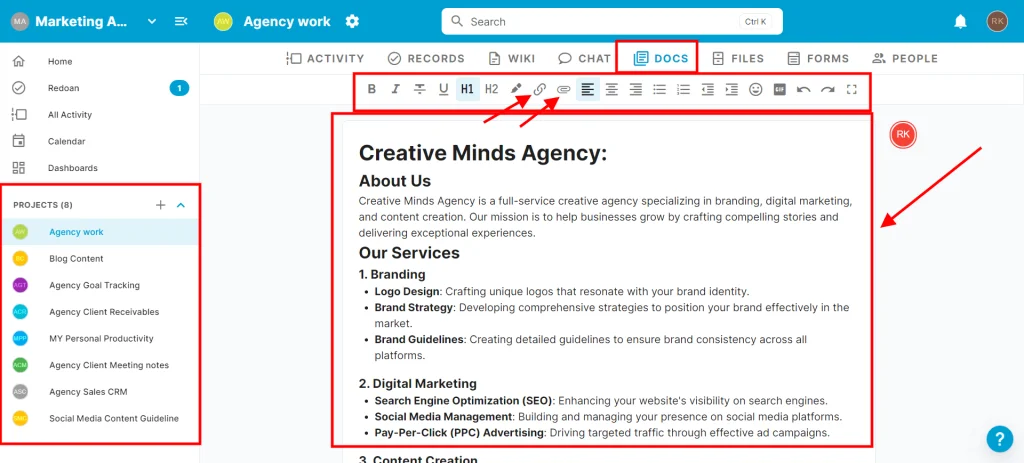
Blue’s Project Document Sharing feature provides a secure and centralized location for storing and sharing project-related files and documents. With support for a wide range of file types, including images, videos, and PDFs, you can easily upload and organize your content in a way that makes sense for your team. Blue’s advanced permission controls and user roles ensure that sensitive information is only accessible to authorized individuals. At the same time, the powerful search and tagging capabilities make it easy to find the files you need when you need them.
06: Files Upload System
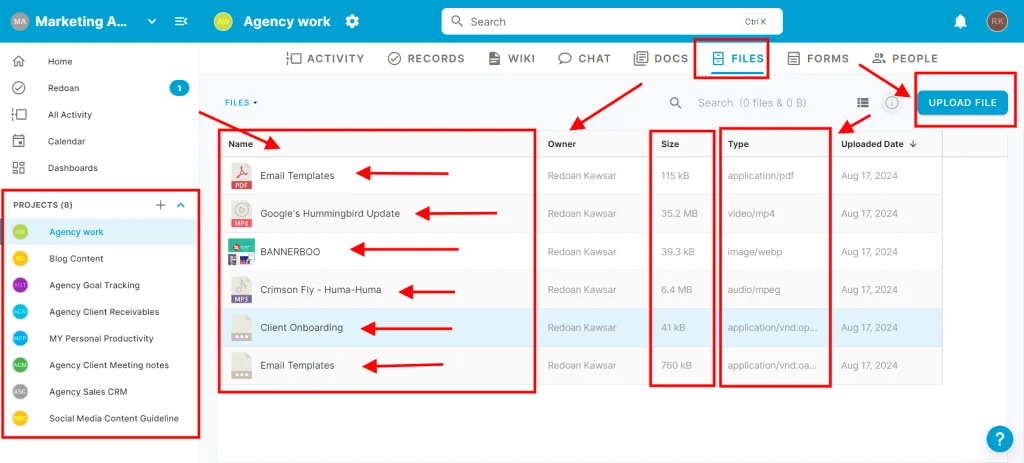
Blue’s unlimited file upload capabilities ensure you never run out of storage space for your project files and documents. With the ability to upload up to 5 GB, you can easily store and share large design files, video assets, and other critical project resources without worrying about storage limitations.
Blue’s advanced file management features, including version control, commenting, and approval workflows, help you collaborate more effectively and ensure that everyone works with the most up-to-date versions of each file.
In addition to its document-sharing capabilities, Blue offers a robust file upload System that streamlines the process of uploading and managing project files. With support for drag-and-drop uploads, bulk uploads, and automatic file versioning, you can quickly and easily add new content to your projects without the hassle of manual file management. Blue’s advanced security features, including encryption and virus scanning, ensure that your files are always safe and secure.
07: Built-in Forms
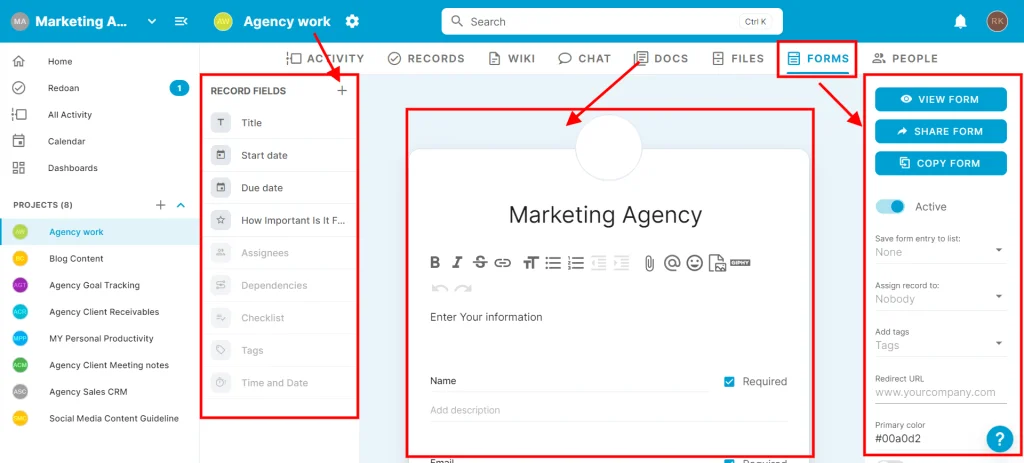
Blue’s Built-in Forms feature allows you to easily create and customize forms for various use cases, from customer surveys and feedback forms to internal request and approval processes.
With a user-friendly form builder, pre-built templates, and advanced logic and branching capabilities, you can quickly create forms that meet your needs without coding or technical expertise. Blue’s forms integrate seamlessly with the rest of the platform, allowing you to easily collect, analyze, and act on the data you gather.
08: Manage People
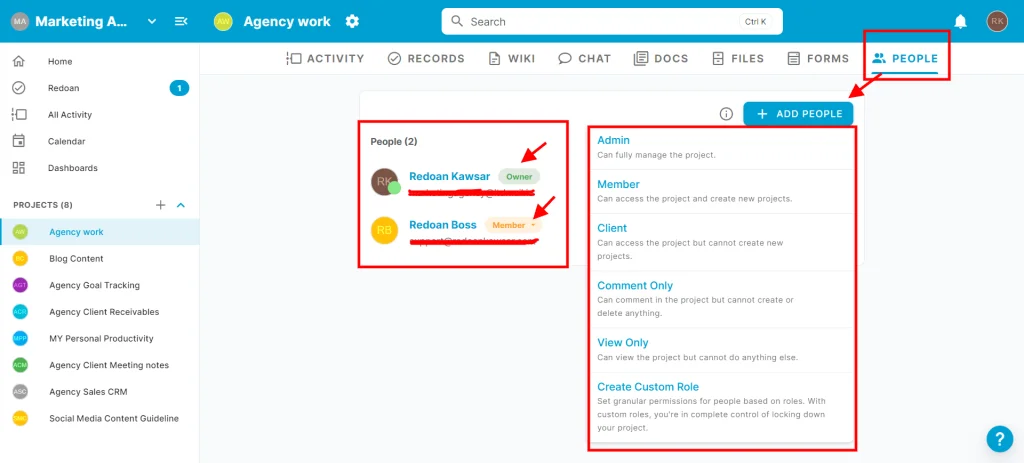
Blue’s Manage People feature provides a centralized location for managing your team members, roles, and access permissions. By creating custom user roles and permissions, you can easily control who has access to specific projects, tasks, and information. Blue’s user management capabilities also include inviting new team members, setting up user profiles, and tracking user activity and performance metrics.
09: Calendar
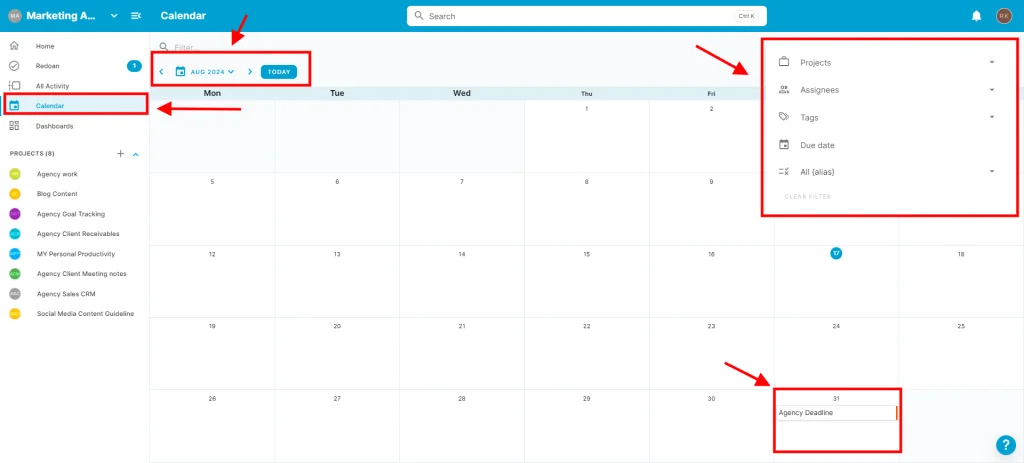
Blue’s built-in Calendar feature provides a visual overview of your team’s schedule, including project deadlines, task due dates, and team member availability.
With the ability to create and manage events, set reminders, and sync with external calendar tools like Google Calendar and Outlook, you can easily stay on top of your team’s schedule and ensure everyone is on the same page. Blue’s calendar also integrates with the rest of the platform, allowing you to quickly view and update task due dates and project milestones.
10: Manage Dashboards
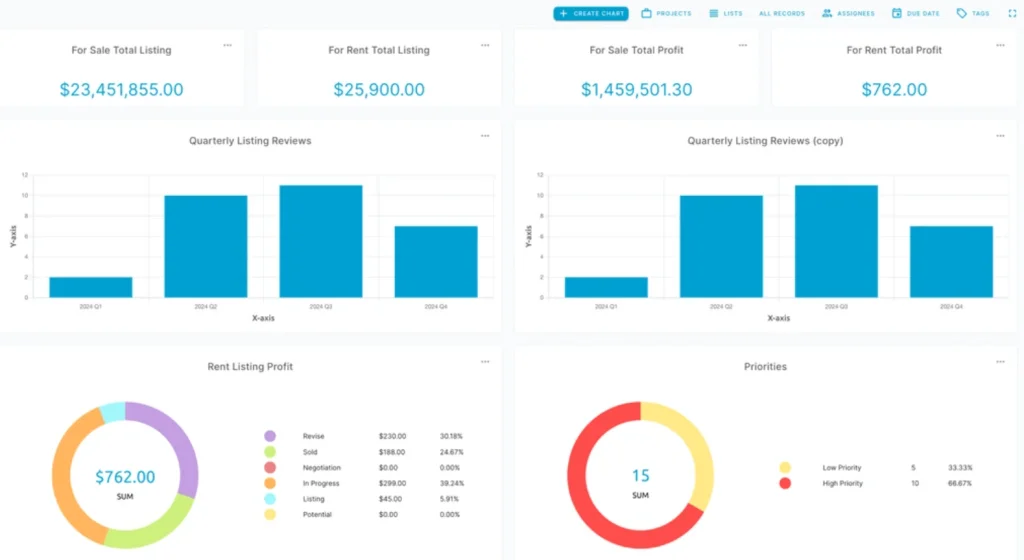
Blue’s Manage Dashboards feature provides a customizable and real-time view of your project data, allowing you to quickly assess the health and progress of your initiatives. With the ability to create custom widgets, charts, and graphs, you can easily visualize critical metrics like task completion rates, resource utilization, and budget spending. Blue’s interactive dashboards allow you to drill down into specific data points and gain deeper insights into your projects.
11: View Data Across Kanban Boards or Gantt Charts
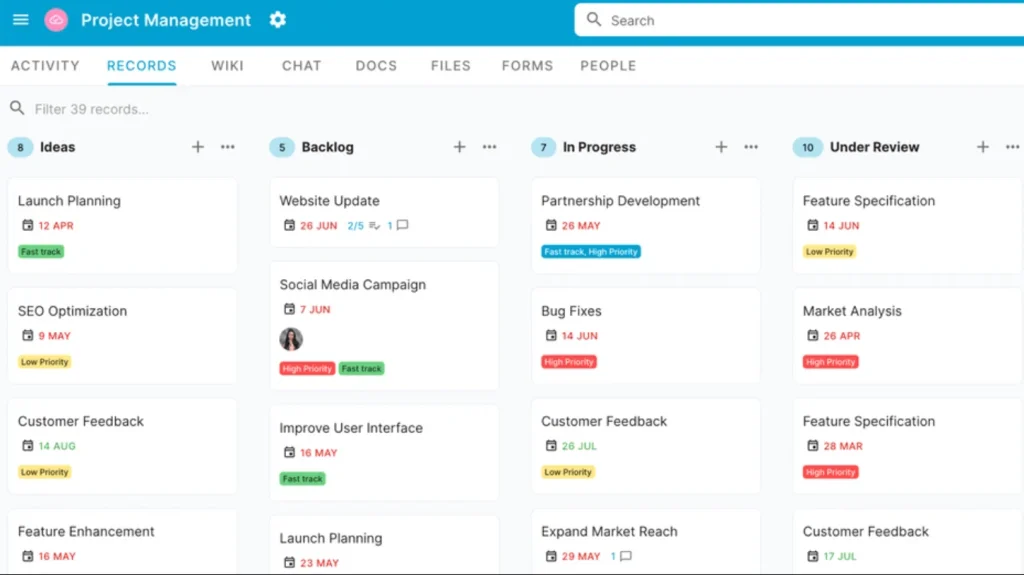
Blue offers multiple ways to visualize your project data, including Kanban Boards and Gantt Charts. Kanban Boards provide a visual representation of your workflow, allowing you to easily track the progress of individual tasks and identify bottlenecks. Gantt Charts, on the other hand, provide:
- A timeline view of your projects.
- Allowing you to easily track dependencies.
- Critical paths.
- Key milestones.
With Blue, you can easily switch between these views to comprehensively understand your projects.
Seamlessly integrates with thousands of third-party tools, allowing you to extend its functionality and customize your workflow to meet your needs.
From popular productivity tools like Slack, Trello, and Asana to specialized design, development, and marketing tools, Blue’s extensive integration library ensures that you can connect all your favorite tools and services in one centralized location.
This saves you time, reduces context switching, and enables you to create powerful automation and workflows that streamline your processes and boost productivity.
12: Share Dashboards with Team Members
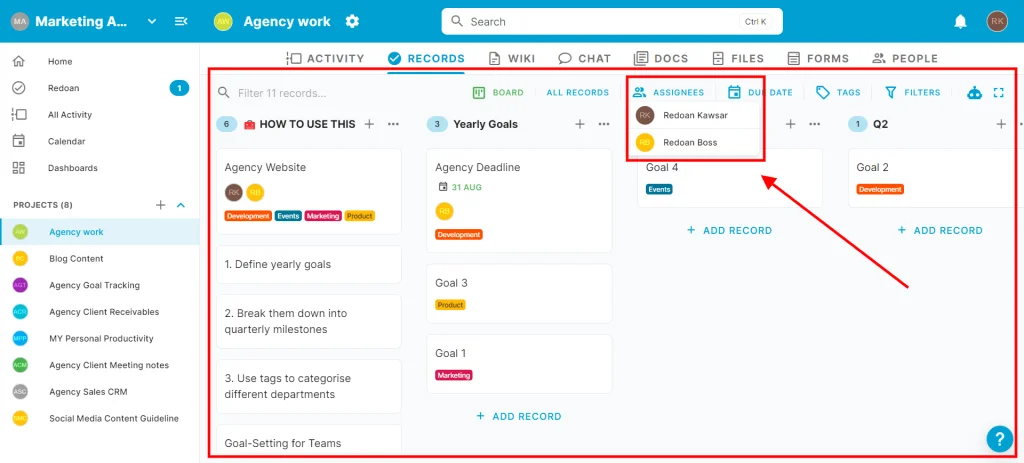
Blue’s dashboard sharing capabilitiesmake it easy to keep your team informed and aligned on project progress and key metrics. By creating and sharing custom dashboards with specific team members or stakeholders, you can ensure that everyone has access to the information they need to make informed decisions and drive project success. Blue’s granular permission controls allow you to control who can view, edit, and share each dashboard, ensuring that sensitive information remains secure.
13: Mobile App
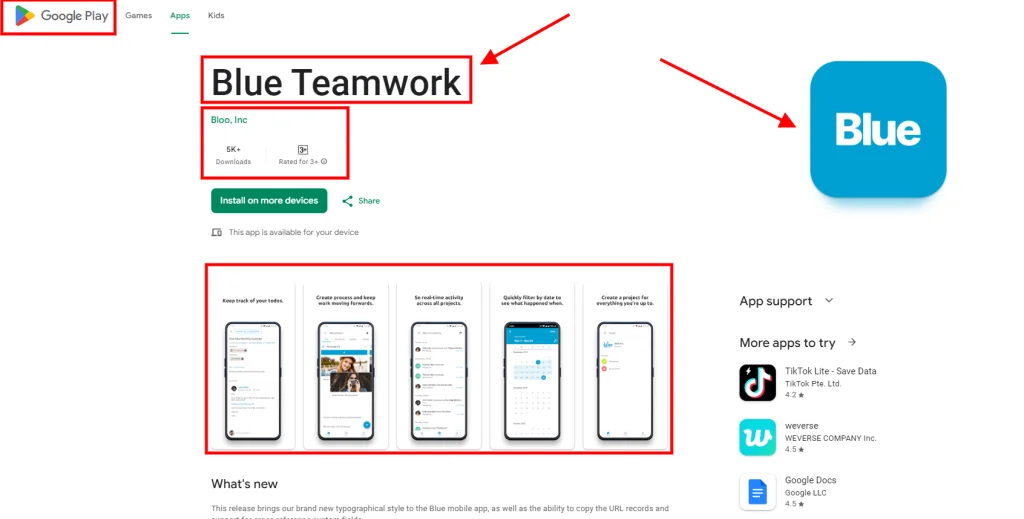
In today’s fast-paced business environment, accessing and managing your projects on the go is essential. Blue’s mobile app, available for iOS and Android devices, allows you to stay connected and productive no matter where you are.
With features like task management, real-time updates, and offline access, you can easily keep track of your projects and collaborate with your team from your smartphone or tablet.
Blue’s mobile app also includes advanced security features, such as biometric authentication and remote data wipe, to ensure that your project data remains secure even if your device is lost or stolen.
Read more: Latenode Review: Efficient Workflow Automation with Latenode
Blue is a comprehensive and user-friendly project management platform that offers a wide range of features and capabilities to help teams of all sizes streamline their workflows, collaborate more effectively, and drive project success.
With its intuitive interface, powerful customization options, and extensive integration library, Blue is well-suited for businesses across various industries, from creative agencies and software development firms to healthcare providers and financial institutions.
Throughout this review, we’ve explored Blue’s key features and evaluated its strengths and weaknesses. We’ve seen how Blue’s centralized activity feed, flexible task management capabilities, and built-in communication tools can help teams stay organized, informed, and aligned. We’ve also examined Blue’s advanced reporting and analytics features, which provide valuable insights into project health and performance.