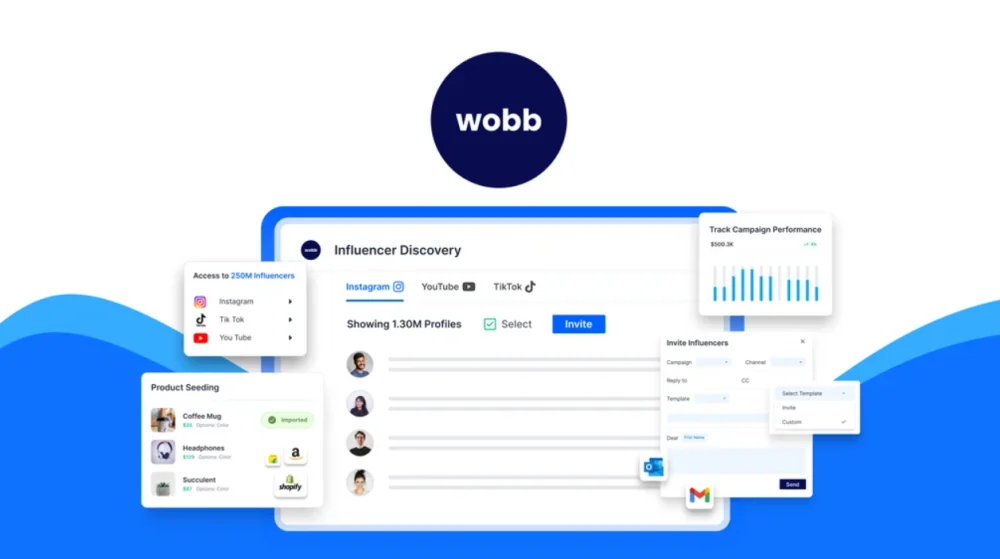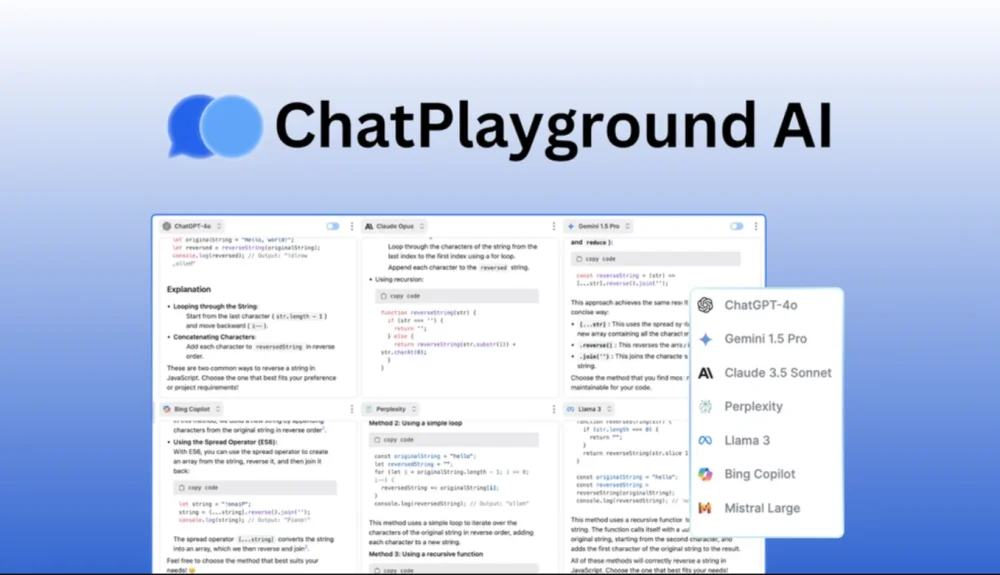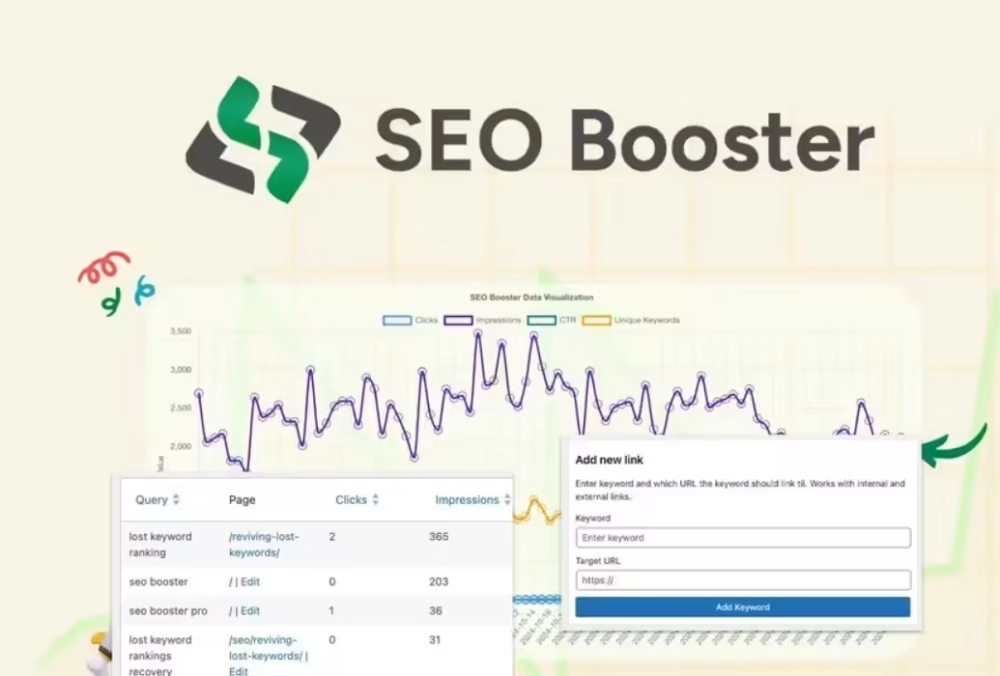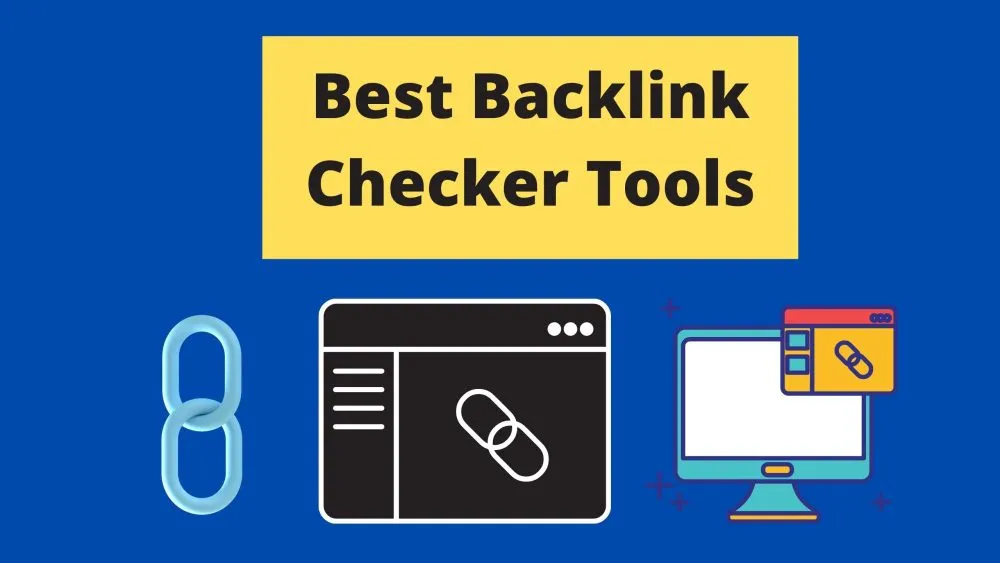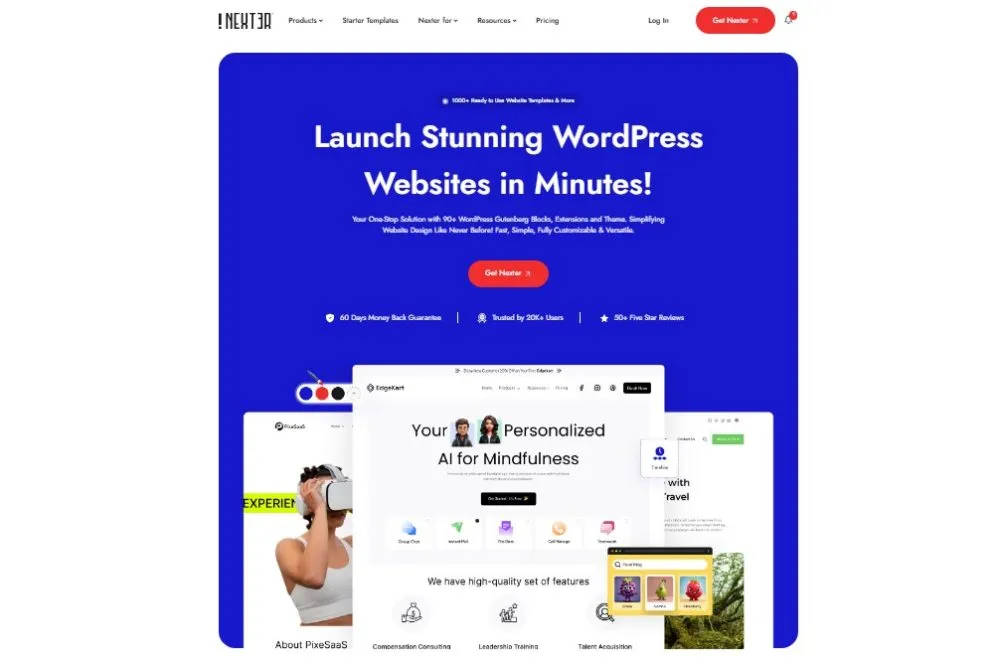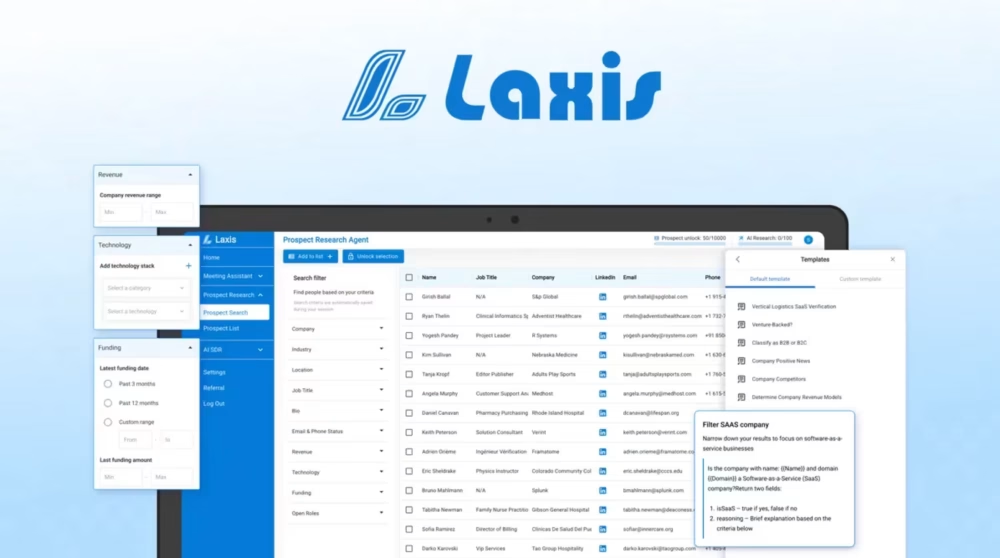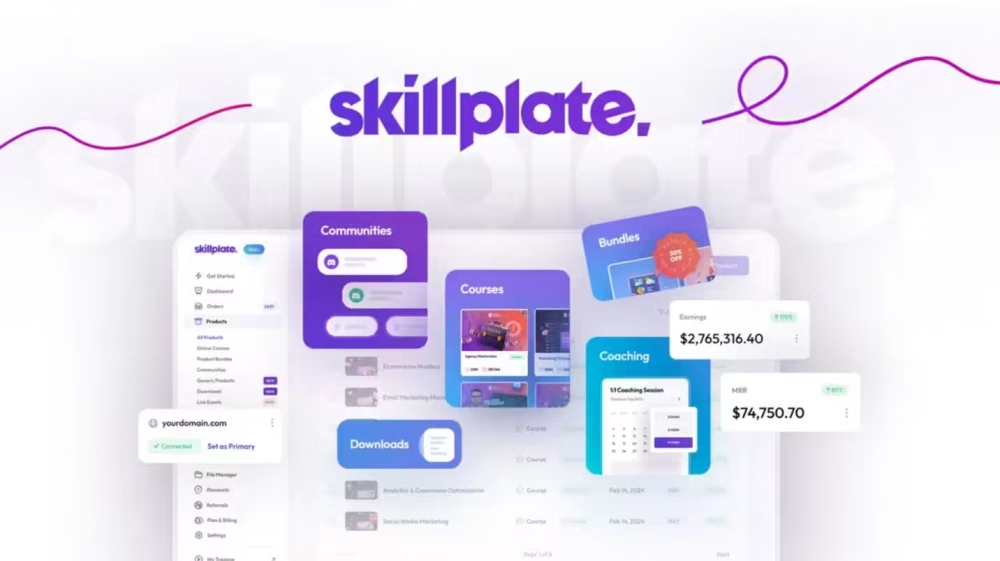CodingBunny Image Optimizer is a WordPress plugin that compresses and optimizes images automatically. The thing is, it reduces image file sizes without losing visual quality. The plugin converts images to modern WebP and AVIF formats for faster loading times. You know what, it can improve your page load speeds by up to 60%.
The tool handles both new uploads and existing images in your media library. As I said, it offers multiple compression modes to fit different needs. Browser-based conversion reduces server load during image processing.
The plugin includes watermarking and image protection features too. Let me share with you that it also cleans unused images from your WordPress site. At the end of the day, this tool makes image optimization simple for WordPress users.
CodingBunny Image Optimizer | Pro WordPress Performance Booster
Pros and Cons:
Pros:
- • Multiple image format support including WebP and AVIF conversion
- • Browser-based processing reduces server load and hosting costs
- • Bulk optimization handles thousands of images with one click
- • AI-powered alt text generation improves SEO and accessibility
- • Automatic resizing prevents oversized images from slowing sites
Cons:
- • Browser conversion requires JavaScript enabled on visitor devices
CodingBunny Image Optimizer Lifetime Deal Pricing:
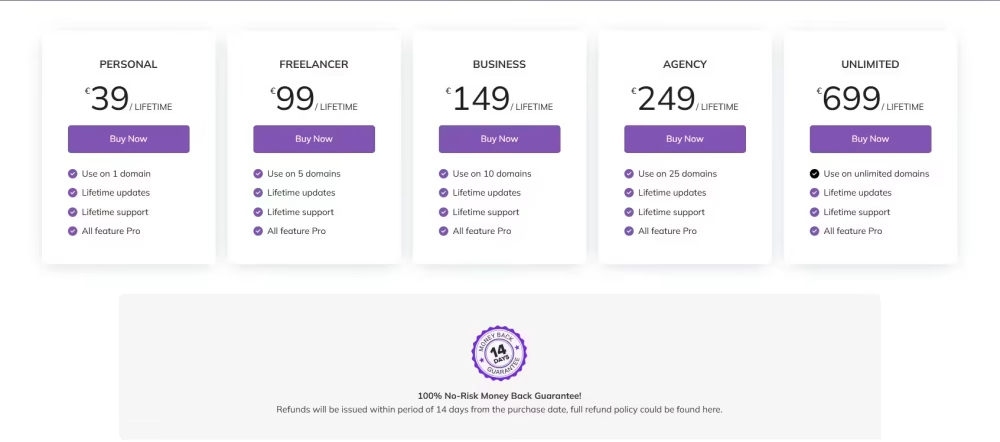
CodingBunny Image Optimizer offers lifetime access through a one-time payment model. You know what, this pricing approach saves money compared to annual subscription alternatives. The lifetime deal includes all premium features without ongoing monthly fees.
All lifetime plans include free updates and new features as they release. Technical support comes included with every lifetime deal purchase permanently. No hidden costs or upgrade fees surprise you later down the road.
By the way, the pricing structure makes budgeting simple for businesses and agencies. Let me share with you that lifetime deals eliminate recurring software expenses completely.
CodingBunny 10 Key Features:
01. Server Conversion
Server conversion processes images directly on your WordPress hosting server. The way I see it, this method provides consistent results across all devices and browsers.
Your server handles all the heavy lifting during image compression and format conversion. This approach works well for sites with powerful hosting resources. The plugin converts images using your server’s PHP extensions like GD or Imagick.
Server-side processing ensures all visitors get optimized images regardless of their browser capabilities. Speaking of which, this method gives you complete control over compression quality settings.
The conversion happens automatically when you upload new images. Existing images get processed through bulk optimization tools.
Come to think of it, server conversion delivers reliable optimization without depending on visitor’s browser support. For what it’s worth, this traditional method works with older browsers that don’t support modern formats.
Just between you and me, server conversion is perfect for high-traffic sites with dedicated hosting resources.
02. Browser Conversion
Browser conversion shifts image processing from your server to the visitor’s device. How’s it going with your server resources? This feature helps reduce server load significantly.
The plugin sends original images to browsers and converts them client-side. Modern browsers handle WebP and AVIF conversion efficiently using JavaScript.
This innovative approach speeds up your server response times noticeably. Your hosting provider will thank you for reducing CPU usage. Browser conversion works best with modern Chrome, Firefox, and Safari browsers. The thing is, it requires JavaScript to be enabled on visitor devices. Mobile devices with good processors handle browser conversion quite well.
I often see faster upload times when browser conversion is active. Another way to think about it – you’re distributing processing power across your audience. That being said, older browsers might need fallback support for optimal compatibility. By the way, this method saves money on hosting upgrade costs.
03. Conversion to WebP
WebP format reduces image file sizes by 25-50% compared to JPEG files. Google developed WebP to make web images load faster across all devices. The format supports both lossy and lossless compression options.
Okay, let me share with you that WebP maintains excellent visual quality. All modern browsers support WebP format including Chrome, Firefox, Safari, and Edge.
The plugin automatically converts JPEG, PNG, and GIF images to WebP format. Visitors with unsupported browsers get fallback images in original formats. WebP images load faster and use less bandwidth for mobile users.
To be honest, the format works particularly well for photographs and complex images. E-commerce sites benefit greatly from WebP conversion for product photos.
The plugin creates WebP versions while keeping original files as backup. Search engines prefer faster-loading WebP images for better rankings. I couldn’t help but notice that WebP conversion alone can improve Core Web Vitals scores. Long story short, WebP format is essential for modern website optimization.
04. Conversion to AVIF
AVIF represents the newest image format that offers superior compression to WebP. This format can reduce file sizes by 50-60% compared to JPEG images.
Netflix and other streaming services use AVIF for high-quality image delivery. The format supports HDR images and wide color gamuts for stunning visuals. Chrome, Firefox, and other modern browsers support AVIF format natively.
The plugin automatically converts images to AVIF while maintaining visual quality. AVIF works exceptionally well for detailed photographs and complex graphics. Mobile users benefit from smaller AVIF files that load instantly.
The format includes advanced features like film grain synthesis and progressive loading. To cut a long story short, AVIF provides the best compression available today. Photography websites see dramatic performance improvements with AVIF conversion.
The plugin creates multiple format versions to ensure browser compatibility. Don’t get me wrong, AVIF is cutting-edge technology for future-proofing your site. All things considered, AVIF conversion gives you the ultimate competitive advantage in page speed.
05. Quality Conversion Settings
Quality settings let you control the balance between file size and image appearance. The plugin offers three preset modes: maximum compression, balanced, and high quality.
You can also set custom quality levels from 1-100 for precise control. Lower quality settings create smaller files but may reduce visual clarity. Higher quality settings preserve image details but create larger file sizes.
Another way to approach this is testing different quality levels for your content type. Product photos might need higher quality than background images or decorations. The plugin applies your quality settings automatically to all new uploads.
Bulk optimization lets you change quality settings for existing images too. In my opinion, quality level 80-85 provides the best balance for most websites.
E-commerce sites often use quality 90+ for product photos and 70-80 for other images. Blog sites can use lower quality settings around 70-75 for faster loading. The thing is, you can always adjust settings based on your specific needs.
06. Remove Metadata
Image metadata includes camera settings, GPS coordinates, and other hidden information. This extra data increases file sizes without adding visual value to your images.
The plugin automatically strips metadata during image optimization and compression. Removing metadata can reduce image file sizes by 10-20% in many cases. EXIF data from digital cameras often contains sensitive location information. Privacy-conscious websites remove metadata to protect visitor and photographer information.
The feature works with JPEG, PNG, TIFF, and other image formats automatically. Social media platforms typically remove metadata, so your site should too.
Search engines don’t need metadata information for image indexing purposes. Metadata removal happens during the optimization process without extra steps. You know what, smaller files without metadata load faster on mobile devices.
The plugin gives you control over which metadata fields to remove. That being said, you might want to keep copyright information for legal protection. For what it’s worth, metadata removal is a simple way to improve performance.
07. Delete Original Images
This feature removes original image files after creating optimized versions. Your server storage space gets freed up when original files are deleted.
The plugin only deletes originals after successful optimization and backup creation. WordPress sites often run out of storage space due to large image files. Deleting originals can reduce your media library size by 50-80%.
How’s it going with your hosting storage limits? This feature helps you stay within budget. The plugin creates optimized versions in multiple formats before removing originals. You can choose to keep originals for specific image types or sizes.
Backup systems should run before enabling automatic original deletion features. I was wondering if you’ve checked your current media library storage usage recently. Large photography sites benefit most from original file deletion capabilities.
E-commerce stores with thousands of product photos save significant storage costs. Just between you and me, always test this feature on staging sites first.
08. Automatic Resizing
Automatic resizing prevents oversized images from slowing down your website performance. The plugin resizes images that exceed your specified width and height limits. Most websites don’t need images larger than 1920×1080 pixels for optimal display.
Mobile devices display smaller images, so huge files waste bandwidth unnecessarily. The feature works during upload, resizing images before optimization and compression.
You can set different size limits for different image types and usage. Blog post images might need smaller dimensions than product photos or headers. The plugin maintains aspect ratios while resizing to prevent image distortion.
Automatic resizing happens before format conversion and quality compression are applied. Come to think of it, this feature prevents content creators from accidentally uploading massive files. Social media images work well at 1200×630 pixels for sharing purposes.
The plugin can generate multiple sizes for responsive design and different screen resolutions. To be fair, automatic resizing saves bandwidth costs and improves user experience significantly.
09. Bulk Image Optimization
Bulk optimization processes all existing images in your WordPress media library efficiently. The plugin optimizes hundreds or thousands of images with just a few clicks.
Large websites with years of content benefit greatly from bulk processing capabilities. You don’t need to manually optimize each image file individually anymore. The feature processes images in batches to prevent server timeouts and memory issues.
Progress bars show you exactly how many images have been processed. The plugin can pause and resume bulk optimization if needed during processing.
Backup copies get created before bulk optimization begins for safety purposes. Another way to handle large libraries is processing during low-traffic hours. The bulk feature applies your current quality and format settings to all images.
I often see 50-70% file size reductions after running bulk optimization tools. That reminds me, always backup your site before running bulk operations on images.
10. Alt Text Generator
Alt text generator creates descriptive text for images automatically using AI technology. Search engines use alt text to understand image content for better rankings.
Screen readers rely on alt text to describe images for visually impaired visitors. The generator analyzes image content and creates relevant, descriptive alt text automatically. Manual alt text creation takes hours for large image libraries.
This feature saves content creators significant time while improving SEO performance. The AI generates alt text in multiple languages based on your site settings. You can edit generated alt text to match your brand voice and style.
E-commerce sites benefit from product-focused alt text that includes important details. Blog images get contextual alt text that supports your article content. The generator works with newly uploaded images and existing media library files.
Let me think about it – proper alt text improves accessibility and search rankings simultaneously. As far as I know, Google uses alt text as a ranking factor for image search results.
Read More: Nexter Lifetime Deal | Complete WordPress Toolkit
CodingBunny Image Optimizer offers excellent value through its lifetime deal pricing structure. The plugin includes cutting-edge features like AVIF conversion and browser-based processing. WordPress site owners get professional-grade optimization tools without ongoing subscription costs.
As a matter of fact, the €39 basic plan pays for itself within months compared to alternatives. Photography websites, e-commerce stores, and content-heavy blogs benefit most from this tool.
The bulk optimization feature alone saves hours of manual work on existing sites. Modern format supports future-proofing your site for upcoming web standards and technologies. Let’s face it – image optimization is essential for modern website performance and rankings.