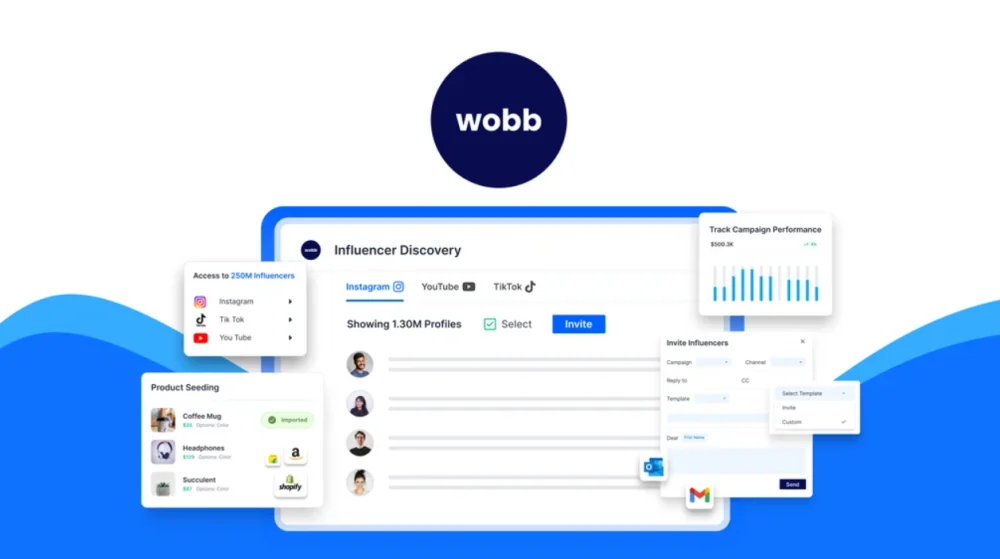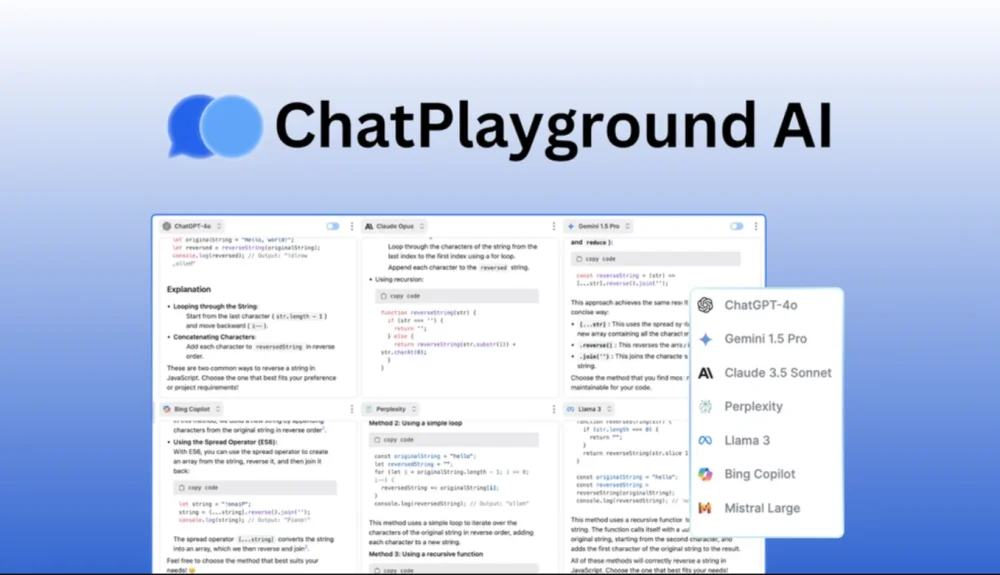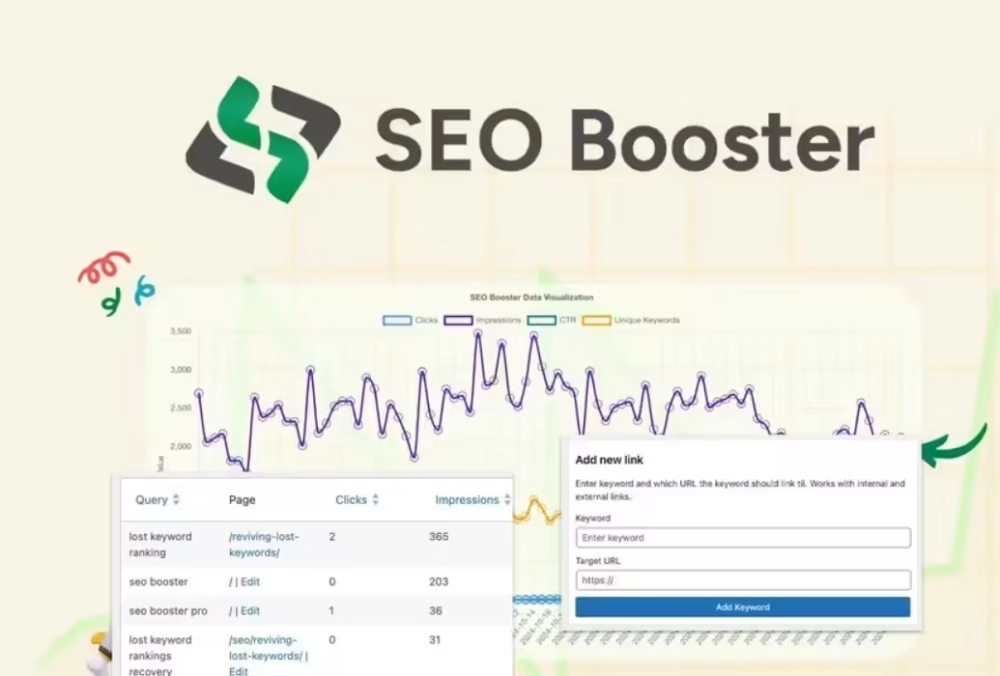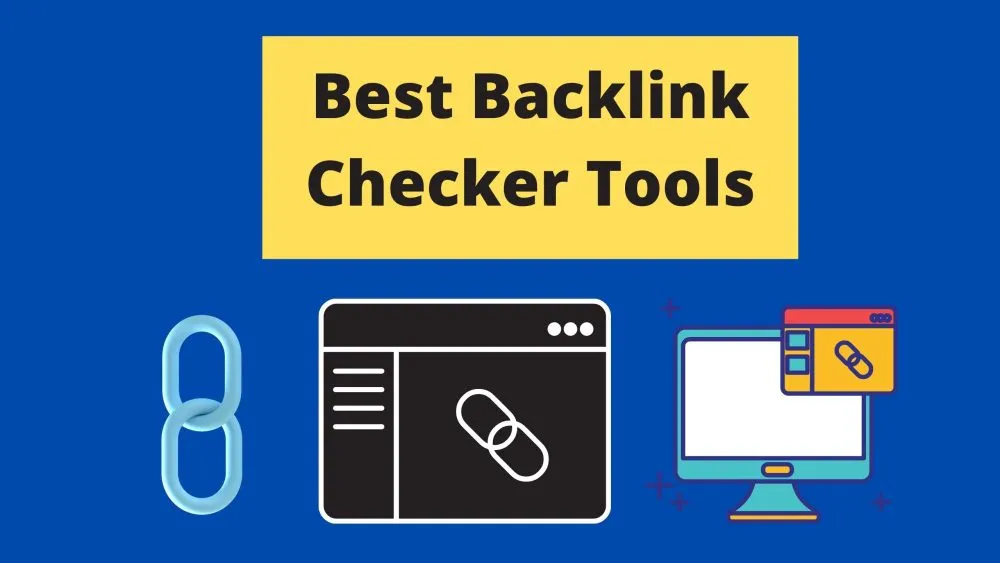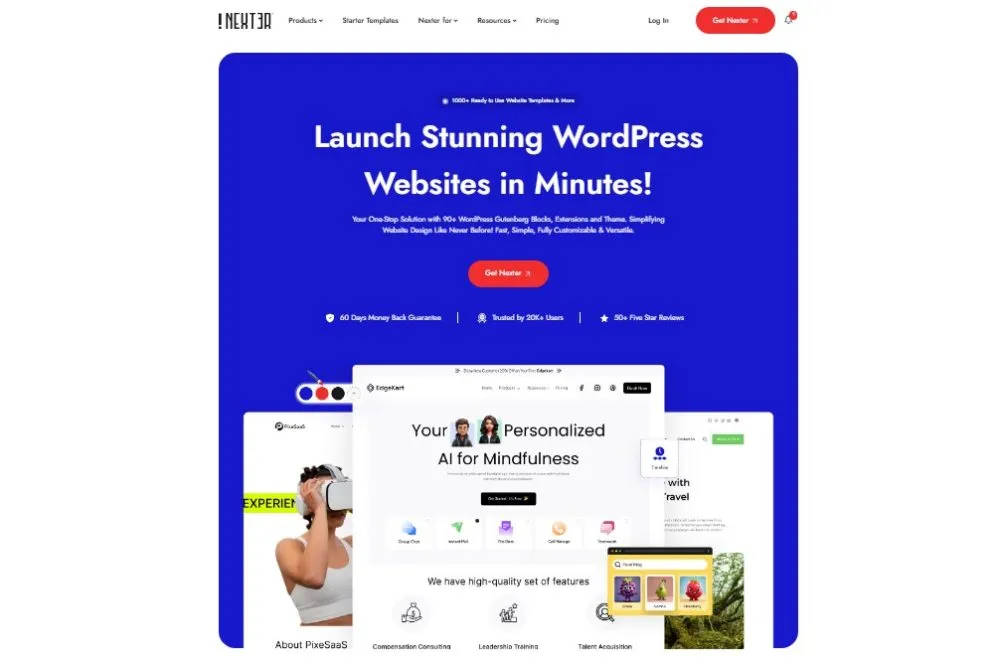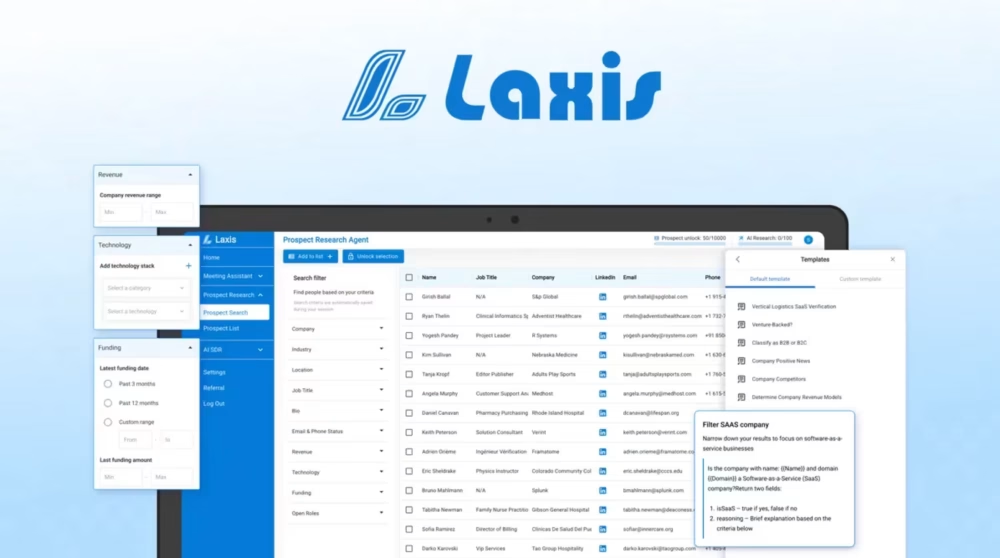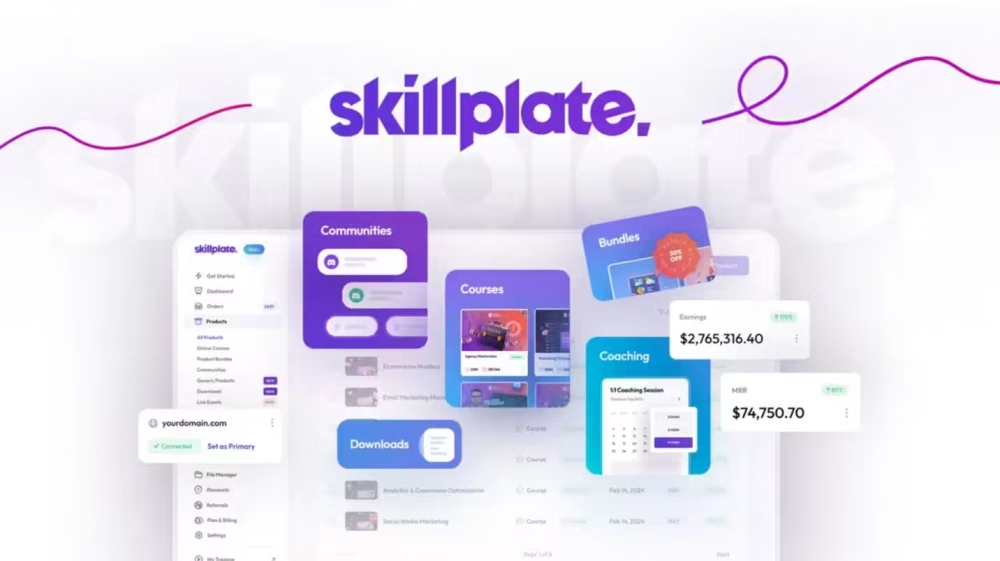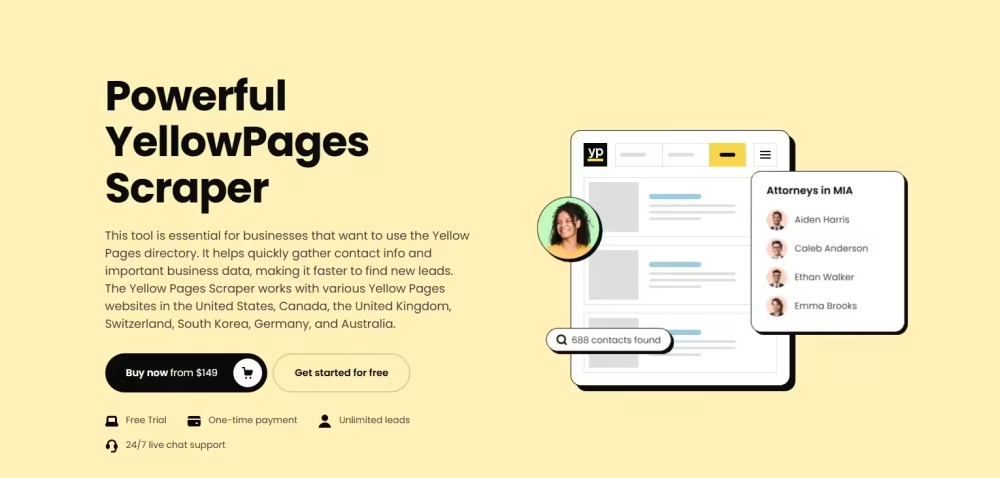Businesses and individuals need efficient tools to gather data, feedback, and insights in today’s digital landscape. Enter Formly is a no-code solution designed to simplify the creation of custom digital forms, surveys, and quizzes. Whether you’re a small business owner looking to collect customer feedback, a teacher preparing quizzes, or a marketer conducting surveys, Formly offers a versatile and user-friendly platform to meet your needs. With various pre-designed templates, customizable options, and real-time insights, Formly ensures you can build responsive online forms tailored to any use case. This comprehensive review will delve into Formly’s essential features, functionality, user interface, strengths, weaknesses, and overall value for money. We’ll also provide real-world examples, screenshots, and use cases to illustrate its capabilities, helping you determine if Formly is the right tool for you. Discover the best online form builder with our Formly review. Explore top free and paid options that simplify form creation. Start building today!
Formly Review: Best (Free & Paid) Online Form Builder
Formly pros and Cons:
Pros
- User-friendly interface: Easy to use for both beginners and experienced users.
- Customization options: Offers a variety of templates and design features to tailor forms.
- Integrations: Compatible with many third-party applications for seamless data management.
- Responsive support: Provides helpful customer service for troubleshooting and guidance.
- Free plan available: Allows users to create forms without any financial commitment.
Cons
- Limited features in free version: Some advanced functionalities are only accessible through paid plans.
Formly Appsumo Lifetime deal :
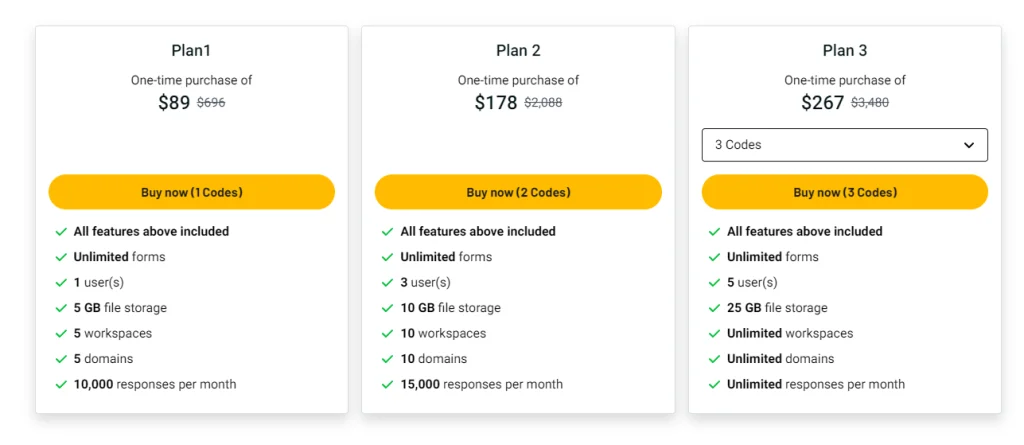
Formly key Features:
01: Build Beautiful Forms, Surveys, and Quizzes in Minutes
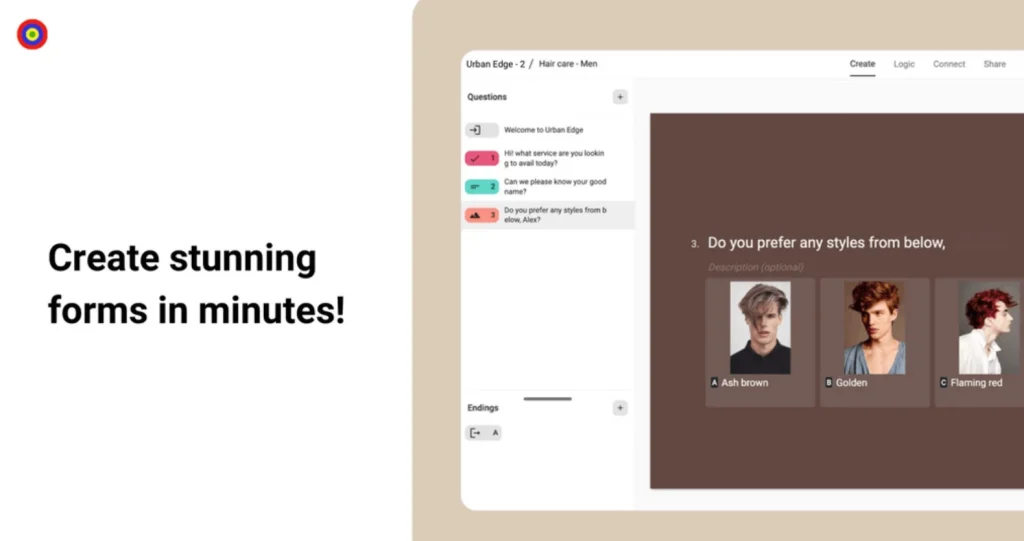
Formly’s intuitive drag-and-drop interface allows users to create stunning forms, surveys, and quizzes in just a few minutes. The platform offers a wide range of templates, making it easy to get started even if you have yet to gain experience. Each template is fully customizable, allowing you to add, remove, or modify questions and design elements to suit your needs. The user-friendly interface ensures that you can focus on the content of your forms rather than getting bogged down by technical details.
02: Unlimited Forms
One of the standout features of Formly is the ability to create unlimited forms. Whether you need a single feedback form or multiple surveys for different departments, Formly has you covered. This flexibility is particularly beneficial for businesses and organizations that require frequent data collection across various projects and initiatives. With no restrictions on the number of forms you can create, Formly assures you can scale your data collection efforts as needed.
03: Question Branching and Logic Jumps
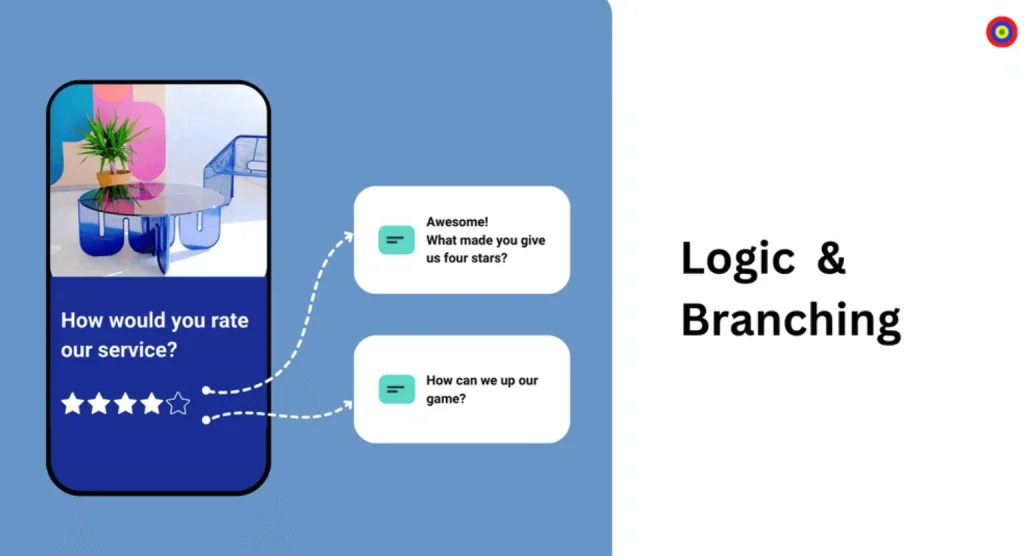
Formly’s advanced question branching and logic jumps feature allows you to create dynamic forms that adapt based on respondents’ answers. This means that respondents only see relevant questions, improving the overall user experience and increasing the accuracy of your data. For example, if a respondent indicates they are a current customer, you can direct them to questions tailored to their experience. This level of customization ensures that your forms are both efficient and effective.
04: Conditional Email Notifications (Including Response PDF)
With Formly, you can set up conditional email notifications based on respondents’ answers. This feature allows you to send personalized emails to respondents, including a PDF of their responses if desired. For example, if a respondent scores above a certain threshold on a quiz, you can automatically send them a congratulatory email with their results. This level of automation saves you time and enhances the overall user experience by providing timely and relevant feedback.
05: Conditional Thank You Screens
Formerly allows you to create a personalized thank-you screen using conditional logic. Based on respondents’ scores or answers, you can display a tailored thank you message that adds a thoughtful touch to your form. This feature is handy for quizzes and surveys, providing immediate feedback and encouraging further interaction. For example, suppose a respondent completes a customer satisfaction survey and gives a high rating. In that case, you can display a thank you screen with a special offer or discount code as a token of appreciation.
06: Collect Payments from Your Clients
Formly’s payment collection feature makes collecting payments directly through your forms easy. Whether you’re selling products, services, or event tickets, Formly integrates with popular payment gateways to streamline the payment process. This feature is particularly beneficial for businesses and organizations that need to collect payments as part of their data collection efforts. By incorporating payment options directly into your forms, you can provide a seamless experience for your clients and customers.
07: Multiple Layout Forms
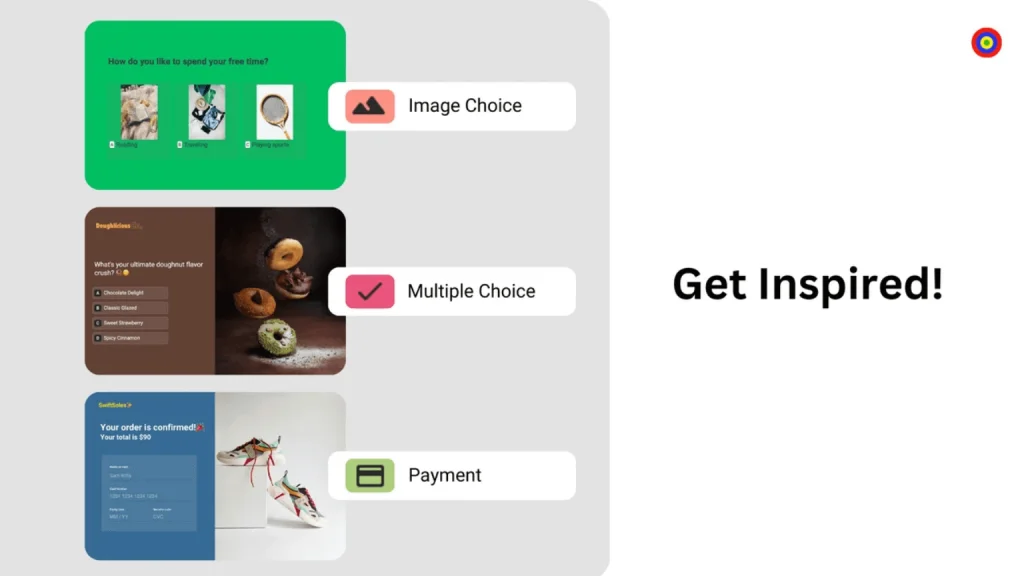
Formly offers multiple layout options for your forms, surveys, and quizzes. Whether you prefer a single-page layout or a multi-page form, Formly provides the flexibility to design your forms in a way that best suits your needs. Multi-page forms are beneficial for longer surveys or quizzes, as they help to break up the content and make it more digestible for respondents. Additionally, Formly’s responsive design ensures that your forms look great on any device, whether a desktop, tablet, or smartphone.
08: Email Verification Before Accepting Submission
To ensure the accuracy and validity of your data, Formly offers an email verification feature before accepting submissions. This feature requires respondents to verify their email addresses before their responses are recorded, reducing the likelihood of spam and invalid entries. Email verification is beneficial for forms that require accurate contact information, such as registration forms or lead generation surveys. By implementing this feature, you can improve the overall quality of your data and ensure that genuine respondents are completing your forms.
09: Export Responses (CSV, HTML, PDF)
Formly makes it easy to export your form responses in various formats, including CSV, HTML, and PDF. This flexibility allows you to analyze your data in the format that best suits your needs. Whether you prefer to work with spreadsheets, web pages, or printable documents, Formly ensures that you can access and utilize your data conveniently. Additionally, the platform’s export options make sharing your data with colleagues, clients, or stakeholders easy.
10: 3,000+ Integrations via Google Sheets
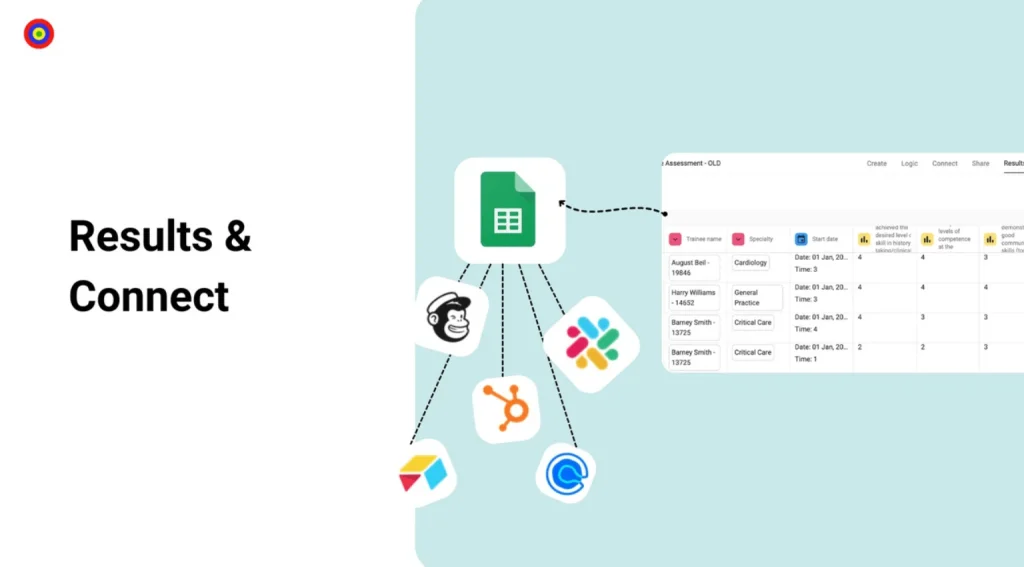
Formly offers access to over 3,000 integrations through Google Sheets. This extensive range of integrations allows you to connect Formly with your favourite tools and platforms, such as CRM systems, email marketing software, and project management tools. By leveraging these integrations, you can streamline your workflows, automate tasks, and enhance the overall functionality of your forms.
11: Custom Domains
Formly allows you to use custom domains for your forms, giving you greater control over your branding and user experience. Using a custom domain can create a seamless and professional experience for your respondents, ensuring that your forms align with your brand’s identity. This feature particularly benefits businesses and organizations that want to maintain a consistent brand presence across all touchpoints.
12: Branding Removal
For those who prefer a clean and professional look, Formly offers the option to remove branding from your forms. This feature allows you to create forms free from any Formly logos or watermarks, giving you complete control over their appearance. Branding removal benefits businesses and organizations that want to maintain a polished and professional image.
13: Add Your Logo
Formly allows you to add your logo to your forms, further enhancing your branding efforts. Incorporating your logo into your forms can create a cohesive and recognizable brand experience for your respondents. This feature particularly benefits businesses and organizations that want to reinforce their brand identity and create a memorable impression.
14: Redirect on Completion
With Formly, you can set up custom redirect URLs to guide respondents to a specific page upon form completion. This feature is handy for driving traffic to your website, promoting special offers, or providing additional resources. By redirecting respondents to a targeted page, you can enhance the overall user experience and achieve your desired outcomes.
15: Customer Support
Formly provides excellent customer support to assist users with any questions or issues. The platform offers a comprehensive help center with tutorials, guides, FAQs, and email support for more personalized assistance. Formly’s responsive support team also ensures that users receive timely and practical solutions to their queries.
Read More: Blue Review: Simple and Powerful Project Management Software
Formly is a powerful, versatile, no-code solution for creating custom digital forms, surveys, and quizzes. With its intuitive interface, extensive features, and seamless integrations, Formly provides a user-friendly platform that caters to a wide range of use cases. Whether you’re a business owner, educator, or marketer, Formly offers the tools and flexibility to meet your data collection needs. While there may be a slight learning curve for some advanced features, the platform’s overall ease of use and value for money make it a standout choice. We highly recommend Formly for creating responsive and dynamic online forms with real-time insights.