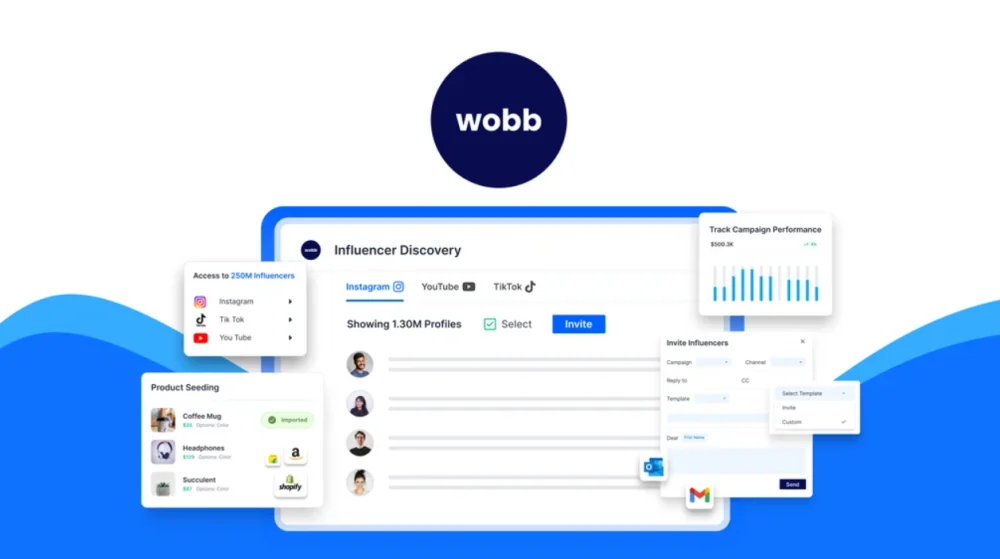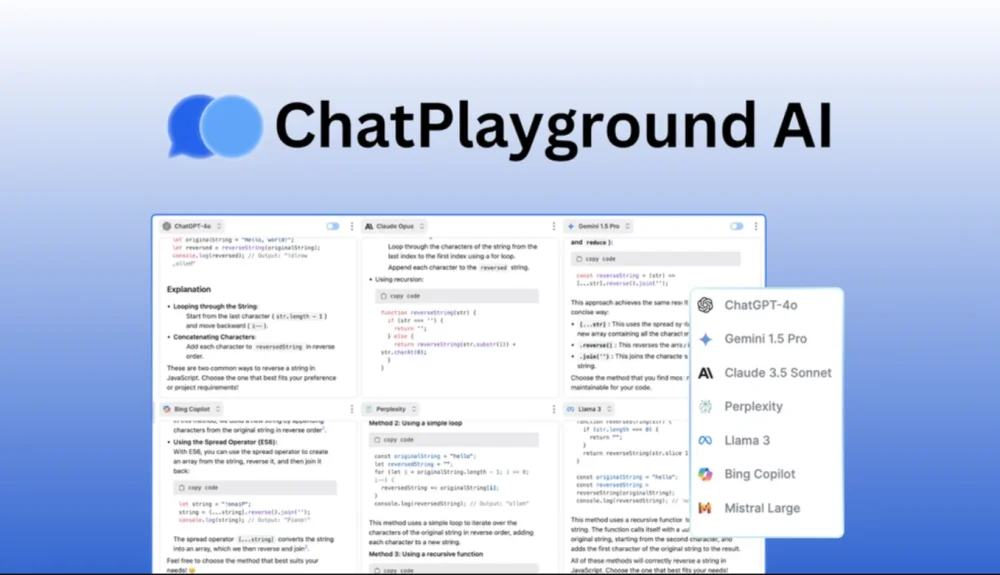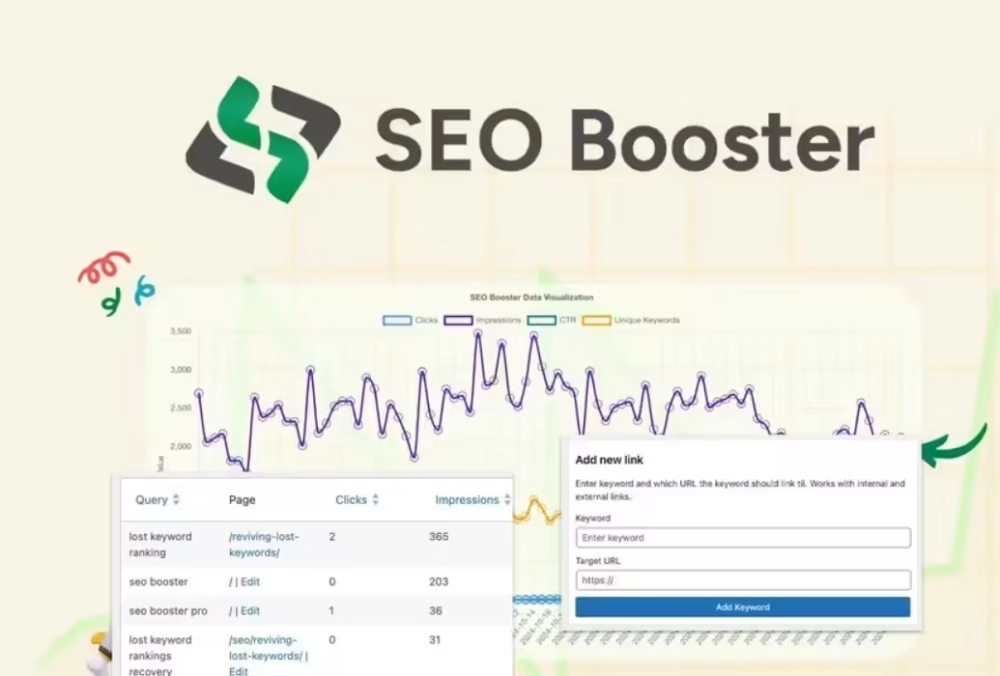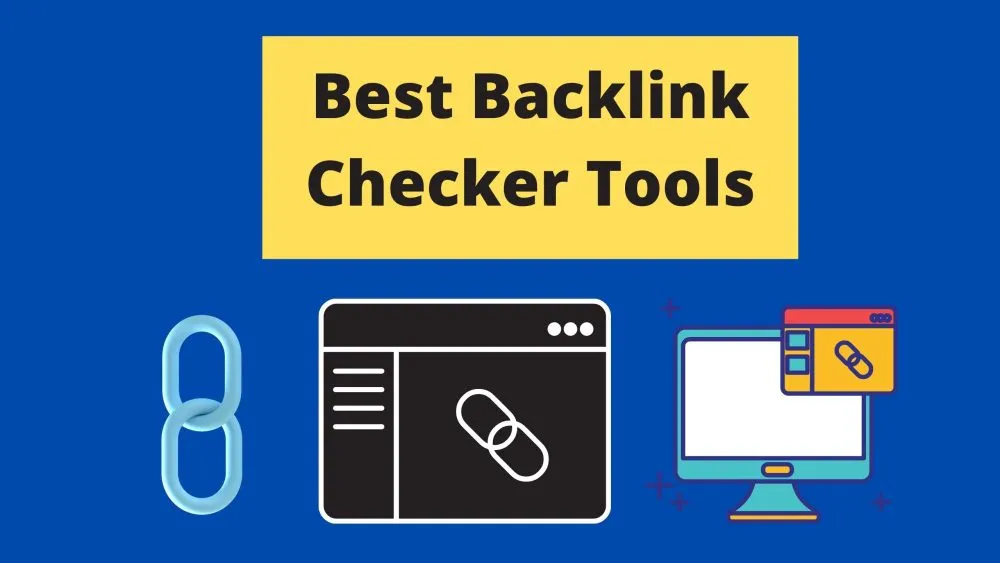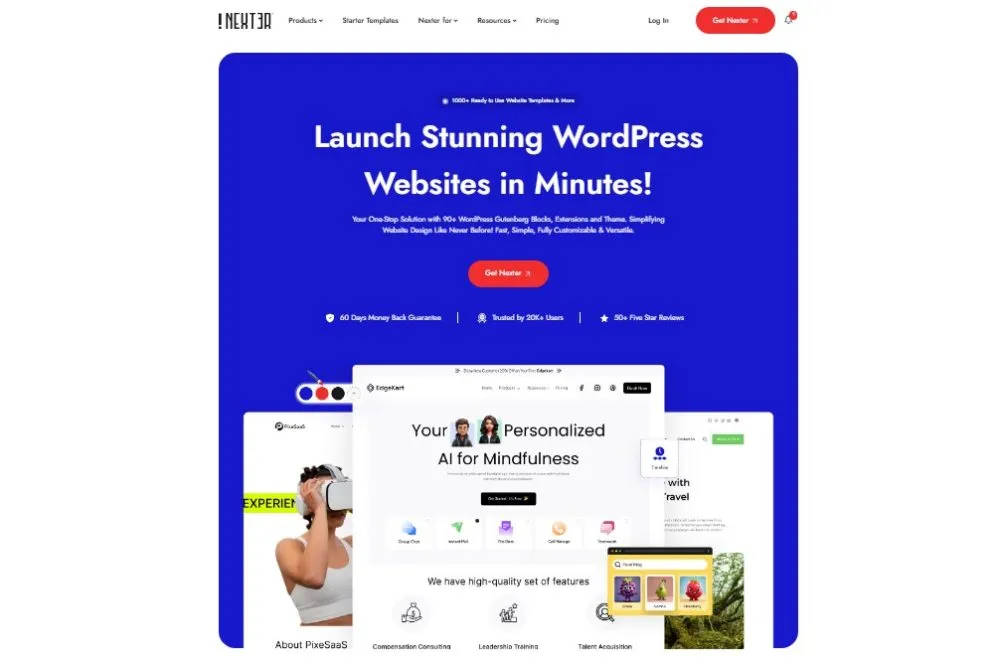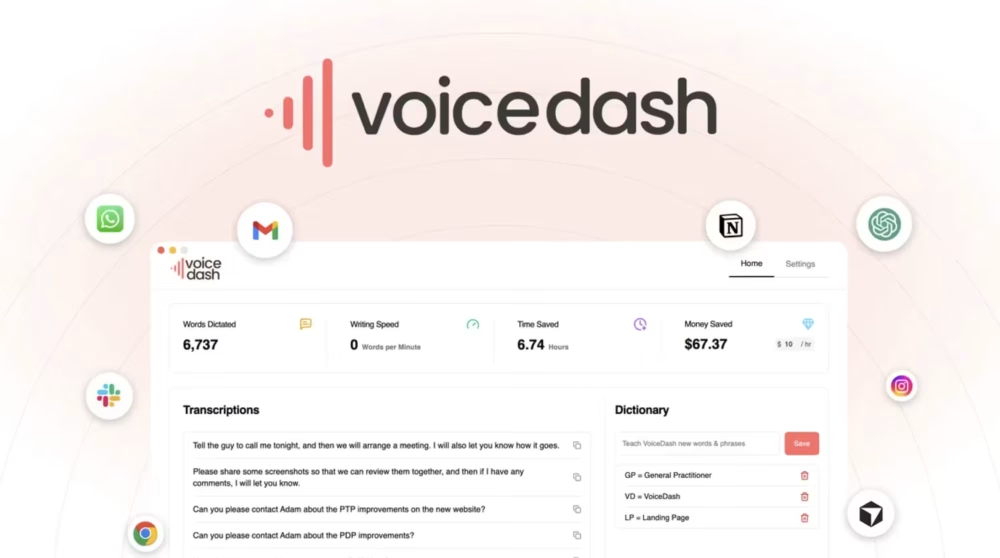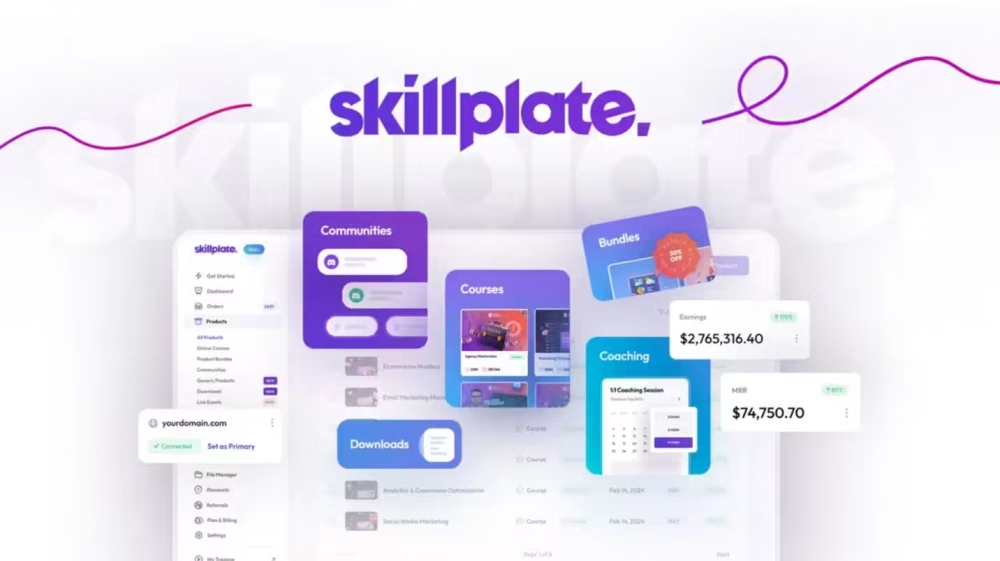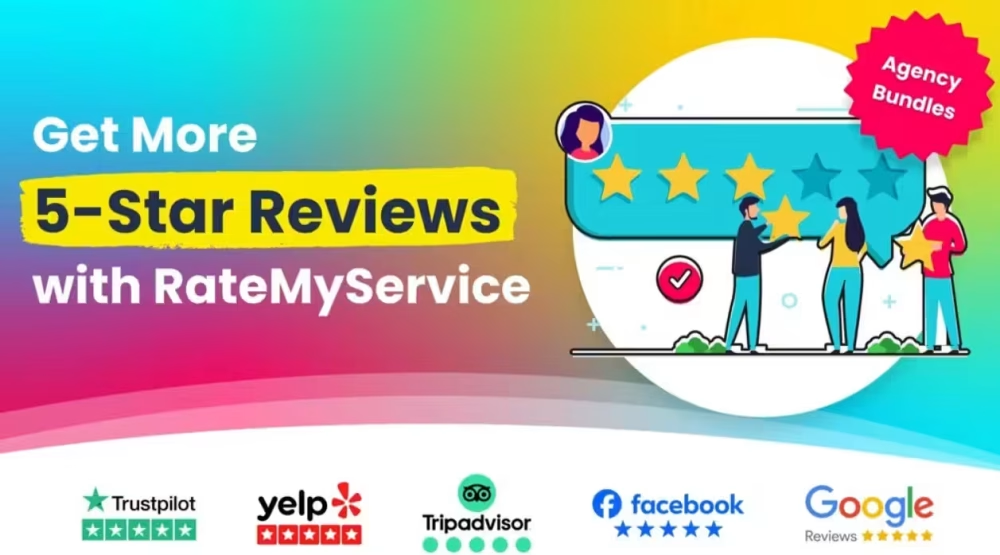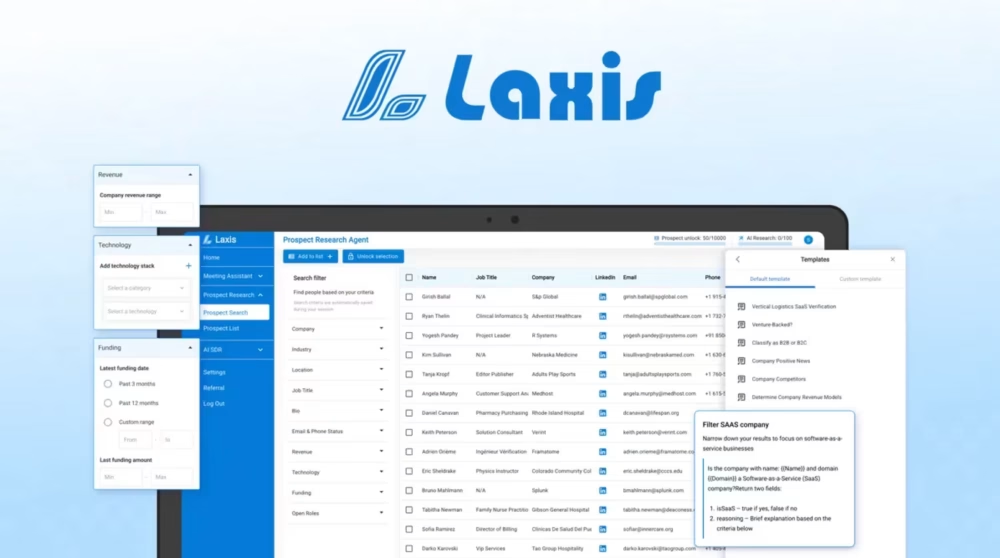Online privacy and security have become paramount concerns for individuals and businesses alike. Looking for a secure and private browsing experience? Look no further than Incogniton, the ultimate anti-detect browser that helps you stay anonymous online. With Incogniton, you can easily manage multiple accounts and profiles without leaving any trace behind. Incogniton helps you stay anonymous online by allowing you to easily manage multiple accounts and profiles without leaving any trace behind. In this Incogniton Review, we’ll explore the ultimate anti-detect browser for secure and private browsing.
Incogniton Review: Best Anti-Detect Browser:
Incogniton Pros and Cons:
Pros
- Enhanced online privacy and anonymity
- Cost-effective alternative to multiple physical computers
- User-friendly interface and intuitive navigation
- Robust security measures and encryption protocols
- Flexibility and customization options for diverse user needs
Cons
- Requires initial setup and configuration, which may have a learning curve for some users
Incogniton Pricing Plans:
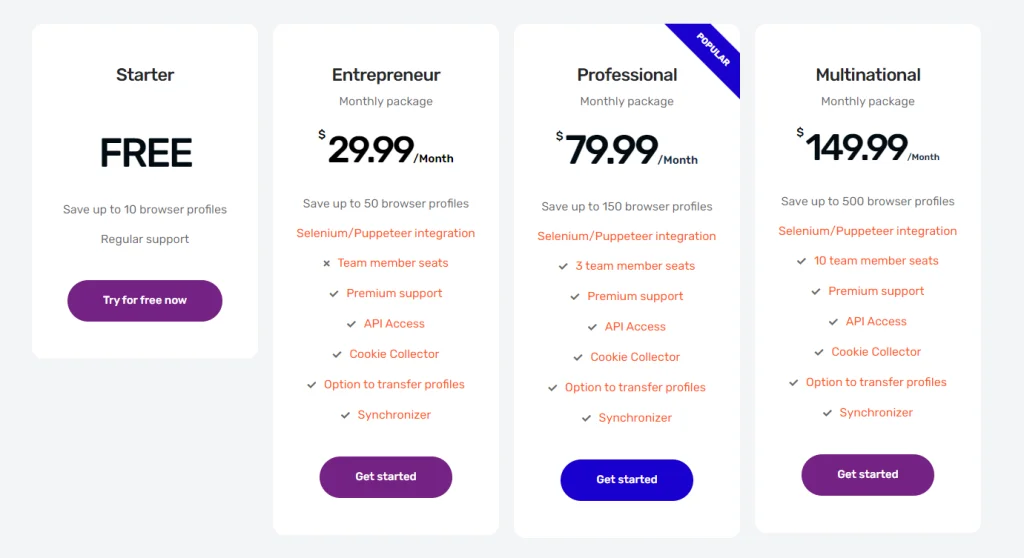
1.Entrepreneur Plan: Priced at $29.99 per month, the Entrepreneur Plan allows you to save up to 50 browser profiles. It provides a cost-effective solution for small business owners and freelancers who need to manage multiple online identities securely.
2.Professional Plan: For those requiring more extensive capabilities, the Professional Plan is available at $79.99 per month. With this plan, you can save up to 150 browser profiles, making it ideal for growing businesses and professional teams.
3.Multinational Plan: Designed for large-scale enterprises, the Multinational Plan comes at a price of $149.99 per month. It offers the ability to save up to 500 browser profiles, providing ample capacity for multinational corporations with complex online presence requirements.
These custom packages cater to organizations with exceptionally high demands for browser profiles and provide a scalable solution for their unique requirements.
Incogniton Key Features:
01: Virtual Browser Profiles:
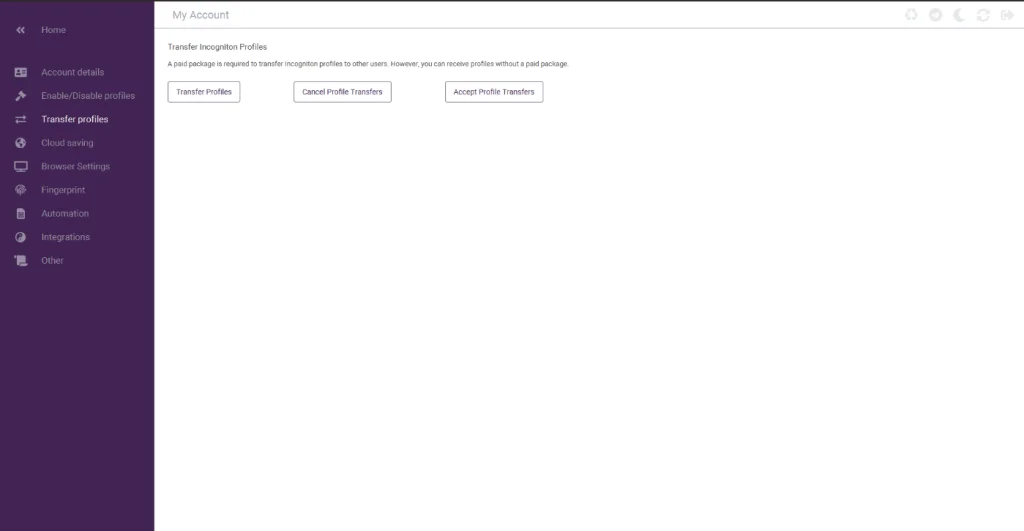
Incogniton allows you to create multiple virtual browser profiles, each with its own unique digital fingerprint. This feature effectively replaces the need for multiple physical computers, saving you valuable resources while maintaining a high level of privacy. Whether you require separate profiles for personal and professional use or for managing multiple online accounts, Incogniton has you covered. Incogniton is an antidetect browser. With Incogniton, you can replace multiple computers with virtual browser profiles and still be assured that your data is safe and private.
02.Enhanced Fingerprint Management:
One of the standout features of Incogniton is its advanced fingerprint management capabilities. Each virtual browser profile is associated with a distinct digital fingerprint, making it extremely difficult for websites and online services to track your activities across different profiles. This level of fingerprint customization is essential for maintaining your online anonymity and preventing unwanted tracking. Incogniton positions itself straight: it’s an antidetect browser. This means Incogniton can help hide your digital fingerprints.
03.Secure and Private Browsing:

With Incogniton, you can rest assured that your online activities remain private and secure. The browser employs robust encryption protocols and advanced security measures to protect your data from prying eyes. Whether you’re conducting sensitive research, accessing personal accounts, or engaging in online transactions, Incogniton provides a safe haven for your browsing needs. Your privacy is of utmost importance, and Incogniton goes above and beyond to ensure it remains intact.
04: User-Friendly Interface:
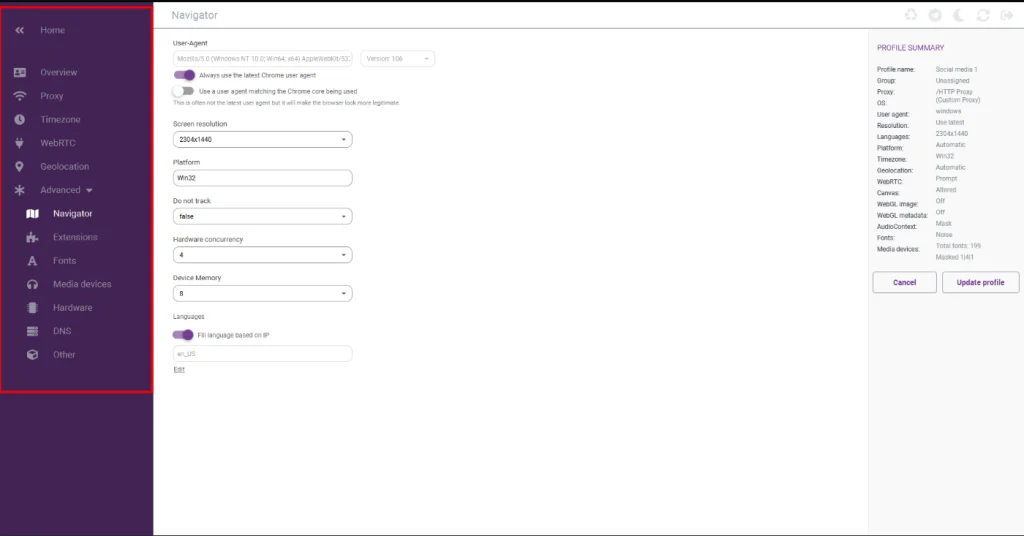
Despite its advanced features, Incogniton boasts a user-friendly interface that makes it accessible to users of all technical skill levels. The intuitive design allows you to easily navigate between virtual browser profiles, customize settings, and manage your online identities effortlessly. Whether you’re a tech-savvy individual or new to the world of anti-detect browsers, Incogniton provides a seamless and straightforward user experience.Incogniton is a user-friendly browser.
05.Multi-Account Management:
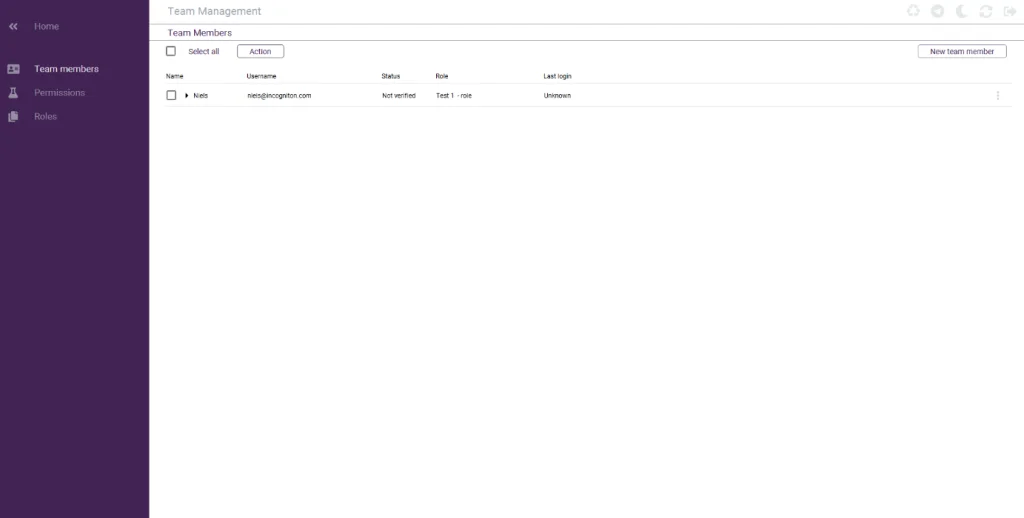
Incogniton facilitates multi-account management, making it an ideal solution for individuals and businesses that operate multiple online accounts. With the ability to create and manage separate browser profiles, you can effortlessly switch between different accounts without the risk of cross-contamination or leaving digital traces. This feature is particularly valuable for social media managers, online marketers, and anyone who requires a clear separation between their online identities.
06: Synchronizer: Keep Your Profiles Up-to-Date
Incogniton’s Synchronizer feature ensures that your browser profiles are always up-to-date and consistent across devices. Any changes to a profile, such as bookmarks, extensions, or settings, are automatically synced, saving you the trouble of manually updating each profile. This feature is convenient when working with multiple devices or collaborating with team members. With Synchronizer, you can be confident that your profiles are uniform and ready to use, regardless of which device you’re working on. Focus on your tasks at hand while Incognito takes care of keeping your profiles in sync.
07: Efficient Proxy Management
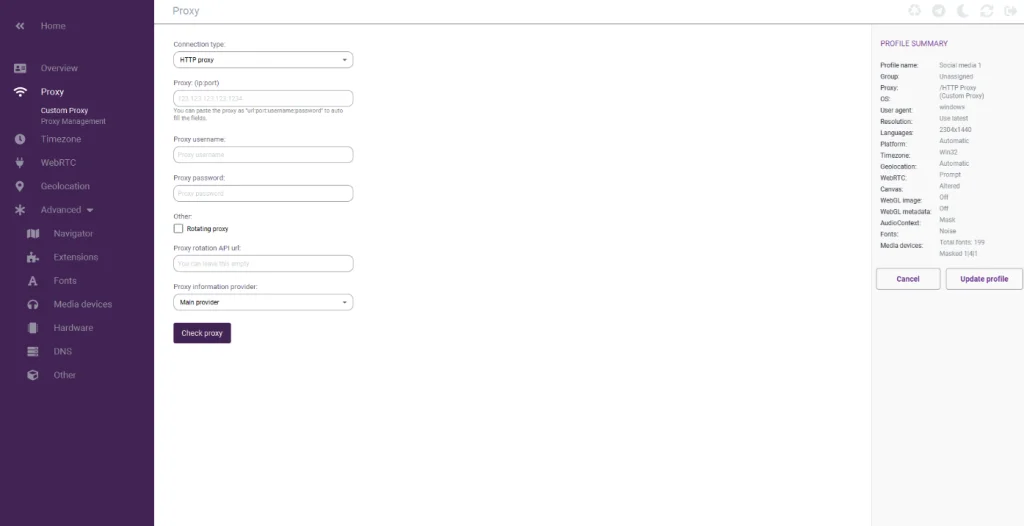
Incogniton offers a built-in proxy management system to easily configure and manage your proxy settings. You can assign specific proxies to individual browser profiles, ensuring each has a unique IP address. This feature is crucial for maintaining anonymity and avoiding detection when conducting research, testing, or engaging in online activities that require multiple identities. Incogniton supports various proxies, including HTTP, HTTPS, and SOCKS, allowing you to choose the best option for your needs. Manage your proxies easily and enjoy an added layer of privacy and security.
08: Automation Made Easy with Selenium and REST API
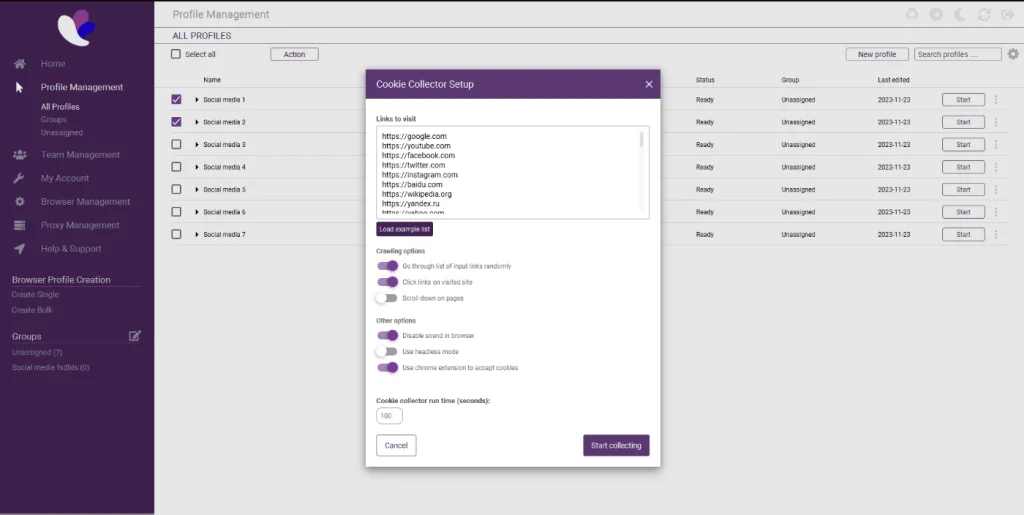
Incogniton supports automation through Selenium and REST API, enabling you to streamline repetitive tasks and save time. With Selenium, you can create automated scripts to interact with websites, fill out forms, or perform specific actions across multiple profiles. This feature is handy for data scraping, testing, or conducting large-scale online operations. Additionally, Incogniton’s REST API allows you to programmatically control and manage your browser profiles, making integrating with your existing tools and workflows easier. Automate your browsing tasks with Incognito and boost your productivity.
09: Effortless Cookies Management
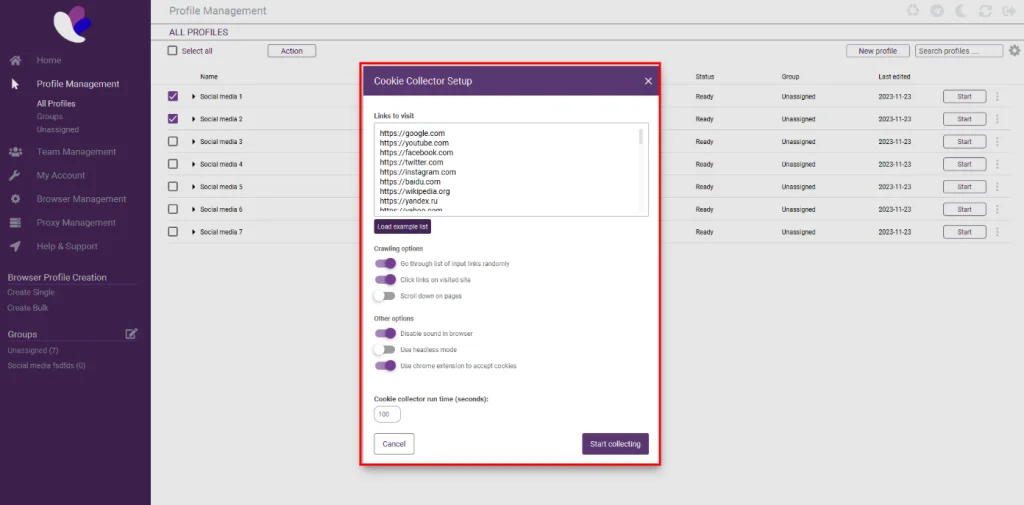
Incogniton simplifies cookies management, allowing you to easily control and organize cookies for each browser profile. You can selectively turn on or off cookies, import or export them, and even create custom cookie configurations. This feature is particularly useful for testing websites, managing multiple user accounts, or maintaining separate browsing sessions. With Incogniton’s Cookies Management, you have full control over your cookies, ensuring that each profile operates independently and securely. Manage your cookies with ease and enjoy a more tailored browsing experience.
10: Bulk Profile Creation Made Simple
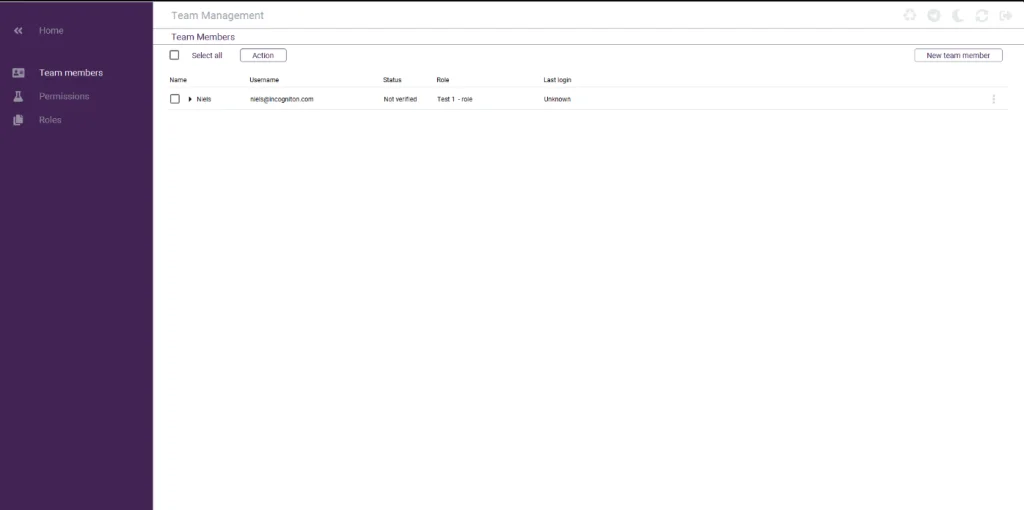
Incogniton’s Bulk Creator Profiles feature allows you to create multiple browser profiles simultaneously, saving you time and effort. With just a few clicks, you can generate a large number of profiles, each with its own unique fingerprint and settings. This feature is particularly beneficial for individuals or organizations that require numerous profiles for various purposes, such as market research, ad verification, or SEO analysis. Incogniton’s Bulk Creator Profiles simplifies the process of creating and managing multiple profiles, allowing you to focus on your core tasks.
Frequently asked questions:
What is a Digital Fingerprint?
A digital fingerprint is a unique set of information that websites use to identify and track online users based on their browser and device characteristics.
What is an Anti-Detect Browser?
An anti-detect browser is an application that allows users to search the internet privately, without leaving any digital trace behind Multilogin. It combats browser fingerprinting by spoofing data and customizing the user’s digital fingerprint.
Why Do You Need Incogniton?
Incognito is needed for individuals who require multiple online identities, such as social media managers, online marketers, or researchers. It simplifies profile management, enables team collaboration, automates tasks, and protects online privacy.
How do I start using Incogniton for free?
To start using Incogniton for free, visit their official website and sign up for the free starter package. The free version offers limited functionality compared to paid subscriptions.
Why do I need proxies to configure an Incogniton browser profile?
Proxies are needed to assign unique IP addresses to each browser profile in Incogniton, maintaining anonymity and avoiding detection when conducting online activities that require multiple identities.
Can I access my Incogniton browser profile sessions on multiple devices?
Yes, Incogniton’s Data Synchronization feature ensures that your browser profiles, data, and settings are consistently synchronized across all your devices.
What kind of use cases is Incogniton used for?
Incogniton is used for various purposes, such as social media management, online marketing, research, data scraping, ad verification, SEO analysis, and any activity that requires multiple online identities.
In conclusion, Incogniton is a powerful anti-detect browser that provides a secure and private browsing experience. With its user-friendly interface and advanced features, Incogniton is the perfect tool for anyone looking to protect their online privacy. Try Incogniton today and browse the web with confidence!