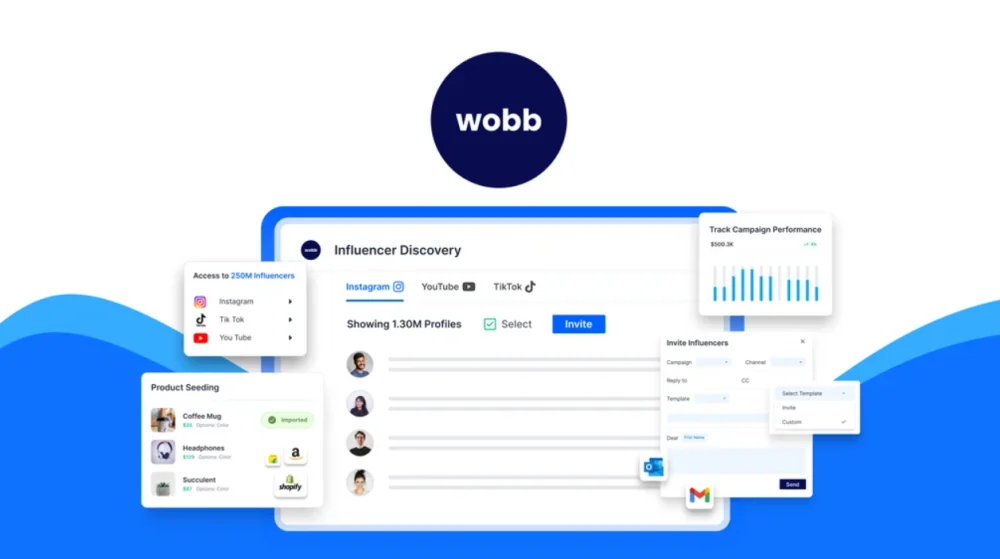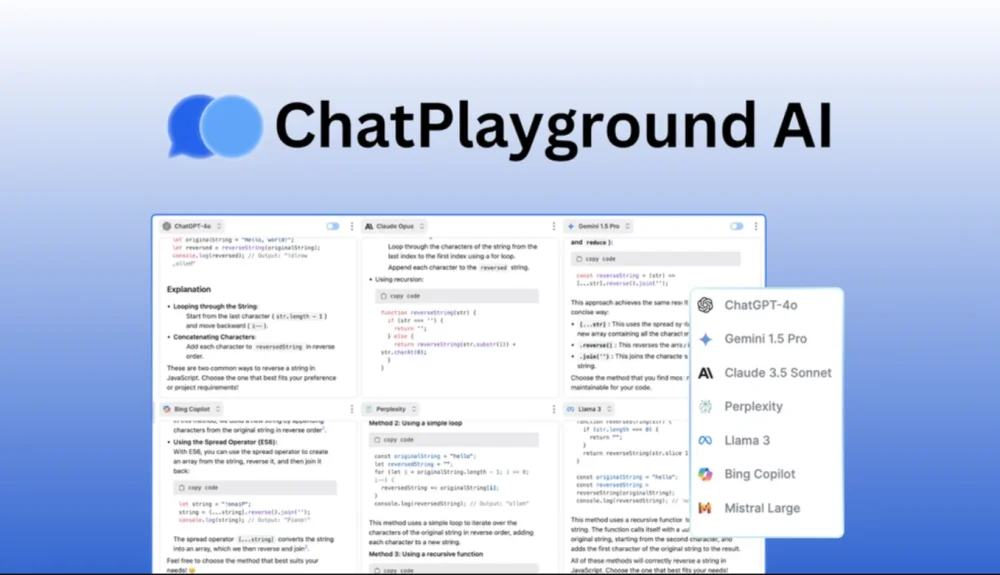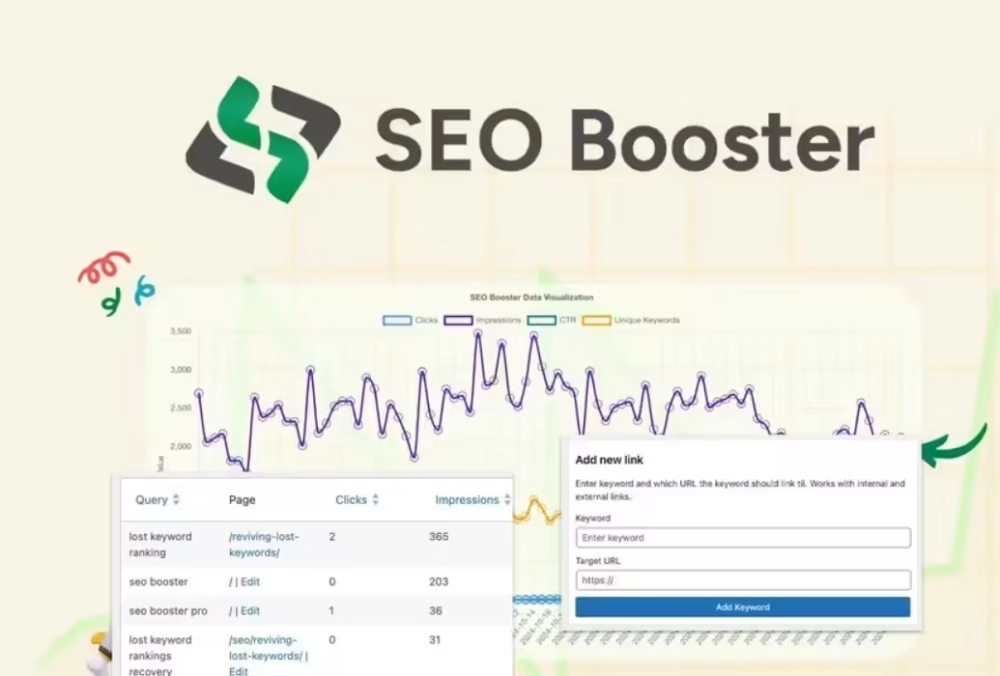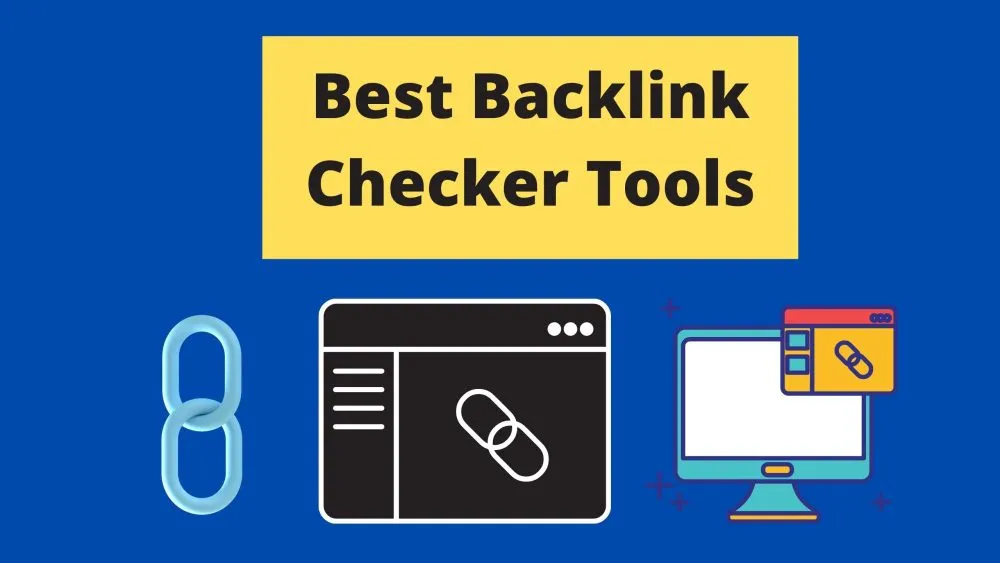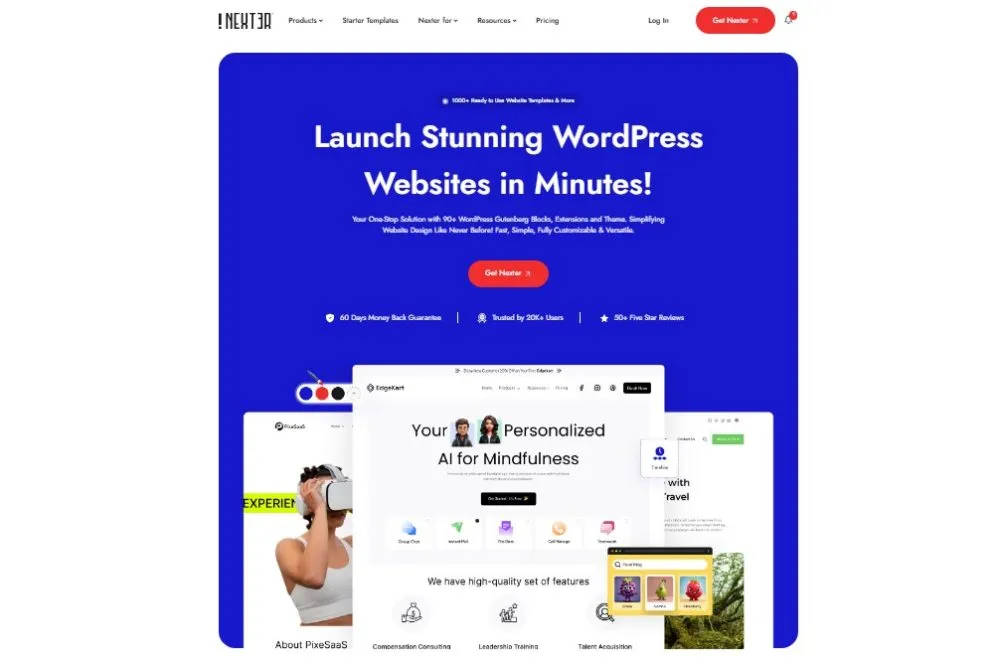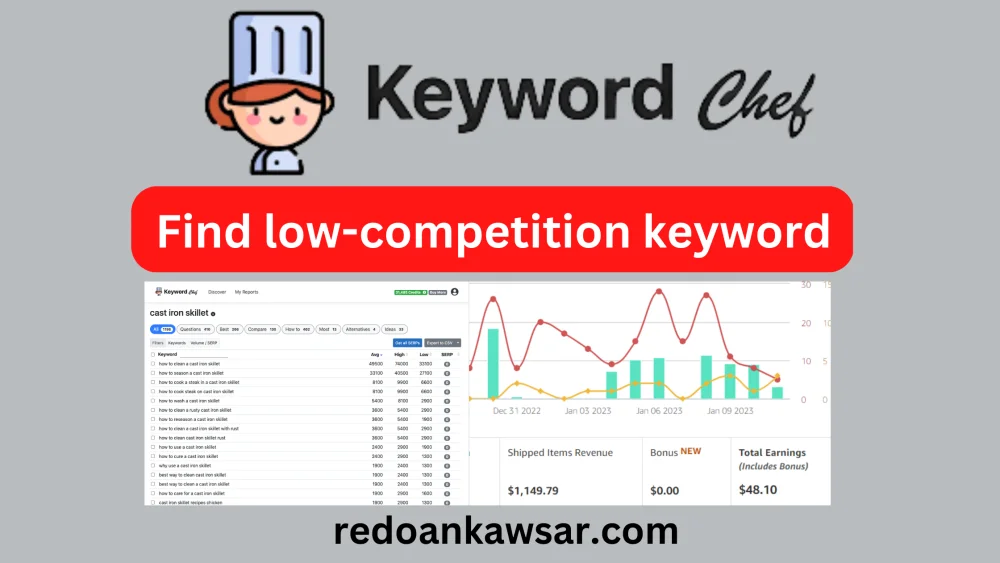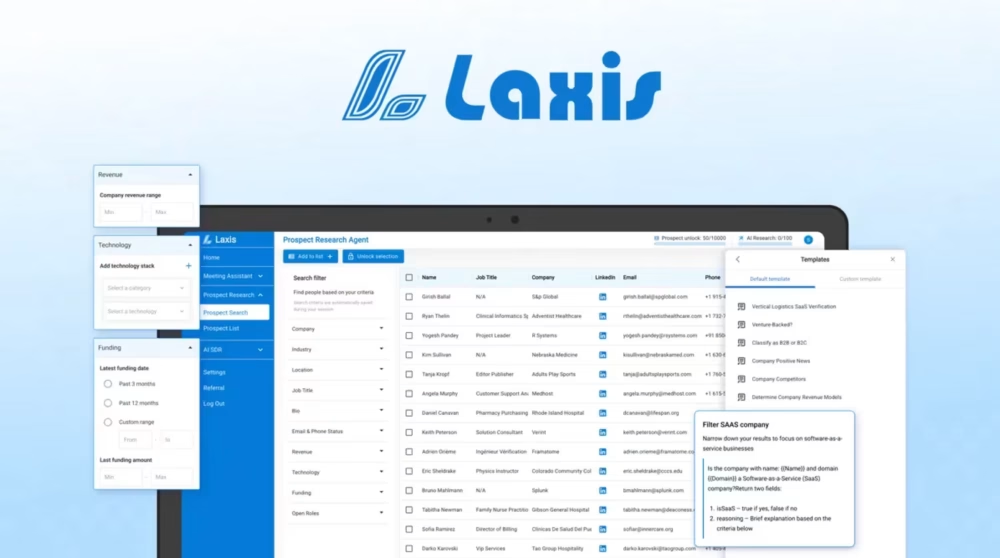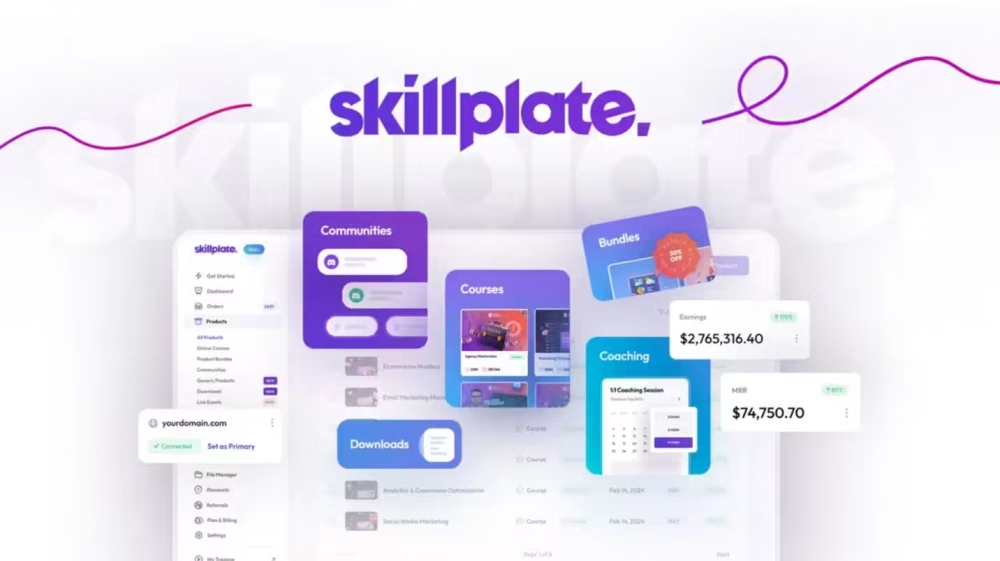Are you looking for a low-competition keyword finder tool to help you rank higher in search engine results? Look no further than Keyword Chef! In this blog post, we review the features and benefits of Keyword Chef and keyword chef review and how it can help you get the most out of your digital marketing efforts.
keyword chef Review :
Keyword Chef is a keyword research tool developed by SEO experts to help marketers and bloggers find the best low-competition keywords they can use in their content. It uses advanced algorithms to analyze millions of search queries and identify relevant phrases with comparatively lower competition, allowing users to save time and effort when choosing keywords for their content. With its user-friendly interface and powerful features, Keyword Chef makes it easy for users to uncover profitable keyword opportunities quickly. It allows users to filter their results using provided criteria such as location, language, cost per click (CPC), search volume, difficulty score, etc., enabling them to optimize their keyword selection more efficiently.
How to use Keyword Chef?
Are you ready to dive into Keyword Chef and start searching for low-competition keywords? You need one seed keyword, and you’re off to the races.
Once you’ve added your seed keyword, Keyword Chef will generate a list of related keywords sorted by search volume and competition. You can filter the list further according to criteria such as keyword length, type, and more.
You can also use the ‘Questions’ category to find keywords frequently asked in the form of questions. This is a great way to uncover topics on which people are actively looking for answers.
The ‘Ideas’ category also lets you quickly find inspiration for content ideas. This is great for finding topics that are relatively untapped in your niche.
Finally, the ‘Alternatives’ category allows you to compare your seed keyword against related terms and discover new content and SEO opportunities.
Keyword Chef is a powerful tool that makes keyword research easy and efficient. With its comprehensive features and intuitive interface, it’s no wonder why it has become my go-to tool for low-competition keyword research.
Pros
- Easy to use and simple user interface.
- Provide accurate data trends.
- Suggest related keywords and phrases.
- Powerful wildcards features
- Can be used for both organic and paid search campaigns.
- Generate reports and analyses quickly.
Cons
- Can be expensive for small businesses.
- Fast Credit Consumption
- No Difficulty Score
Keyword Chef Key Features:
Keyword Chef is an intuitive and powerful keyword research tool. It offers 10 different categories of keyword searches, each tailored to the user’s needs. Let’s take a closer look at Keyword Chef’s features.
01: ‘How-to’ Category: The ‘How-to’ category of Keyword Chef helps you find instructional keywords related to tutorials, courses, and other educational resources.
02: ‘Wildcard’ Category: This feature allows you to input multiple seed words and generates a list of related keywords. This is great for brainstorming ideas for blog posts and other content pieces.
03: ‘Best’ Category: You can find keywords related to the best products or services in this category. It’s useful for people who want to create content about reviews and comparisons.
04: ‘Most’ Category: This feature enables you to search for keywords related to the most popular topics and trends in a specific niche.
05: Powerful Filters: You can use various filters to narrow your search results and find the most relevant keywords for your content.
06: ‘Compare’ Category: This category helps you compare different topics, products, or services and find keywords related to them.
07: ‘Questions’ Category: This feature helps you uncover questions people are asking in your niche. It’s great for creating content that answers their queries.
08: ‘Ideas’ Category: Use this category to generate creative ideas for content in your niche.
09: ‘Alternatives’ Category: This feature helps you find alternative keywords related to the ones you input into the search box.
10: Bulk SERP Checker: The Bulk SERP Checker allows you to check the rankings of multiple keywords.
01: Keyword Chef ‘How-to’ Category
The ‘How-to’ Category in Keyword Chef is a great way to find your blog or website’s most relevant, low-competition keywords. The ‘How-to’ Category carries hundreds of thousands of keywords you can use to target your audience.
You can use Keyword Chef to search for keywords by keyword, category, or phrase. You can also use the keyword difficulty tool to determine which keywords are the most and least competitive.
The ‘How-to’ Category also allows you to select particular categories such as pet care, gardening, car maintenance, etc. This helps you narrow down your search and save time.
Once you have found the perfect keyword, you can analyze it further using the ‘Compare’ feature. This feature allows you to compare keyword metrics such as estimated monthly searches, the average cost per click (CPC), competition level, and more.
With the ‘How-to’ Category in Keyword Chef, you can quickly find the best low-competition keywords to target your audience and get the most out of your website or blog.
02: Keyword Chef ‘Wildcard’ Category
The Wildcard category in Keyword Chef is great for brainstorming ideas for your blog. It helps you find keywords related to your search term but not necessarily exact matches. For example, if you’re searching for “gluten Alexandra,” you could use the wildcard search to find related terms such as “gyutai photography” or “gyutai art.” This can help you find keywords that you may have yet to consider. To further refine your search, you can use the powerful filters available in Keyword Chef to narrow down the results.
03: Keyword Chef ‘Best’ Category
This section lets you find the top-ranking keywords for your website or blog. You can search for keywords by topic and sort the list by relevance, search volume, competition, CPC, and more. This feature is especially useful if you want to find profitable keywords for your content marketing campaigns.
The ‘Best’ category also allows you to compare different keyword phrases side-by-side to understand their performance better. You can also use this section to quickly identify the most profitable keywords that you can use to target a specific niche. This way, you’ll be able to optimize your content for maximum visibility and ROI.
04:Keyword Chef ‘Most’ Category
Keyword Chef’s ‘Most’ Category is an incredibly powerful tool, allowing you to find the most searched keywords for any topic quickly. It is great for finding high-volume keywords with low competition. All you have to do is enter your keyword, and Keyword Chef will generate a list of related keywords that are being searched for the most. This helps you identify the keywords you can use in your content to rank higher in search engine results pages (SERPs).
05: Keyword Chef Powerful Filters
Keyword Chef has a powerful set of filters that you can use to refine your keyword results further. You can filter by search volume, keyword difficulty, organic clicks, and more. This gives you the power to find your project’s most relevant and profitable keywords.
In addition to the powerful filters, Keyword Chef also has an inbuilt keyword suggestion tool. This tool is great for finding keywords you may have yet to think about. It considers search intent and meaning so you can find the most profitable and relevant keywords for your project.
06: Keyword Chef ‘Compare’ Category
The ‘Compare’ category of Keyword Chef helps you find keywords with the lowest competition. It shows you a list of related and competing keywords so that you can compare and choose the best ones for your needs. You can also use this feature to compare similar keywords’ search volume and keyword difficulty. This way, you can find low-difficulty keywords with high search volume, which will help you rank higher on the SERPs. In addition, you can also use this feature to check the top-ranking pages for a particular keyword, allowing you to identify which pages are ranking for that keyword. This is great for researching the competition and seeing what kind of content successfully ranks for a keyword.
07: Keyword Chef ‘Questions’ Category
The ‘Questions’ category of Keyword Chef is a great tool for finding relevant questions to your niche. It searches the web for questions with the highest search volume related to your niche. This helps you to find out what people are asking about your topic and gives you a great starting point for content ideas. You can also use the ‘Questions’ category to identify gaps in the market or opportunities to provide better solutions and services to meet customer needs. With these insights, you can create content that will be more targeted and valuable to your audience.
08: Keyword Chef ‘Ideas’ Category
The ‘Ideas’ category is an excellent resource for getting new keyword ideas. You can find keywords based on seed keywords and related terms. You can also use the ‘Related Search’ feature to get more ideas related to your seed keyword.
You can also use the ‘Trends’ feature to check the keyword trends over time. This way, you can pick the best and most profitable keywords for your blog.
Another great feature is the ‘Questions’ tab which gives you tons of long-tail keywords with high search volume and low competition. These keywords are perfect for targeting your audience as they are specific to what they are looking for.
09: Keyword Chef ‘Alternatives’ Category
There are plenty of great options if you’re looking for other keyword research tools to find low-competition keywords. Ubersuggest is one of the best free alternatives to Keyword Chef. It helps you find more than 100 long-tail keywords in a few minutes. You can also use software to help filter through the data and find high-volume, low-competition keywords. Another great way to find low-competition subcategories is to use Google Auto suggestions and start with regular common search terms like ‘Best,’ ‘Review,’ ‘Most,’ and so on.
KWFinder is another great tool for finding low SEO difficulty keywords. With KWFinder, you can easily see how competitive each keyword is and get an idea of which will be the most profitable for your website or blog. It also offers powerful filters to help narrow your search results so you can focus on the most relevant keywords for your niche. Finally, if you need more inspiration for content ideas, KWFinder has a ‘Questions’ and ‘Ideas’ category that can help you find new topics to write about.
10: Bulk SERP Checker
The Bulk SERP Checker is a great way to get an accurate ranking difficulty score and detailed SEO stats for the top 10 search results. It scans through all keywords in your results and presents you with the highest value, least competitive keywords you can rank for. With this tool, you can easily discover which keywords have forums ranking on the first page of search results, check if competitors are ranking for specific keywords, and find other relevant terms to include in your content.
Why is Keyword Chef better for bloggers?
Keyword Chef will quickly help you find keywords that are guaranteed to rank. Its real-time SERP analysis shows you which keywords will get your website noticed. This means you will save time chasing after keywords that won’t help you rank.
Second, Keyword Chef is more affordable than other keyword tools. Starting at just $20 for 1200 credits, you get plenty of power at an affordable rate. You only pay when you want more than the basic features, making it a great value.
Third, Keyword Chef helps you find those hidden keywords that will rank and bring you traffic. It can be used as a thought starter to determine if that new keyword will benefit your site.
Finally, unlike the big players in the market, Keyword Chef is built for one specific type of keyword research – finding keywords that will help your website rank higher in Google. This makes it much more efficient in terms of time and money than using several different tools for the same purpose.
Overall, Keyword Chef is a great tool for bloggers who want to find the perfect keywords to get their websites noticed by search engines. It offers affordable pricing, an intuitive interface, and powerful features that will help any blogger find the right keywords to drive traffic to their website.
Keyword Chef Alternatives
Finding the Best keyword research tool can be a challenge. The good news is that there are plenty of alternatives to Keyword Chef. Here we’ll highlight two of the top options, WriterZen and Ahrefs.
01: WriterZen
WriterZen is a powerful keyword research tool that provides comprehensive keyword data. With WriterZen, you can easily find long-tail keywords relevant to your niche and have low competition. You can also get detailed reports on the search volume, keyword difficulty, and estimated traffic for each keyword. Moreover, you can use WriterZen’s advanced filters to narrow the list of keywords and fine-tune your search results. WriterZen’s user-friendly interface makes it easy to use and has an API that enables you to integrate it with other tools.
02: Ahrefs
Ahrefs is an all-in-one SEO toolkit that offers keyword research, backlink analysis, rank tracking, and more. It is designed for SEO professionals and marketers who must stay ahead of their competition and can easily access keyword data from over 170 countries. With Ahrefs, you can find the right keywords to target, analyze your competitors’ strategies and optimize your content for maximum visibility in search engines. Ahrefs provides comprehensive keyword research tools, including a keyword explorer, keyword difficulty checker, keyword suggestions, and more. You can also use the Ahrefs Site Explorer to track organic search performance and uncover new opportunities.
What is Keyword Chef used for?
Keyword Chef is a powerful keyword research tool designed to help you find profitable keywords that are easier to rank for.
Does Keyword Chef provide an API?
Yes, Keyword Chef does provide an API. It allows you to access the data from the tool directly and automate your keyword research process.
What are the Best alternatives for Keyword Chef Tool?
When looking for an alternative to Keyword Chef, plenty of options are available on the market. Here is a list of the top 2 alternatives: WriterZen , and Ahrefs.
Which languages are supported by Keyword Chef Tool?
At the moment, Keyword Chef only works in the English language. However, it does have a geo-targeting function, allowing you to get data for keywords targetting specific countries.
Where can you find your saved Keyword Chef reports?
Once you’ve performed your keyword research with Keyword Chef, you can find the results in the ‘My Reports’ section. Here, you’ll see a list of all the searches you’ve saved and can view them anytime.
Does Keyword Chef have a geo-targeting function?
Yes, Keyword Chef does have a geo-targeting function. It allows you to target keywords based on geographic location. You can narrow your keyword research to specific cities, states, or countries.
Does Keyword Chef have a free trial?
Yes, Keyword Chef offers a free trial. When you sign up for a free trial in Keyword Chef, your account is credited with 1000 free credits. This enables you to explore the tool’s features and decide if it is the right choice.
Conclusion
In conclusion, I hope you like our keyword chef review. Keyword Chef is a powerful keyword search and analysis tool that helps users find low-competition keywords and increase their search engine rankings. The tool offers extensive features like keyword difficulty score, domain score, auto-complete suggestions, and more. It also provides an API for developers to integrate Keyword Chef into their applications.
It also supports multiple languages and has a geo-targeting function that allows users to target specific countries or regions. Furthermore, it has a free trial period, so you can test the product before committing.
For bloggers, Keyword Chef is particularly useful as they can easily identify niche topics with low-competition words to use in their content creation process. Keyword Chef is an effective tool for SEO professionals and bloggers looking for high-quality, low-competition keywords to improve their ranking on SERPs.