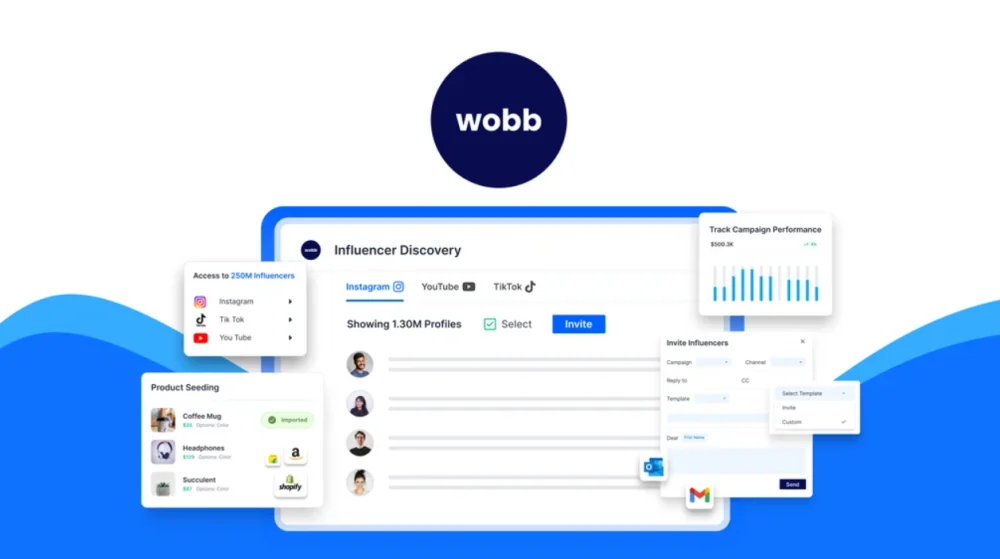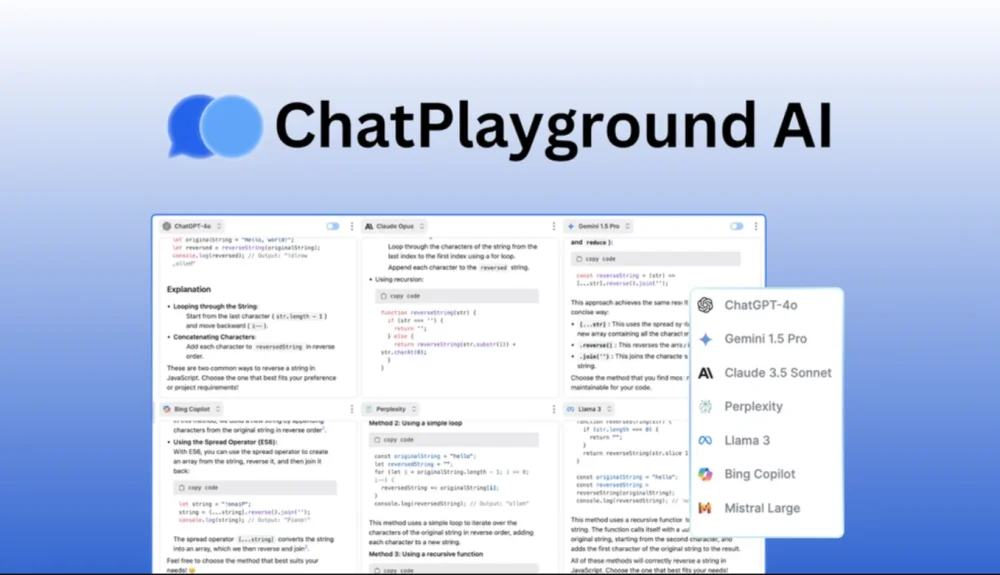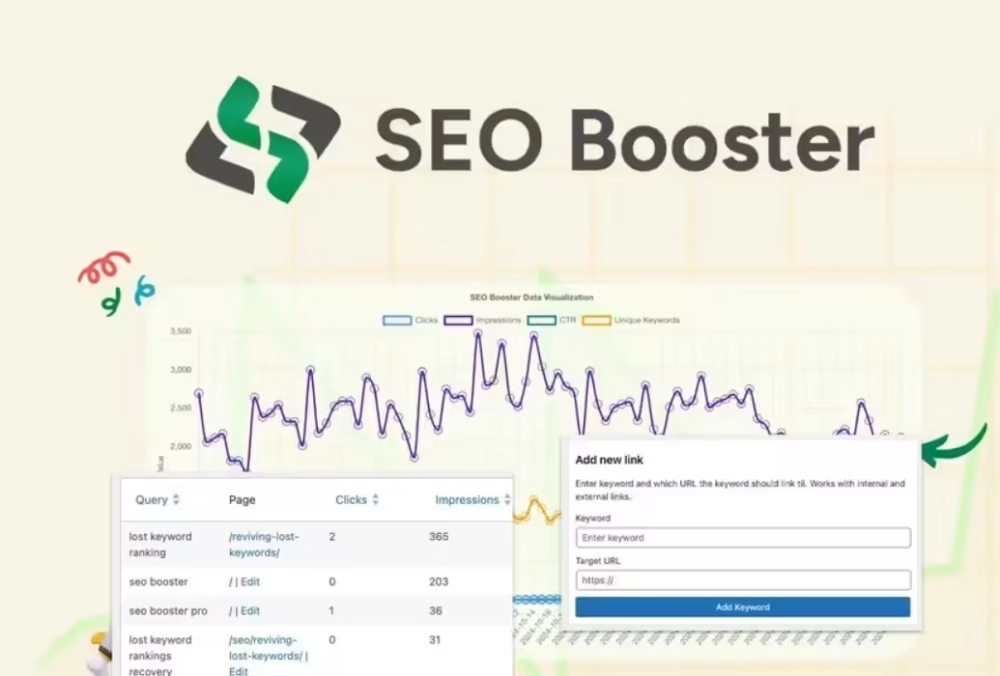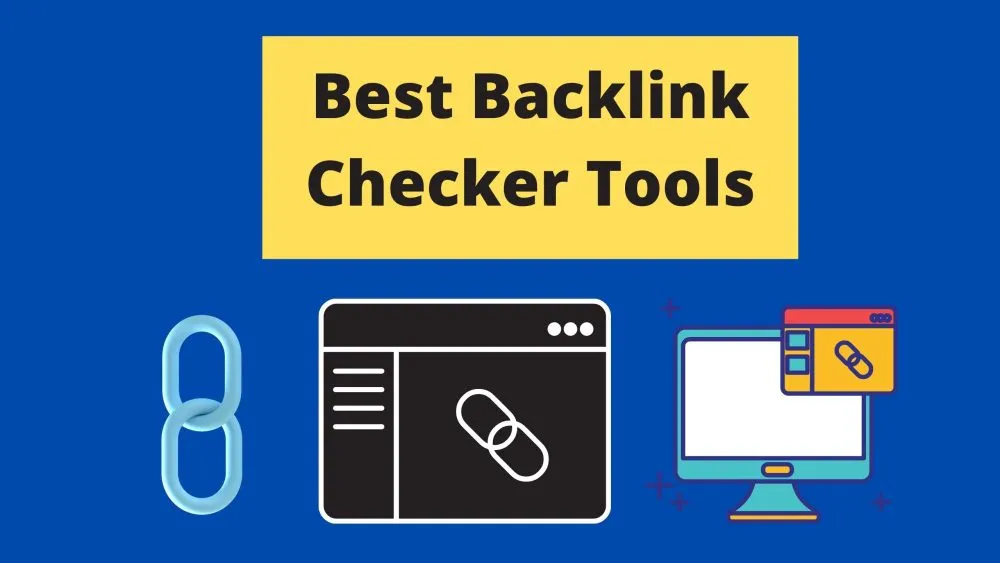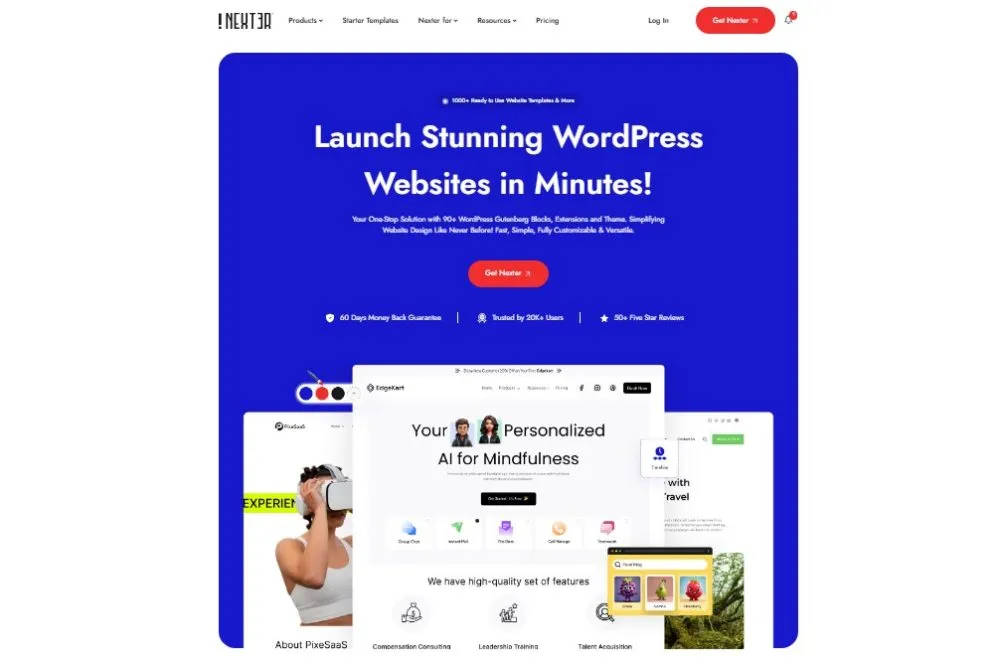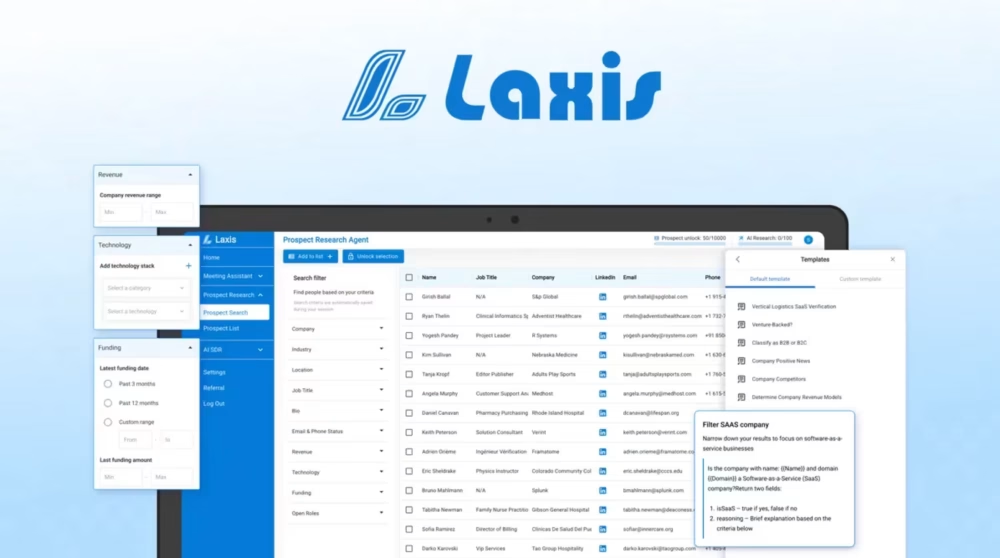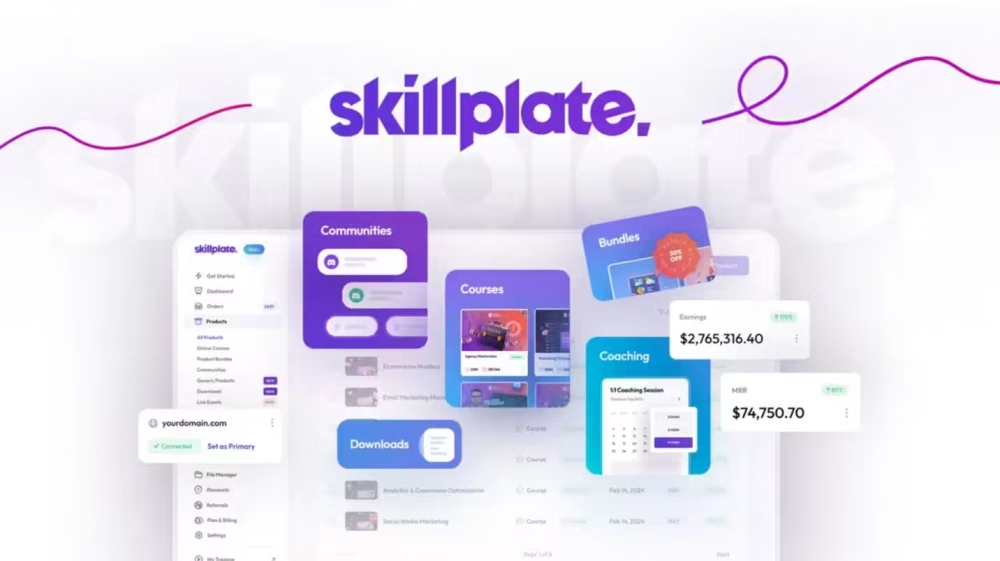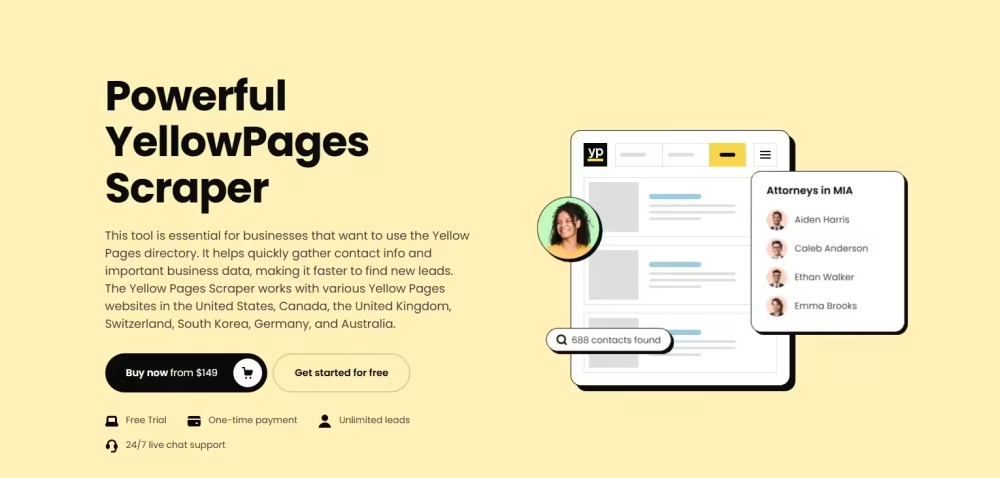Lazybird is an advanced AI text-to-speech tool designed to transform written content into lifelike voiceovers effortlessly. With a library of over 200 realistic voices and support for more than 100 languages, Lazybird caters to a wide range of audio production needs, from video narration to audiobooks and e-learning materials. Its user-friendly interface allows creators to customize voice options, adjust tone and speed, and integrate background music seamlessly. Whether you’re a content creator, educator, or marketer, Lazybird provides the tools needed to produce high-quality audio quickly and efficiently, making it an invaluable asset for enhancing your projects. Let’s Explore Lazybird Review : AI Text-to-Speech Magic Unleashed.
Lazybird Review : AI Text-to-Speech Magic Unleashed
Lazybird Pros and Cons:
Lazybird Pros:
- Wide variety of lifelike AI voices
- Supports over 100 languages
- Customizable voice options
- Integrated media resources
- User-friendly interface
Lazybird Cons:
• May not match the quality of professional voice actors for high-end productions
Lazybird Appsumo lifetime Deal:
The Lazybird AppSumo lifetime deal presents an incredible opportunity for content creators, marketers, and educators looking to enhance their audio production capabilities. For a one-time payment, users gain lifetime access to Lazybird’s powerful AI text-to-speech tool, which features over 200 lifelike voices and supports more than 100 languages. This deal allows users to create high-quality voiceovers for videos, audiobooks, and various multimedia projects without the ongoing costs associated with traditional voiceover services.
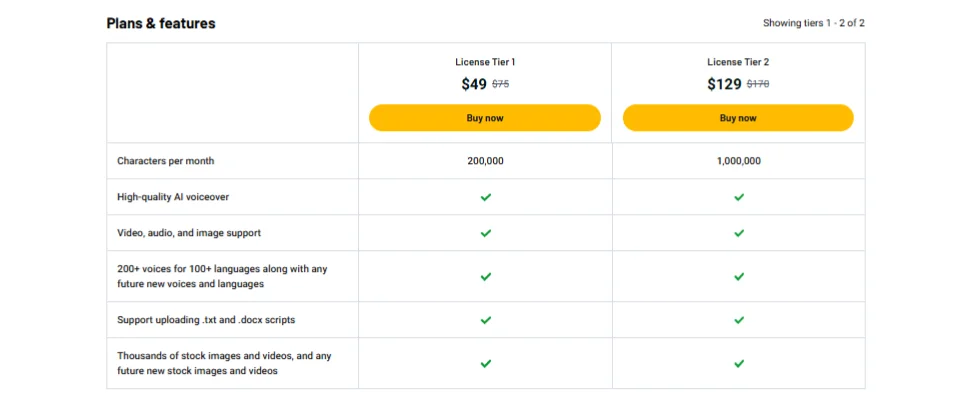
Key Features and Capabilities:
01. Vast Voice Library
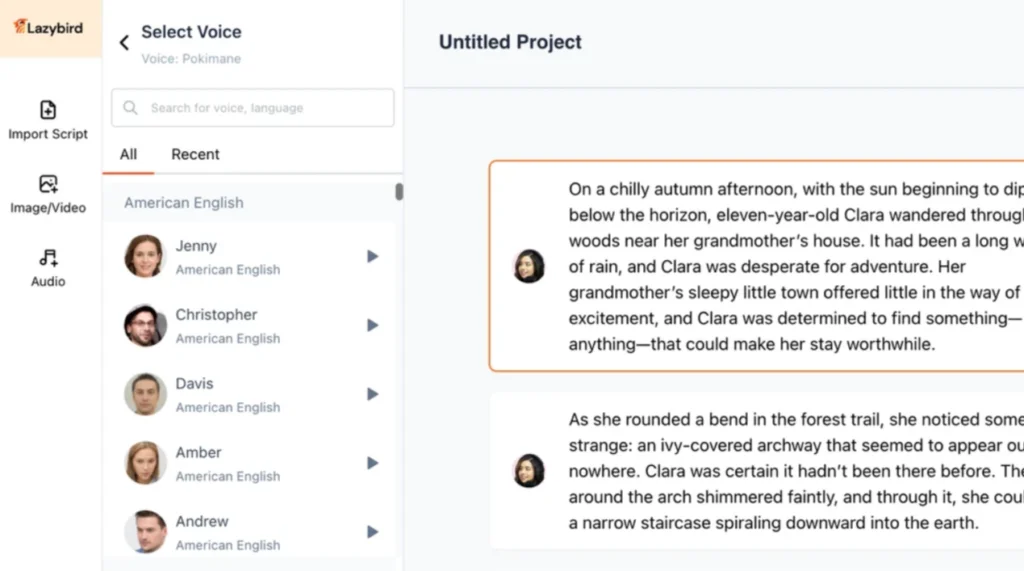
Lazybird boasts an impressive collection of over 200 AI voices covering a wide range of accents, ages, and styles. This diversity allows users to find the perfect voice for their projects, whether they need a professional narrator, a friendly companion, or a character with a specific personality.
The extensive library ensures that content creators can maintain consistency across projects or experiment with different voices to keep their audience engaged. With such a vast selection, users can tailor their voiceovers to match specific demographics, regional accents, or character types. This feature is particularly valuable for creators working on diverse projects or targeting multiple audience segments.
The ability to switch between voices effortlessly also enables A/B testing to ascertain which voice resonates best with the target audience, thus optimising engagement and the effectiveness of the audio content.
02. Multilingual Support
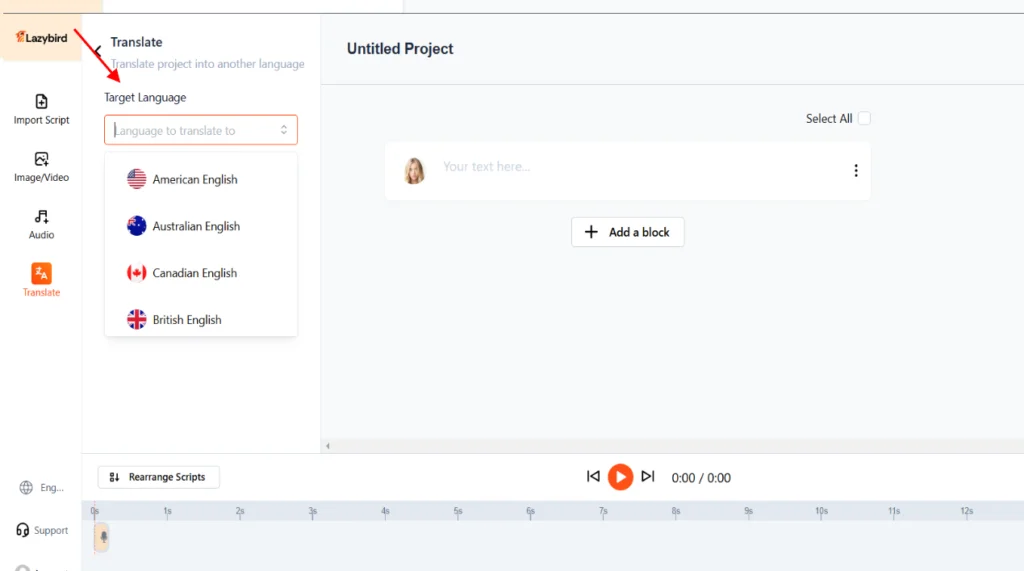
With support for more than 100 languages, Lazybird breaks down language barriers and opens up global possibilities. This feature is invaluable for businesses targeting international markets, educational content creators, and anyone looking to reach a diverse audience.
The ability to generate voiceovers in multiple languages without the need for human translators or voice actors can significantly reduce production time and costs. Content creators can easily localize their materials for different regions, ensuring that their message resonates with audiences worldwide.
This multilingual capability also facilitates language learning applications, allowing for the creation of immersive educational content in various languages. For global businesses, this feature enables consistent brand messaging across different markets, maintaining a unified voice while speaking the local language.
The wide language support also caters to niche markets and less commonly spoken languages, making it a versatile tool for specialized content creation.
03. Media Resource Access
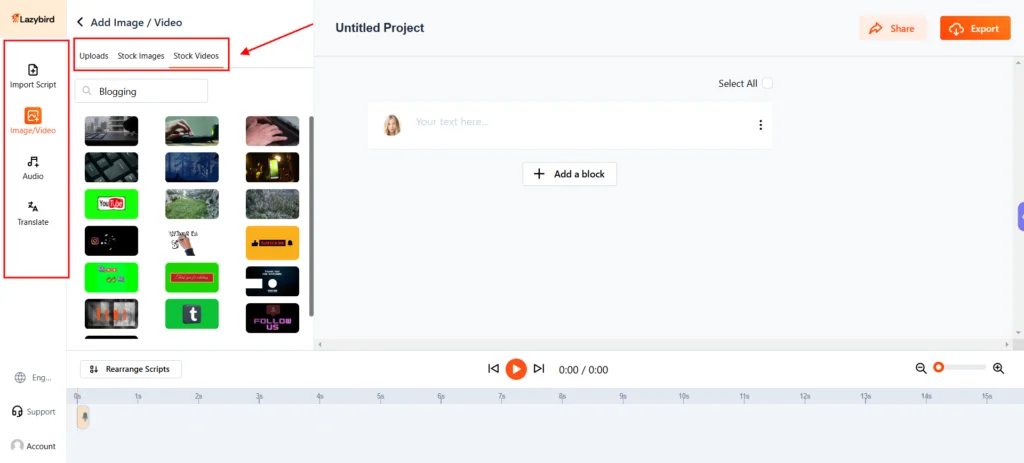
Lazybird goes beyond just voice generation by providing access to a vast library of stock images, videos, and audio files. This integrated approach simplifies the content creation process, allowing users to find complementary visual and audio elements within the same platform.
The convenience of having these resources at your fingertips can spark creativity and streamline workflow, especially for those working on multimedia projects. Users can quickly find and incorporate relevant visuals to accompany their voiceovers, creating more engaging and professional-looking content.
The stock audio library can be used to add background music or sound effects, enhancing the overall production value. This all-in-one solution reduces the need for multiple subscriptions to different media libraries, saving both time and money. The diverse range of media resources also ensures that creators can find suitable content for various themes and topics, making it easier to maintain visual and auditory consistency across projects.
04. Voice Customization
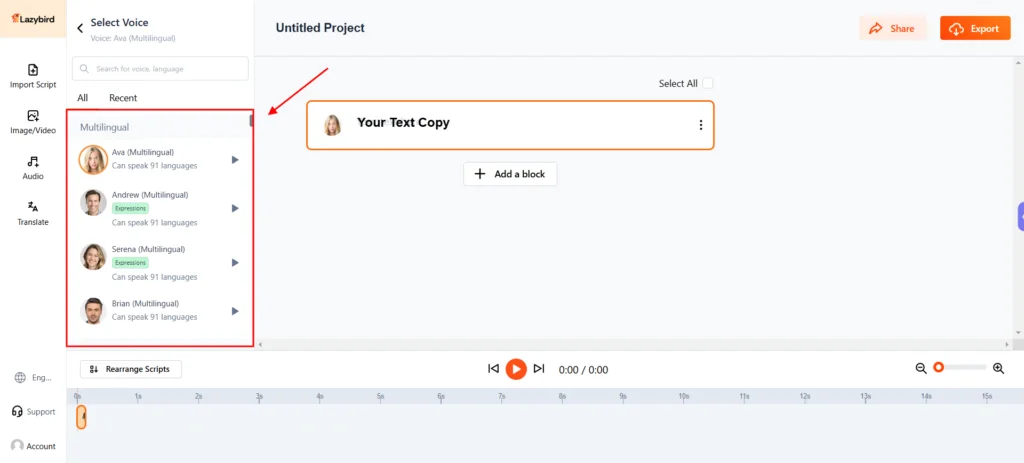
Lazybird offers extensive customization options to fine-tune the generated voices. Users can adjust various parameters such as tone, pitch, speed, and emphasis to create the perfect voiceover for their specific needs. This level of control allows for the creation of unique voice personalities that can align perfectly with brand identities or character portrayals in storytelling projects.
The customization features enable users to add human-like nuances to the AI voices, making them sound more natural and engaging. For example, users can adjust the speaking rate to match the pacing of their video content or modify the pitch to create distinct character voices for animated projects.
The ability to emphasize specific words or phrases helps in conveying the intended message more effectively. This feature is particularly useful for creating voiceovers that require specific emotional tones or for adapting the voice to different content styles, from formal presentations to casual conversations.
05. Tone Adjustment
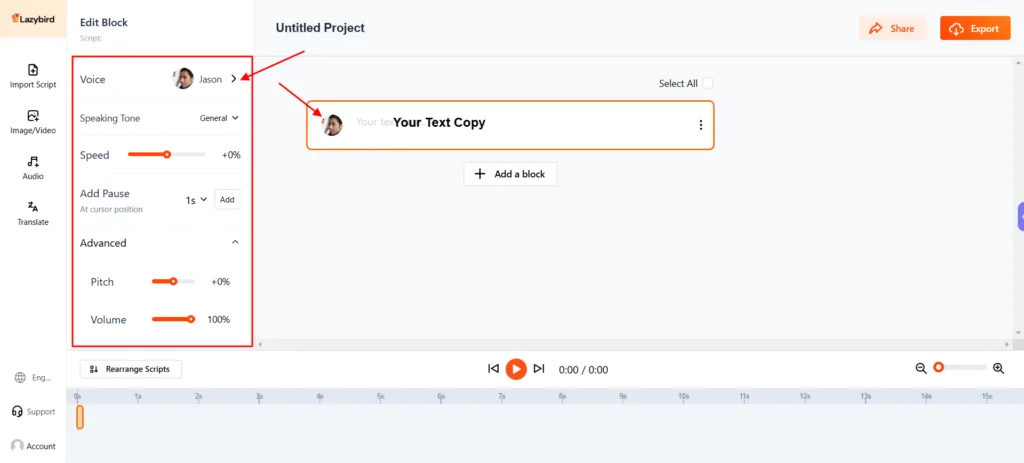
The ability to adjust the speaking tone adds another layer of versatility to Lazybird’s offerings. Users can modify the emotional inflection of the AI voices, making them sound excited, serious, empathetic, or any other desired tone.
This feature is particularly useful for creating voiceovers that match the mood and context of the content, enhancing the overall impact and engagement of the audio. Content creators can fine-tune the emotional delivery to suit different scenarios, such as an enthusiastic tone for promotional videos, a compassionate tone for health-related content, or a professional tone for corporate presentations.
The tone adjustment feature allows for subtle variations that can significantly impact how the message is perceived by the audience. It enables creators to evoke specific emotional responses, making the content more relatable and effective. This level of control over emotional nuance is crucial for creating authentic-sounding voiceovers that resonate with listeners and maintain their attention throughout the audio experience.
06. Fine-Tuning Controls
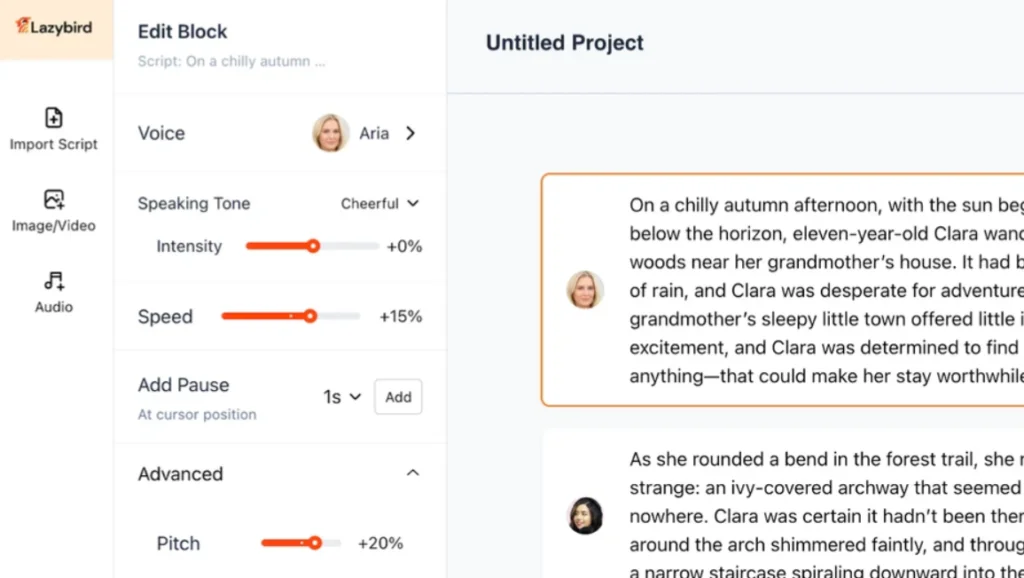
Lazybird provides granular control over various aspects of the generated speech. Users can adjust the speed to match their desired pacing, add pauses for dramatic effect or clarity, fine-tune the pitch for character voices, and even tweak pronunciation of specific words. These detailed controls ensure that the final output meets professional standards and sounds as natural as possible.
The ability to add pauses allows for better pacing and comprehension, especially important for educational content or complex narratives. Pitch adjustment is crucial for creating distinct character voices in storytelling or for adapting the voice to different age groups.
The pronunciation control is particularly valuable for handling technical terms, brand names, or words from different languages, ensuring accuracy and professionalism in the final product. These fine-tuning options give users the power to create highly polished and tailored voiceovers that can compete with human-recorded audio in terms of quality and naturalness.
07. Multiple File Formats
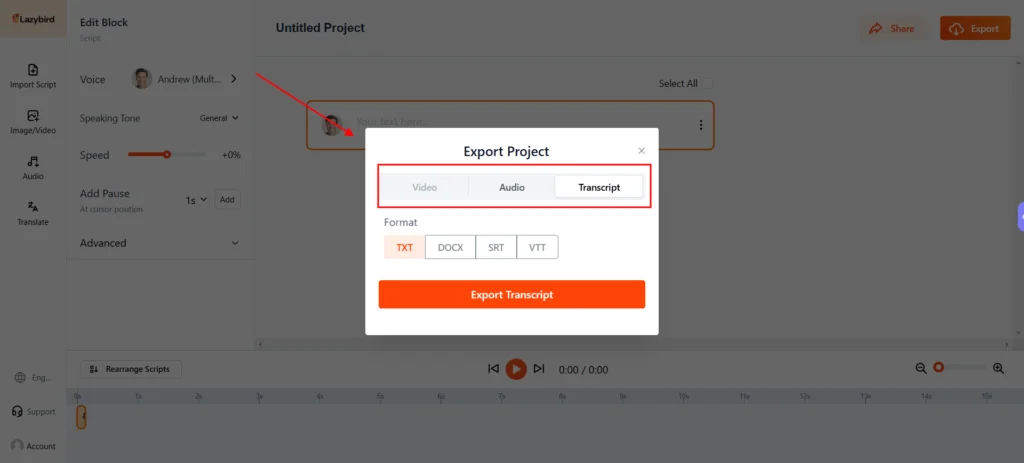
Flexibility in output formats is crucial for content creators working across different platforms. Lazybird supports multiple file formats, allowing users to export their voiceovers in the most suitable format for their intended use. This feature ensures compatibility with various editing software and publishing platforms, streamlining the post-production process.
Whether you’re creating content for social media, podcasts, video platforms, or e-learning systems, Lazybird can provide the right file format. This versatility eliminates the need for additional file conversion steps, saving time and maintaining audio quality. The ability to choose from different file formats also allows users to optimize for file size or quality depending on their specific needs.
For instance, creators can select high-quality formats for professional productions or compressed formats for web distribution. This feature is particularly beneficial for users who work with multiple platforms or need to meet specific technical requirements for their projects.
08. Unrestricted Downloads
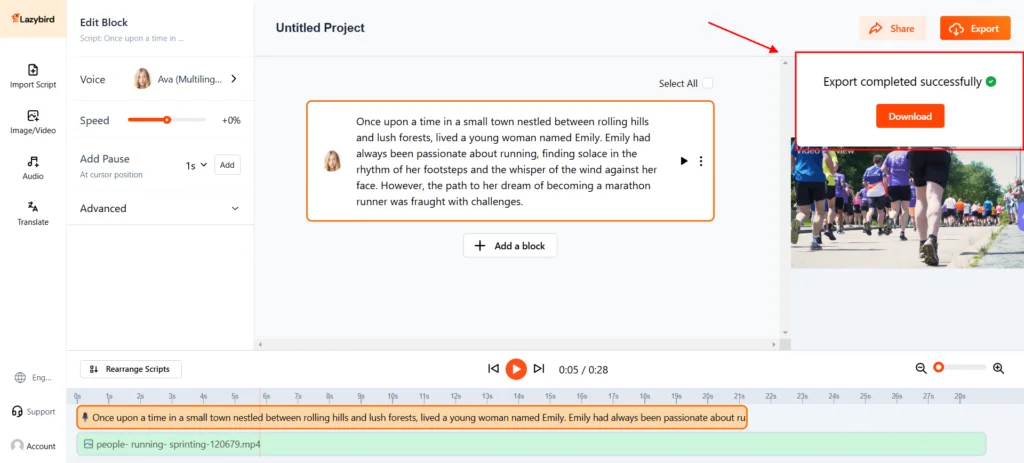
Lazybird offers unrestricted file downloads, giving users complete freedom to use and distribute their generated voice overs as needed. This feature is particularly valuable for content creators who produce high volumes of audio content or need to make frequent revisions.
The absence of download limitations allows for a more efficient workflow and greater creative freedom. Users can generate multiple versions of a voiceover to test different approaches without worrying about hitting a download cap. This unrestricted access also facilitates collaboration, as team members can freely share and access the generated audio files.
For businesses or creators working on large-scale projects, this feature ensures that they can produce as much content as needed without additional costs or delays. The ability to download files without restrictions also means that users can maintain a local archive of their voiceovers, ensuring easy access for future use or revisions.
09. User-Friendly Interface
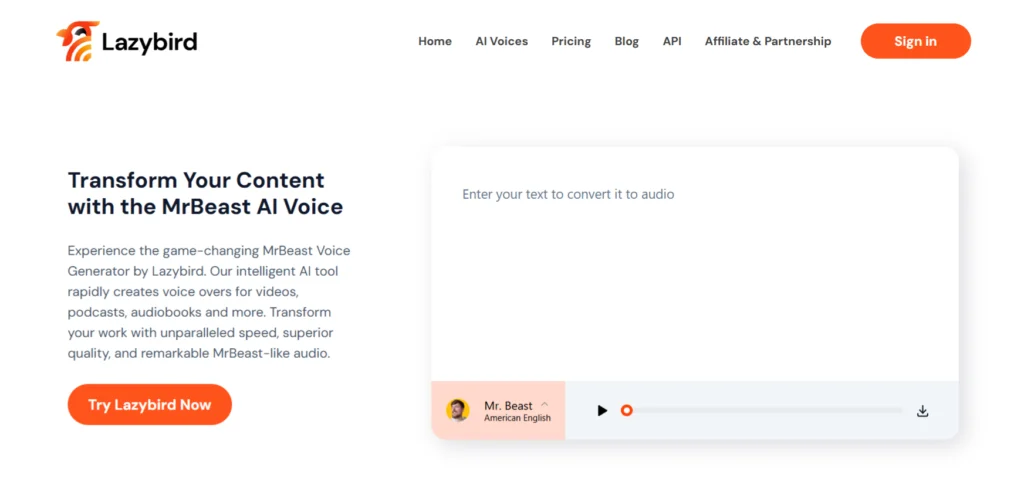
A simple API is included, making Lazybird accessible to users with varying levels of technical expertise. The intuitive design allows for quick learning and efficient use of the platform’s features. This user-friendliness reduces the learning curve and enables content creators to focus on their creative process rather than grappling with complex software.
The clear layout and logical workflow of the interface guide users through the process of generating voiceovers, from text input to final export. Easy-to-understand controls and settings make it simple to adjust voice parameters and customize the output. For more advanced users, the API integration allows for seamless incorporation of Lazybird’s capabilities into existing workflows or applications.
The user-friendly design also includes helpful tooltips and guidance, ensuring that even novice users can create professional-quality voiceovers with minimal effort. This accessibility makes Lazybird an ideal tool for individuals and teams across various industries, regardless of their technical background.
10. Background Music Integration
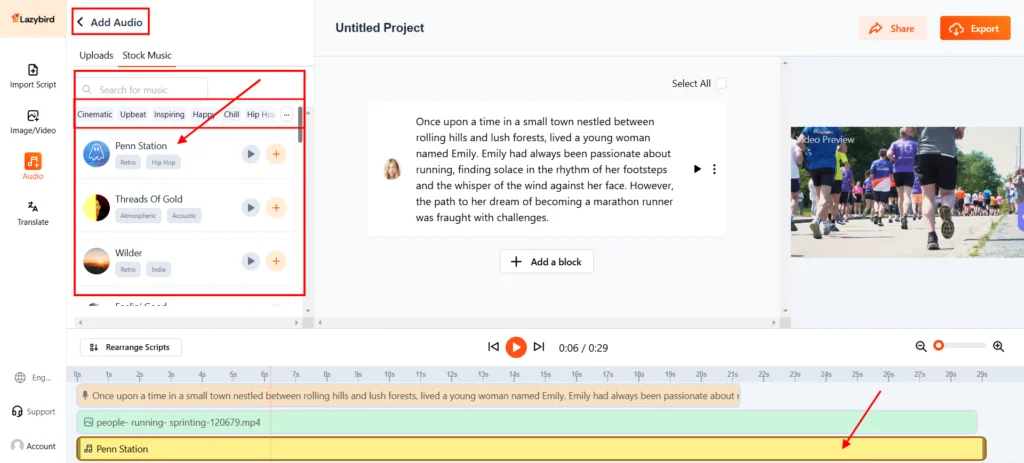
Lazybird’s background music options add another dimension to audio content creation. Users can easily incorporate suitable background tracks to enhance the mood and professionalism of their voiceovers. This feature is particularly useful for creating polished promotional videos, podcasts, or audiobooks that require a musical backdrop to complement the narration.
The platform offers a diverse library of background tracks, covering various genres and moods to suit different content styles. Users can adjust the volume balance between the voiceover and background music, ensuring that the narration remains clear and prominent. The ability to seamlessly integrate background music saves time and eliminates the need for separate audio editing software.
This feature also helps in creating a consistent audio brand across different pieces of content. For creators working on series or recurring content, the background music integration allows for the establishment of signature sounds that audiences can associate with their brand.
11. Timeline Editing
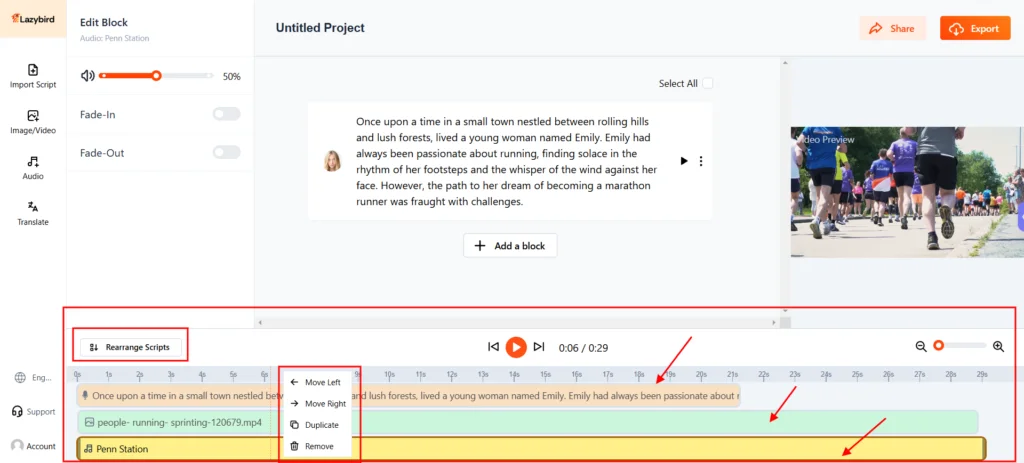
The timeline editing feature in Lazybird provides precise control over the timing and arrangement of audio elements. Users can fine-tune the synchronization of voiceovers with background music, adjust the duration of pauses, and ensure perfect timing for multi-voice projects. This level of editing capability allows for the creation of professional-grade audio content directly within the platform.
The visual timeline interface makes it easy to see and adjust the relationship between different audio elements. Users can easily trim or extend sections of audio, add or remove pauses, and align multiple tracks for complex audio productions. This feature is particularly valuable for creating dynamic audio content such as radio ads, podcast intros, or narrated presentations where timing is crucial.
The ability to make precise edits within Lazybird eliminates the need for additional audio editing software in many cases, streamlining the production process. For projects requiring multiple voices or audio layers, the timeline editing feature ensures smooth transitions and perfect synchronization.
12. Translation Capabilities
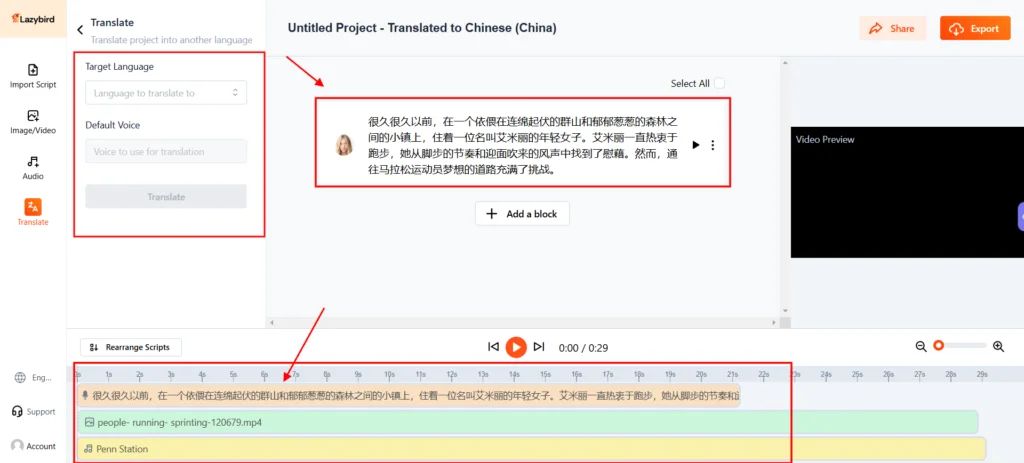
Lazybird’s translation features open up new possibilities for content localization. Users can input text in one language and generate voiceovers in multiple target languages, streamlining the process of creating multilingual content. This capability is invaluable for businesses expanding into new markets, educational institutions offering courses in multiple languages, or content creators looking to reach a global audience.
The translation feature goes beyond simple text conversion, ensuring that the generated voice overs maintain appropriate intonation and cultural nuances in the target languages. This helps in creating more authentic and engaging localized content. For international marketing campaigns, this feature allows for quick and cost-effective creation of localized advertisements.
In the education sector, it facilitates the development of multilingual learning materials without the need for multiple voice actors. The translation capabilities also support less common language pairs, making it a versatile tool for niche markets and specialized content.
Read More: Brand2Social: Best Social Media Management Platform
The Lazybird Review & Lifetime Deal offers content creators a powerful AI text-to-speech solution. With its vast library of voices and languages, Lazybird stands out in the crowded field of voice generation tools. The Lazybird Review & Lifetime Deal highlights the tool’s versatility and ease of use, making it an attractive option for various industries.
Whether you’re a YouTuber, e-learning developer, or marketing professional, the Lazybird Review & Lifetime Deal showcases how this tool can streamline your workflow and enhance your content. By taking advantage of the Lazybird Review & Lifetime Deal, users gain access to a comprehensive suite of features that can elevate their audio content creation process.