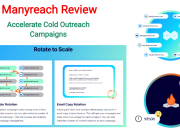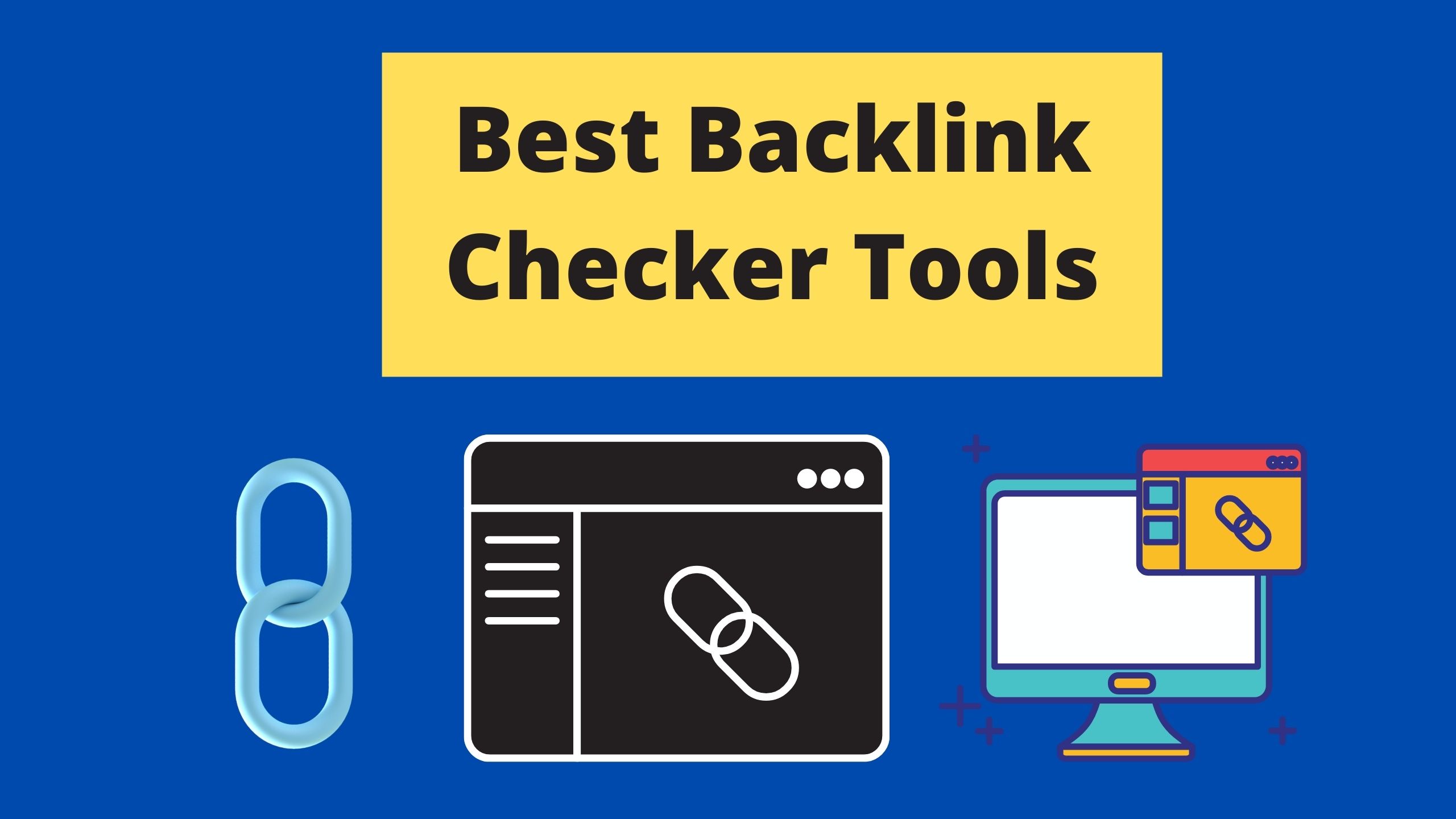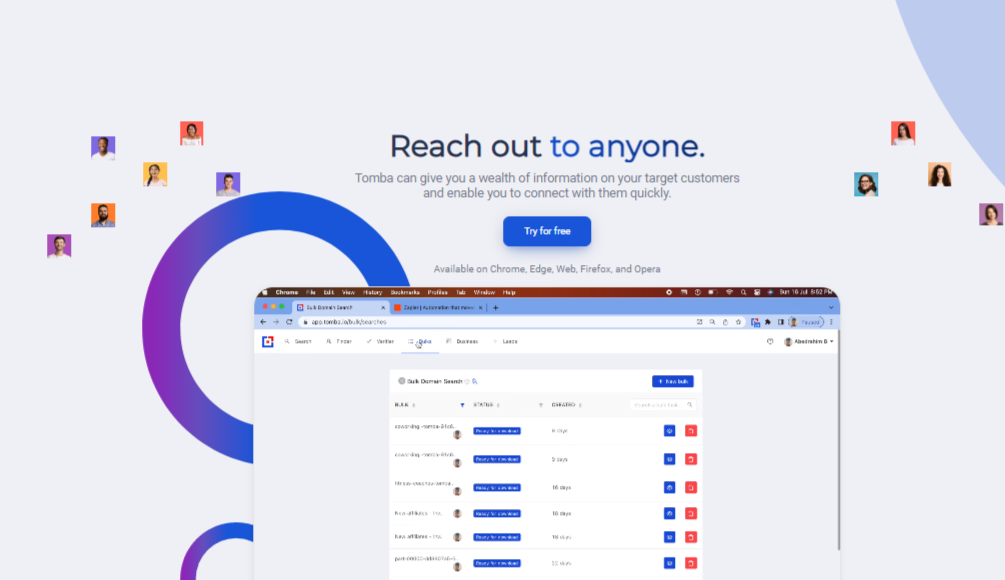Email communication is pivotal in connecting individuals and businesses in today’s fast-paced digital world. Finding someone’s email address, however, can be a daunting task. This is where email finder tools come to the rescue. In this review, we’ll take a closer look at Tomba, a highly regarded email finder tool, to assess its features, performance, and overall effectiveness in helping users easily discover email addresses. Unravelling the Best Email Finder Tool – In this comprehensive blog, read an in-depth Tomba review, the leading email finder tool.
What is Tomba, and How Does It Work?
Tomba is an innovative email finder tool designed to help users discover verified email addresses of potential prospects and clients. It utilizes a vast database, advanced algorithms, and web crawling technology to scan various online sources and gather email addresses associated with specific domains or individuals.
Tomba Key Features and Benefits:
01: Accuracy
Finding accurate email addresses can be challenging, especially when you need to contact multiple individuals or companies for business purposes. Fortunately, there are tools available that can streamline this process and provide you with accurate and verified email addresses. One such tool is Tomba, the best Tomba email finder on the market.
With Tomba, you can easily search for and find accurate email addresses for your contacts. Whether you’re looking for individual email addresses or company emails, Tomba’s extensive database provides reliable information. The tool utilizes various algorithms and data sources to ensure the accuracy of the email addresses it provides, saving you time and effort in your email outreach campaigns.
02: Bulk Search
One of the standout features of Tomba is its ability to perform bulk email searches. Instead of entering each email address individually, Tomba allows you to upload a list of contacts and retrieve their email addresses in one go. This feature is incredibly useful for businesses and organizations that must simultaneously reach out to many contacts. With Tomba’s bulk email search feature, you no longer have to spend hours manually searching for email addresses or worry about missing any vital contacts. Simply upload your contact list, and Tomba will provide accurate email addresses for each contact.
03: Chrome Extension
To make the email searching process even more convenient, Tomba offers a Chrome extension. With this extension installed, you can easily search for email addresses while browsing websites or conducting online research. The extension integrates seamlessly with your browser, allowing you to access Tomba’s email finder without navigating away from your current webpage. The Tomba Chrome extension is a time-saving feature that lets you find email addresses with a simple click. Whether you come across a potential contact or a business you want to reach out to, the Chrome extension makes it easy to search for their email address without interrupting your workflow.
04: Email Verification
Ensure the validity of email addresses before initiating your email campaigns. Tomba’s email verification feature helps you maintain a clean database and ensures higher deliverability rates, reducing bounce rates and saving your resources.
05: Google Sheets Add-On
Tomba offers a Google Sheets add-on, allowing users to integrate the email finder tool directly into their Google Sheets documents. This integration streamlines conducting email searches within the familiar Google Sheets environment. Users can easily input data and initiate searches without leaving their spreadsheet, making it a smooth and efficient experience.
06: Microsoft Excel Add-In
Tomba provides an Excel add-in for users who prefer Microsoft Excel, which offers similar functionality to the Google Sheets add-on. This integration enables users to conduct email searches directly within their Excel workbooks. By bringing Tomba’s capabilities to Excel, users can efficiently manage their data and perform email searches without disrupting their workflow.
07: Bulk Tasks
Tomba understands the needs of its users, especially when it comes to handling large volumes of data. With the bulk tasks feature, users can upload substantial data for email searching in one go. This time-saving feature is ideal for businesses and professionals who frequently work with extensive datasets and must find multiple email addresses simultaneously.
08: Contact Enrichment
Gain valuable insights about your contacts by enriching their profiles. Tomba allows you to gather information such as job titles, social media profiles, and more, providing you with valuable data to personalize your email campaigns.
09: Efficient and User-Friendly Interface
Tomba welcomes users with an intuitive and user-friendly interface, making navigation seamless and hassle-free. Its sleek design ensures an enjoyable experience for beginners and experienced users.
10: Powerful Search Functionality
Thanks to Tomba’s robust search functionality, users can easily find the specific data they need. By providing accurate and relevant search results, Tomba saves valuable time and enables users to quickly access the required information.
11: CRM Integrations
Customer Relationship Management (CRM) systems are essential for managing customer data, interactions, and sales processes. Integrating CRM with other tools and platforms can provide a unified and centralized view of customer information, saving time and eliminating the need for manual data entry. With CRM integrations, businesses can connect their CRM software with various applications such as email marketing tools, helpdesk systems, and marketing automation platforms. This integration ensures that customer data is synchronized across all systems, allowing teams to access up-to-date information instantly. As a result, sales teams can better understand customer needs, marketing teams can execute targeted campaigns, and customer support teams can provide personalized assistance.
12: 24/7 Customer Support
Tomba’s dedicated customer support team is available round the clock to assist users with any queries or technical difficulties. Prompt and reliable support ensures a smooth experience for all users.
13: Cost-Effective Solution
Tomba offers a cost-effective solution compared to traditional data research methods. Tomba eliminates the need for multiple subscriptions or expensive data providers by providing comprehensive data and tools in a single platform.
Getting Started with Tomba:
To begin using Tomba, sign up for an account on their website and choose a suitable plan based on your needs. Once registered, you can access Tomba’s dashboard and start searching for email addresses using various search parameters.
Tomba Pricing Plan:
Tomba, being an email finder tool, typically offers different pricing plans to cater to the varying needs of its users. These plans may vary based on factors like the number of searches allowed, the level of features offered, and the duration of the subscription.
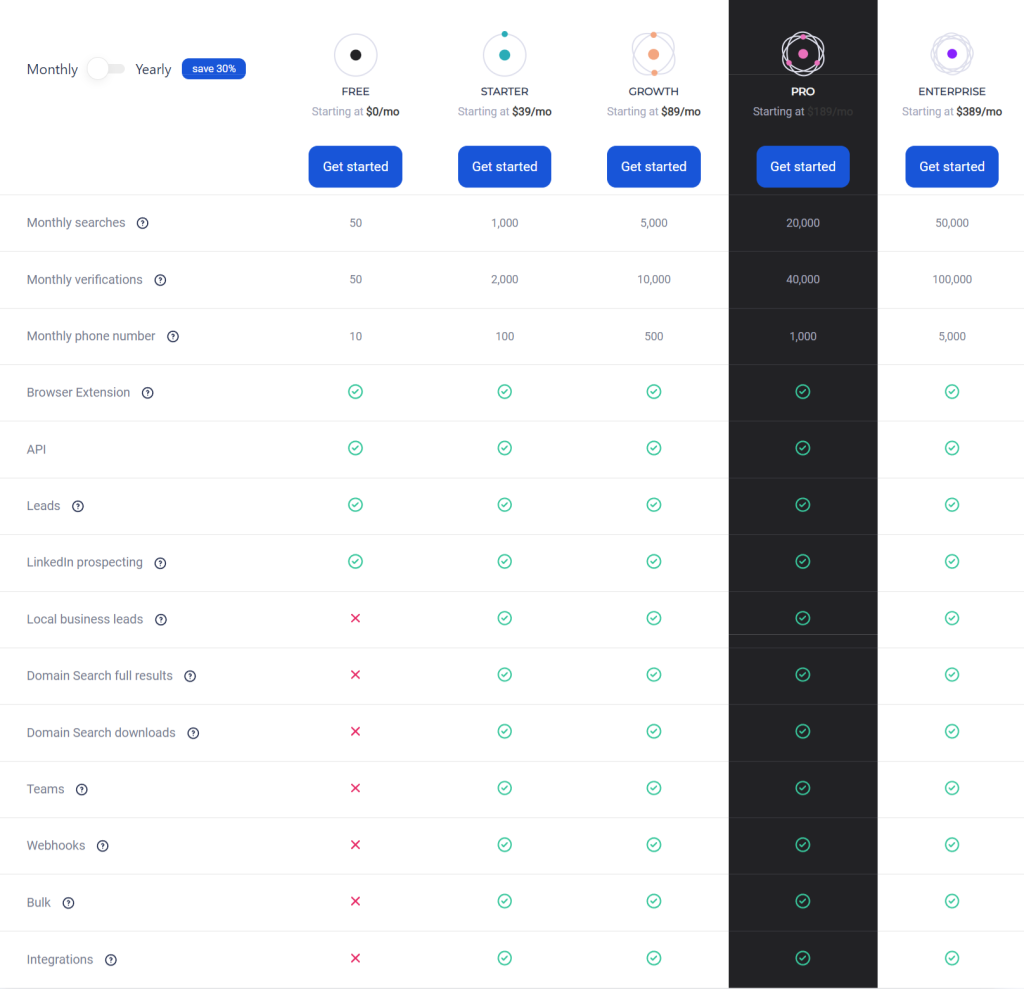
How Tomba Outperforms Competitors
Tomba stands out from its competitors in several ways, making it the preferred choice for email prospecting:
How Tomba Boosts Email Marketing Campaigns
Email marketing remains one of the most effective methods of reaching potential customers. Tomba enhances your email marketing efforts by:
- Personalization: By finding direct email addresses, you can personalize your emails, increasing the likelihood of engagement.
- Targeted Outreach: Tomba helps you target specific individuals within organizations, making your outreach more focused and relevant.
- Higher Open Rates: With accurate email addresses, your emails are more likely to reach the intended recipients, leading to higher open rates.
- Improved Conversion: Targeted and personalized emails often result in better conversion rates and increased sales.
Frequently Asked Questions:
Can Tomba be used for free?
Tomba offers a free trial, but you will need to subscribe to one of their plans for long-term use. The free trial allows you to test the tool’s capabilities before committing.
How often is Tomba’s database updated?
Tomba’s database is regularly updated to ensure the accuracy and relevancy of the email addresses provided.
Is Tomba compliant with data protection laws?
Tomba takes data privacy seriously and complies with relevant data protection regulations to safeguard user information.
Does Tomba work with all web browsers?
Tomba’s web application works with all modern web browsers. Additionally, its Chrome extension is specifically designed for users of the Google Chrome browser.
Can I cancel my Tomba subscription at any time?
Yes, you can cancel your Tomba subscription anytime, and you will not be charged for the following billing cycle.
In conclusion, Tomba proves to be an indispensable email finder tool for professionals and businesses seeking to streamline their email prospecting efforts. With its accuracy, user-friendly interface, bulk search capabilities, and Chrome extension, Tomba outperforms its competitors in the market. By incorporating Tomba into your email marketing strategy, you can expect improved outreach, higher open rates, and, ultimately, better conversion rates. So, why wait? Try Tomba today and take your email prospecting to new heights!