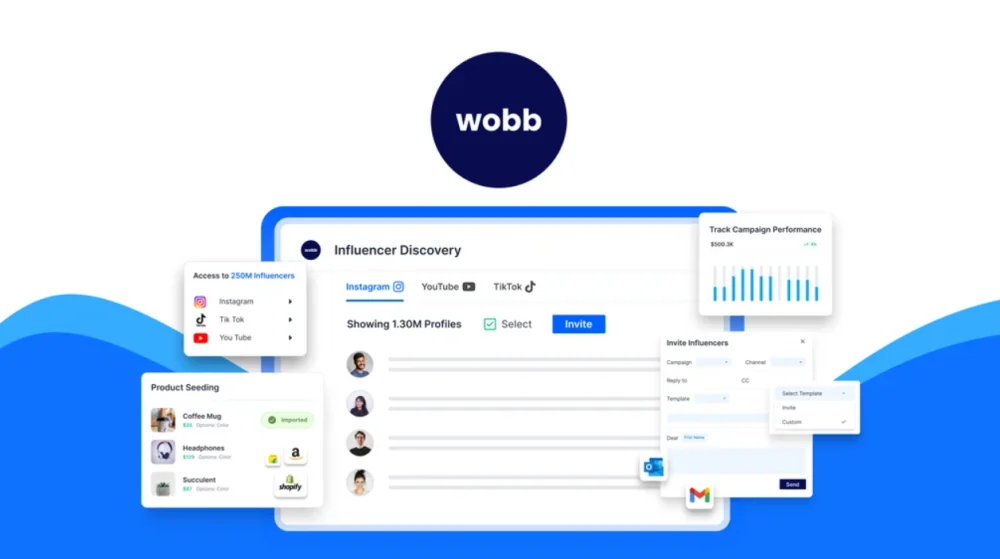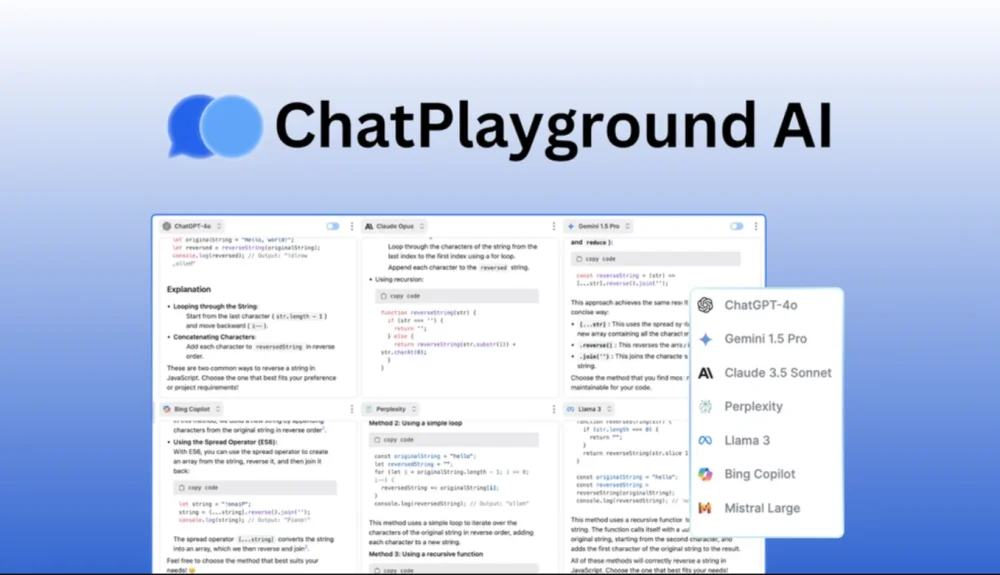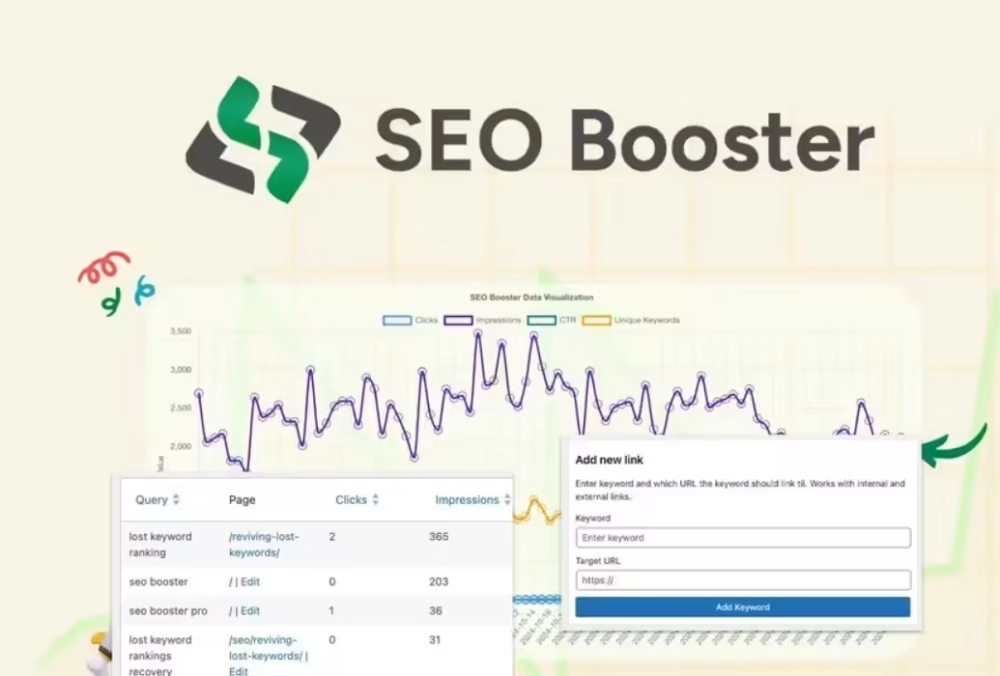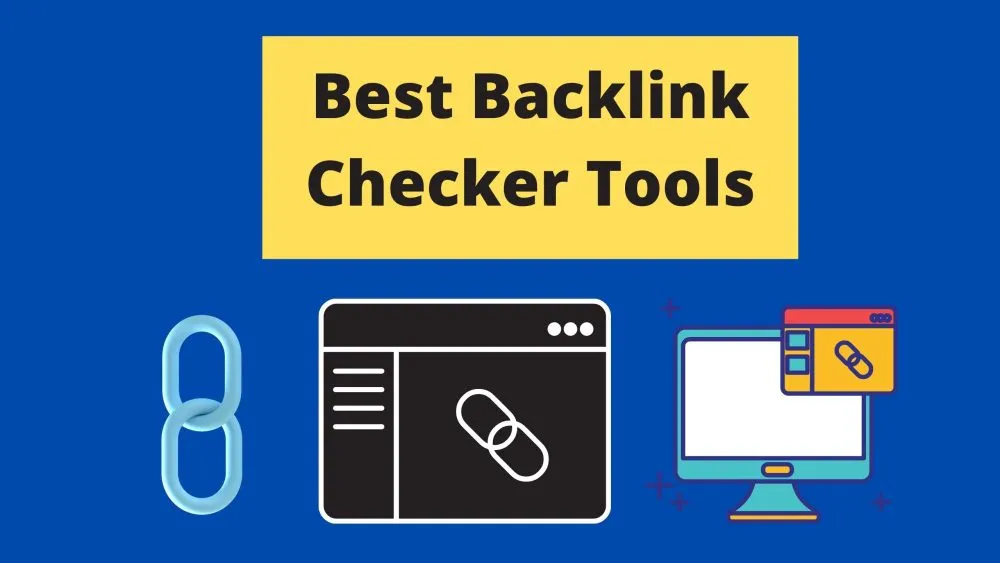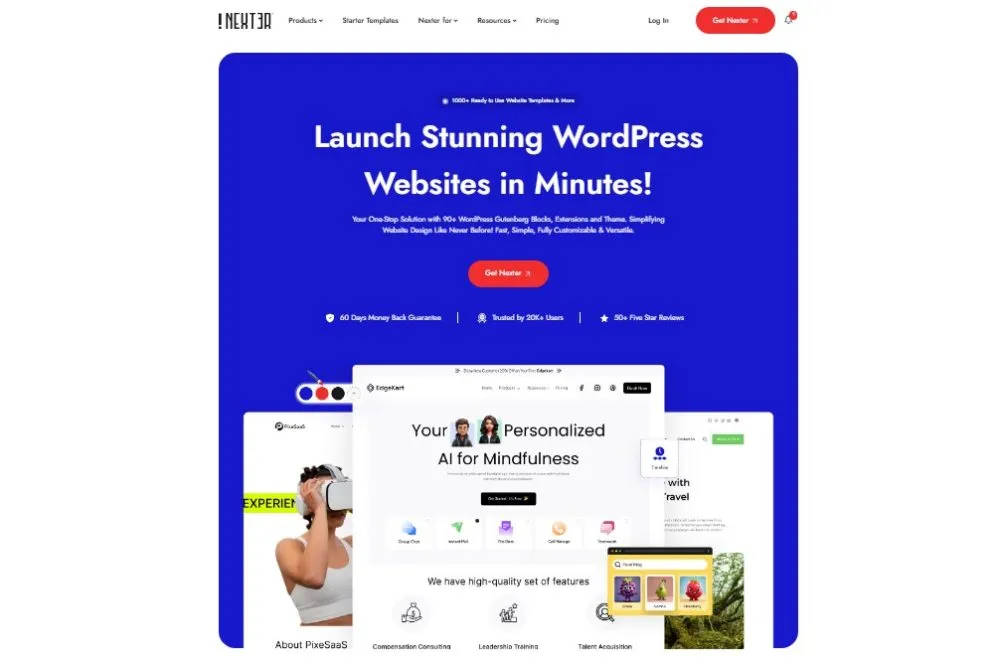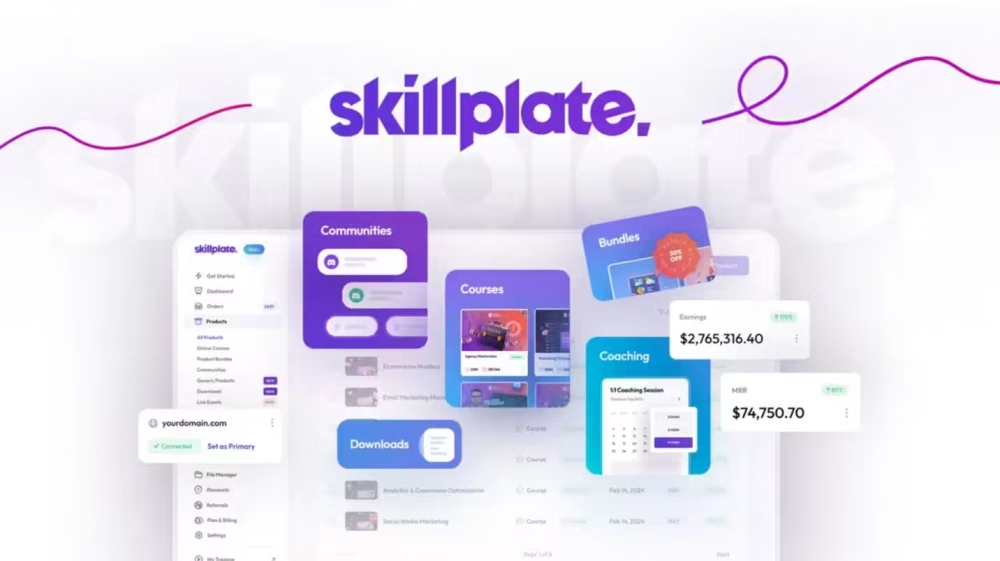There are many plugins available for backing up your WordPress site. One of the more popular ones is the Backup Buddy plugin, which does a great job of automating backups and restoring areas. This blog post will go over some installation instructions to get you started with this handy plugin!
01: BlogVault Backup Plugin

BlogVault is a plugin that automatically backs up your WordPress blog every day. The backup includes all of your posts, pages, comments, images, and multimedia files.
BlogVault also backs up the site’s database to an encrypted file on our servers for safekeeping. We can also restore full backups or individual files from any date in the last 30 days.
BlogVault lets you know when it’s backing up, so you don’t have to worry about losing anything important if something goes wrong with your blog!
It doesn’t require technical knowledge or additional software installations either – install and forget! Join over 1 million bloggers who are using BlogVault right now by clicking here:
02: BackupBuddy Backup Plugin

BackupBuddy is a WordPress plugin that helps you make sure your site and blog data are safe.
It creates backups of all the posts, pages, comments, images, and more on your website. BackupBuddy also backs up any new content you add so that it’s always protected. With one click, you can restore everything in case something goes wrong with your site or blog.
If anything happens to your website’s files or databases due to hacking, malware infection, or accidental deletion of files from disk, then these backups will be there for you when needed most!
It has never been easier to back up a WordPress installation than it is now with this nifty plugin by our friends at Backup Buddy! So what are you waiting for?
03: Jetpack Backup Plugin

Jetpack Backup Plugin is a plugin that can backup your blog posts. It has many features, such as the ability to backup all of your blog posts or just specific ones. You can also choose how often you want backups to be saved and which folders are backed up. This plugin will give you peace of mind when it comes to protecting your site data if anything goes wrong with your server.
04: UpdraftPlus Backup Plugin

Using the UpdraftPlus Backup plugin, you can automatically back up your WordPress website. This means that if something happens to your site, like a crash or hack, you can quickly and easily restore it without losing any data. The backup is also helpful for making sure all of your content is safe in an emergency such as a fire or flood.
Using the UpdraftPlus Backup Plugin, you can automatically back up your WordPress website. This means that if something happens to your site- like a crash or hack- you can quickly and easily restore it without losing any data. The backup is also helpful for making sure all of your content is safe in an emergency such as a fire or flood.
05: Duplicator Backup Plugin

Duplicator is a plugin for WordPress that will backup your site on a scheduled basis. You can set the frequency and time between backups and configure it to exclude specific files or folders from being backed up. It also can generate a report of what was backed up, so you know what’s happening with your data!
01: The Duplicator Plugin allows you to schedule backups of your sites at any interval that suits you best.
02: You can choose whether or not to back up files in specific directories, such as uploads (to keep them separate and prevent duplication).
03: Duplicator will email you when it completes its tasks so that you are always aware of how things are going!
06: WP Time Capsule Backup Plugin
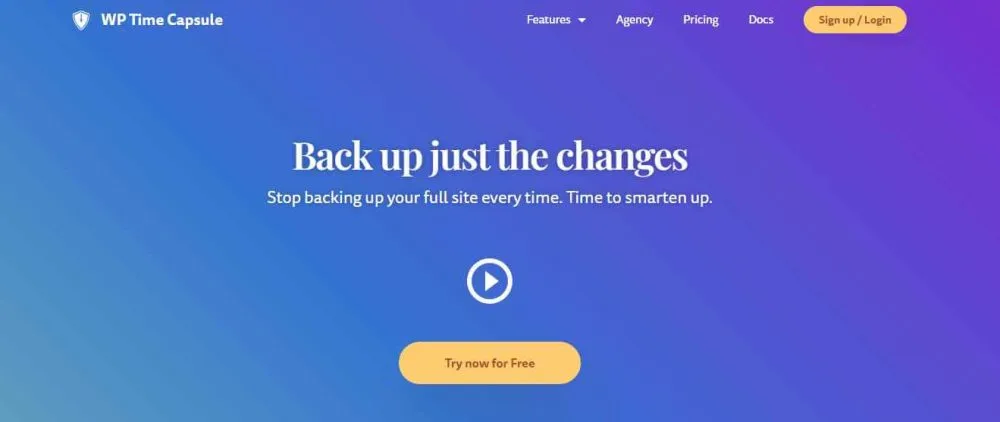
WordPress Time Capsule Backup Plugin is a plugin that backs up your website to an external hard drive. It’s easy and inexpensive, with the only downside being you’ll need more storage space on your computer. The plugin will keep backups of every single version of your site if anything goes wrong or if you want to go back and make changes. This way, you can rest assured that your work will be safe for as long as it needs to be saved! In this article, we’ll show you how to use WordPress Time Capsule Backup Plugin so that no matter what happens, all of your content is backed up safely!
Does WordPress do automatic backups..?
WordPress is one of the most popular blogging platforms in the world. It’s also an excellent tool for building websites, and it’s entirely free to use. WordPress does not have an automatic backup feature built-in, but many plugins will automatically back up your site, so you don’t have to worry about it. This blog post will outline different ways to create backups with WordPress and what they offer for your needs.
How often should I backup my WordPress site?
On average, you should backup your WordPress site every day. This will ensure that if an issue arises with the website, it can be easily fixed by restoring a previous site version.
To have a truly secure and safe WordPress website, you must be backing up your content regularly. This blog post will provide helpful tips about how often you should back up your WordPress site, in addition to providing some excellent reasons why backups are so important! Read on for more information!