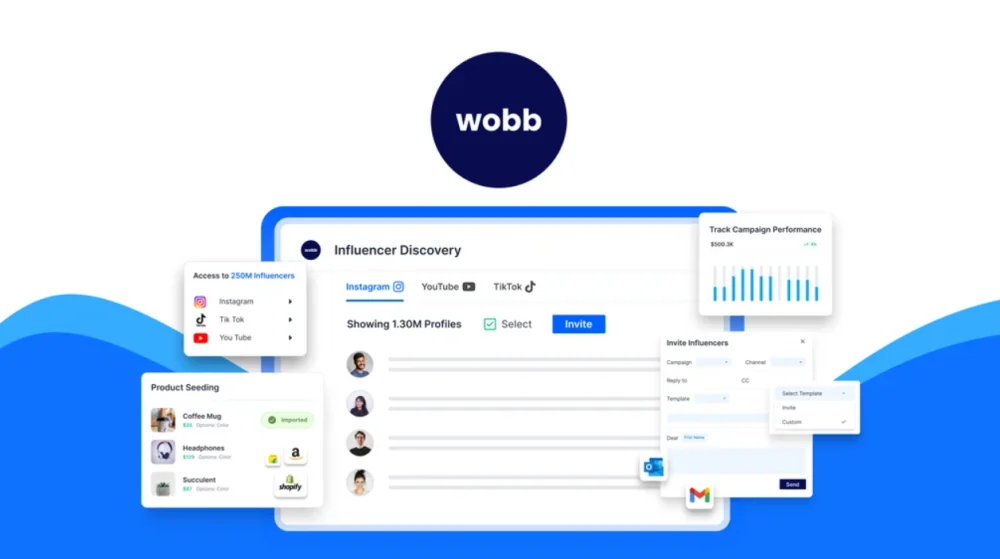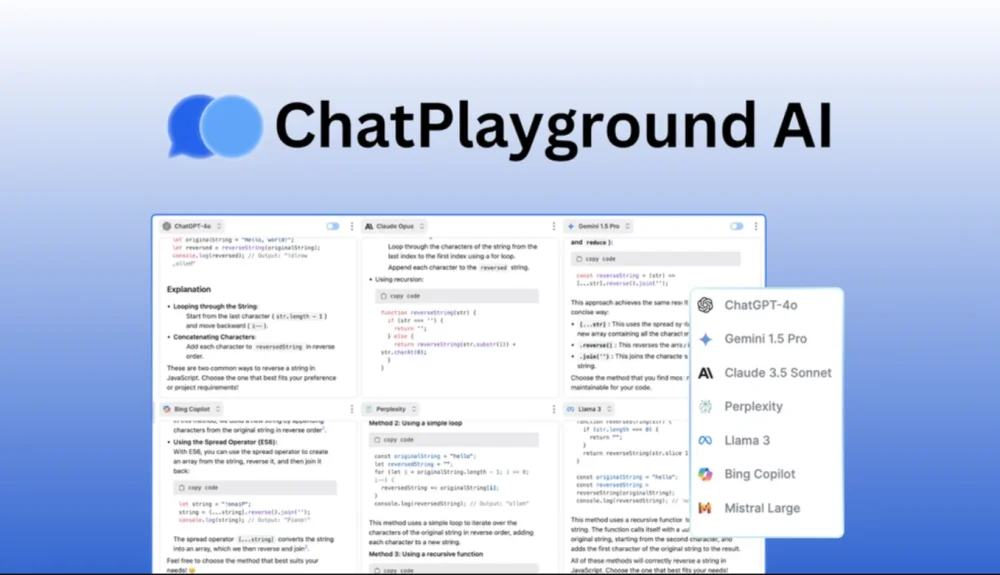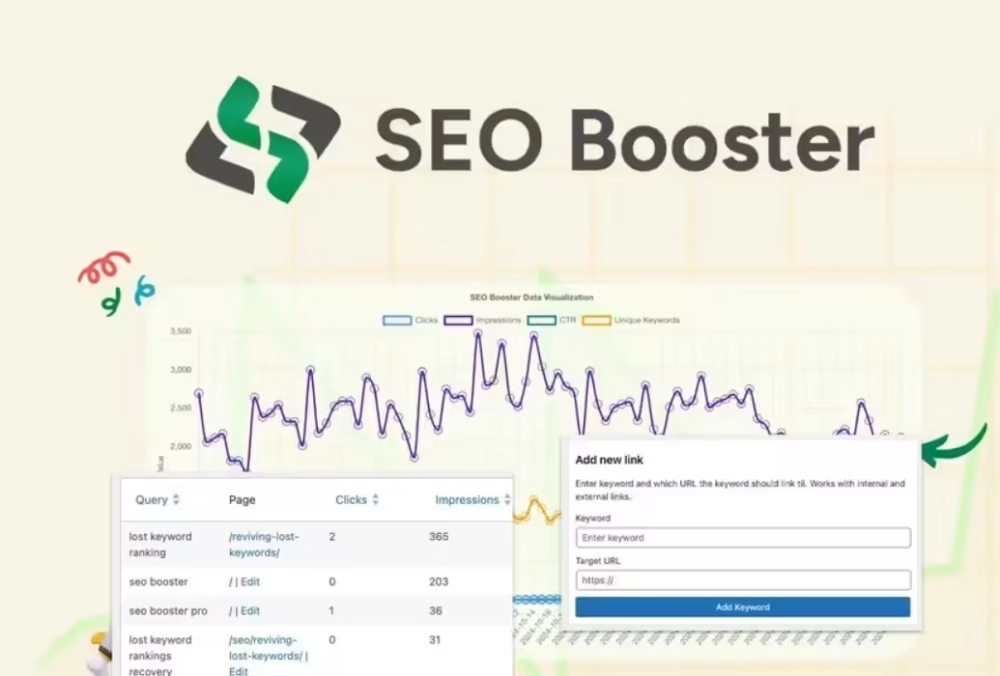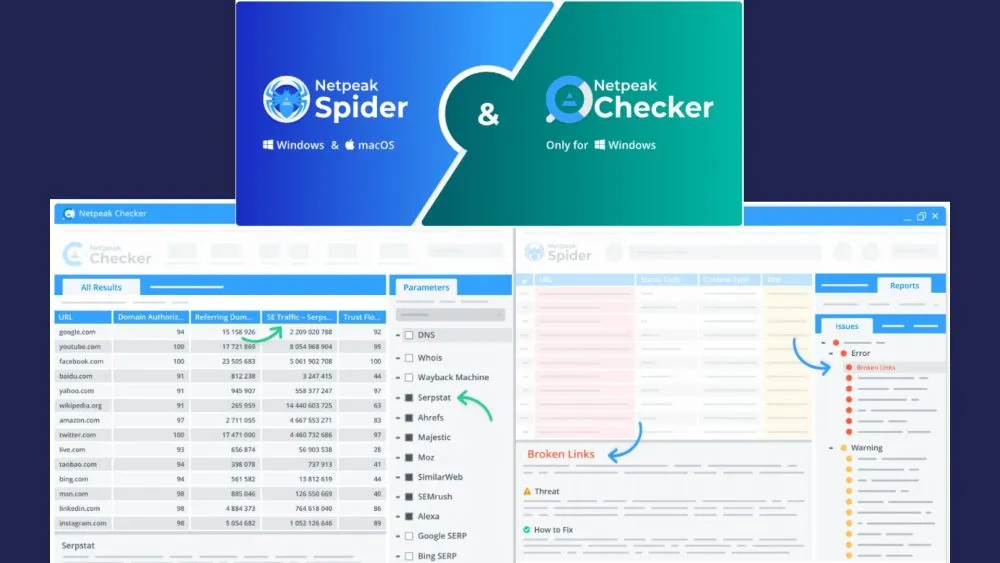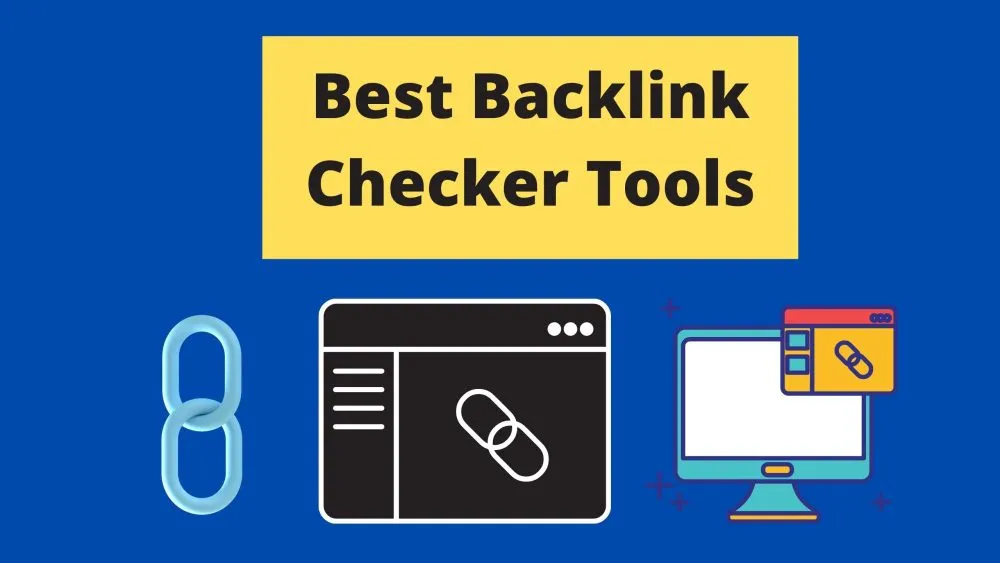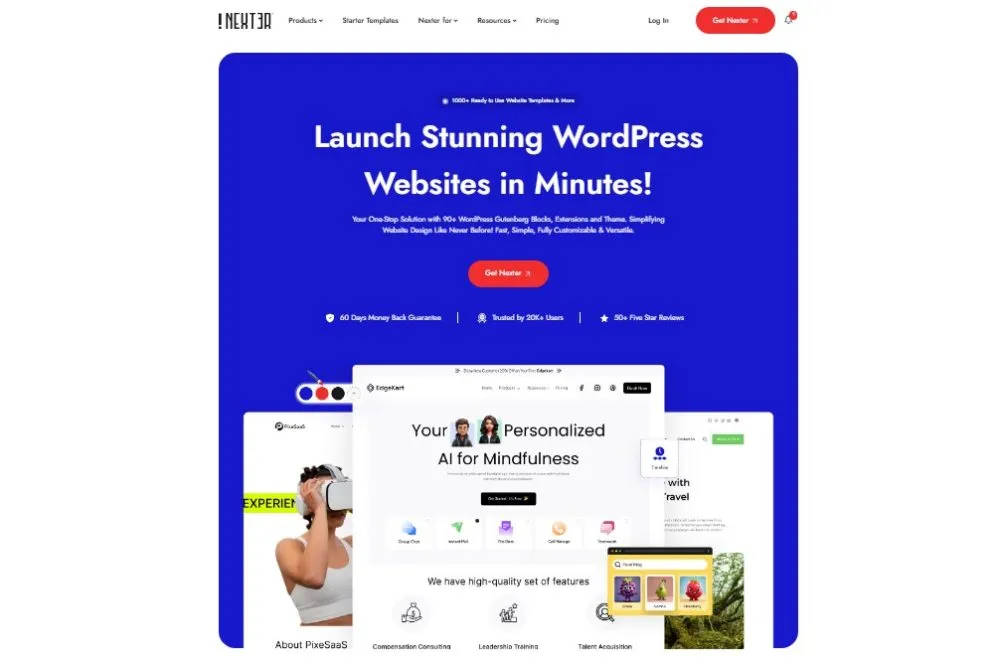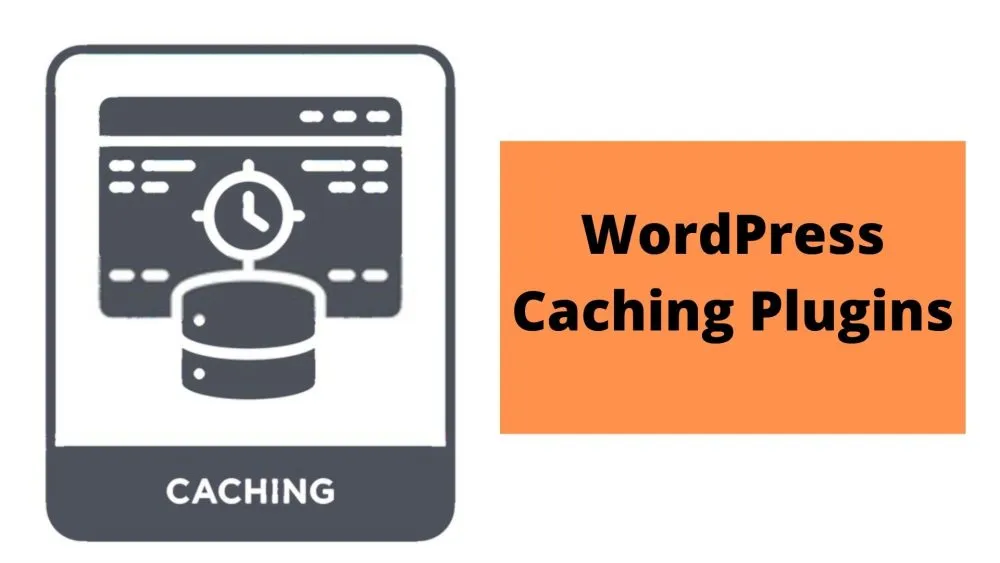WordPress Cache plugins are a great way to speed up your website. They store the files you use most often on your server, so they don’t have to download those resources again when someone visits your site. The only disadvantage is that sometimes the cache plugin can cause problems with caching content or making it difficult for updates and changes. And if you’re using a WordPress hosting company like Bluehost, there’s no need to worry about installing a separate cache plugin.
01. WP Rocket – $49
WP Rocket is the best WordPress caching plugin for WordPress 2021 to optimize your site and get the most out of your server. It caches all of your website’s content, images, and scripts to reduce load time by up to 80%. WP Rocket also provides an easy-to-use interface with advanced features such as page invalidation, browser cache purging, high availability mode, and more. You’ll want this one installed with so many great qualities at a low price point (WP ROCKET WordPress caching plugins)! The Top part about using This plugin is that it’s compatible with any WordPress theme or plugin. Just install it like anything else, and you’re ready to go!
02. WP Super Cache– FREE
WP Super Cache is a WordPress plugin that makes your website faster by caching all the content on your site for offline browsing. This means less load time and an overall better user experience. It’s also convenient in the event of an internet outage, as visitors can still access your site while it’s offline! WP Super Cache only takes minutes and has no databases or complicated settings. You can configure its performance from within the admin panel – so there are zero coding requirements!
WP SuperCache (WordPress plugin) speeds up websites by caching all their content for offline viewing.
03. WP Fastest Cache –FREE/$49.99
WP Fastest Cache is a plugin that speeds up the time it takes for your site to load. It can help you achieve an average of 30% faster page speed on any WordPress site. The plugin will automatically compress and cache all your content, images, HTML, JavaScript, and CSS files to deliver them as quickly as possible to visitors without reloading them from the server whenever they visit a new page or post.
This WordPress plugin is one of the most popular plugins available, with over 1 million downloads!
WP Fastest Cache is designed for WordPress users who want their website’s loading times decreased significantly without compromising quality or functionality.
04. Swift Performance Lite– FREE/$40
A new plugin, Swift Performance Caching Plugin, is being released to help with performance optimization. This plugin will cache the static assets generated by your server so they can be served more quickly. It also takes advantage of browser caching and a CDN for those clients who want to use it.
You’ll see an increase in page speed and faster loading times on the site, which will positively impact customer experience and conversion rates!
This post from IT Services Blogs introduces a new plugin for WordPress called Swift Performance Caching Plugin. This plugin caches static assets such as HTML pages, CSS files, Javascript files, and images, so they’re delivered quickly without lag.
05. W3 Total Cache – FREE/$99
W3 Total Cache plugin is a caching system for WordPress that can improve your site’s performance. This plugin will cache all of the static files on your website, including images and scripts. This means less load on database servers and faster loading time for visitors browsing your site. The W3 Total Cache Plugin also offers browser-caching features that allow repeat visitors to see cached content quickly without it needing to be generated every time they visit.
The benefits of this plugin are increased speed, reduced load on database servers, better SEO ranking due to more pages being indexed by search engines, and improved customer experience.
06. Cache Enabler – FREE
The cache enabler WordPress plugin is a free, lightweight, and easy-to-use caching plugin installed in any WordPress blog. It caches all the pages on your site for faster loading by storing them as files on your web server’s hard drive. This plugin is perfect for bloggers or marketers who want to increase their site’s performance and speed without worrying about hosting issues or extensive technical knowledge.
The cache enabler WordPress plugin has many features, including SEO-friendly URLs, browser caching, CDN compatibility, GZIP compression of cached content, automatic purging of stale items from the cache when new content is created, and more!
07. Breeze –FREE
Breeze Cache is a WordPress Plugin that speeds up your site by storing static files on an external server. This makes it possible to serve these files from the cache, resulting in faster load times for your website. It also means you don’t need to worry about how much space your website takes up on the host server or whether someone else has taken over some of the areas. The plugin handles all of this automatically and lets you focus on what matters most: creating great content!
Breeze Cache is a free, open-source plugin that helps speed up any WordPress site by caching its static assets (images, CSS, JavaScript) onto an external CDN provider such as Amazon Cloudfront or MaxCDN.
08. WP-Optimize – FREE/$39
The wp-optimize WordPress plugin is a free plugin that helps you optimize your website and blog by removing unneeded data, files, or code. It also includes a quick cache cleaner to ensure all the pages on your site are loading as quickly as possible. It clears the junk in your database, caches pages and posts to make them load faster, and removes unnecessary plugins from your site. If you’re looking for an intelligent way to improve your website’s speed without worrying about anything technical, this is the perfect plugin for you!
What is WP’s fastest cache plugin?
The fastest cache plugin is WP Super Cache which caches your site and delivers a static HTML file with the information of your blog post, no matter how many times it’s been viewed. This creates an environment where you can take advantage of caching to improve the performance of your website so that you can load more content for readers while saving on server resources. You’ll also be able to build up a library of cached pages over time which will speed up any future requests for those pages by delivering them from memory rather than having WordPress generate them again.
Which cache plugin is best?
I’m having a hard time deciding which cache plugin is best. There are so many on the market, and each offers different features I want in my blog. Is there any way to know the best cache plugin for me?
I’ve compiled a list of the top three plugins and broke down their pros and cons below:
– WP Super Cache – Straightforward setup but doesn’t offer much flexibility with settings, it also can slow your website’s load times if not configured correctly.
– W3 Total Cache (recommended) – More difficult to set up than WP Super Cache but offers more options for tweaking your site’s performance. It’s worth it! You’ll get better results from this.