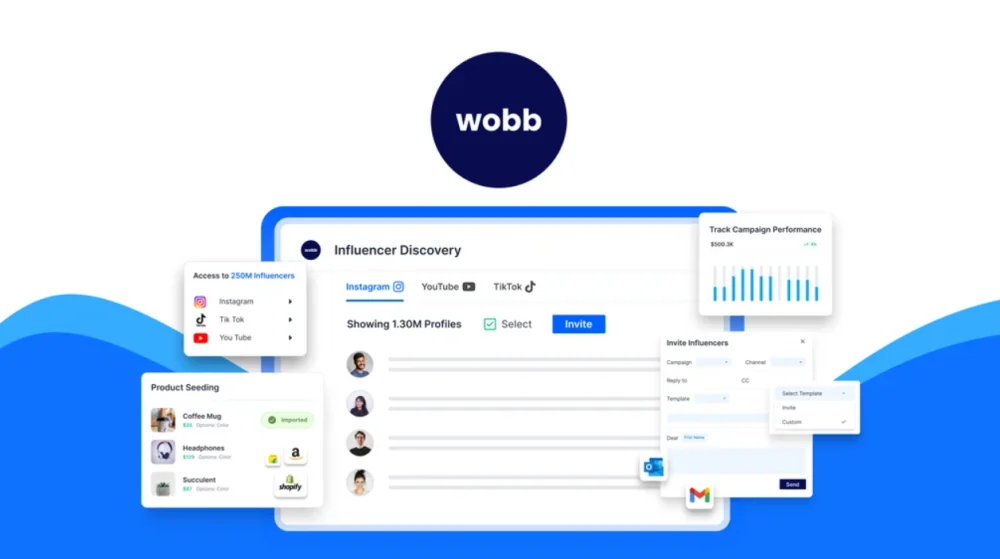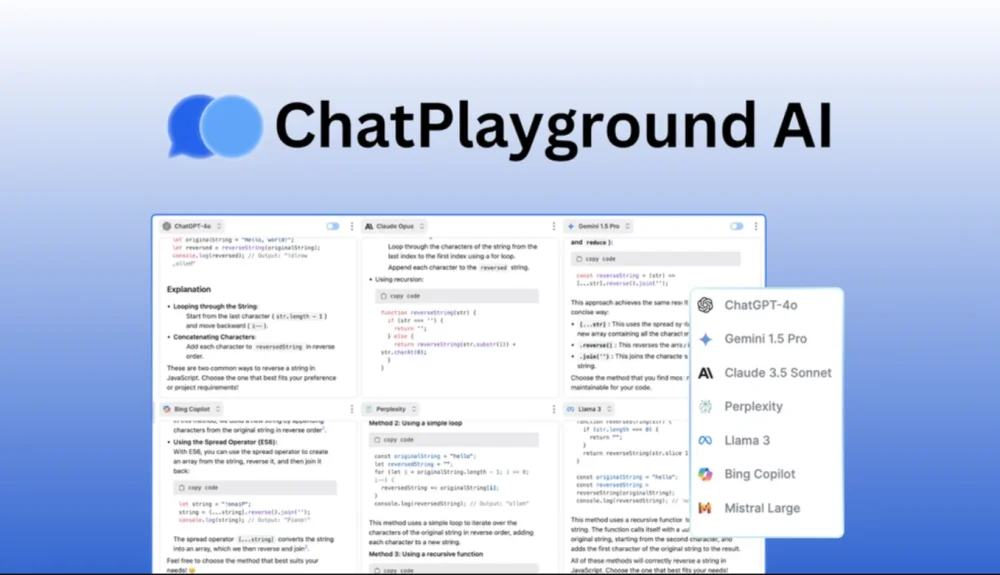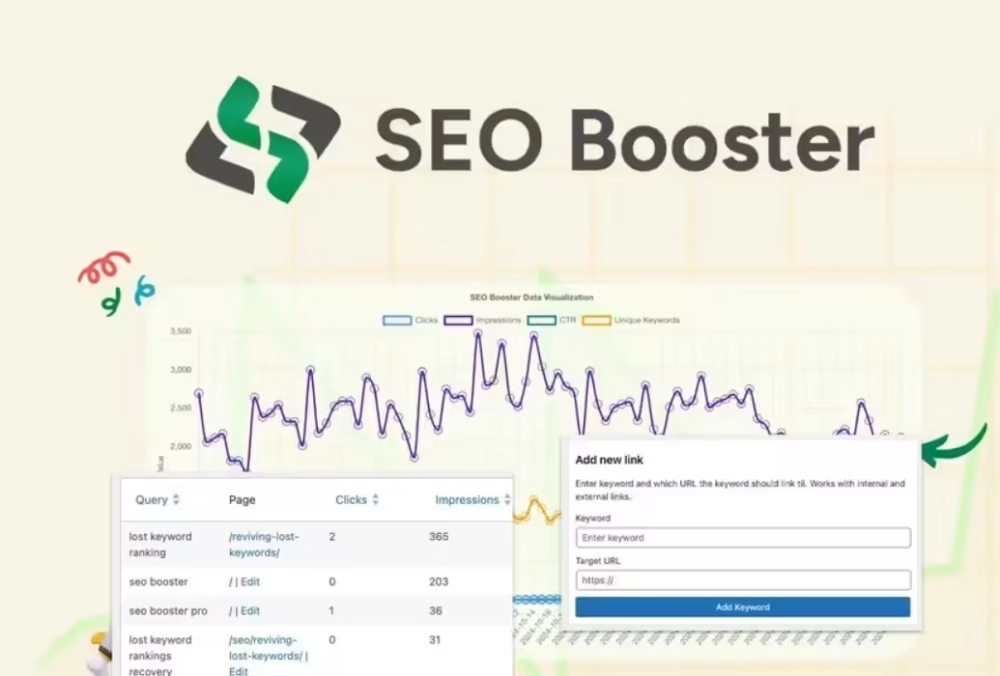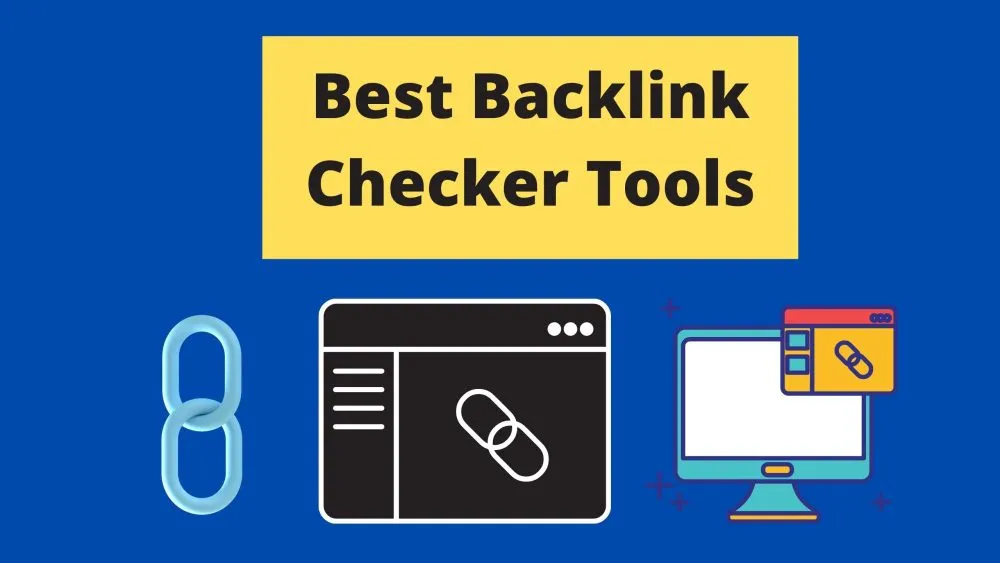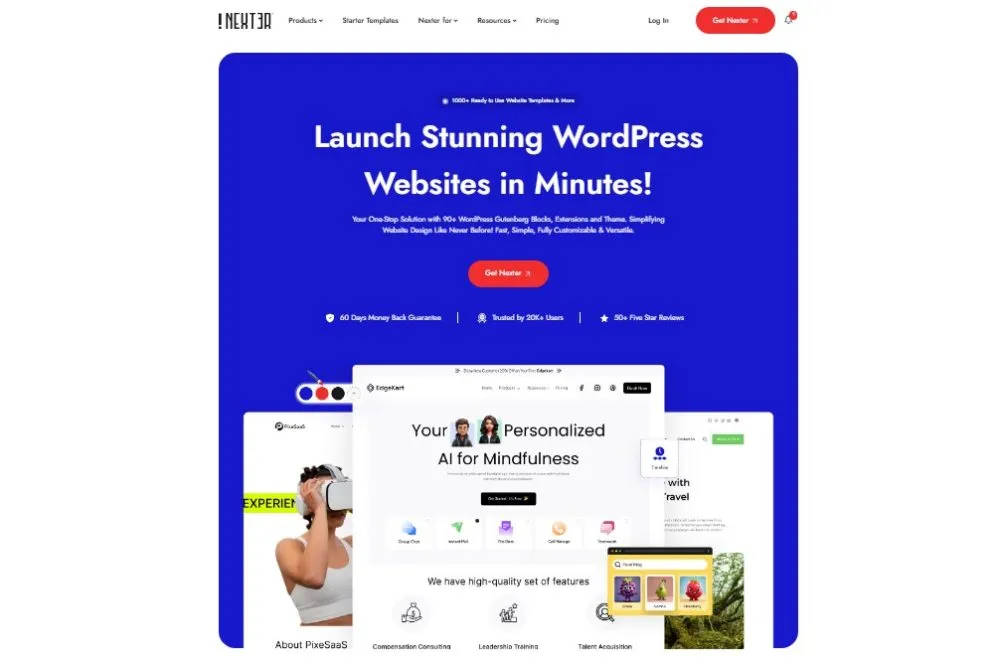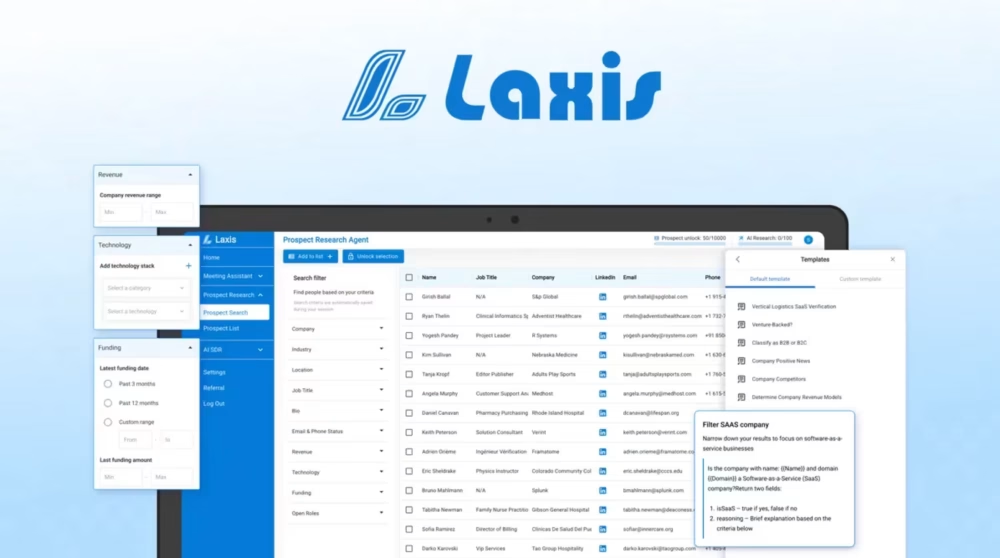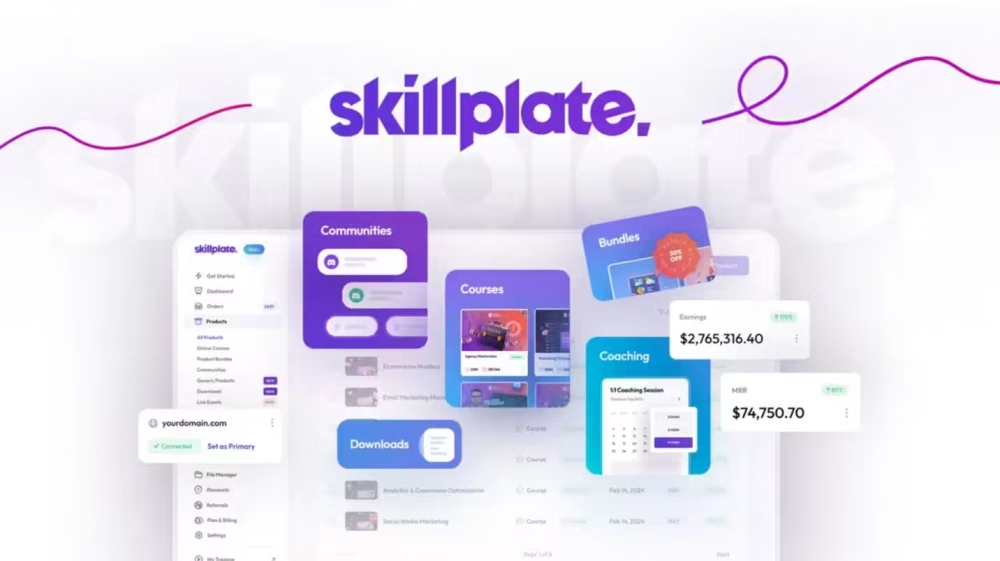Social media plugins are a great way to enhance your blog and social media presence. They provide a quick and easy way to share content across all of your social networks within seconds.
The best part is that they offer tools for analyzing the performance of each post so you can learn which posts are most successful at driving traffic back to your site or increasing likes, followers, etc. Social media plugins work by providing links that will take users directly from your site onto one of the major social media networks (Facebook, Twitter, etc.) Let’s explore the 12 Best Social media Plugin For WordPress 2024.
12 Best Social media Plugin For WordPress 2024
01: Social Snap plugin

Social Snap is an easy-to-use WordPress plugin that automatically posts your blog posts and content on social media. This plugin saves time for bloggers looking to increase their readership by promoting themselves on social media.
The plugin will work with any website, so it’s not just limited to blogs. It makes Social Snap an excellent investment for brands, businesses, or anyone who wants more followers across different platforms.
Social Snap also features analytics that allows you to track your progress from one dashboard- making it easier than ever before!
Marketers or small business owners who have never used this type of software before since the interface is user-friendly and there are plenty of online tutorials.
02: Novashare plugin
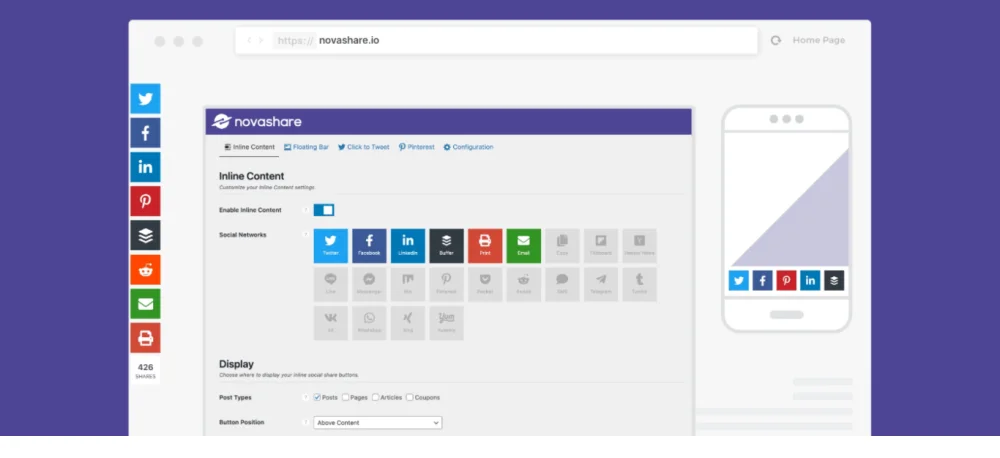
Novashare is a plugin that makes it easy for bloggers to share content with their readers. It works as both a WordPress plugin and an app, so you don’t need to download anything extra or go through the hassle of logging into another service.
Novashare’s slogan is “Share Your Thoughts.” They want people to feel welcomed and encouraged when they’re sharing their thoughts on blogs across the web.
When you use Novashare, all your posts will be accessible from one account – no more juggling different accounts for every blog you post on! You can also track how many times each blog post has been viewed by clicking on its stats tab.
The best part about this plugin? NO ADS!. Novashare plugin is a WordPress plugin that will provide you with more than 15 different types of content to share on your social media profiles. It also can show statistics about your posts and can post in a variety of languages.
03: Monarch plugin
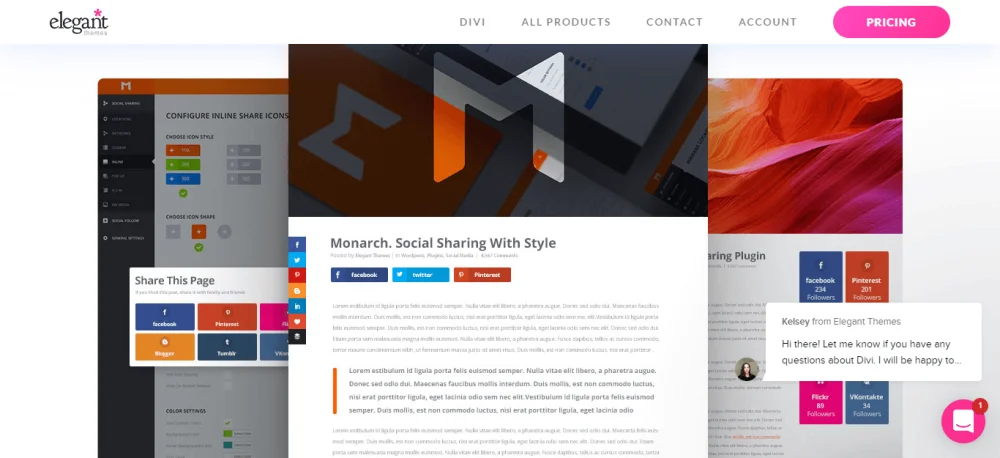
The Monarch plugin is a powerful WordPress plugin that provides an easy-to-use interface for marketers. It has a simple form builder, a drag-and-drop interface, and over 20 different fields. You can also select between 3 different layouts: full-width, boxed, or responsive layout with a fixed header.
The Monarch plugin allows you to add custom fields to your blog posts. This plugin used for social media marketing campaigns or interactive content.
It saves Your time and effort by automatically adding Twitter cards and Facebook Open Graph tags without manually inputting the data in each post. You can also create promotions or contests with this plugin by creating a giveaway widget that automatically updates when entries are received.
04: Social Warfare plugin
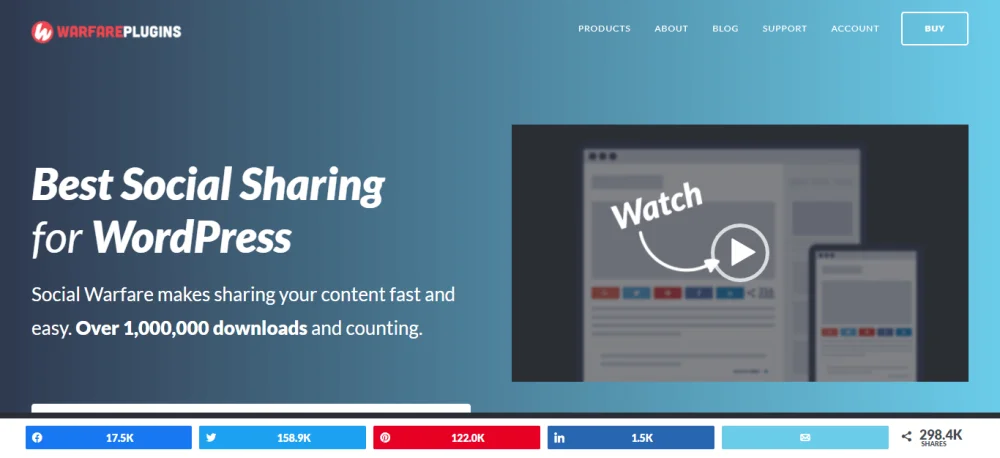
Social Warfare is a WordPress plugin that integrates with social media management tools such as Hootsuite and Buffer. It can post from your blog to Facebook, Twitter, Linked In, Pinterest, Google+, or Tumblr. You can also schedule posts in advance and use tags for better organization of content.
The Social Warfare WordPress Plugin allows you to easily share your blog posts on social networks like Facebook and Twitter with just one click! This plugin seamlessly integrates with Hootsuite and Buffer, making it easy to automate your social media posting process.
Social Warfare improves your blog’s traffic by about 30% and helps you get more subscribers. It has an easy-to-use interface, and it works right out of the box. The best part? It comes with free lifetime updates! Social Warfare features include – Built-in social share buttons for Facebook, Twitter, Google+, Pinterest, Linkedin, Reddit, and Tumblr – Customizable popups for visitors to subscribe to your blog or follow you on Twitter.
You can also create custom messages in sidebar widgets or banner ads – Automatic tweets when new posts are published on your site – Filtering by post type (for example, Articles). Hence, users only see the positions they would be interested in reading.
05: Easy Social Share Buttons plugin

We know you want to share your blog posts on social media, which is why we’re introducing the latest plugin that will make it easier for you.
The Easy Social Share Buttons WordPress plugin features a list of popular social media sites and provides an easy way to add them right from your post editor.
It’s available in two different styles- one with just the icons and another with text next to each icon so visitors can preview what they are clicking before they do it.
06: MashShare plugin

MashShare is an easy-to-use plugin that allows you to share your blog posts on popular social media networks. It’s a WordPress plugin that any user with basic technical abilities can install.
It provides you with the ability to post blog content across all of your favourite platforms in one click.
This plugin will allow for more exposure, followers, and traffic for your website. The MashShare WordPress plugin also automatically collects analytics about posts and shares, giving you detailed reports.
This plugin can help save time and make it easier to keep up with all of your social media needs.
The mashShare plugin is the perfect solution for bloggers. With it, you can increase your social media presence by posting on different sites and even letting people share posts from other blogs.
07: Grow (formerly Social Pug) plugin
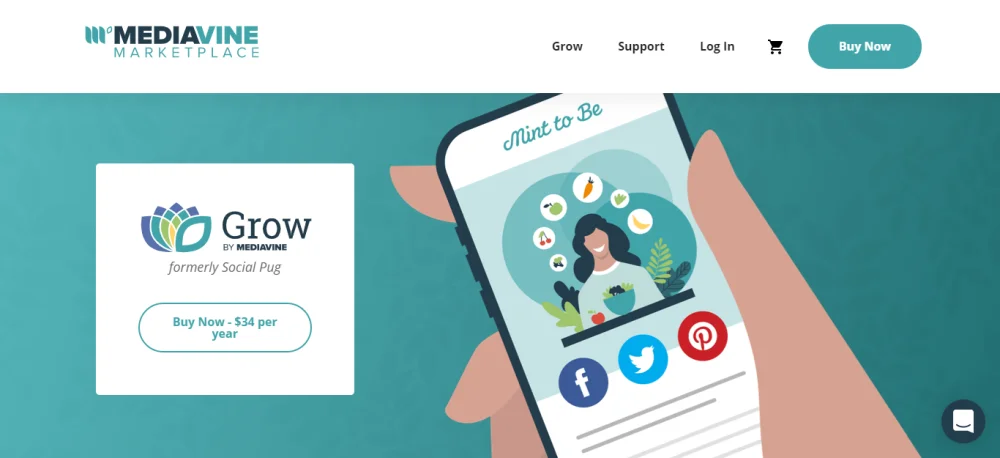
Social Pug is a WordPress plugin installed on any blog with more than 1,000 views per month. Its primary function is to create and manage social media posts for you automatically.
You can set up some basic settings, such as which social networks you want your posts to go out on and the timing of when they should go live.
Social Pug will then monitor your website for new content, look at the keywords in each post or page, and suggest what type of post would work best based on those words.
From there, it will generate a tweet, Facebook status update, or Google+ update using that keyword phrase to get traffic from different platforms.
It has many features, such as the ability for the blogger to post an update with a link and photo in one statement or schedule posts ahead of time for future dates. It also provides analytics reports that can help marketers measure their success in reaching audiences.
08: Custom Share Buttons with Floating Sidebar

Custom Share Buttons with Floating Sidebar WordPress plugin is a free and easy-to-use plugin that will allow you to create a floating sidebar for your blog.
This plugin is perfect for bloggers who want an engaging way to share their content. The Floating Sidebar WordPress Plugin has made it possible for bloggers to have an attractive sidebar that will include social media share buttons like Facebook, Twitter, and Google+.
With the Floating Sidebar plugin, bloggers no longer need to worry about not having enough room on their site layout. The plugin allows users to pull social media buttons into the sidebar area of their website, which gives them more space on the page they are viewing.
This plugin makes sharing content much easier because there is less scrolling involved with just clicking one button instead of navigating through multiple pages.
09: AddToAny plugin
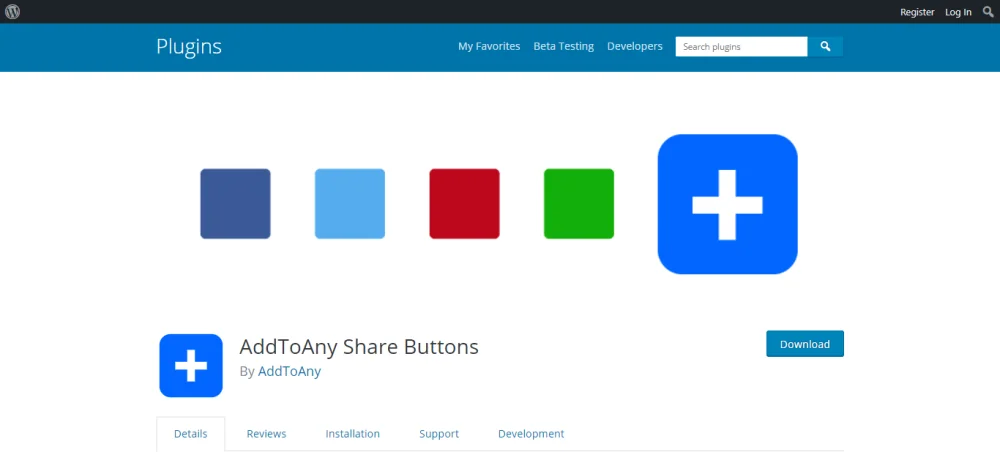
AddToAny is a free WordPress plugin that lets you add social media buttons to your blog. It’s easy to use and install; follow the instructions on their website.
AddToAny has over 100 different social media sites to integrate with, including Facebook, Twitter, Tumblr, Google+, Instagram, and LinkedIn.
The AddToAny WordPress plugin also integrates with other plugins like Jetpack or WooCommerce. It very popular among bloggers looking for an easier way to share content across platforms without building everything themselves!
10: Sassy Social Share plugin

The Sassy Social Share WordPress plugin is an excellent tool for bloggers looking to increase their social media presence. This plugin can share your posts on social networks like Facebook, Pinterest, and Twitter with just one click.
Plus, it automatically pulls in your latest blog post’s title and image, so you don’t have to do any extra work! It has an easy interface that makes it perfect for those new to the blogging world.
The Sassy Social Share WordPress plugin had been downloaded over 100 times by people worldwide since its release last week!
11: Social Icons Widget by WPZoom
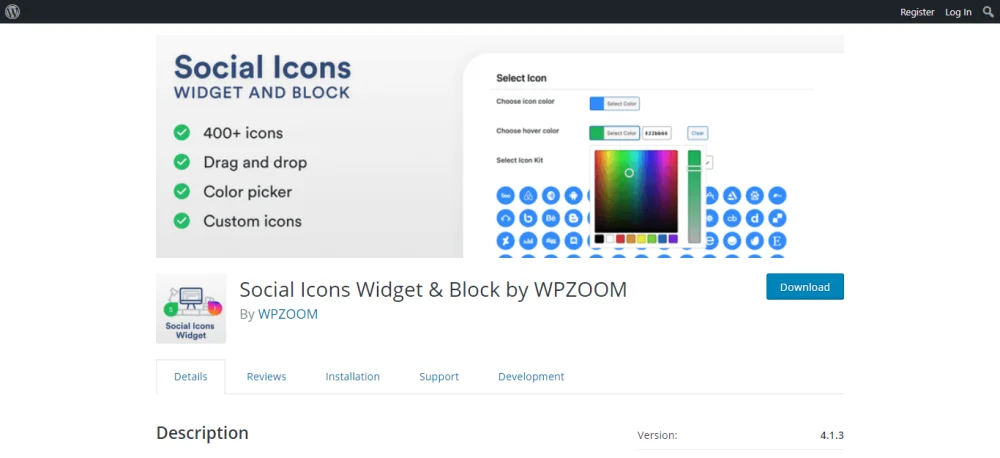
Social Icons Widget by WPZoom is WordPress plugin. It’s a free plugin that allows bloggers to place the social share button and follow button in their sidebar or footer area.
The controls are customizable so that you can change colors, size, shape, and more. In this tutorial, we will use a step-by-step approach to installing and customizing your Bloglovin share buttons WordPress plugin.
This plugin will enable your readers to share posts on social media with just one click, making it easy for them to spread your content!
One such feature is the ability for users to select the type of social network they want the button to be displayed on, so if they only use Twitter, for example, you don’t need buttons for Facebook or any others.
12: Social Media Feather
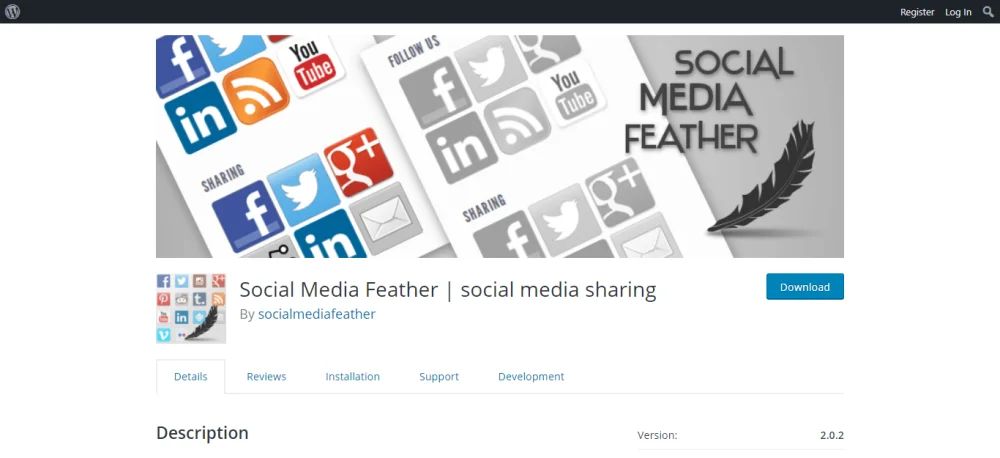
Social media is a helpful tool for any business to use. Marketers and bloggers must know the best practices for using social media platforms like Facebook, Instagram, or Twitter.
It’s an essential social media plugin on WordPress that is by Social Feather Inc, enabling you to connect your blog with your other social networks in just one click.
This plugin allows you to post content from your blog directly onto Facebook, Twitter, Google+, Pinterest, and LinkedIn without logging in to each account individually.
Social Media Feather also offers advanced features such as scheduled posts and analytics, so you can keep track of how well your articles are doing across all networks!
Read More :
01: Keyword Revealer Review | [$75] Appsumo Exclusive Deal
02: Hexomatic Review | Best Web scraping and Automation Tool
03: TextBuilder Review: ($99) lifetime deal
04: Shopia.ai Lifetime Deal – AI Content Writer, Scheduler & SEO Assistant
06: LongTail Pro LifeTime Deal :($69) Appsumo Exclusive Deal
Which WordPress social sharing plugin should you choose?
Do you want to make it easier for your blog readers to share your content on social media? Then you should install a WordPress social sharing plugin. In this post, I will list some of the best plugins and tell you what they offer.
Here are my top 3 picks:
Social Snap – This plugin is easy to use and offers many features, including an option that allows visitors to choose which networks they would like to share posts with.
Novashare – The plugin’s simple interface makes it easy for users to customize how their links are shared across various sites. Finally, Jetpack Social Sharing – This plugin is free and has all the basic functionality needed for your articles or blog posts.