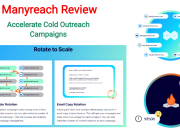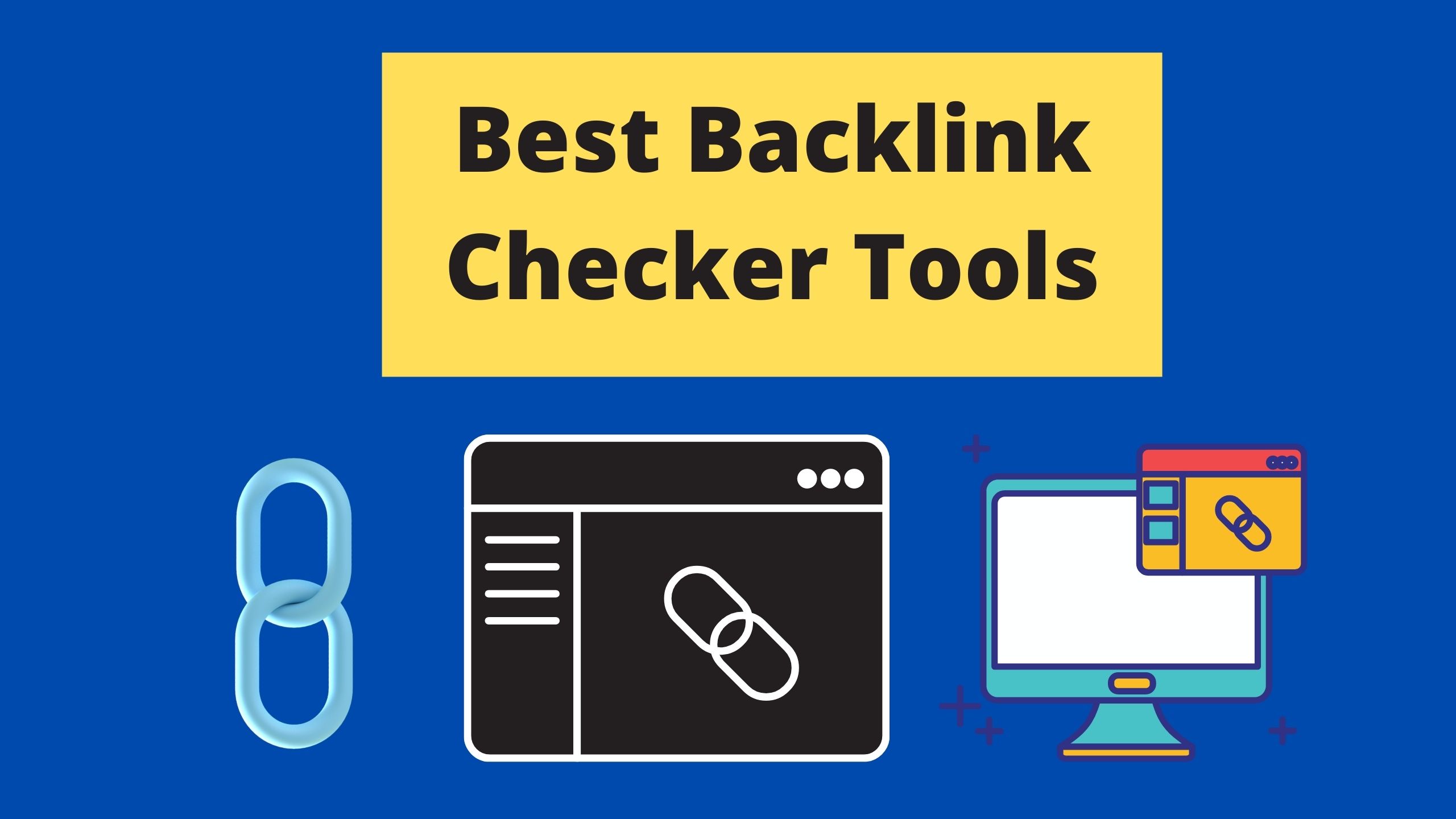People have a misconception that Twitter is only for celebrities and business professionals. This couldn’t be further from the truth! With a few tricks, you can use this social media platform to grow your brand and get more followers. To help you out, we’re going to share some tips on how to market yourself with Twitter marketing!
Twitter Marketing Tips:
Many people are using Twitter as a platform for marketing. In this video, I will show you the top 5 ways to use Twitter to market your business or blog.
1) Promote your posts on Twitter- promote your post with a tweet when it goes live, and do a follow-up tweet in 2 hours if there was no engagement yet.
2) Use hashtags- search for relevant ones, such as #bloggerproblems or #twittertips, and include them at the end of tweets to get more exposure.
3) Follow influencers- find bloggers who have an audience similar to yours and follow them so they’ll see your account too!
4) Engaging header- Make sure you have an engaging header image on your account; this helps attract followers.
5) Interests- Give people who follow you the information they want, so give them content that will be relevant to their interests.
6) Helpful info– Don’t just tweet about yourself all day long. Share other helpful info too.
For instance, if it’s cold outside or there’s a sale going on at your company, tell people!
10 Best Unfollow Twitter Tools 2024
01: Circleboom

Circleboom is a platform that enables you to unfollow Twitter users with ease. You can choose your specific criteria for whom you want to follow and unfollow so that you are only following people on Twitter who will provide value and engagement.
This way, the content of your feed will not be overwhelming or annoying but rather informative and engaging!
Circleboom is one of the newest ones emerging in this space.
It provides an easy-to-use interface while providing essential features such as seeing how much time someone has been inactive on Twitter before they get automatically removed from your list of follows.
02: Crowdfire

Crowdfire is a social media management platform that helps you find and unfollow Twitter followers by location, interests, or keywords.
It’s easy to use and free for up to 100 unfollows per month. Use Crowdfire to make the most of your personal Twitter account! They offer an intuitive interface where you can quickly sort through potential followers based on their location (current or last known), interests, or specific keyword/hashtag searches if you desired.
You’ll be able to see detailed information about each follower, including the date they joined Twitter, how many tweets they’ve posted in the past 30 days, their profile picture URL and website URL (if available)
03: ManageFlitter

ManageFlitter is an advanced Twitter management tool that allows you to be more strategic with your Twitter account by focusing on whom you want to follow, unfollowing those who are not following you back and removing spam.
Below we will discuss how it works and why it might benefit your business or social media strategy.
The ManageFlitter interface has four tabs: Followers, Following, Who To Follow & Unfollow. The first tab shows the people you are currently following and those who are following you.
This checklist can be filtered down by typing in any keyword related to your interest (for example, “marketing”). The second tab is for viewing all the accounts that have followed your account; again, this.
04: Tweepi
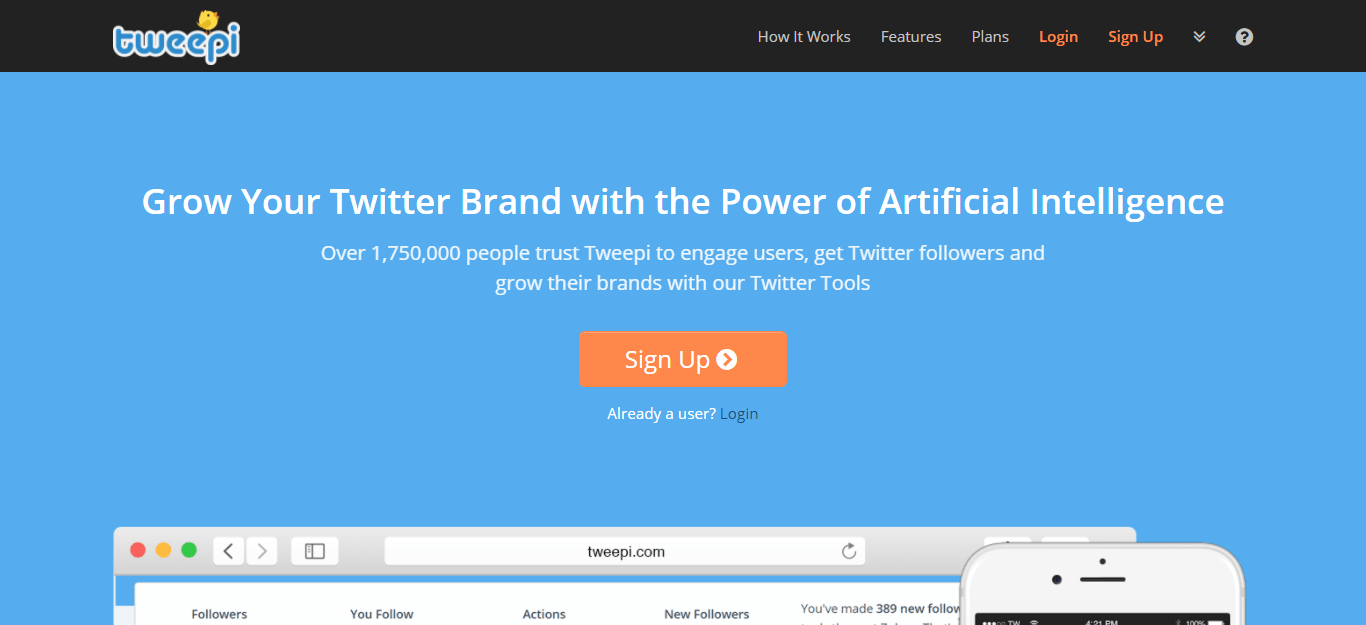
Tweepi is a free web-based tool that helps you unfollow Twitter users without the hassle of going through each user’s account individually.
It also has tools to help you manage your followers and find influencers on Twitter. Tweepi gives you valuable insights into what people are tweeting about, such as trends, popular hashtags, and other influential accounts in your niche.
Tweepi is a free, simple, and effective tool to manage your Twitter account. It has three main functions: find inactive followers who are no longer following you, unfollow those users, follow new people, and also offers the option of deleting all follows or unfollows at once. The app takes about two minutes to set up and can be done in just a few steps:
- 1) Enter email address
- 2) Create a password
- 3) Type keyword
- 4) Select a desired time range
If you want additional security, use an incognito browser (type “chrome://incognito” into the URL bar). Once logged in using your account, click on Find Inactive.
05: Audiense Connect
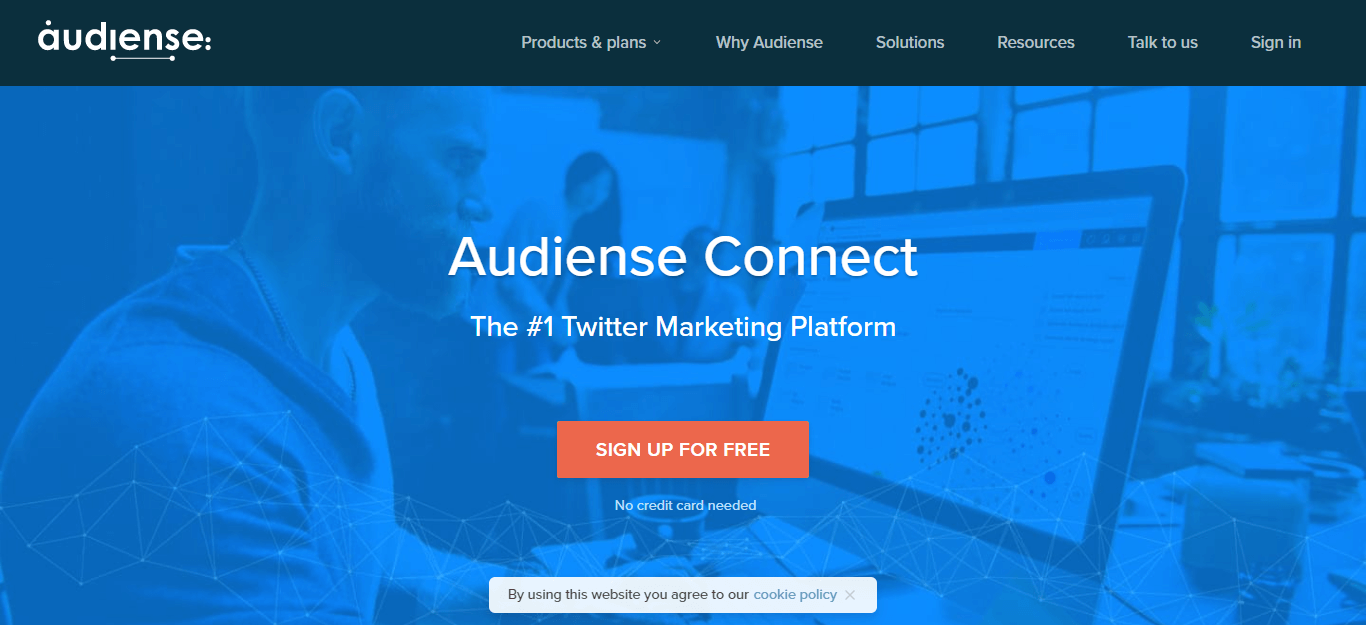
SocialBro is a social media management and analytics company that provides Twitter users with tools to assist in following, unfollowing, and blocking other Twitter users.
With SocialBro’s “Twitter Unfollow Tools,” you can customize your feed by choosing from various filters such as keywords, followers/following ratio, last tweet time, etc.
The goal is to help you find relevant content while also filtering out spam or people who are not engaging with you on Twitter. SocialBro offers three different types of tools: an unfollow tool for removing accounts that have been followed but no longer desired; a following tool for adding accounts that have been removed from being followed; and a block tool for restricting access to specific profiles or tweets.
06: Statusbrew
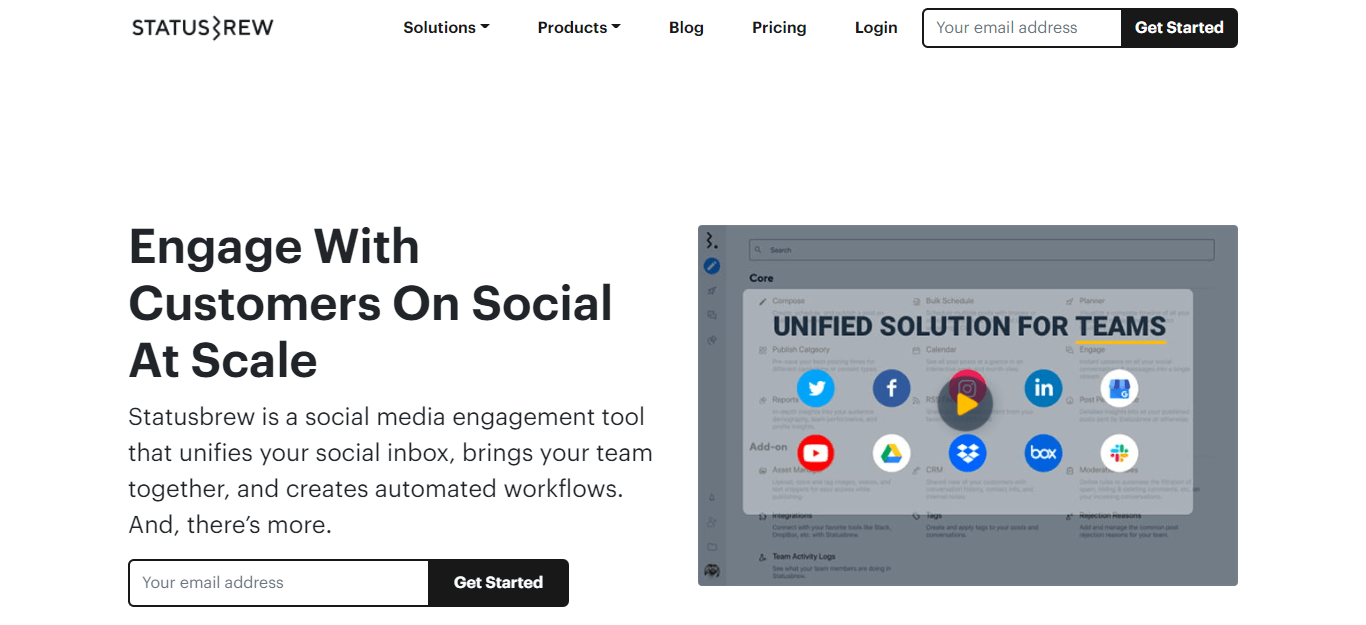
Statusbrew is a helpful tool that helps you find out which Twitter users are following fewer people than they have followers. It also lets you know how many of their followers unfollow you to get your feedback on track, so it’s not cluttered with tweets from irrelevant accounts.
Statusbrew is an analytical tool and will allow for a more realistic analysis of social media interactions. This means that you can make better decisions about whom to follow on Twitter or unfollow altogether if necessary.
07: IUnfollow
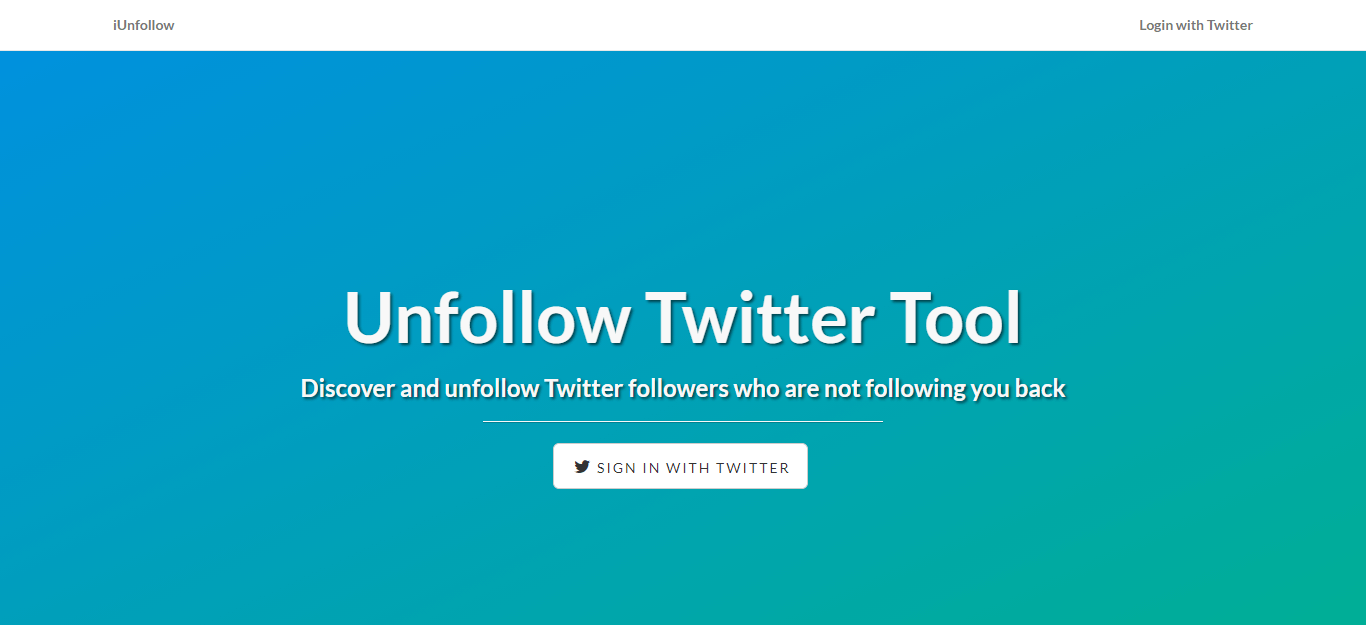
You may have heard of the social media network Twitter. More than 500 million people are on it, and they post 140-character updates about what they’re doing or thinking at that moment.
It’s a perfect way to stay in touch with friends and family and find out the news you might not have heard otherwise. But if you’ve been tweeting for a while, you probably know that there can be too much information coming your way.
That’s why some people use tools like iUnfollow to help them manage their streams by unfollowing unwanted accounts or even all accounts except for one person’s feed (for example).
The Unfollowers tool is just one example of this type of app; others include TweetDeck, HootSuite, and Twitbird.
08: Unfollower Stats
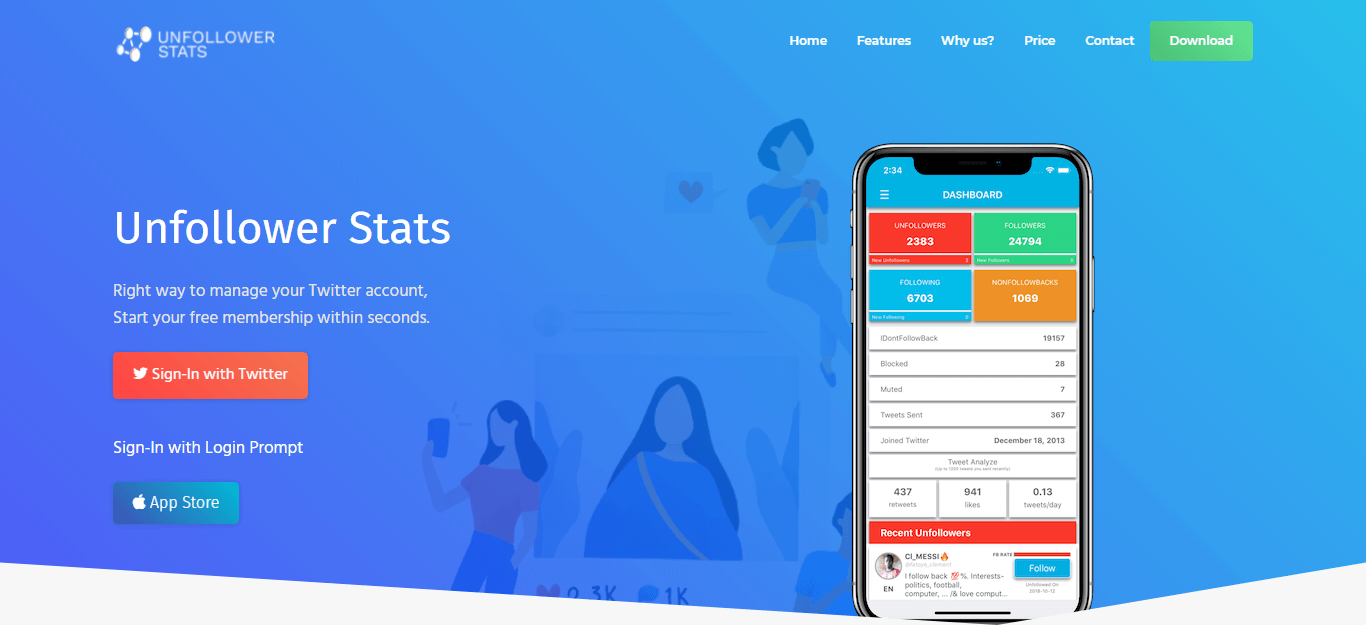
When people want to clean up their Twitter following list, they often think about unfollowing everyone who is not a close friend or someone they share a personal connection.
However, many users do not know that there are tools out there that allow you to unfollow only the ones who have never engaged with your tweets and mute those who do, but you don’t follow back.
These tools will help you quickly clear out your timeline of inactive followers and reduce the clutter from spammy tweeters while still allowing you access to those that matter most when it comes time for engagement.
Read on for more information! UnfollowStats has been around since 2010 and claims to be the first website dedicated entirely to tracking how effective following/unfollowing is.
09: Unfollowspy
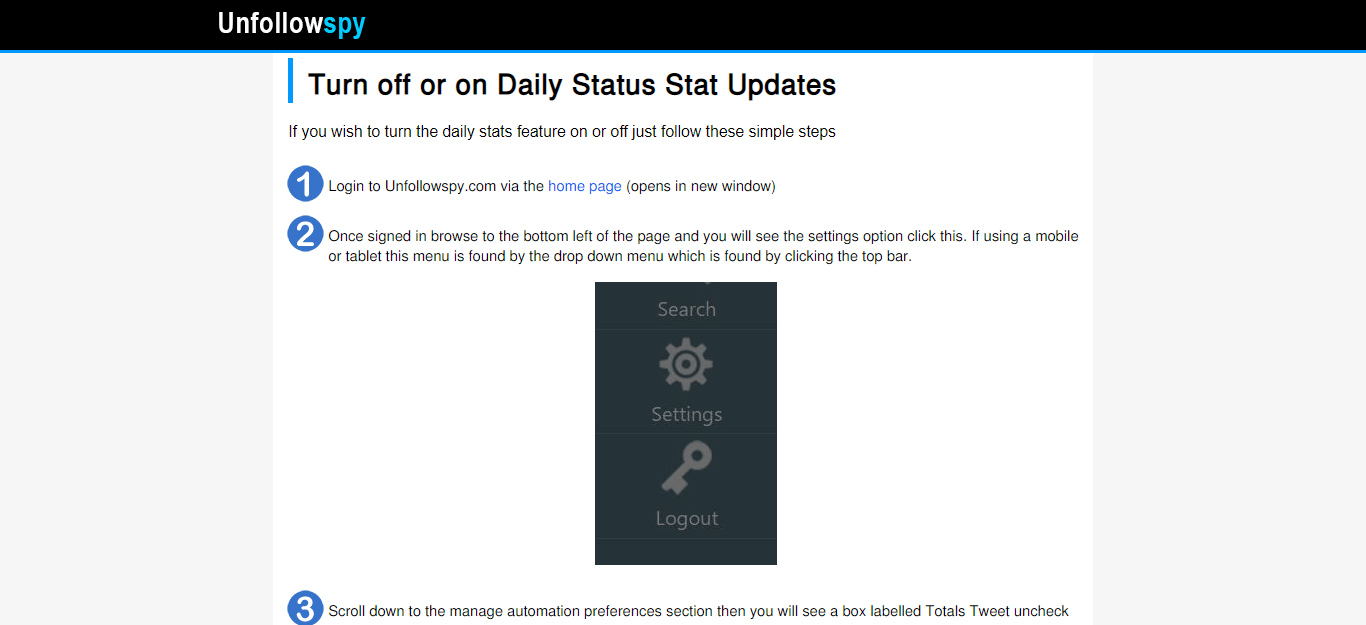
Unfollowspy is the best Twitter unfollow tool on the market. It is designed to help you find those users who are not following you back and then allow you to unfollow them from your account.
This will enable you to unclutter your timeline and focus on followers who are more likely to follow back! Unfollowspy has a very simple interface that makes it easy for anyone with even basic computer skills to use this software.
Once installed, all of the features can be accessed via a single icon in the top menu bar at any time. The app also contains an auto-refresh function, so if someone follows or unfollows your account while using Unfollow Spy, they will automatically appear in your feed list.
10: UnTweeps
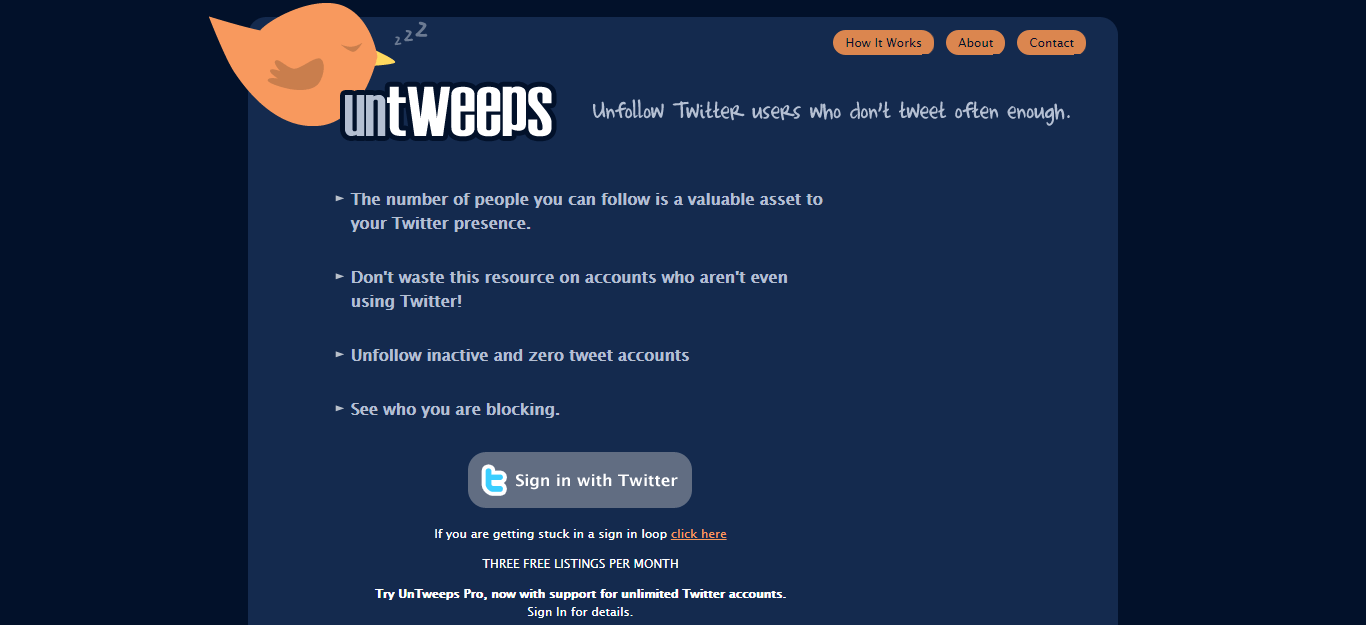
UnTweeps is a new service that will help you manage your Twitter account more efficiently. It offers several tools to streamline the process, including:
- Finding and unfollowing accounts that don’t provide any value or are spammy.
- Removing people who have been inactive for months without following back or sending an @ message first.
- Sorting followers into lists based on whether they share your interests and/or geographic location, so you can get relevant content in real-time.
UnTweeps also gives you the ability to make sure all of your tweets are being published at optimal times by scheduling them ahead of time. If managing multiple accounts sounds like too much work, UnTweeps can do it for you.
Read More :
01: Keyword Revealer Review | [$75] Appsumo Exclusive Deal
02: Hexomatic Review | Best Web Scraping and Automation Tool
03: TextBuilder Review: ($99) lifetime deal
04: Shopia.ai Lifetime Deal – AI Content Writer, Scheduler & SEO Assistant
06: LongTail Pro LifeTime Deal :($69) Appsumo Exclusive Deal
Frequently Asked Questions (FAQs)
Do the Twitter management systems access your data on Twitter?
Twitter is the Best social platform that connects people from all around the world. But, when you use any Twitter management system, there is always the risk of your data being accessed. A worrisome report from the New York Times has shed light on some concerning news. Twitter management systems are accessing your data, and this includes everything from tweets to location information. This is a massive violation of privacy that could even be illegal in some countries, but it’s happening for months now without public acknowledgement or announcement. These issues should not just concern those who want more control over their data on social media.