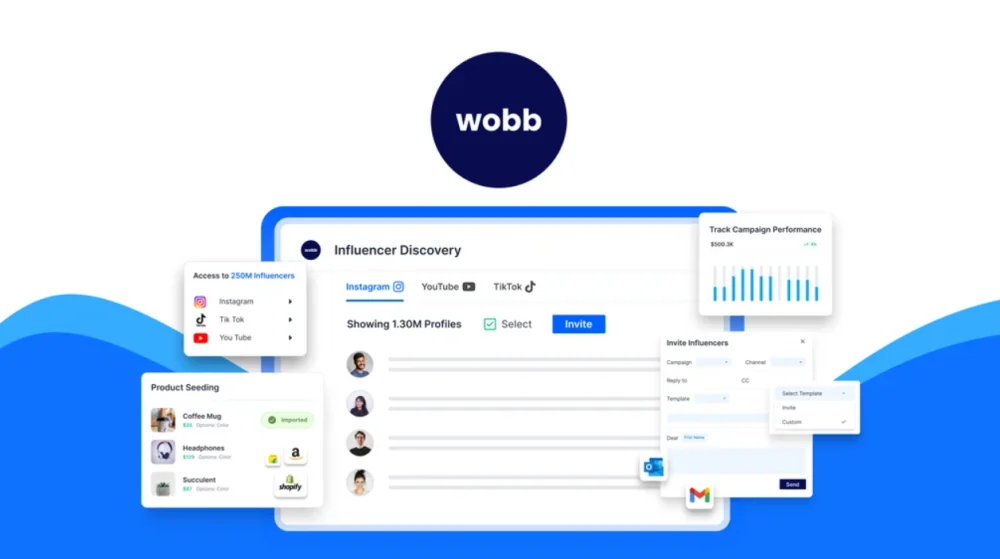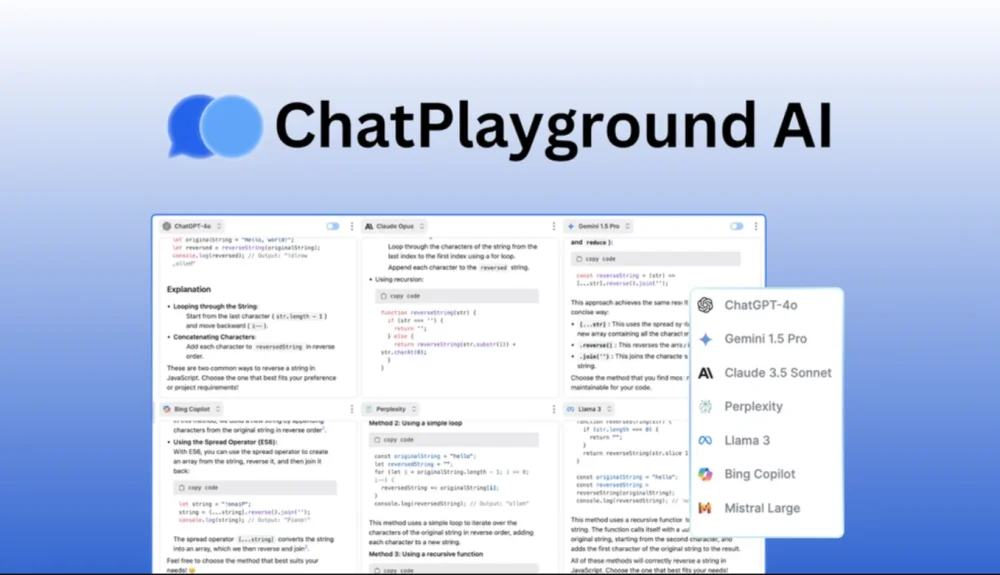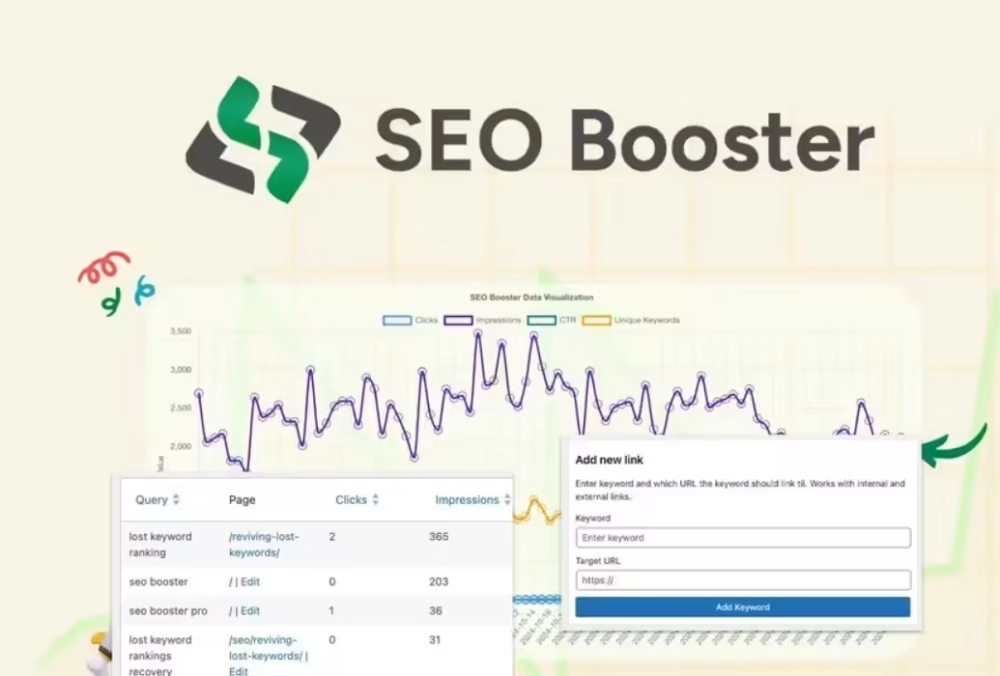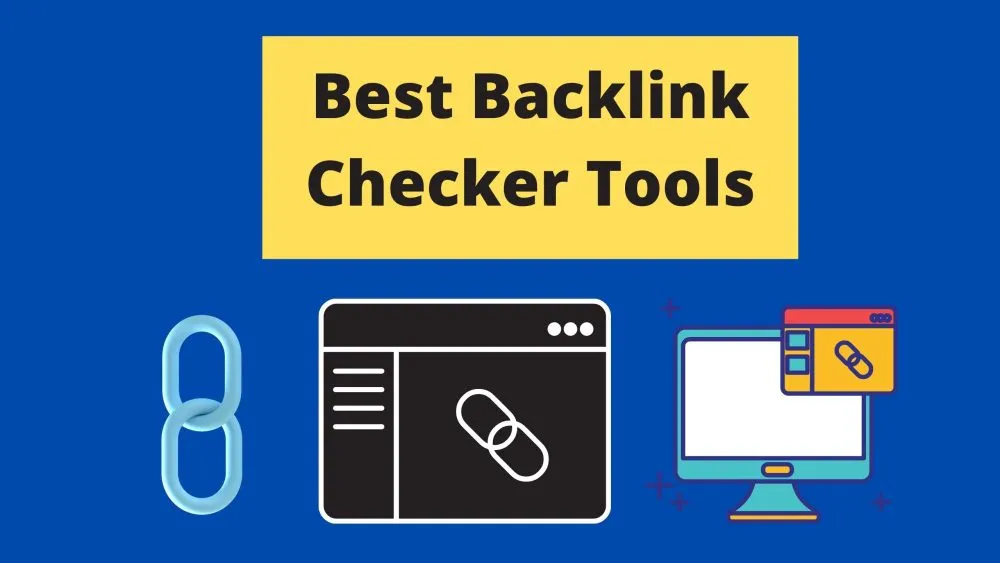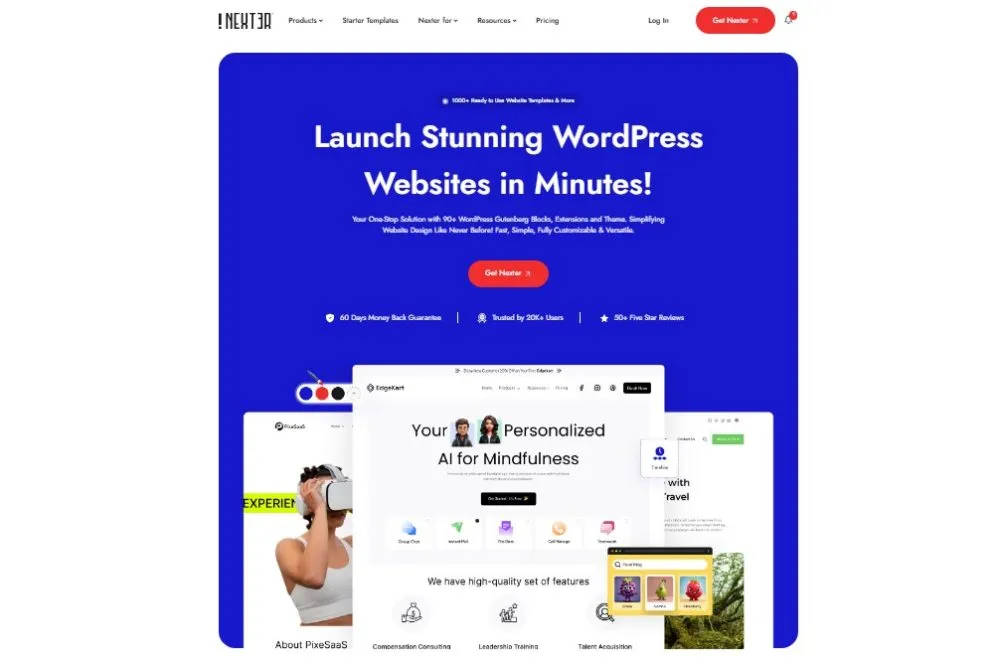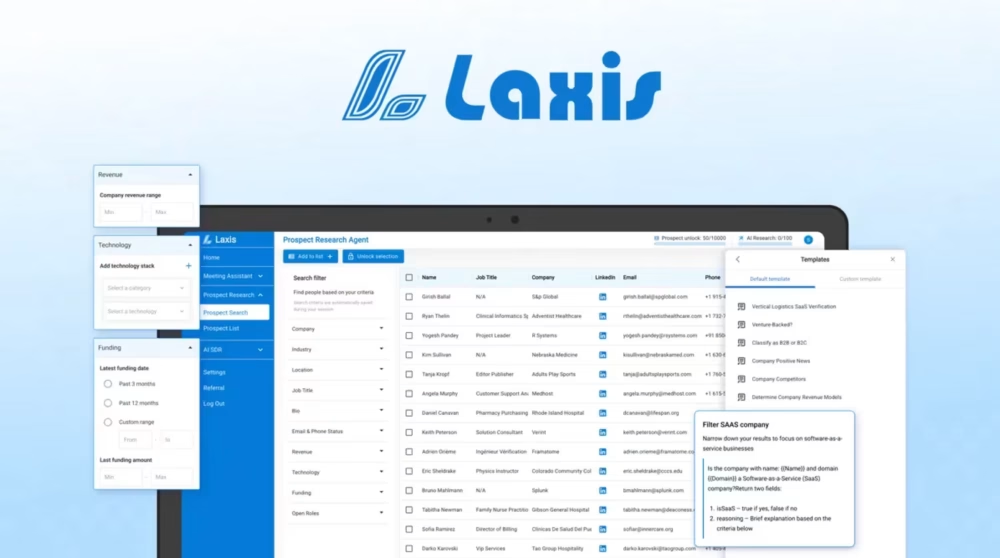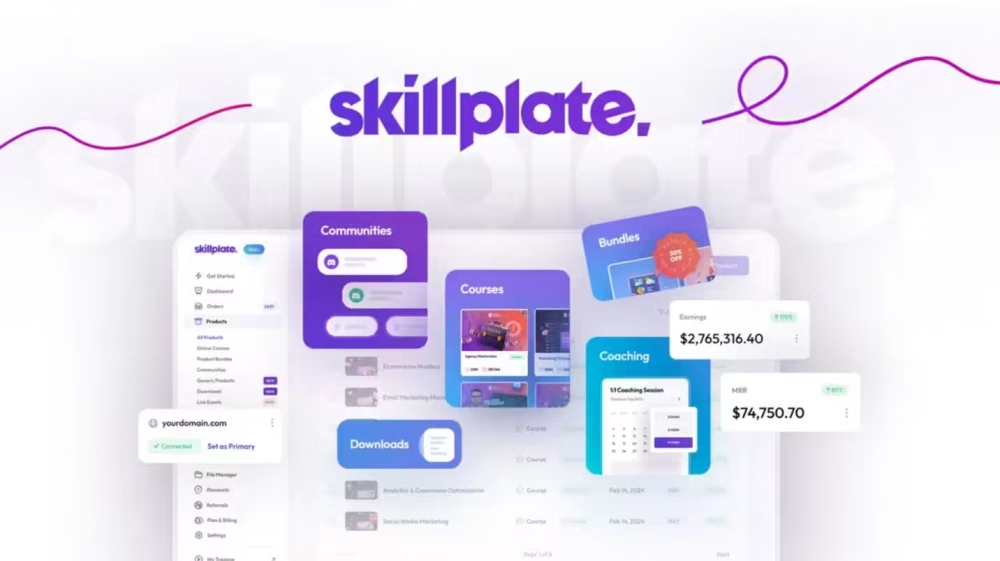Membership plugins offer an excellent way for bloggers and marketers to monetize their sites with an easy-to-setup, simple, and effective membership solution. These plugins allow you to create different levels of access: free, basic (paid), premium (paid), or trial.”
“The best part about using membership plugins is that it’s super easy to set up! You can have your first level of content available on the homepage and in posts for all visitors.
01: Restrict Content Pro (From $99)
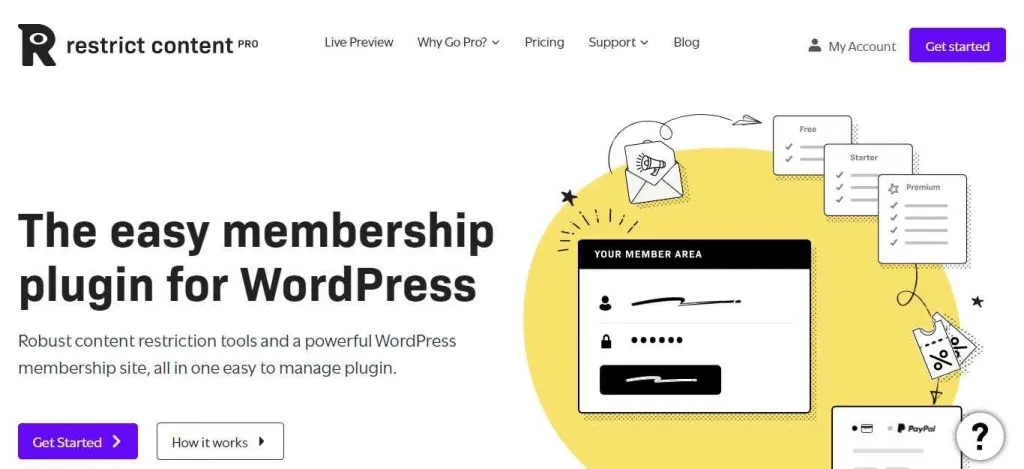
Restrict Content Pro is a powerful plugin that restricts blog content based on user roles. You can limit the range to different user levels, which will help you maintain your blog’s quality and value. It also enables you to track the ROI of your marketing campaigns by restricting or blocking specific posts from being accessed by members of certain groups.
We’ll explain how it works in detail below: Restrict Content Pro has three levels of access control: Basic (read-only), Manager (add/edit/delete), and Administrator (add/edit). You set who will be a Basic user with the ‘Basic’ role in WordPress; Manager users are verified through email address verification, while Administrators are also given an email confirmation link after registration. Once you have been assigned, they will access your content.
02: MemberPress (From $149)
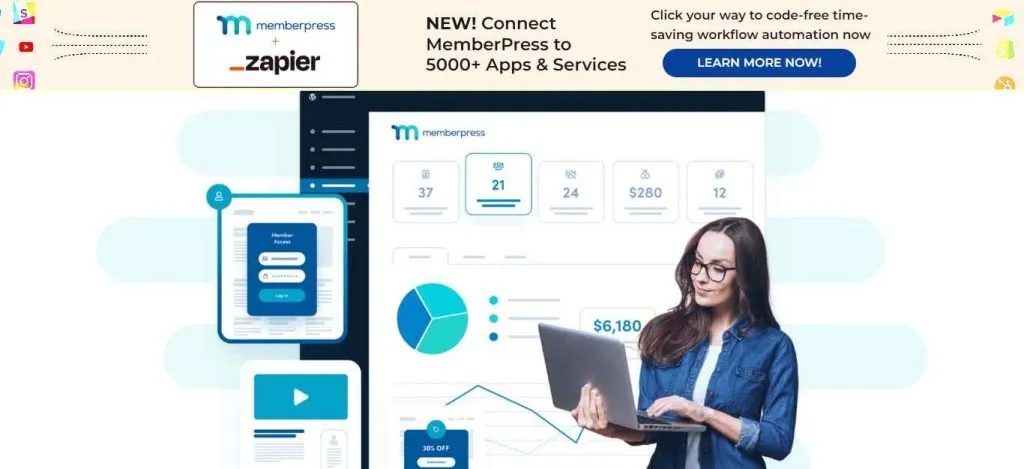
MemberPress is a WordPress plugin that allows you to offer membership levels for your site. It can be used to create free and premium memberships and integrate with popular plugins such as WooCommerce, WP e-Commerce, bbPress Forum Integration, BuddyPress Social Networking, Group Press Private Messaging System, and more.
MemberPress Memberships plugin is an easy-to-use WordPress plugin for creating membership sites (including monthly memberships) from your existing WordPress site. It has built-in features like automated billing, recurring payments, password protection, eCommerce functionality (for selling digital products), custom branding options, and more!
03: Paid Memberships Pro (FREE to $297-plus for Pro)
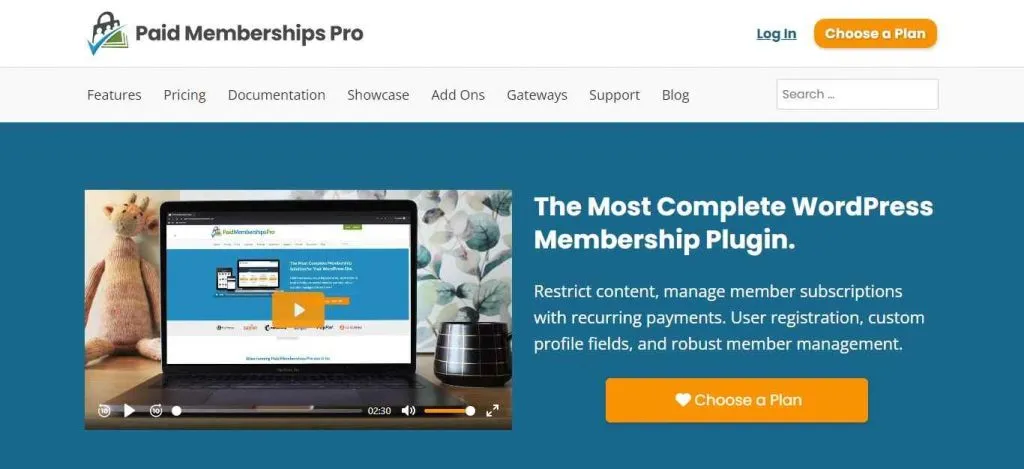
Paid Memberships Pro is a membership plugin that allows you to sell memberships for your blog, online course, or anything else. It can be an alternative to PayPal subscriptions and other SaaS solutions. The plugin includes secure payments with Stripe, anonymous purchasing, recurring billing cycles, social links, etc.
This plugin simultaneously supports any number of membership levels, with detailed reporting on all aspects of your memberships, including sign-ups and renewals, via Google Analytics integration.
Paid Memberships Pro is a robust WordPress Membership System Plugin developed specifically to help bloggers monetize their blogs by providing access to premium content.
04: WooCommerce Memberships ($199)
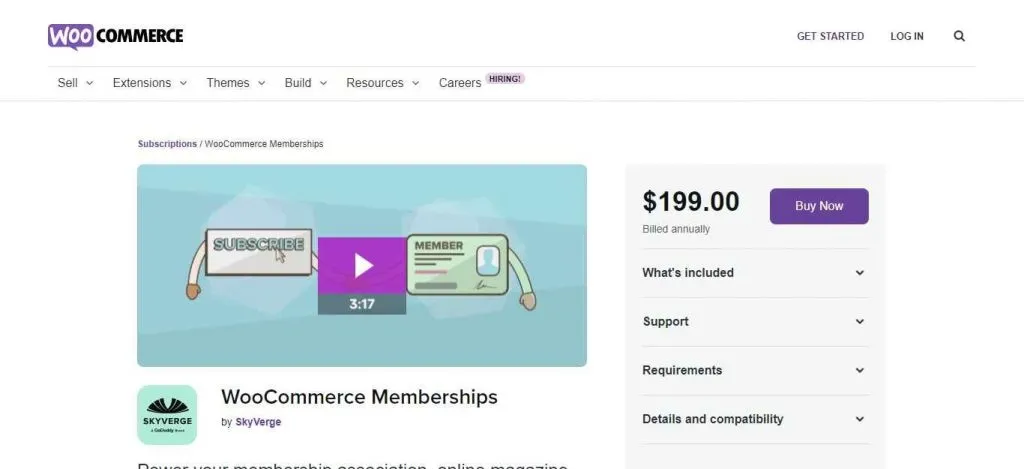
This plugin allows you to create members-only items, restrict access to your shop sections and content, sell subscriptions, or set up paywalls. It also integrates with WooCommerce Subscriptions which lets you define custom fields for the subscription form – including the price point of each level. You can use this plugin in conjunction with WooCommerce Product Bundles so that bundle purchasers gain access to all bundled items rather than just those they purchased individually.
With its ability to restrict content and limit users’ access, WooCommerce Memberships has many potential uses.
For example:
- Customizable membership levels
- Unlimited pricing plans
- The ability to create coupons and discount codes
- Flexible recurring billing options for subscriptions
- Allows customers to subscribe/unsubscribe via email notification or phone call
- Mobile app integration.
05: MemberMouse (From $29 a month)
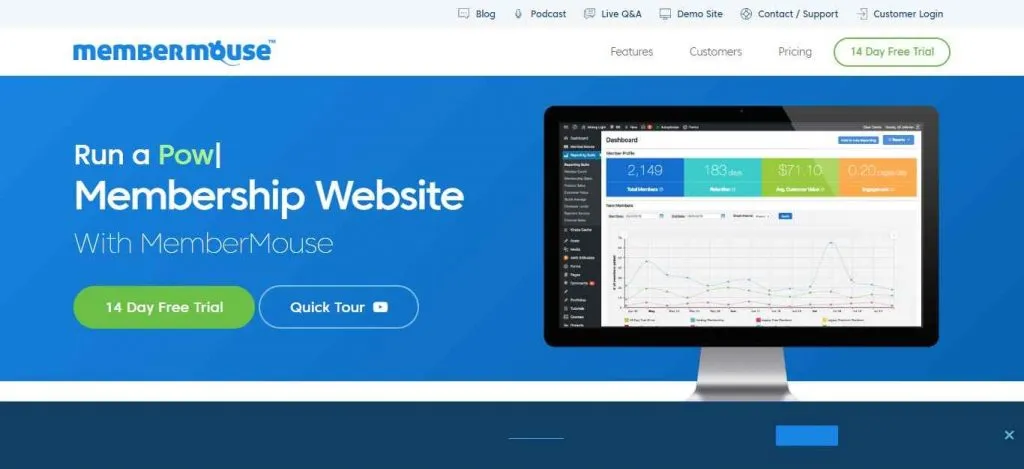
MemberMouse is the best plugin for WordPress that allows you to create member-only areas, protect content with passwords, and set up memberships. With MemberMouse, you can create as many types of memberships as you like: Basic Memberships, Premium Memberships, Student Memberships, and more. You can also use the plugin’s built-in payment gateway to charge your customers directly through their PayPal account or credit card. All of this makes MemberMouse an excellent choice when setting up your membership site from scratch.
06: Ultimate Member (FREE to $249 for the complete bundle)
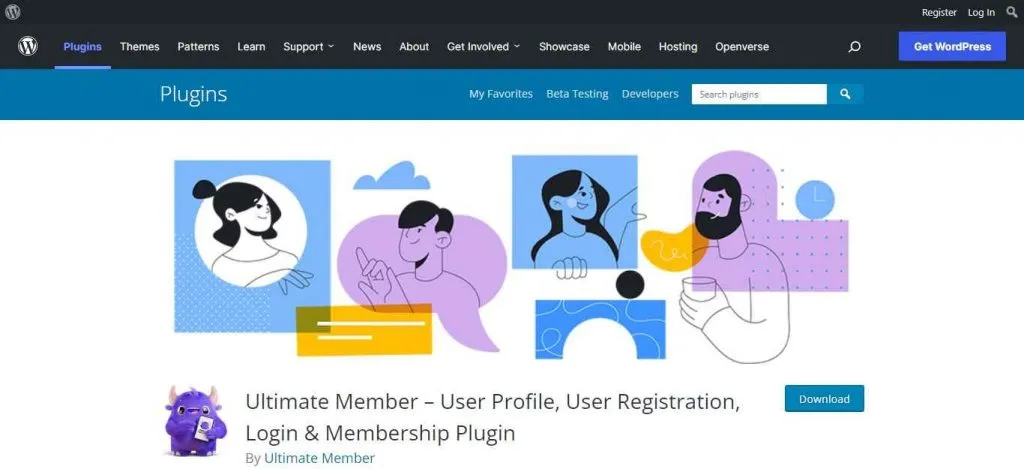
The Ultimate Member plugin is a plugin for WordPress that can create an online membership site and community. The plugin offers many features, including Unlimited members, unlimited topics, private forums, a social networking integration, and more. It can be used as an email capture tool, membership system, lead generation platform, or e-commerce store. This plugin has many highly customizable features so that it can work for just about any business type. Some features include blog posts with built-in surveys, live chat integration, drag and drop page builder (including responsive design), and social media marketing tools, all included with one easy monthly fee!
07: WishList Member ($147)

WishList Member is a plugin that allows you to create membership areas on your WordPress site. This tool helps you monetize your website by locking parts for members only and giving them access to exclusive content, downloads, and more.
Your readers can sign up for a free account or choose from one of the paid plans, which range in price depending on their essential features. You’ll be able to manage all of their accounts with ease, so signing up becomes more accessible than ever before! We recommend this plugin because it’s an excellent way to make money from your blog without excluding anyone from accessing the content.
08: Paid Member Subscriptions (FREE to $69-plus)
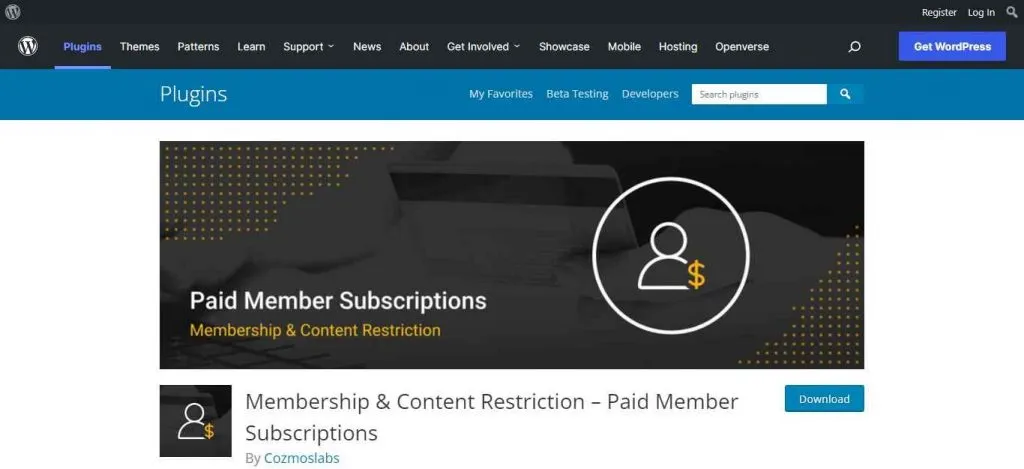
Paid Member Subscriptions (PMS) is a WordPress plugin that provides an easy way to set up membership subscriptions for your blog. It takes care of the nitty-gritty details so you can focus on running your business and delivering value to your members. This article will show you how it works and why PMS is the best solution for creating paid membership sites.
Paid Member Subscriptions allow you to easily create multiple subscription options with just a few clicks, including monthly, yearly, or lifetime plans! You can also customize what perks different types of subscribers receive when they make their purchase, such as discounts, early access to content, or exclusive bonus material not available elsewhere.
09: DigitalAccessPass (From $14.99 a month)

DigitalAccessPass is a plugin for WordPress that provides an easy way to limit access to content on your site. Installing the DigitalAccessPass plugin allows you to set up different access levels and password-protect any page or post on your blog. This plugin allows you to create content that visitors can see depending on their membership level: free, premium, etc.
DigitalAccessPass has some great features, including six different membership levels (free, premium, silver, gold, platinum, and diamond) and social media integration so that users can share their progress with friends through Twitter or Facebook. The plugin also offers mobile device compatibility, which means it will look good across all devices, including smartphones and tablets!
10: WP-Members (FREE to $59 for Pro)
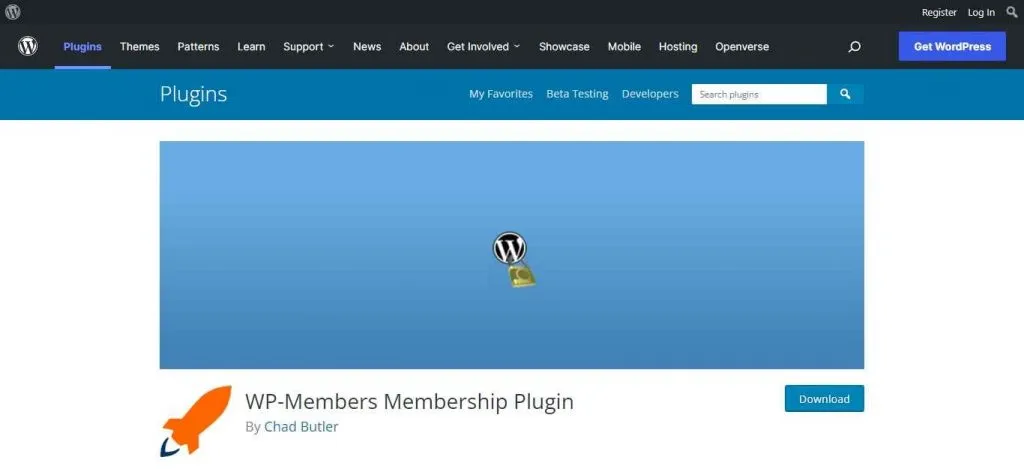
The WP-Members plugin is a premium membership plugin for WordPress that helps you create an online community, website, or blog. The WP-Members plugin has been used by over 100,000 websites and blogs worldwide. It’s designed with simplicity in mind to be installed on any WordPress site – from small business sites to large corporate areas.
The WP-Members plugin offers various features, including frontend registration, backend management panel, user profiles, and dashboard widgets. You will also enjoy free updates and support and access to all future versions of the product, including new features, before they are released!
11: AccessAlly membership plugin (From $82 a Month)
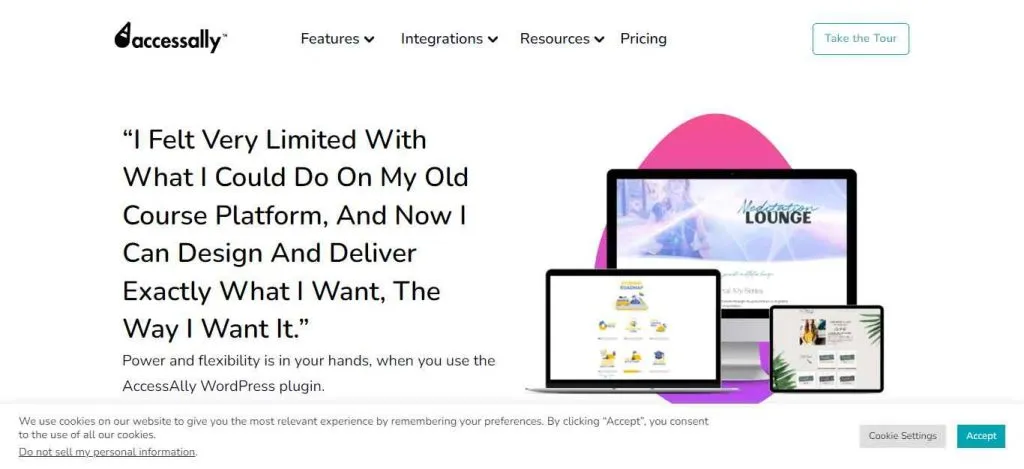
“AccessAlly is a membership plugin for WordPress. It has been designed to help you sell monthly, annual, or lifetime memberships to your blog.” “The plugin can be used as an alternative to existing third party services such as PayPal and Stripe.” “It also includes features other plugins do not offer, such as the ability to create post-specific packages for those who subscribe monthly.”
“The best part about this plugin is that it integrates seamlessly with WooCommerce, so there’s no need for additional steps when selling products in conjunction with your membership option.”
With so many membership plugins available for WordPress, how do you know which one to pick? This article will summarize the key features and benefits of each plugin. We’ll also compare them according to cost and complexity so that you can find the best option for your needs. Read on to learn more about these options now!