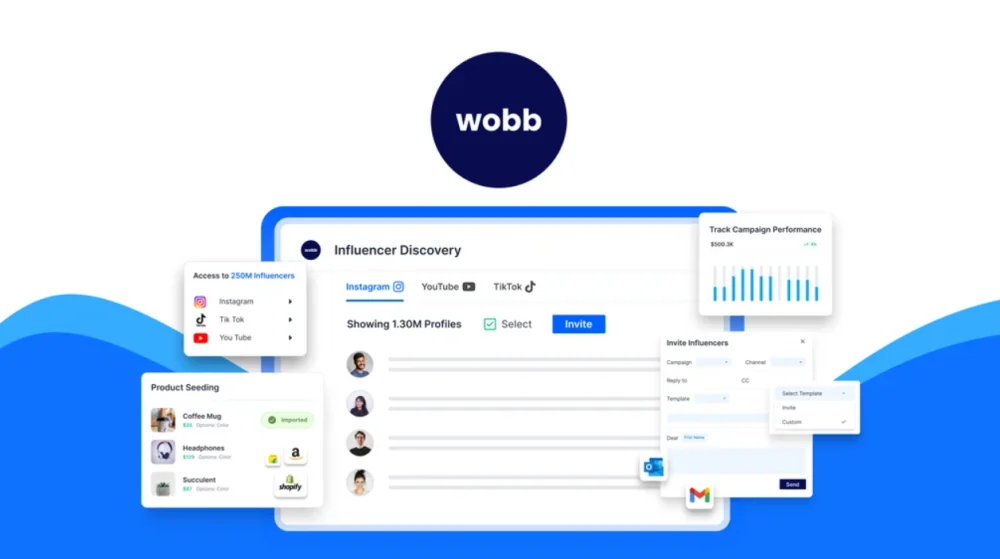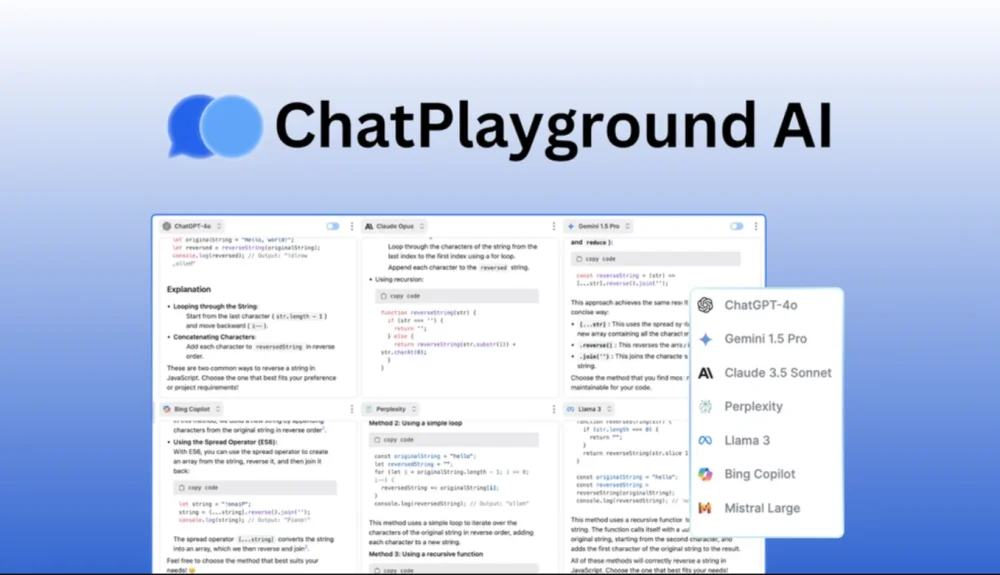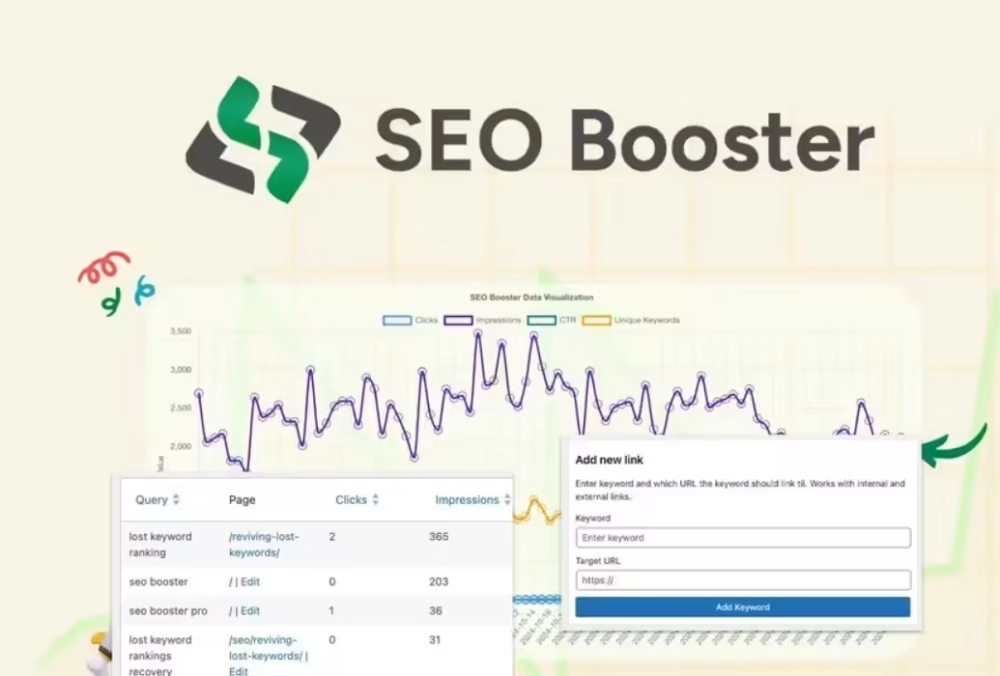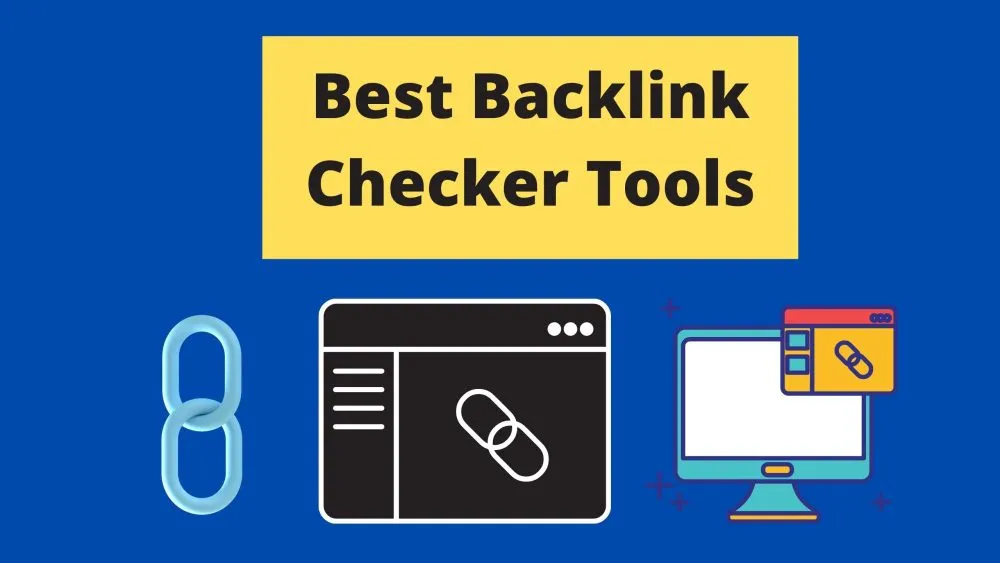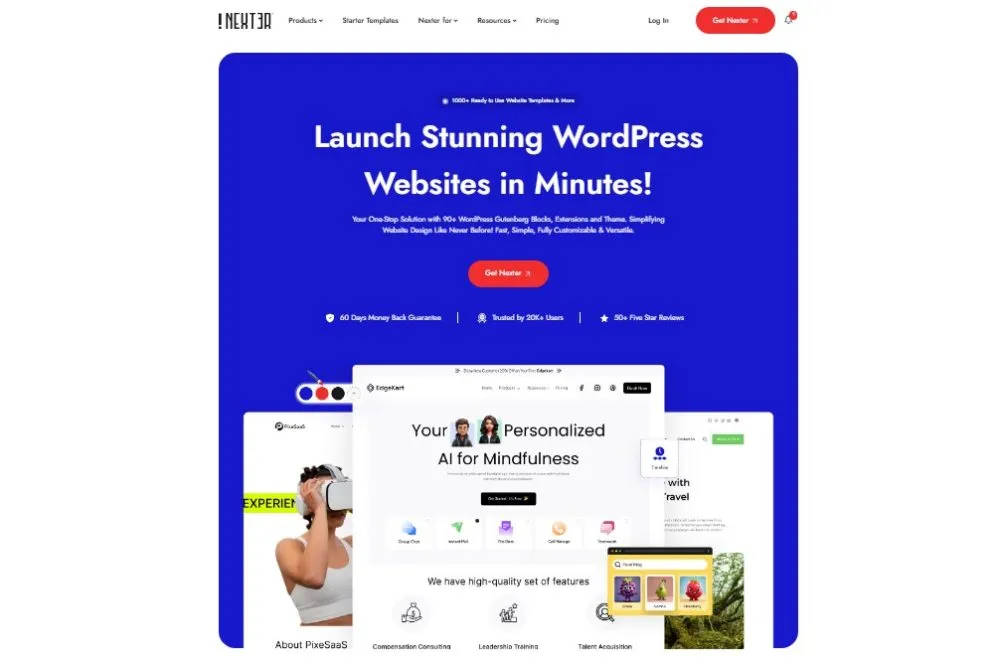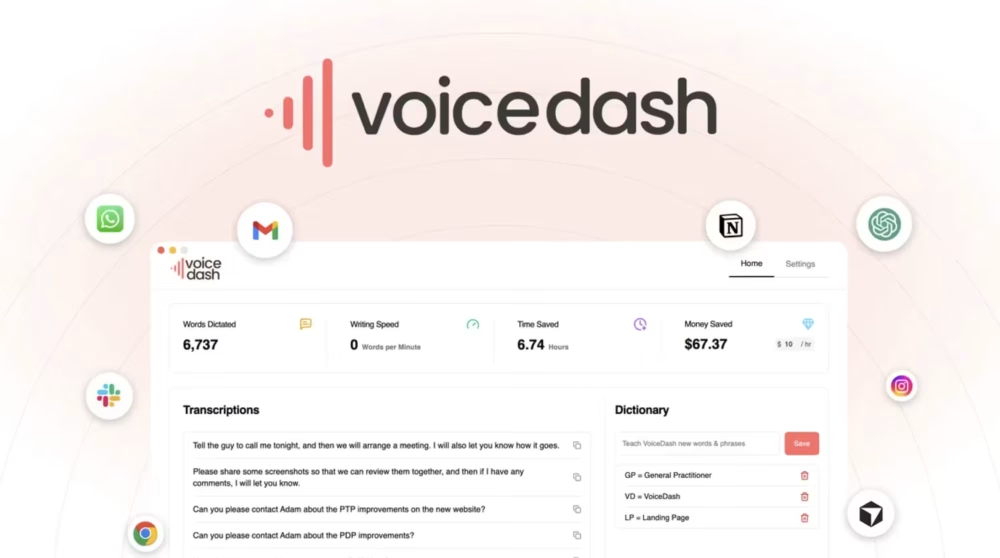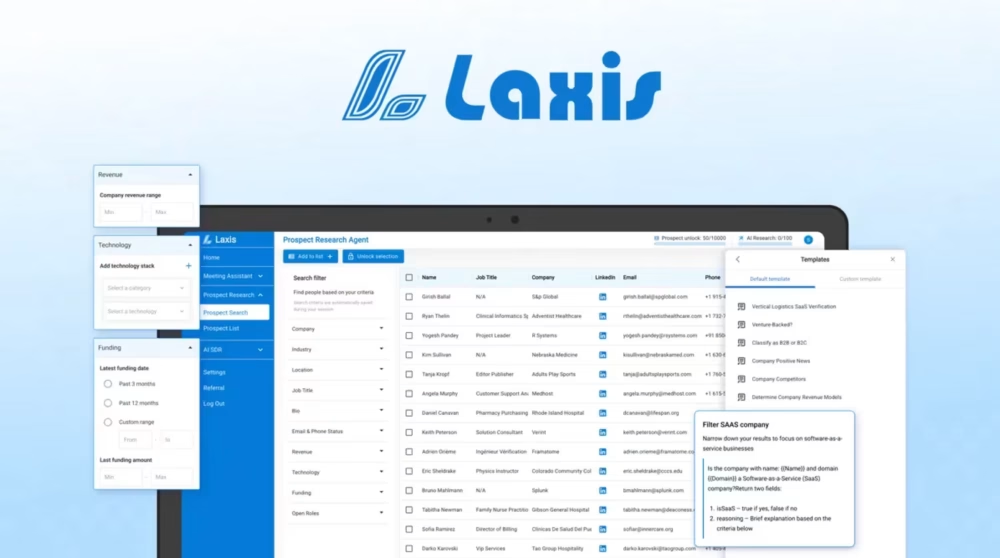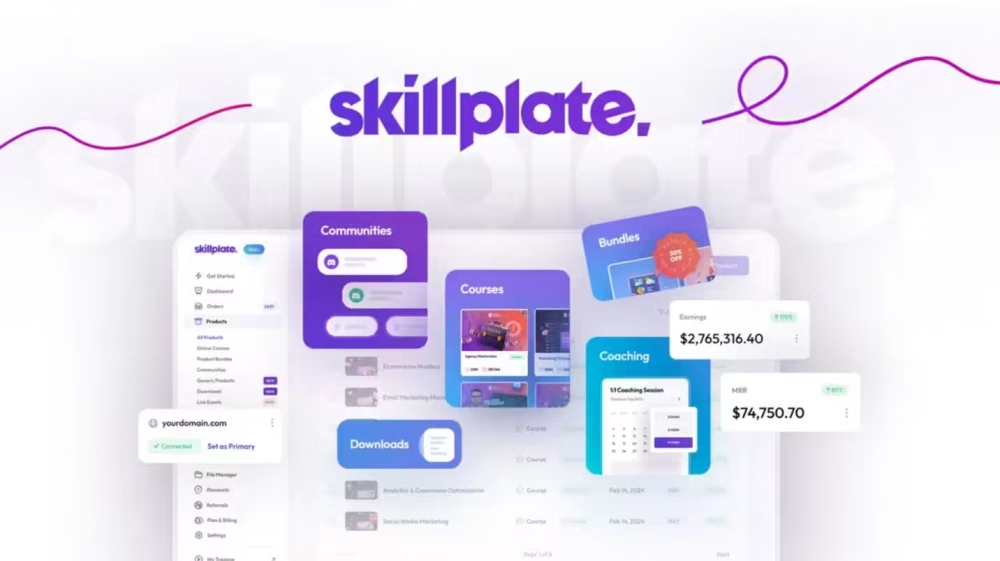Brand2Social is an all-in-one social media management platform. It helps businesses schedule posts, manage multiple accounts, collaborate with teams, and analyze performance across various social networks. The tool aims to streamline social media workflows for marketers and agencies.
Brand2Social is a game-changing social media management platform that’s caught the eye of marketers and agencies alike. As I said, it’s not just another scheduling tool – it’s a comprehensive solution that streamlines your entire social media workflow.
Let me share with you why Brand2Social stands out. It offers a powerful set of features that cover everything from content planning to performance analysis. You can manage multiple accounts across various platforms, all from one intuitive dashboard. The scheduling system is robust, allowing you to plan your content strategy weeks in advance.
But what really sets Brand2Social apart is its focus on collaboration and client management. The platform makes it easy for teams to work together, with features like shared calendars and approval workflows. For agencies, the white-labeling option is a real game-changer, allowing you to offer social media services under your own brand.
Brand2Social Pros and Cons:
Pros
- Comprehensive social media management features
- User-friendly interface
- Robust analytics and reporting
- White-labeling options for agencies
- Affordable lifetime deal pricing
Cons
• Learning curve for new users due to extensive features
Brand2Social Pricing Plan:
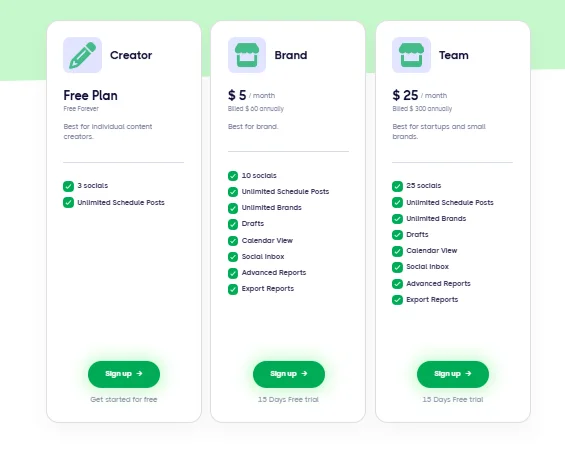
Brand2Social offers three main plans: Starter, Pro, and Agency. Each plan is designed to cater to different needs, from solo entrepreneurs to large agencies.
The Starter plan is perfect for small businesses just beginning their social media journey. The Pro plan steps it up for growing teams, while the Agency plan is tailored for those managing multiple clients.
Brand2Social Key Features:
01. Scheduling
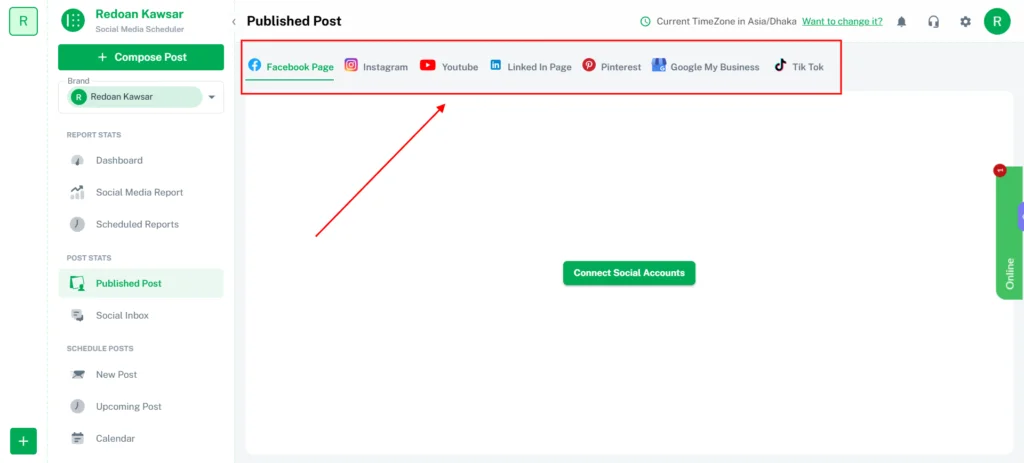
Brand2Social’s scheduling feature is a game-changer for social media managers. It allows you to plan and automate your social media posts across multiple platforms. The intuitive calendar interface makes it easy to visualize your content strategy at a glance. You can drag and drop posts to rearrange your schedule effortlessly.
One of the standout aspects is the ability to customize posts for each platform. You don’t need to create separate content for Facebook, Twitter, or Instagram. Instead, you can tweak a single post to fit each network’s requirements. This saves time and ensures your message is consistent across all channels.
The tool also offers smart scheduling suggestions. It analyzes your audience’s engagement patterns and recommends the best times to post. This feature helps maximize your reach and engagement without requiring constant monitoring.
Bulk uploading is another time-saver. You can import multiple posts at once, perfect for planning content in advance or during busy periods. The platform supports various content types, including images, videos, and text posts.
For teams, the approval workflow is invaluable. You can set up a review process where content needs to be approved before it goes live. This reduces the risk of errors and ensures all posts align with your brand guidelines.
Lastly, the recurring post feature is great for ongoing campaigns or regular content series. You can set posts to repeat daily, weekly, or monthly, streamlining your content calendar management.
02. Social Inbox
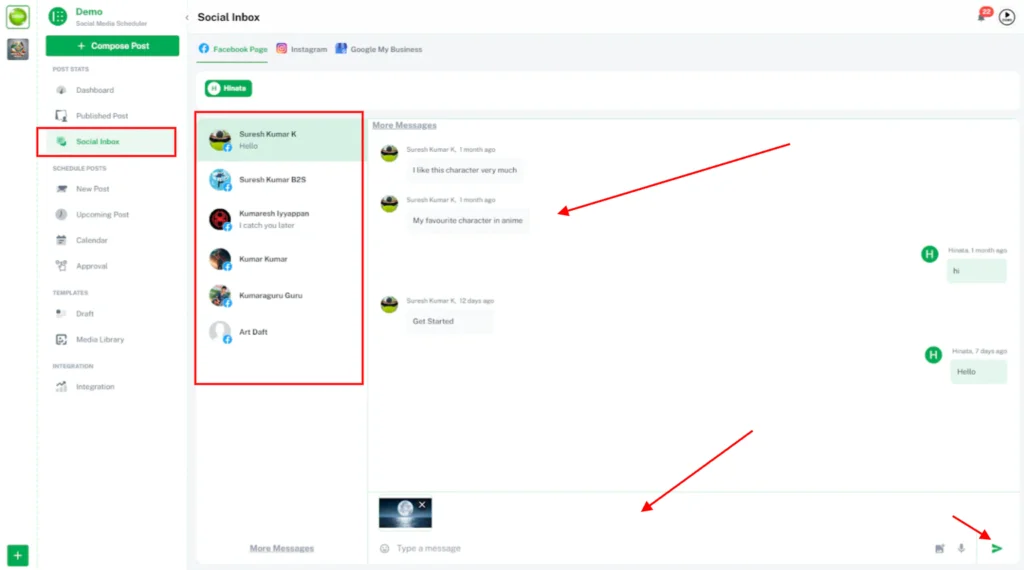
The Social Inbox feature in Brand2Social is a centralized hub for all your social media interactions. It consolidates messages, comments, and mentions from various platforms into a single, manageable interface. This eliminates the need to switch between different apps or browser tabs, saving time and reducing the risk of missed engagements.
One of the key benefits is the ability to respond to interactions across platforms from one place. Whether it’s a Facebook comment, an Instagram DM, or a Twitter mention, you can engage with your audience without leaving the Brand2Social dashboard. This streamlined approach helps maintain consistent response times and improves overall customer service.
The inbox also includes powerful filtering and sorting options. You can categorize messages based on platform, sentiment, or urgency, allowing you to prioritize your responses effectively. The search function lets you quickly find specific conversations or keywords within your inbox.
For team collaboration, the assignment feature is invaluable. You can delegate specific messages or interactions to team members, ensuring that every query is addressed by the right person. The system also tracks response times, helping you maintain and improve your social media responsiveness.
Another useful feature is the ability to set up automated responses for common queries. This can help manage high volumes of messages and provide instant answers to frequently asked questions, improving customer satisfaction.
The Social Inbox also provides context for each interaction. You can view a user’s previous interactions with your brand, giving you valuable insights for more personalized engagement.
03. Multiple Account Integration
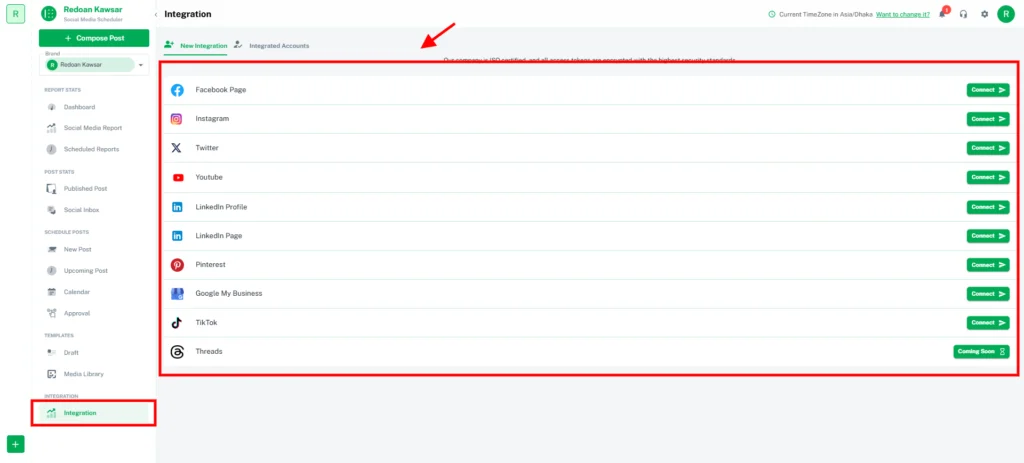
Brand2Social’s Multiple Account Integration feature is a powerful tool for businesses managing various social media presences. It allows you to connect and manage multiple social media accounts across different platforms from a single dashboard. This integration supports major networks like Facebook, Twitter, Instagram, LinkedIn, and more.
The beauty of this feature lies in its simplicity. Once you’ve connected your accounts, you can switch between them with just a click. This eliminates the need for multiple logins and constant tab-switching, significantly streamlining your workflow.
For each integrated account, you get a comprehensive overview of its performance. You can view metrics like follower count, engagement rates, and post reach side by side for all your accounts. This makes it easy to compare performance across different platforms and identify which strategies are working best.
The integration extends to all other features of Brand2Social. When scheduling posts, you can select which accounts to post to. When using the Social Inbox, you can view and respond to messages from all accounts in one place. This level of integration ensures a cohesive approach to your social media management.
For agencies or businesses managing multiple brands, this feature is particularly valuable. You can organize accounts into groups or by brand, making it easy to manage numerous social media presences without confusion.
Security is also a key consideration. Brand2Social uses secure OAuth protocols for account connections, ensuring your social media accounts remain safe. You can also set different access levels for team members, controlling who can post or engage on each account.
04. Engagement
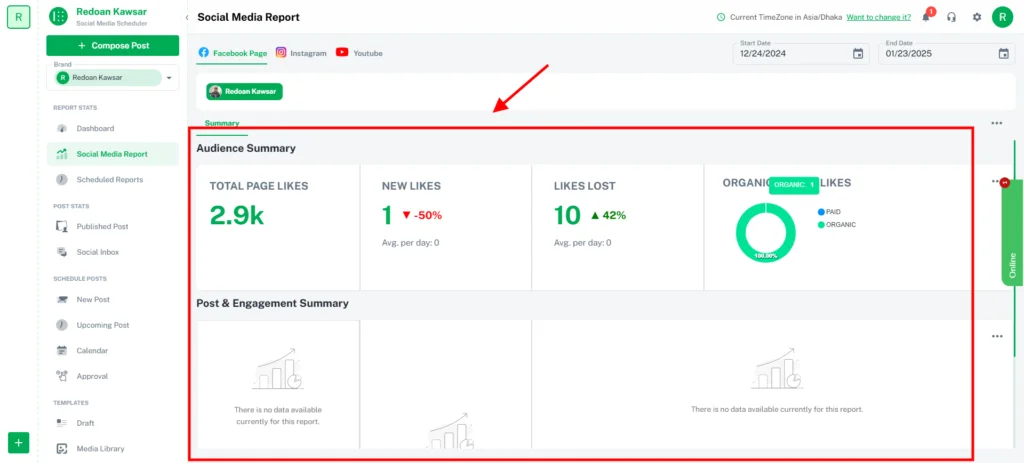
Brand2Social’s Engagement feature is designed to help you foster meaningful connections with your audience across all social media platforms. It provides a suite of tools to monitor, analyze, and respond to user interactions, helping you build a strong and engaged community around your brand.
At the core of this feature is the ability to track mentions, comments, and hashtags related to your brand. You can set up custom searches to monitor specific keywords or phrases, ensuring you never miss a conversation about your brand or industry. This real-time monitoring allows you to jump into discussions promptly, demonstrating your brand’s responsiveness and care for customer feedback.
The sentiment analysis tool is particularly useful. It uses AI to categorize mentions and comments as positive, negative, or neutral. This helps you quickly identify and address any potential issues before they escalate, as well as acknowledge and amplify positive feedback.
For influencer marketing, the engagement feature includes tools to identify and track key influencers in your niche. You can monitor their interactions with your brand and reach out to potential collaborators directly through the platform.
The feature also includes a social listening component. This allows you to track broader conversations in your industry, helping you stay on top of trends and identify new opportunities for engagement.
To streamline your engagement efforts, Brand2Social offers customizable response templates. You can create and save responses for common queries or comments, allowing for quick yet personalized interactions.
05. Collaboration
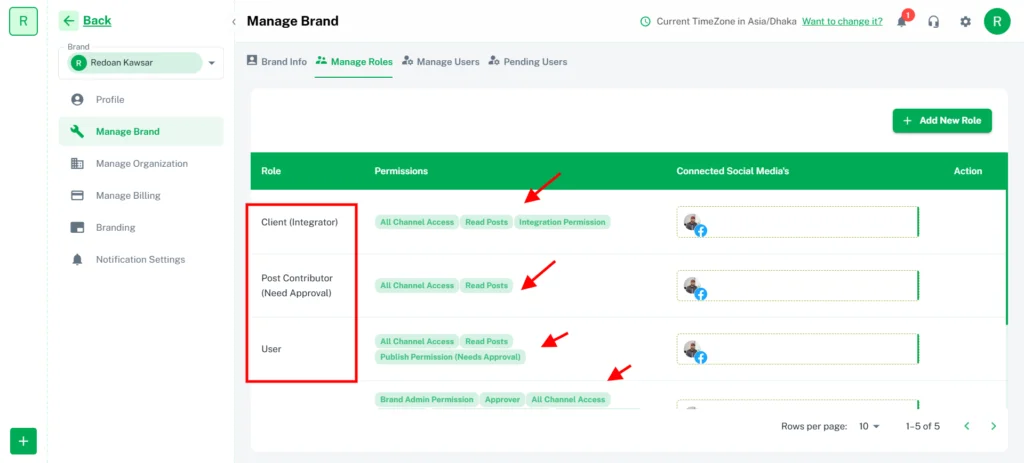
The Collaboration feature in Brand2Social is designed to streamline teamwork in social media management. It provides a set of tools that enable seamless cooperation among team members, regardless of their location or time zone.
At its core, the collaboration feature allows you to assign roles and permissions to different team members. You can designate admins, content creators, editors, and viewers, ensuring that each team member has access to the tools they need while maintaining security and control over your social media accounts.
The content approval workflow is a standout aspect of this feature. You can set up a review process where posts need to be approved before they go live. This helps maintain quality control and ensures that all content aligns with your brand guidelines. Approvers can leave comments or suggestions directly on the content, facilitating clear communication and quick revisions.
Real-time notifications keep everyone in the loop about important updates, new tasks, or content that needs review. This ensures that nothing falls through the cracks and helps maintain a smooth workflow.
The shared content calendar is another valuable collaboration tool. Team members can see what’s scheduled, who’s responsible for each post, and any gaps in the content plan. This visibility helps in coordinating efforts and ensures a consistent posting schedule.
For agencies or larger teams, the ability to organize work into projects or campaigns is particularly useful. You can group related tasks, content, and team members together, making it easier to manage multiple initiatives simultaneously.
06. Manage Brands
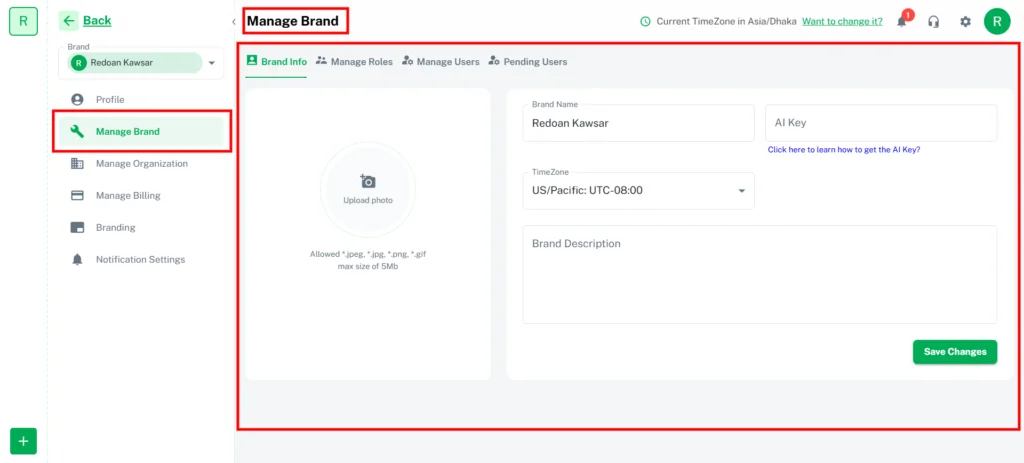
Brand2Social’s Manage Brands feature is a powerful tool designed for agencies, marketers, and businesses managing multiple brand identities. It provides a structured and organized approach to handling diverse social media presences under one roof.
The core of this feature is the ability to create separate workspaces for each brand. These workspaces act as individual ecosystems within the Brand2Social platform, each with its own set of social media accounts, team members, content, and analytics. This separation ensures that there’s no mix-up between brands, reducing the risk of posting the wrong content to the wrong account.
Within each brand workspace, you can customize settings to align with that brand’s specific needs and strategies. This includes setting up unique approval workflows, defining brand-specific content categories, and establishing individual posting schedules. The feature also allows you to create brand-specific content templates, ensuring consistency in messaging and style across all posts.
For reporting purposes, the Manage Brands feature allows you to generate brand-specific analytics and reports. This is particularly useful for agencies needing to demonstrate results to individual clients. You can create custom reports that focus on the metrics most relevant to each brand.
The feature also supports team management at the brand level. You can assign team members to specific brands and set permissions accordingly. This ensures that team members only have access to the brands they’re working on, maintaining security and focus.
Lastly, the Manage Brands feature includes a comparative analytics tool. This allows you to benchmark performance across different brands, providing valuable insights into what strategies are working best across your portfolio.
07. Data-Powered Insights
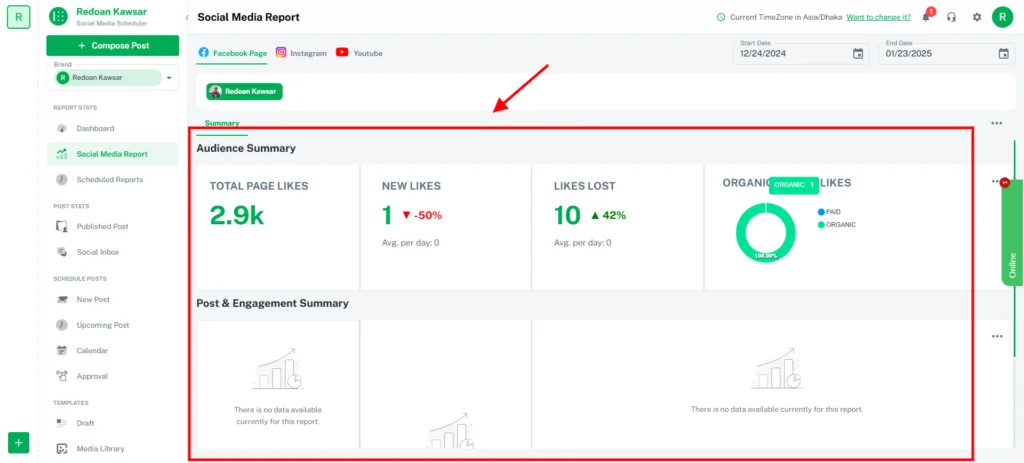
Brand2Social’s Data-Powered Insights feature is a robust analytics tool that provides deep, actionable insights into your social media performance. It goes beyond basic metrics to offer a comprehensive understanding of your social media strategy’s effectiveness.
At its core, this feature aggregates data from all your connected social media accounts, providing a holistic view of your online presence. It tracks key metrics such as engagement rates, reach, impressions, follower growth, and more. But it doesn’t stop at just presenting numbers; it interprets this data to provide meaningful insights.
One of the standout aspects is the ability to track performance over time. You can view trends and patterns in your social media metrics, helping you understand what’s working and what’s not. This historical data is crucial for making informed decisions about your future strategy.
The feature also includes audience insights. It analyzes your followers’ demographics, interests, and behaviors, helping you better understand your audience. This information is invaluable for tailoring your content and targeting your posts more effectively.
The competitive analysis tool is another powerful component. It allows you to benchmark your performance against competitors or industry standards, giving you a clear picture of where you stand in your market.
One of the most useful aspects is the custom report builder. You can create tailored reports that focus on the metrics most important to your business or clients. These reports can be automated and scheduled, saving time and ensuring regular performance updates.
The feature also includes predictive analytics, using AI to forecast future trends based on your historical data. This can help in planning future campaigns and setting realistic goals.
08. Collaborative Workspace
The Collaborative Workspace feature in Brand2Social is designed to foster teamwork and boost productivity in social media management. It provides a centralized platform where team members can work together seamlessly, regardless of their physical location.
At the heart of this feature is a shared dashboard where all team members can access and contribute to your social media efforts. This dashboard provides a real-time overview of all ongoing projects, scheduled posts, and pending tasks. It acts as a virtual meeting room where ideas can be shared, discussed, and implemented efficiently.
One of the key components is the content ideation board. Here, team members can brainstorm content ideas, share inspirations, and collaborate on content creation. The board supports various media types, allowing for rich, multimedia ideation sessions.
The feature also includes a robust task management system. You can create, assign, and track tasks related to your social media strategy. Each task can be given a priority level, due date, and can be assigned to specific team members. This ensures that everyone knows what they’re responsible for and when it needs to be done.
09. Multi-channel Scheduling & Publishing
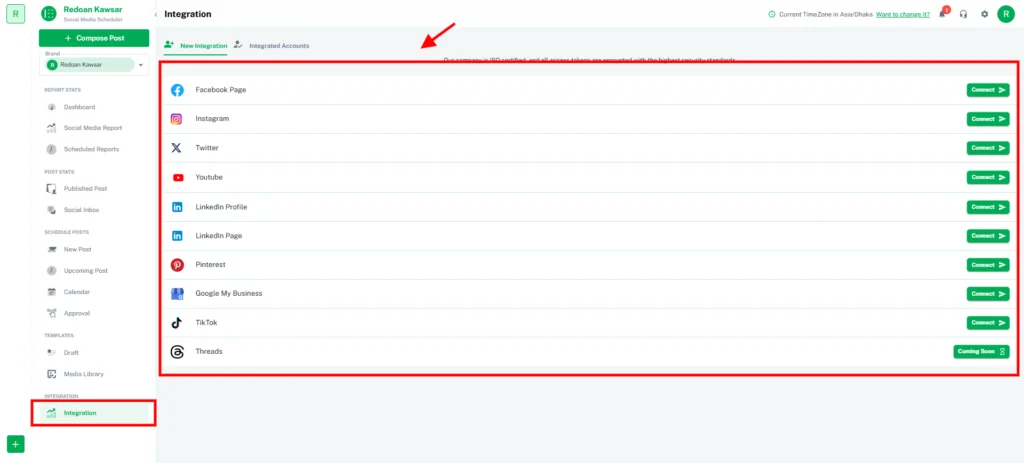
Brand2Social’s Multi-channel Scheduling & Publishing feature is a powerful tool designed to streamline your social media content distribution across various platforms. It allows you to plan, create, and publish content to multiple social media channels from a single, intuitive interface.
The core of this feature is its ability to adapt a single piece of content for different social media platforms. You can create a post once and then customize it for each channel’s specific requirements and best practices. For instance, you can adjust the text length for Twitter, add hashtags for Instagram, or include a link preview for Facebook – all from the same post editor. This saves significant time and ensures your message remains consistent across platforms while being optimized for each.
The scheduling aspect of this feature is particularly robust. You can plan your content calendar weeks or even months in advance. The visual calendar interface makes it easy to see your posting schedule at a glance, allowing you to identify gaps or overlaps in your content strategy. You can easily drag and drop posts to rearrange your schedule as needed.
The feature also supports bulk uploading and scheduling. You can import multiple posts at once, perfect for planning content in advance or during busy periods. This is particularly useful for campaigns or seasonal content where you need to schedule a large volume of posts.
For team collaboration, the multi-channel scheduling feature includes an approval workflow. You can set up a process where posts need to be reviewed and approved before they go live. This helps maintain quality control and ensures all content aligns with your brand guidelines before it’s published.
The feature also supports recurring posts. You can set certain posts to repeat on a daily, weekly, or monthly basis. This is ideal for regular features or ongoing campaigns, saving you the time of manually scheduling these posts repeatedly.
10. White Labeling with Custom Domain
Brand2Social’s White Labeling with Custom Domain feature is a game-changer for agencies and businesses looking to offer social media management services under their own brand. This feature allows you to customize the Brand2Social platform with your own branding and use your own domain, creating a seamless, professional experience for your clients.
At its core, this feature lets you replace Brand2Social’s logo, colors, and other branding elements with your own. You can upload your logo, set your brand colors, and even customize the layout to match your brand’s aesthetic. This extends to all parts of the platform, including the dashboard, reports, and client-facing pages.
The custom domain aspect is particularly powerful. Instead of having your clients log in to a Brand2Social URL, you can set up a branded URL (like social.youragency.com) for client access. This not only looks more professional but also reinforces your brand at every interaction.
The white labeling extends to client communications as well. All emails sent from the platform, such as report notifications or task assignments, can be customized with your branding. This ensures a consistent brand experience across all touchpoints.
For agencies managing multiple clients, you can create unique branded experiences for each client. This means you can customize the look and feel of the platform for each client, providing a personalized experience that aligns with their brand guidelines.
The feature also includes white-labeled reporting. You can generate comprehensive social media reports that feature your branding, not Brand2Social’s. These reports can be customized to highlight the metrics most important to each client, and can be automatically generated and sent on a schedule you define.
Read More: Select SMS-iT CRM: Supercharge Your Sales & Marketing
FAQ:
01: Which social media channels does Brand2Social support?
Brand2Social supports Facebook, Instagram, Twitter, LinkedIn, and YouTube.
02: Is there a free trial for Brand2Social’s social media scheduling software?
Brand2Social offers a free trial for new users to test their software.
03: Can agencies manage multiple clients with Brand2Social?
Yes, agencies can manage multiple clients with Brand2Social’s multi-account features.
04: Does Brand2Social offer white-label social media management?
Brand2Social provides white-label options for agencies on higher-tier plans.
05: Are social media analytics included for agencies?
Social media analytics are included for all users, including comprehensive reports for agencies.
Social media management is crucial for modern businesses. Brand2Social provides a comprehensive solution for this need. The platform streamlines workflows, enhances collaboration, and delivers valuable insights. Its user-friendly interface makes social media management accessible to businesses of all sizes. The lifetime deal on AppSumo offers exceptional value for those looking to level up their social media game. If you’re serious about social media management, Brand2Social is worth considering.