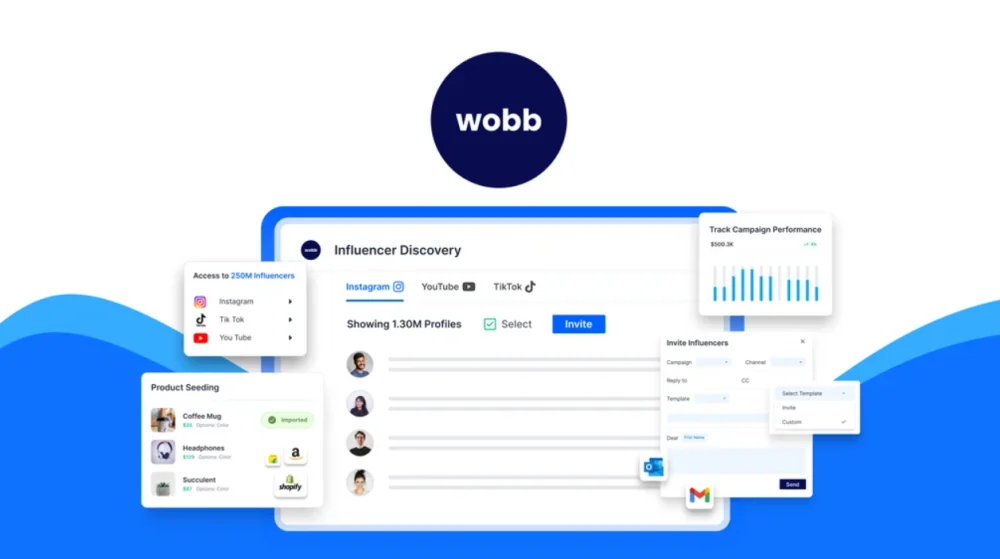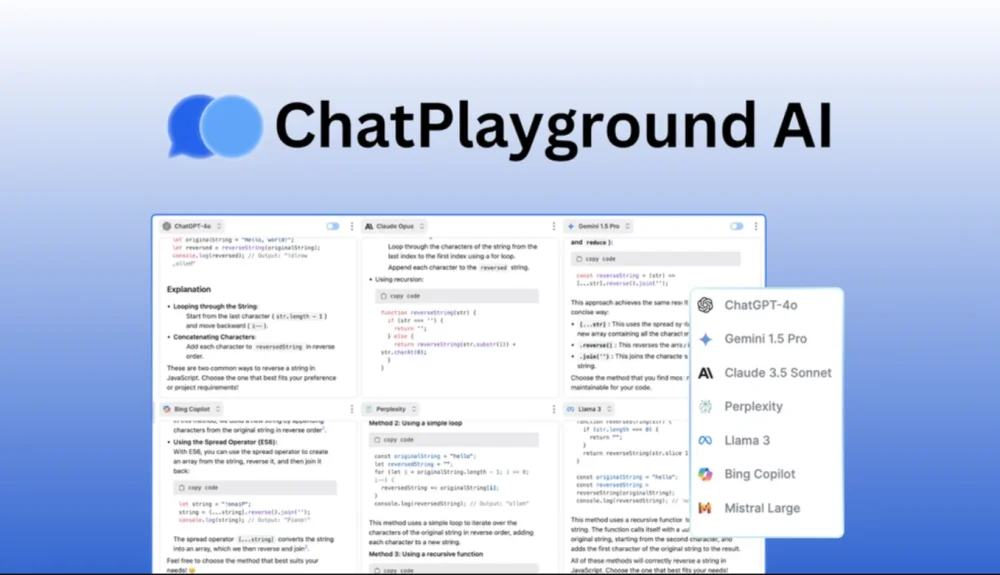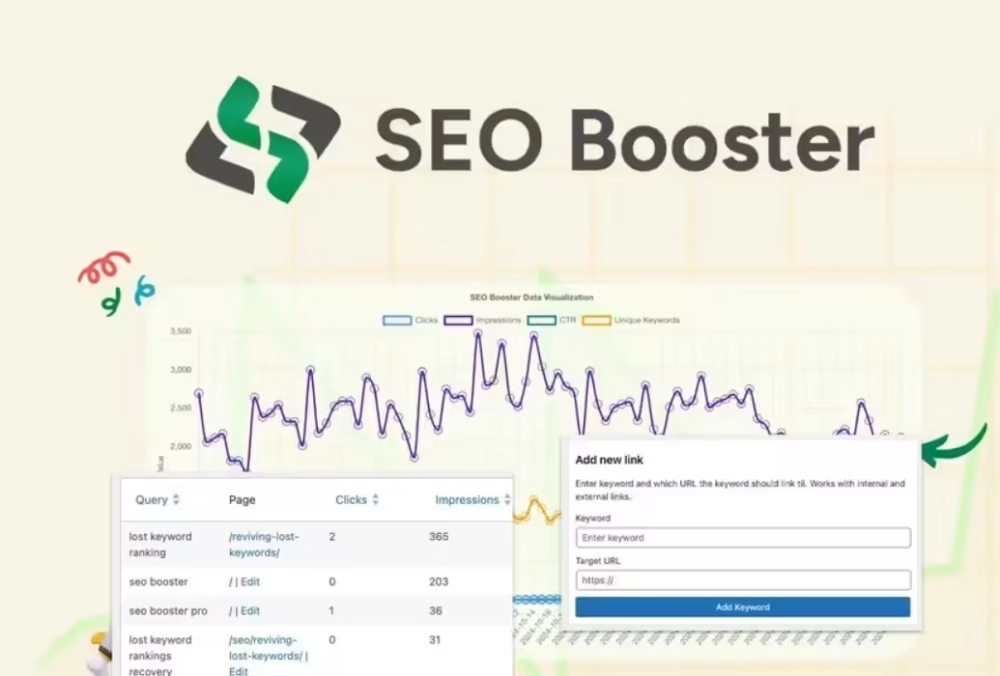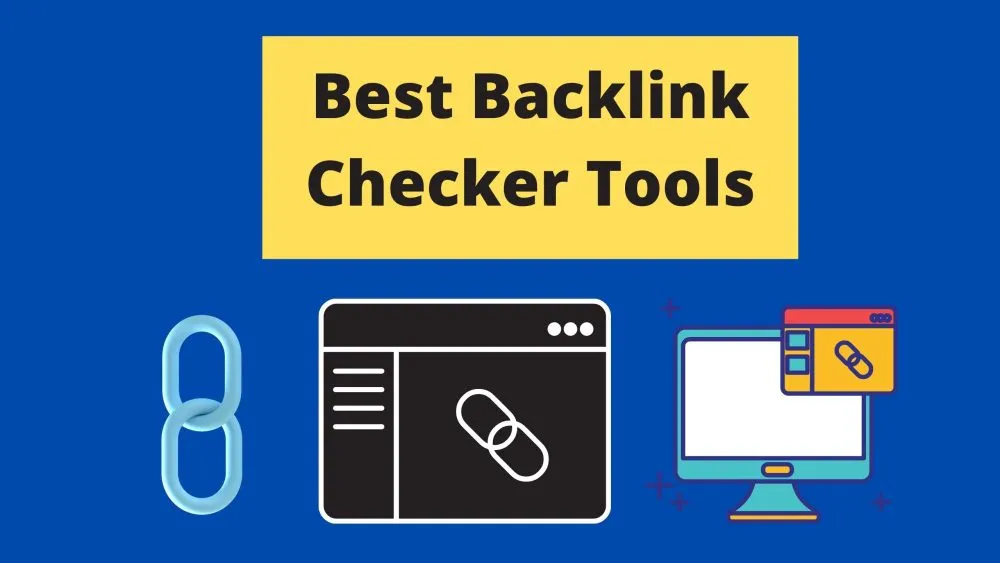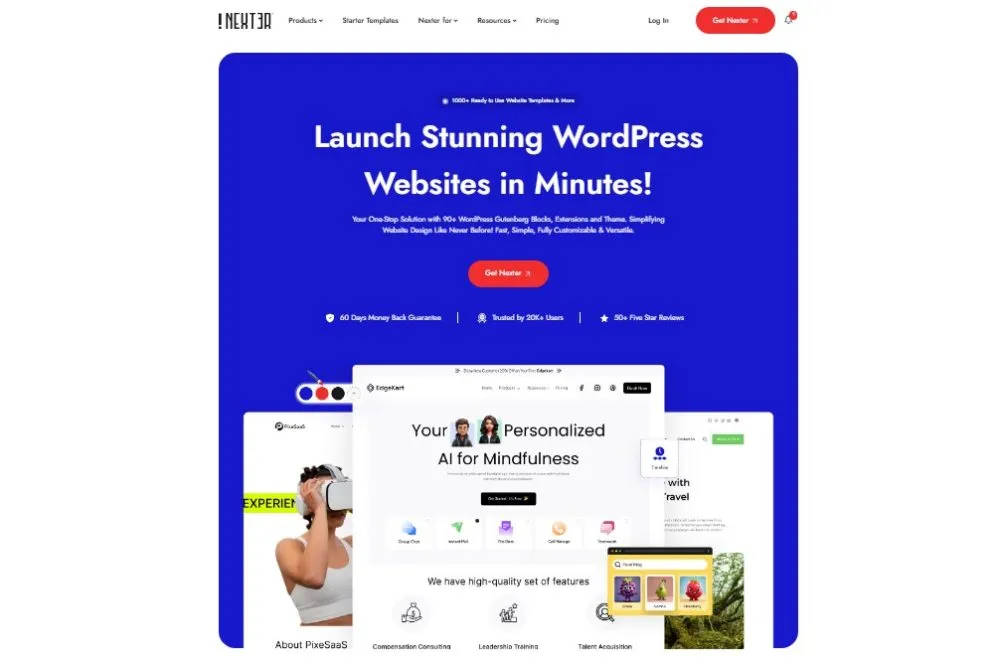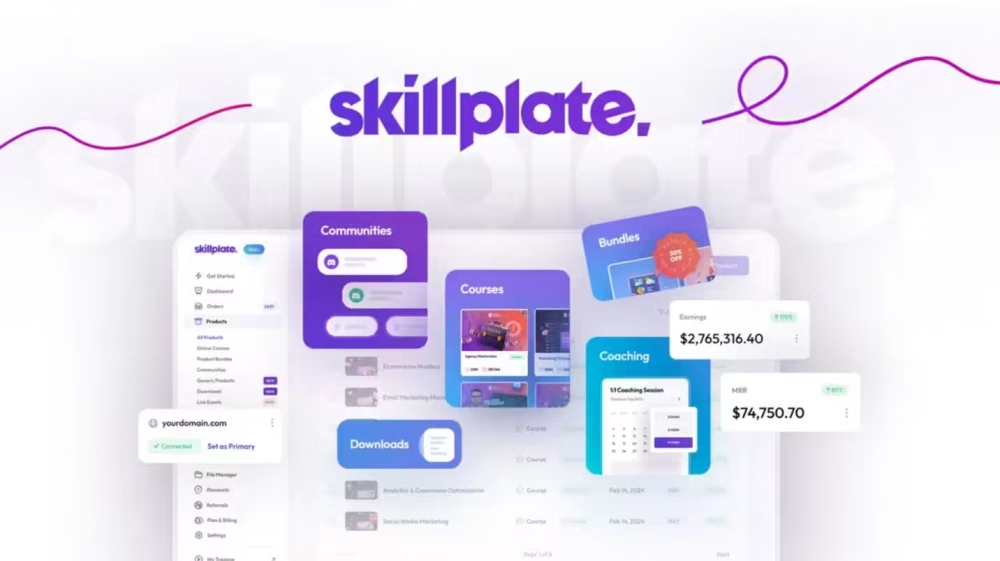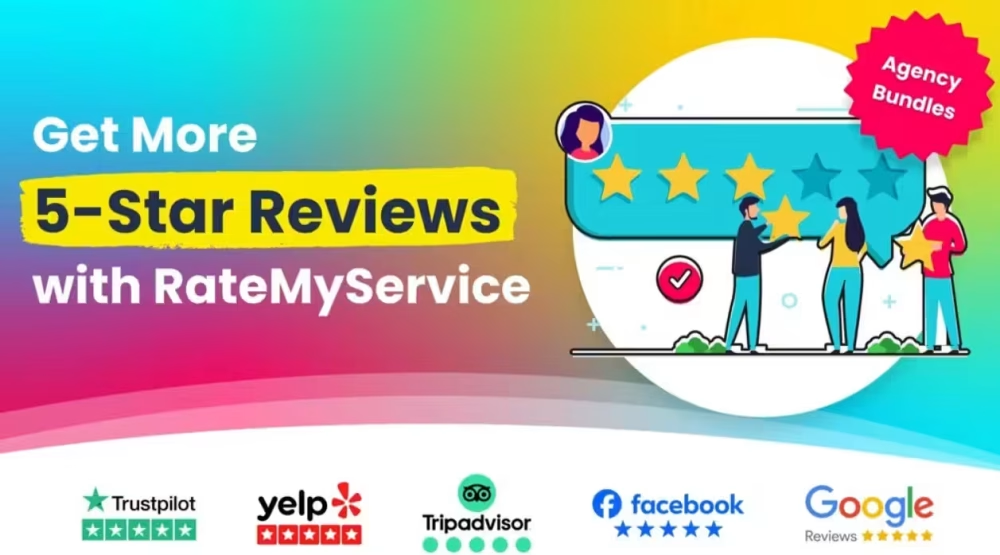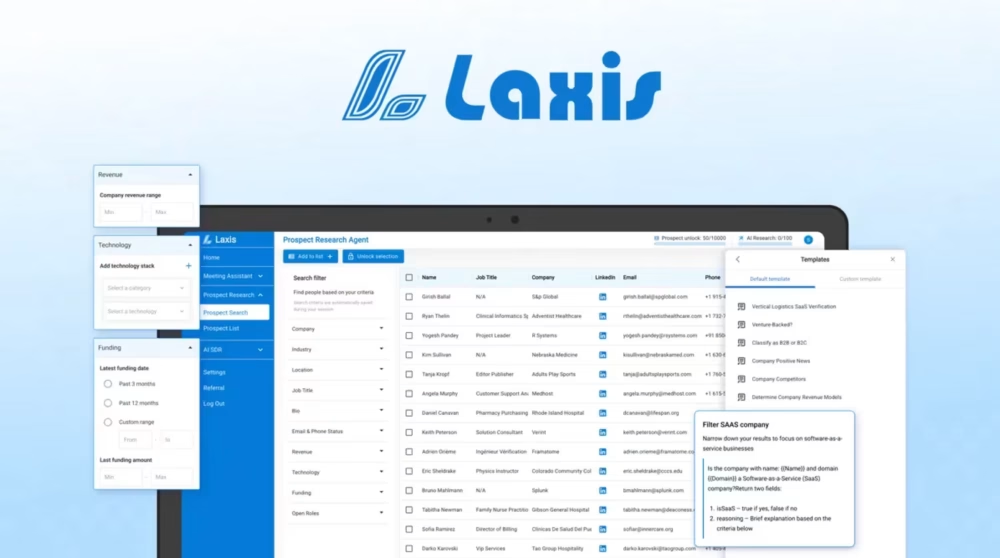Google has been a household name for many years, and in its early days, it was primarily used to search the web. In recent years, it’s become much more than that. Nowadays, you can use many Google extensions, from translating the text into other languages on the fly (Google Translate) to keeping track of your finances (Google Sheets). All these features are available at your fingertips with one extension installed.
01: Ahrefs SEO Toolbar Extension
Ahrefs SEO Toolbar is a browser extension that helps you analyze your website’s backlink profile and insights into how well optimized it is for search engines. It also provides competitor analysis, keyword research tools, and web-page evaluation.
Ahrefs is an online tool that has been around since 2008. With Ahrefs’ Web Site Audit Tool, they can provide their users with a list of all the errors found on their site to help them fix these issues before affecting rank or traffic.
The company’s headquarters are in Tallinn, Estonia, with offices in San Francisco, London, Sydney, and Tokyo. They have more than 16 million registered users worldwide!
02: Mangools SEO Extension
Mangools SEO Extension is a new plugin for Google Chrome that automates SEO optimization tasks. It will make it easier to research topics, find keywords and optimize your site for search engines.
The Mangools SEO extension has a keyword explorer, on-page analyzer, backlink checker, and rank checker. With just one click, the extension’s Rank Checker will let you know the current position of any URL in the SERPs (Search Engine Results Pages), including Google, Yahoo!, Bing, and Yandex.
03: GrowthBar Extension
GrowthBar is a Chrome Extension that helps marketers and bloggers create more engaging content. It works by taking the most popular post on your blog, extracting the words, and generating a new position with those exact words in a different order.
This can be done for any number of posts on your site to generate fresh material at any time. GrowthBar also allows you to add text, change font size or color, and add images from Unsplash or Pixabay. All changes are saved automatically, so you never have to worry about losing your work again! To learn more, visit our website:
04: Ubersuggest’s Chrome Extension
The Ubersuggest Chrome extension is an exciting and valuable tool for marketers. With the extension, you have access to all of Google’s suggestions in seconds.
This can help with SEO research and keyword discovery when you need it most! The extension will also show which keywords are trending by showing their search volume on a graph.
It’s easy to install – go to the Chrome store or website (depending on your browser) and type “UberSuggest” into the search bar. You’ll find it easily!
05: Page Analytics by Google Extension
“Google Analytics is a great tool for any website owner, but sometimes it can be time-consuming to navigate your analytics data. The Page Analytics by Google extension simplifies analyzing specific pages on your site.” “It’s easy to identify page metrics like bounce rate and conversion rates with this extension because you get all the information in one place.”
You can also easily see what percentage of visitors come from social media or referring sites like blogs or forums. This is valuable insight that would otherwise require logging into multiple accounts and performing tedious research.” “The Page Analytics by Google extension has helped me tremendously in my marketing efforts!”
06: LinkMiner Extension
The LinkMiner Extension is a browser extension that works with Chrome and Firefox. This extension allows you to mine for web links and finds new niche content you can share, follow, or promote. You can also use this app to build backlinks by connecting it with your WordPress blog. Your blog will automatically update whenever new posts are found through LinkMiner’s algorithm.
LinkMiner Extension is an easy way to keep up-to-date on what’s happening in your industry without spending hours researching online daily!
07: SimilarWeb Extension
SimilarWeb Extension is a Chrome extension that allows you to see the social media stats, traffic rankings, and estimated visitor data for any website you visit. It’s perfect for anyone in marketing or blogging who wants to know more about their competition.
With SimilarWeb Extension installed on your browser, it becomes easy to quickly get all the information you need by simply hovering over the site address bar with your mouse cursor. You can find out how many visitors are coming from Facebook, Twitter, Google+, YouTube, etc., which search engines they come from, and what keywords people use when looking for this site.
08: Ninja Outreach Lite Extension
Ninja Outreach Lite is an extension for Google Chrome that allows you to manage your outreach more effectively. It’s a free, open-source tool that lets you save time by automating repetitive tasks and monitoring the success of your campaigns.
You can use it to find new contacts using advanced search options, add them to your list of prospects with one click, follow up without opening any email or social media accounts, schedule reminders about who needs what from when they requested it, and much more. In this post, I’ll cover why we created Ninja Outreach Lite, how it works and how you can get started today!