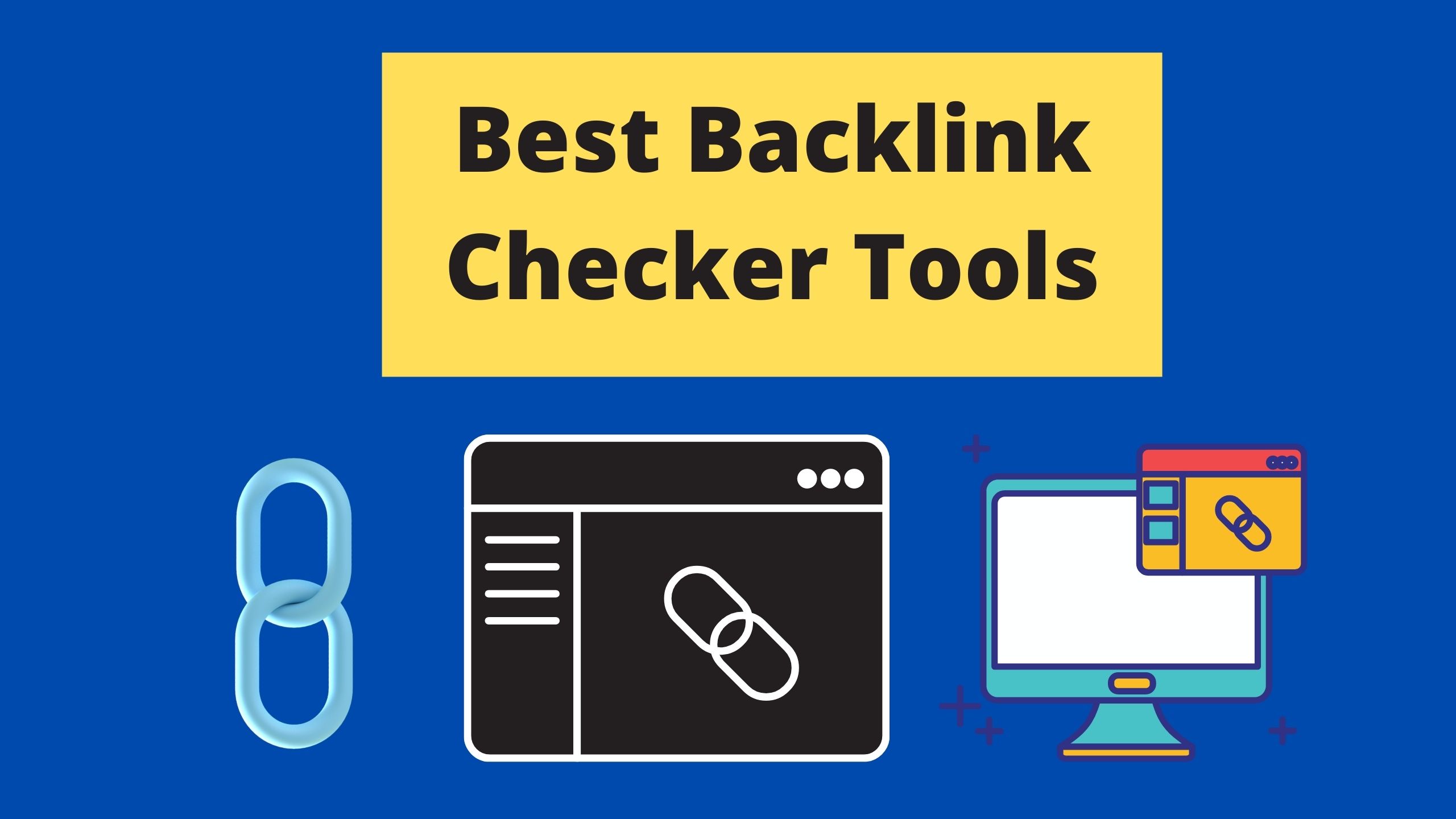Are you searching for an easy and efficient way to share videos with your colleagues and customers? The Sendspark is the perfect solution to make sharing videos simple, engaging, and secure. With its intuitive user interface, you can quickly create polished video messages easily shared via email or text. Sendspark allows you to brand each video with your company logo or slogan, giving your communications a professional look and feel. Plus, its secure storage system ensures that your videos remain safe and private. So, let’s Start Sendspark Lifetime Deal & Review.
What Is Sendspark?
Sendspark is an online video messaging platform enabling users to easily create, send, and track video messages. The platform allows users to quickly create professional-looking videos with a few simple clicks and provides tools for adding effects like text and images. With Sendspark, users can customize the look of their videos with various templates and backgrounds and trim their videos for a more custom feel.
Additionally, all videos sent through Sendspark are securely stored in the cloud so they can be retrieved anytime. Sendspark also offers features such as creating landing pages and embedding code to share videos on websites or social media, sending video requests, capturing emails with video content, connecting with customers via event-triggered emails or direct messages, and personalizing videos with custom intros. These features make Sendspark an ideal solution for businesses looking to communicate effectively via video messaging.
Sendspark Lifetime Deal :
Pros
- All features above included
- 50 workspaces
- 25 users per workspace
- 1,000 GB storage
- Unlimited videos
- CRM integrations
- CNAME
Cons
- Max tier Little Bit High
Sendspark Review & Features :
01: Creating Professional Video Messages with Sendspark
Creating professional video messages with Sendspark is easy and efficient. You can record, edit, and share videos with just a few clicks. You can create high-quality videos using the intuitive drag-and-drop editor to add graphics, text, audio and more. You can brand your videos with custom intro and outro screens that feature your logo or message. Plus, you can add personalized videos for each person in your audience by adding their name or other details. With Sendspark, you can easily trim your videos to make sure they’re the perfect length for what you need them for. Finally, you can share your videos on social media and email campaigns or embed them into website pages – all within seconds!
02: Secure Storage with Sendspark
Sendspark provides secure storage for your videos and prevents them from being deleted or shared without your consent. You can store all your videos in the Sendspark library, where you can easily access them when you need them for a project. Whether using Sendspark to record interviews, instructional videos, or marketing materials, you can rest assured that your content is safe and secure.
Sendspark also offers advanced security measures, such as password-protected links and expiring URLs, so only those with the necessary credentials can view your videos. With these features in place, you can be sure that only the appropriate people can access your video files. Additionally, Sendspark uses end-to-end encryption and an SSL certificate to protect all data exchanged between users and the platform itself. This way, your videos stay protected from unauthorized access at every step.
03: Create Landing Pages
Creating landing pages with Sendspark is an easy and effective way to engage with customers, generate leads, and grow your business. With drag-and-drop design tools, you can customize a professional webpage in minutes. Choose from various high-quality templates or start from scratch to create the perfect page for your needs. You can add forms directly on the page to capture customer information and include videos, images, and other media assets to make your page engaging and unique.
You can also create custom URLs that can be used as links in emails or ads to direct customers to specific landing pages. Sendspark also allows you to track analytics for each landing page so you can see how many visitors view each page, how long they stay on it and which elements are most successful. This helps you optimize your pages for maximum performance and conversions so you can get the most out of your campaigns.
04: Trim Your Videos
Trimming videos with Sendspark allows users to edit their videos quickly and easily. With the trim feature, users can shorten their videos by cutting out sections they don’t need or want. This is especially useful when creating personalized video messages. It allows users to ensure they only include the most important information in the video while keeping it short and sweet.
The trim feature is accessed by clicking on the ‘Trim’ button at the bottom of a video preview. This will open a separate window that allows users to adjust the start time and end time of their video using simple drag-and-drop controls.
Users can then preview the edited video before saving their changes. Sendspark also provides an optional ‘Auto Trim’ feature, which automatically trims down long videos without any user input. This makes it even easier for users to quickly create engaging, professional-looking videos without manually adjusting start and end times for each clip.
05: Custom Intro with Sendspark
Sendspark allows you to customize your intro video with a company logo and personalized text to add a professional touch to your messages. You can change the background colour, font size, and other settings for a unique introduction. This helps ensure that your viewers know who is speaking immediately, setting the tone for the rest of the video message. You can also attach an audio file or add voiceover narration to personalize the intro further. With Sendspark’s customizable intros, you are sure to make an impression on your viewers and draw them into your message.
06: Personalize Videos With Sendspark
Personalizing videos with Sendspark allows you to create a more engaging and memorable experience for your customers. With Sendspark’s video personalization feature, you can add custom text, images, and even logos to any video message you send. You can also add personalized messages at the beginning and end of each video with your contact information, website URL or special offers.
This makes it easier to build relationships with customers and boost engagement rates. Additionally, you can use Sendspark’s built-in text editor to customize the look of your videos with fonts, colours, sizes and backgrounds. With all these features combined, you can easily create beautifully customized videos that will make an impression on your customers and keep them coming back for more.
07: Share Videos
Sharing videos is an essential part of the process when using Sendspark. It allows users to quickly and easily share their videos with clients, colleagues and anyone else they want to view. The platform provides various options for sharing videos, including direct links, embedded codes, email attachments, and even social media sharing.
Once a video is ready to be shared, users can click on the ‘Share’ button in the top right corner of the screen. This will bring up several sharing options that make getting your message out easy and fast. Direct link sharing will give you a link that can be sent directly to someone via chat or email. Embed code allows you to embed the video in any website or blog post, making it even easier for people to watch your video without opening a new tab or window.
Email attachments let you attach the video directly to an email and add custom messages for personalization purposes. And finally, social media sharing allows you to post your video on Facebook, Twitter and other popular networks quickly and easily using Sendspark’s built-in share feature.
08: Sendspark Templates
Sendspark offers a variety of professionally designed and customizable video templates to help you quickly create high-quality video messages. You can browse through the library and select a template that matches your brand or customize it to create a unique look and feel.
The templates are fully responsive, so they look great on any device. You can also add custom text, images, logos, and branding elements to make your videos stand out. With Sendspark’s simple drag-and-drop editor, you can easily adjust the size, font style, colours, and other elements to make the template your own. After you’ve completed your design, you can preview it before sending it off to your contacts.
09: Sendspark Templates
Sendspark offers users a variety of customizable video templates that they can use to create engaging and professional videos. Each template is professionally designed and includes features like text, images, animations, and music that you can customize to fit your brand.
With Sendspark Templates, you can easily create eye-catching videos in minutes without needing any video editing experience. The templates are completely customizable, so you can change the text, add your logos or images, choose from many font options and design styles, add music or sound effects, and more. You also have the option of further customizing the templates by adding transitions between scenes or adjusting the length of each scene.
This makes it easy for anyone to create an engaging and professional video with just a few clicks. Once satisfied with your creation, you can easily share it on social media or embed it into emails or web pages. Plus, all videos created with Sendspark are hosted on secure servers, so there’s no need to worry about losing them or having them appear on other sites.
10: Sendspark Embed code
Sendspark embed code is a powerful tool that allows you to embed video messages in any website or blog post easily. This is a great way to engage your audience and deliver personalized experiences. The embed code lets you customize the video’s appearance, size, position and other attributes to fit perfectly into your site design.
You can also add additional parameters such as autoplay, looping, muted audio and more. With Sendspark’s embed code, you can ensure that your videos look professional and work seamlessly across all devices and browsers. Additionally, you can customize the player’s colours to match the colours of your website or brand.
11: Sendspark Video Request
Sendspark Video Request is a feature that allows companies to capture customer feedback quickly and easily. Through this feature, you can send out a request for video responses from customers that can be used to gauge their opinion on your product, service or experience with your company. You can add questions to the request that customers must answer before they are allowed to submit their responses.
This helps ensure that the feedback collected is meaningful and relevant. Once the customer has submitted their response, it will be stored securely in the Sendspark platform, making it easy for you to review it at any time. You can also use Sendspark Video Request to create landing pages for video requests so customers can easily access them.
12: Video Capturing for Email Video
Video Capturing for Email Video is a feature of Sendspark that allows users to easily capture videos from existing emails and quickly send them as video messages. This feature eliminates the need to upload, record, or edit video content manually. With Video Capturing for Email Video, users can easily capture existing emails and create professional video messages in minutes! Users can personalize their videos by adding their intro images or logos.
They can also trim their videos and add captions, annotations, and voiceovers to make them more engaging. The videos captured using the Video Capturing for Email Video feature are secure and stored in Sendspark’s cloud-based servers, allowing users to access their recordings anytime they need. The Sendspark platform also provides customizable templates that allow users to create professional-looking videos with just a few clicks quickly. These templates contain pre-designed layouts and high-quality graphics that make creating eye-catching videos quick and easy.
13: Connect and engage with customers
With Sendspark, you can easily connect and engage with customers. Whether it’s an email video, personalized message or even a landing page, you can quickly create content that resonates with your target audience. You can also use the platform’s direct messaging feature to reach customers in real-time.
Plus, you can set up event-triggered emails that are sent automatically when certain events occur. This lets you stay connected with your customers without manually sending out messages each time an event occurs. All of this makes Sendspark an invaluable tool for staying connected and engaging with your customers in a meaningful way.
14: Event-triggered emails
Event-triggered emails are one of the most powerful tools in Sendspark’s arsenal. This feature allows companies to create automated emails sent when certain events occur. This allows businesses to stay connected with their customers and keep them engaged.
For example, if a customer purchases something from your website, you can automatically send them an email thanking them for their purchase and offering any related information or deals. You could also set up an event-triggered email for when someone subscribes to your newsletter or performs a specific action on your website.
Additionally, you can use event-triggered emails to remind customers about an upcoming event or offer special discounts to those who have recently interacted with your business. Event-triggered emails increase customer engagement, allowing businesses to build relationships and increase conversions over time.
15: Direct messages
Direct messages are essential to Sendspark’s comprehensive suite of video marketing tools. With direct messaging, it is possible to send personalized videos directly to customers and prospects to create a more engaging experience. These messages can be tailored for each recipient, providing a more targeted approach than mass email blasts or other methods of communication. In addition, direct messages allow businesses to interact with their customers in real-time, creating an opportunity for companies to respond quickly while still providing a professional quality massage.
Using Sendspark’s direct messaging tool makes it easy to personalize videos using custom templates and text fields. This means that the same message can be sent multiple times with variations based on the customer’s information. It also allows businesses to quickly create personalized, relevant messages without manually writing each one.
Read More :
01: Keyword Revealer Review | [$75] Appsumo Exclusive Deal
02: Hexomatic Review | Best Web scraping and Automation Tool
03: TextBuilder Review: ($99) lifetime deal
04: Shopia.ai Lifetime Deal – AI Content Writer, Scheduler & SEO Assistant
06: LongTail Pro LifeTime Deal :($69) Appsumo Exclusive Deal
Frequently Asked Questions
What is Sendspark?
Sendspark is a video communication platform that enables businesses to communicate efficiently with their customers. It provides the ability to generate customized videos to send out to customers, prospects and partners to create relationships, grow engagement and boost sales.
What is Sendspark used for?
Sendspark is a cloud-based video communication platform designed to help businesses easily share short videos and messages with colleagues, prospects, and customers. With Sendspark, users can quickly send personalized videos with simple steps such as recording or uploading a video, customizing the message with text or emojis and sharing it via email or text.
Does Sendspark provide API?
No, Sendspark does not provide an API at this time.
We hope this article helps you to learn about Sendspark Lifetime Deal. You might also like to check out Our article on the 10 Best Budget Laptops For Podcasting and The 7 Best Domain Name Brokers 2023. If you like this article, please subscribe to our YouTube channel for the Digital Marketing video tutorial; you can also find us on Facebook and Twitter.
The Sendspark lifetime deal is a great way to create professional video messages, securely store your videos, create landing pages, trim and customize your videos, and share videos with ease. With Sendspark templates, you can easily create engaging videos quickly and conveniently. Plus, the embed code allows you to add any video to any website quickly. The Video Request feature lets you capture emails from customers who view your videos. Finally, Sendspark provides a unique way to connect and engage with customers through event-triggered emails and direct messaging. All in all, Sendspark is an easy-to-use solution for creating professional videos that can be used for marketing or personal use.








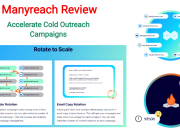


![Keyword Revealer Review | [$75] Appsumo Exclusive Deal keywordrevealer--Year-Deal](https://redoankawsar.com/wp-content/uploads/2022/11/keywordrevealer-1-Year-Deal-180x135.png)